If you have accidentally deleted or lost the video recordings on DVR or CCTV camera SD card, then don't worry! You just need to use a professional video recovery tool like Remo Recover software to recover deleted surveillance videos from hard drives or SD cards. This tool is developed with multiple and advanced data recovery programs that are specialized in recovering deleted surveillance videos from hard drives or SD cards. Read the article and follow the simple instructions to get back your data. Try out now!!!
Many of you install CCTV (short for Closed Circuit Television) or DVR (short for Digital Video Recorder) for home and office security. DVR and CCTV assist you in monitoring your home, office, and surroundings.
However, what if these crucial videos are lost or deleted when you need these surveillance videos for any kind of investigations and evidence. How can you recover the deleted videos from CCTV/DVR?
The main purpose of any DVR is to record the live streaming of the video relay from the source. It might be a live TV program or CCTV footage guarding your personal property, a DVR can process and record the video on a hard drive.
However, there are many factors that might cause DVR data loss. The most important aspect for the better functioning of DVR is uninterrupted power, which might not be possible in all situations. A simple example is accidentally unplugging or abrupt power loss while the DVR is recording some video might damage the DVR hard drive and result in data loss.
So how to counteract such scenarios? Compiled with all the instructions this article will guide you in recovering lost videos from DVR.
Really, it feels like a terribly bad moment after the accidental deletion of data that you have been stored for a long time on DVR. However, don’t worry! For every problem, there is a solution like Remo Recover software through which you can use effortlessly to restore deleted files within a matter of minutes. This tool has the ability to recover data from faulty external hard drives on major versions of Windows and Mac OS-based systems \ laptops with utmost ease.
Generally, the surveillance videos are saved on the CCTV/DVR hard drive or SD card. When you accidentally delete them from the drive, the original space of the deleted videos is marked as empty and becomes ready to store new videos.
Before the deleted videos are overwritten by new files, you can recover the data from the DVR hard drive by using professional video recovery software. To perform an efficient and reliable CCTV/DVR video recovery, choose Remo Video Recovery Software. However, if you have a backup file for all the videos, then you can also restore CCTV/DVR recordings from it.
But most of us do not regularly backup these videos. For example, a CCTV DVR contains huge amounts of data, and setting up a backup for huge data can get quite expensive and complex. which might not be a possible option for all the users. In the case of everyday users who use DVR only for recording the TV programs, DVR is the actual backup for all the programs they watch.
Not only that with the help of backup you can only recover the data you archived, any currently recorded videos cannot be recovered. One final situation is, what if you have accidentally lost the actual backup, either due to hardware malfunctioning or unintentional human errors.
The best answer for all the above-discussed situations is DVR data recovery software. Most importantly not any software, you need to choose a software that can detect any digital media format such as FLV, AVI, MPG which are a few of the most common formats used in DVR. Remo DVR recover software is one such software, integrated with the most efficient algorithms Remo can detect over 300 file formats and recover them without any complications.
Additionally, Remo File Recovery Software comes with a photo recovery option that is specially designed to recover all the existing digital media formats. In the following section, you can find out steps to recover videos from a DVR using DVR recovery software.
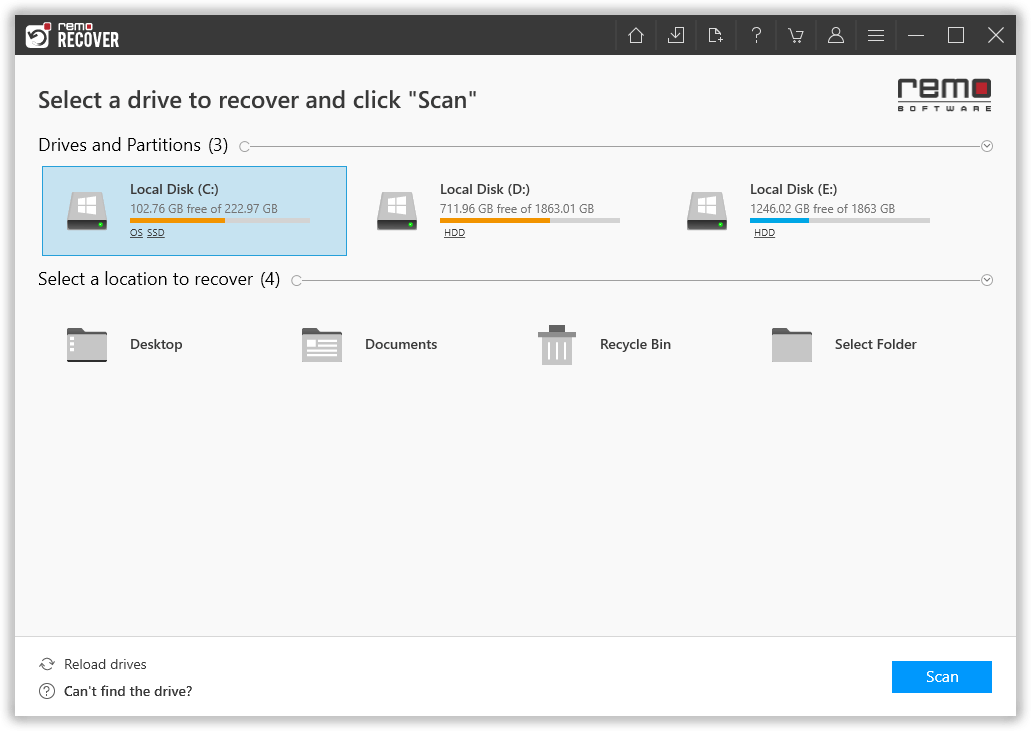
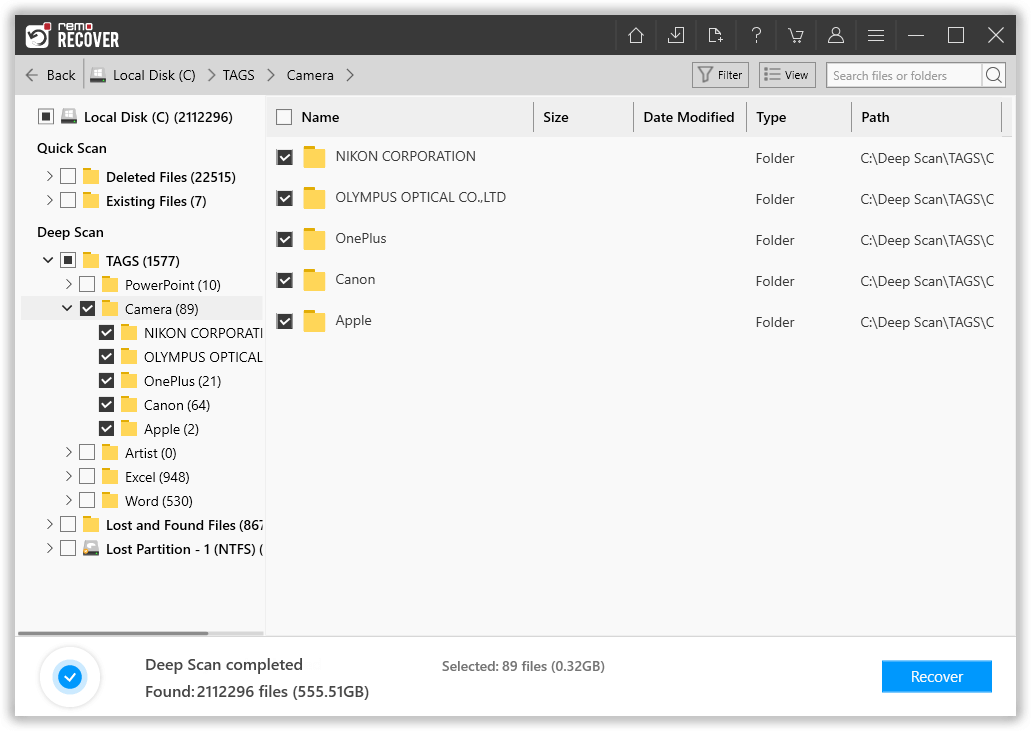
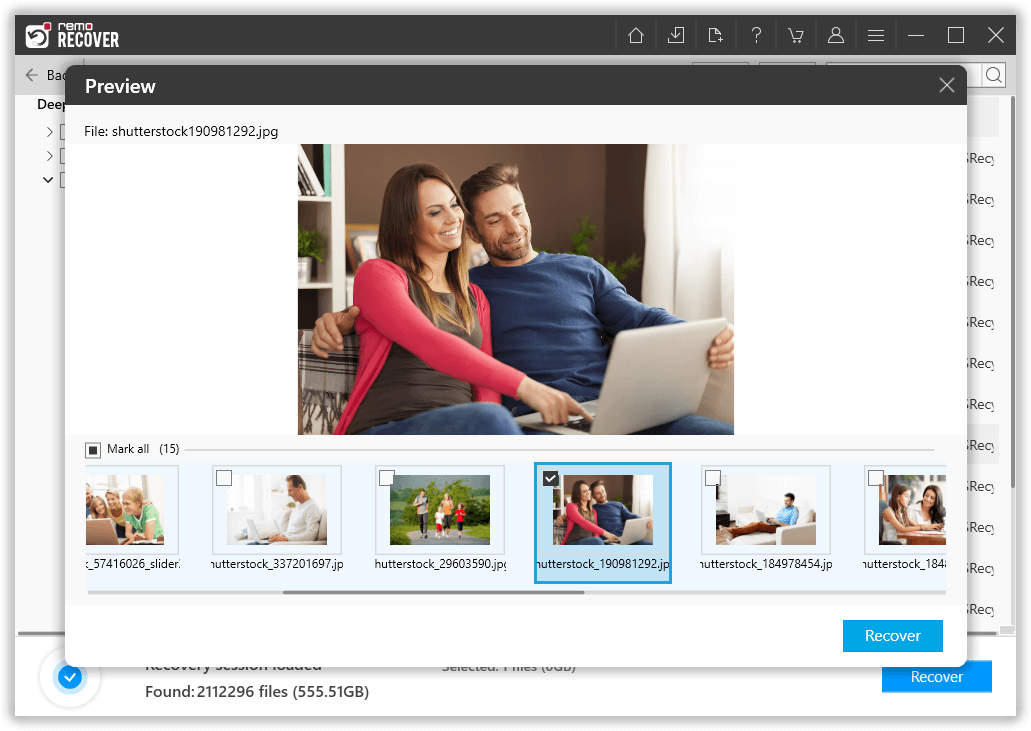
Make sure you have enough storage space left on the drive where you are saving the recovered DVR data.
With over 2000 formats to record CCTV footage, it can become really complex for normal software to recover the DVR data. Fortunately, with Remo, you can define any costume file format using Add File Type. Add File Type option will allow users to define and recover any file format you are using on your DVR. You can find the descriptive instructions on how to use recovery software here.
Since you process and store huge amounts of data using DVR it is common to have multiple drives with different formats such as NTFS, FAT32, ExFAT based on your DVR. Some users even create dynamic partitions by integrating various storage drives together. This means it is quite important for you to have a tool such as Remo recovery software, that supports flawlessly with any kind of drive you use on your DVR hard drive.
Why Choose Remo?
100% safeSecure
100% SatisfactionGuarantee
10 Million+Downloads
Free TechSupport
Live Chat24/7 Support