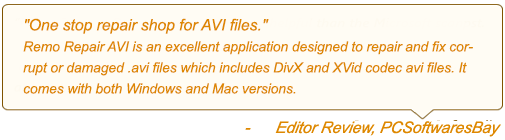Following are some of the AVI codec errors that you might come across while you are trying to play a video file.
- Windows Media Player cannot play the file because the required video codec is not installed on your computer
- Invalid File Format
- One or more codecs required to open this content could not be found. Error=C00D10D1
- Video not available, cannot find 'VIDS:xxxx' decompressor
- There are some codec issues that are making the AVI file not playable
If you have encountered the errors mentioned in the above list, don't worry the above mentioned scenario occurs due to codec error. In the section below, you can know how to fix avi codec errors effortlessly.
Before you go ahead to fix the error, let us first understand the cause for the AVI codec error in the section below.
Causes for AVI codec error?
Below listed are the common scenarios reported by multiple users for the AVI codec error which is commonly encountered
- A corrupt codec file may not let your AVI file play properly
- Using incompatible or unsupported media player may harm your video file
- Using an unreliable tool for compressing or decompressing the AVI video
- improper download of AVI file codecs may be the reason for your unplayable AVI file
The above listed causes can easily be addressed by following the solutions mentioned in the below section
How Do I Fix AVI codec errors?
There are two ways to fix the AVI codec error:
- Download the latest codec
- Repair AVI file with codec error
Fix AVI codec error by downloading latest codecs online
Having an unsupported or old version of codec could be a reason for the AVI codec error. In order to solve this issue you will need to download the latest version of AVI codecs. In most of the cases this will fix the AVI codec issue.
Repair AVI codec error using Remo AVI repair tool
If downloading the latest AVI codec did not fix your problem, then the issue can be due to video corruption. To fix this AVI codec error and make your AVI file playable you will need to repair your video file with the help of an AVI repair tool.
Remo Repair AVI is go-to software to fix any issues related to AVI files. Whenever you need to repair avi files that will not play remember this is the tool for you.
Built with a powerful repair algorithm that adjoins broken parts of corrupted AVI file and provides a healthy playable AVI file. The tool also comes in handy even to fix codec errors in Xvid and DivX video formats

How to Repair to AVI codec error using Remo
Step 1: Download and install Remo AVI Repair software on your system and launch it.
Step 2: Click on “Browse” option to select the AVI file that is having codec issues as shown in 
Step 3: Next, click on “Repair” option to start AVI file repairing process as indicated in 
Step 4: After completion of repairing process, view repaired AVI file using “Preview” option as shown in 
Step 5: Finally, click “Save” option to store AVI file that is fixed as shown in 
Additional Information: If you are looking to repair videos that are corrupted and displaying bad video quality, you could certainly rely on Remo Video Repair software.
What else can Remo AVI Repair tool do?
Remo AVI Repair tool can also be used to fix audio video synchronization problem in AVI file. You can make use of this tool, even when you encounter broken index problem in AVI file. Moreover, bad frame and header corruption issues will be fixed in few minutes. Even,
- Helps to fix AVI seek error
- Allows you to fix AVI file that freezes while playing
- Supports to repair AVI file that plays only sound and no video
- Permits you to repair unplayable AVI file
Furthermore, the software has Remo technical support, which help to solve any queries related to software. Also, you can use demo version and preview the repaired AVI file to check the capabilities of the software before activating licensed version of the software.