Did you lose or accidentally deleted data on MMC card and looking for a way to recover your important data? Irrespective of how you lost your data, recovering data from an MMC card becomes a cakewalk when you have a data recovery software like Remo Recover by your side. Built with an advanced scan engine that can recognise and retrieve 500+ file types effortlessly from your MMC card. Download now for free!
A Multimedia card or MMC card is a solid-state flash drive, used to store your personal or professional data. MMC cards are very commonly used as mobile phone storage devices. But what if you have lost or deleted important data from your MMC card? Let us understand in the section below.
"Lost important photos and files from my multimedia card due to corruption, these photos and files are very important for my upcoming project, and the data which has been lost consist of research based on the upcoming project, is there any way to recover the photos lost? Is there any appropriate data recovery tool for MMC card recovery?"
Data loss is an unforeseen scenario, if you have lost or deleted your important data from an MMC card, by the end of this article you will know how to recover data from your MMC card effortlessly.
| Point of Difference | MMC Card | SD Card |
|---|---|---|
| Compatibility | Compatible with both sd card | Compatible with only sd card |
| Dimensions | 1.4mm thick, 32 mm long and 24 mm wide | 2.1mm thick, 32 mm long and 24 mm wide |
| Device Utility | Primarily used in digital cameras | Used mainly in mobile phones |
| Security | No in-built security features | has in-built security features |
| Storage Utility | used only for multimedia storage | specifically known for its storage media capacity which is used in Linux based gaming consoles, DAB radios, camcorders, etc. |
The below listed are the common scenarios reported by multiple users on data loss from MMC card
If you have encountered any of the above scenarios, you will need the right MMC Recovery Software, to recover your lost or deleted data from the MMC card.
If you have encountered a data loss scenario from an MMC card, there is nothing to be worried about, data which is deleted or lost is still intact until the logical space is overwritten. Remo Recover a reliable photo recovery tool will help you retrieve your valuable data easily.
Remo Recover is a tried and tested memory card recovery software across the globe. Make use of this tool and recover your files from MMC card easily. Remo Recover tool Supports MMC cards of various brands including Kingston, transcend, HP, Sony, SanDisk, etc.
Download this tool for free now and recover your important photos, raw images, videos, and other media files in few simple clicks!
I used Remo Software earlier this month…
"I used Remo Software earlier this month when after shooting some camera footage I came home to a corrupt camera card. While fearing I may have lost everything, I downloaded and paid for this software which after about 36 hours recovered each and every file plus some that were prior deleted from the card. Thank you Remo Software for helping me restore what was lost."
Source: TrustPilot
The task may be daunting, but we promise that the process is easy. You should be able to access your deleted or lost files b following the instructions below-
Step 1. Insert your MMC card into your computer.
Step 2. Download and Install Remo Recover Software to restore files from the MMC card.
Step 3. Launch the software and connect the MMC card to your system.
Step 4. Select the MMC card. If you can’t find your MMC card on the main screen, select Can’t find the drive? option and click on Scan.
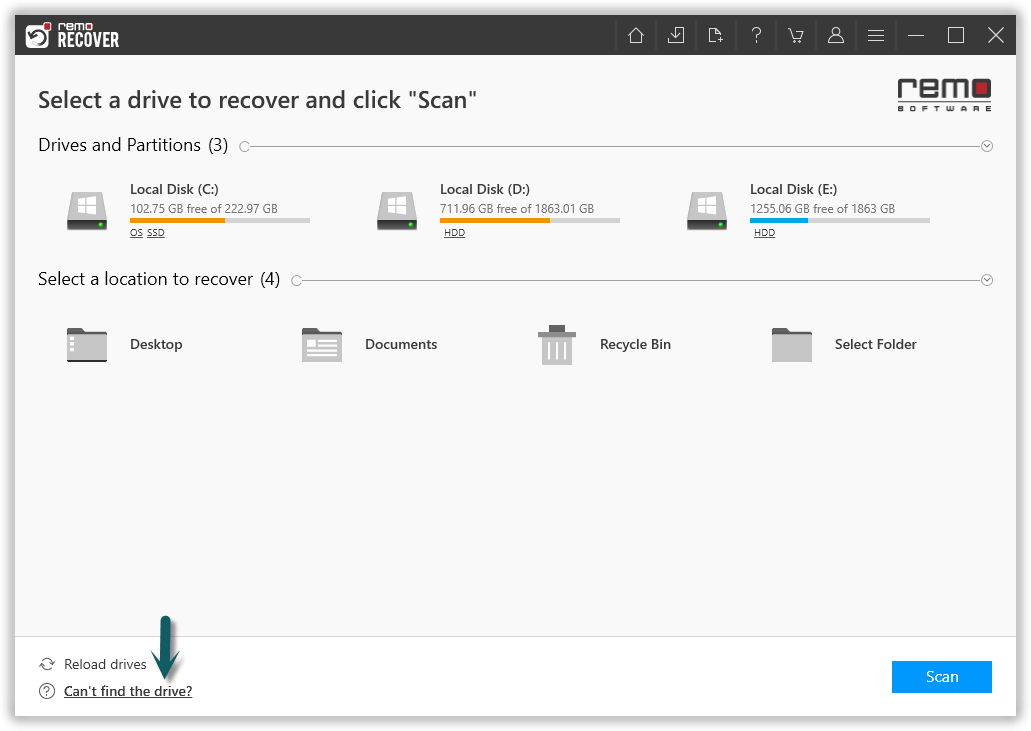
(Note📌: During the scanning process, you may use the Dynamic Recovery View option in the bottom right corner to preview files that have been recovered so far.)
Step 5. Once the Scanning is completed, all your files from the MMC card should be visible.
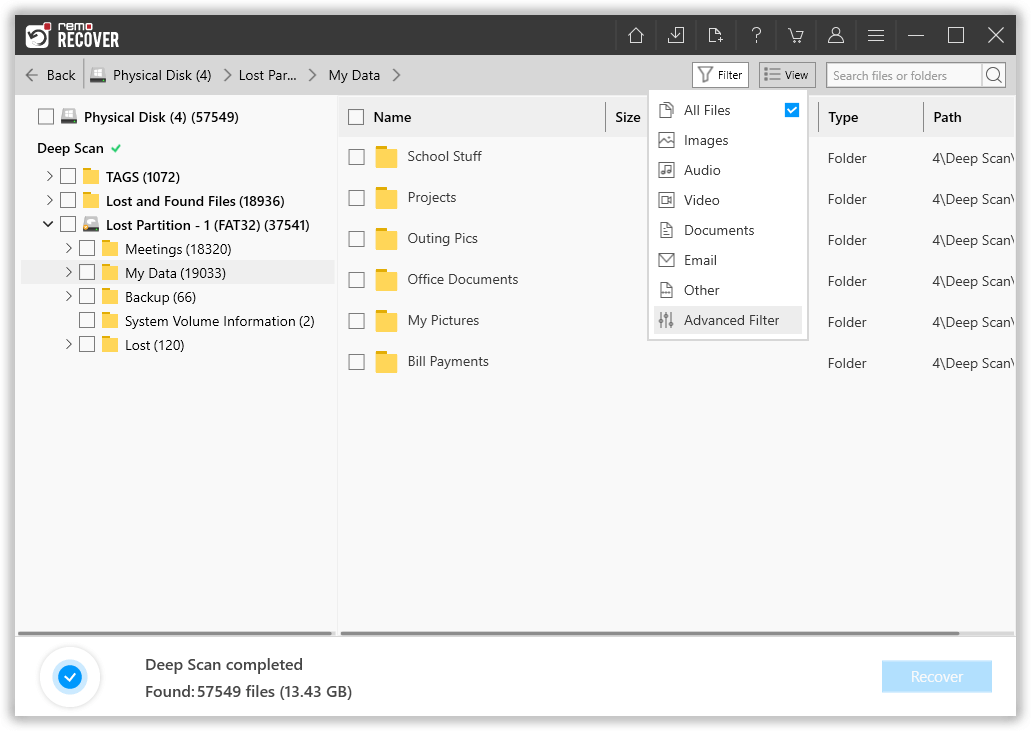
Step 6. Select the photos you want to restore and click on Recover.
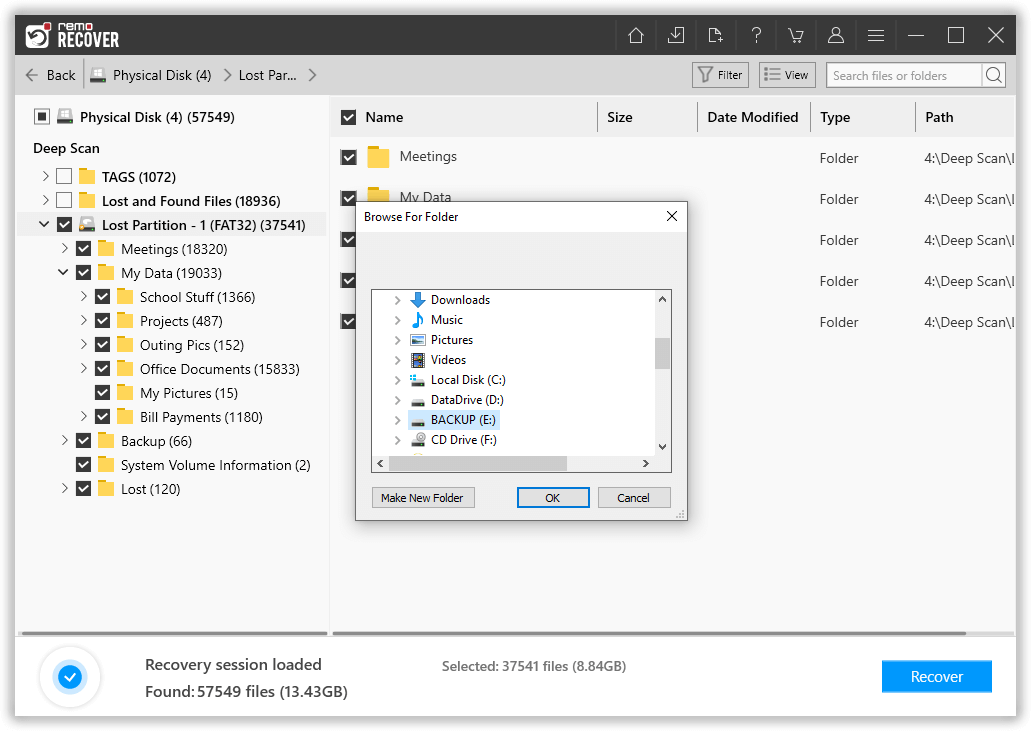
Note📌: You can also recover your data from Compact flash to know more follow the article.
Bonus Tip: If you want to know which are the best SD card reovery software refer to the article and get detailed information on best SD card recovery tools
Although MMC cards are slowly turning obsolete, some camera devices are only compatible with MMC cards. we hope that this article was able to address the issues that you are currently facing with your MMC card. Since MMC Cards are not big on storage space, and due to their sensitive nature, we always recommend that you maintain storage backup for your MMC card, be it a cloud backup or a good old-fashioned backup drive.
Frequently Asked Questions
There are several reasons behind file corruption in memory cards, some of them are:
- Clicking pictures when the battery is about to die.
- Abrupt removal during file transfer.
- Virus and Malware.
To recover data from a corrupted MMC card, stop using the card right away and:
1. Download Remo Recover and connect the corrupt SD via a compatible card reader.
2. Click on scan the card for corrupt SD card recovery.
If your MMC card is extremely damaged then you must consult a professional data recovery service to recover data from the card.
Remo Recover is the best software to recover data from MMC cards as it offers great compatibility and great recovery results.
Why Choose Remo?
100% safeSecure
100% SatisfactionGuarantee
10 Million+Downloads
Free TechSupport
Live Chat24/7 Support