This article addresses a few sure-shot ways to recover deleted MKV video files from all kinds of storage devices, helping you retrieve your invaluable video files in a simple and easy manner. One of the most efficient options is using Remo Recover for MKV file recovery. The tool is user-friendly, fluid, and packed with outstanding features.
Additionally, you can download and try it for free to experience its benefits.
MKV files or Matroska Multimedia digital container is a large file, it is a type of file format that can hold an unlimited number of video, audio, picture, and subtitle tracks in one file, it is the feasible platform for storing multimedia content. MKV files provide great-quality video output.
MKV video files are HD video files. They usually have a large size and offer stunning video output quality in HD. If you are one of the users who have lost or deleted the MKV file, we can understand you. It might be a moment that you cherished, enjoyed, or created a great memory with the video.
Let us first understand the common scenarios of why there is a loss of MKV files and the successful method to recover MKV files.
You may assume that your MKV video files are safe unless you delete them, but there are several scenarios in which you can lose your MKV videos. A few common ones include:
Accidental Deletion: you may unintentionally delete the MKV file without noticing or while organizing the space.
Formatting issues: Your device may encounter formatting errors which can force you to format the device which would ultimately lead to the loss of the MKV Video File.
Corruption issues: When your device is abruptly removed during any file transfer can corrupt your MKV video file.
Virus and Malware: If a device containing MKV video files gets infected by viruses and malware, you will lose those files.
Other than this sudden power outage while shooting the video or Physical damage to the hardware containing the MKV video file would cost your MKV Video files.
Now that you understand the causes, taking appropriate action to recover video files is crucial. The first step is to immediately stop using the device after losing the MKV video file to avoid overwriting it with other data.
There are few answers about recovering deleted MKV Video files, this article presents solutions from the most effective ones to ones that hold a decent amount of chance of retrieving your MKV video files.
Remo Recover is one of the top recovery tools available today. The tool is capable of recovering MKV video files with a few clicks from almost all the storage devices like SD cards, CF cards, USB Flash drives or Hard drives, SSDs, etc.
The Tool can recover MKV video files from devices from simple Deletion, and formatting to Severe Corruption cases to up to 100+ complex data loss scenarios.
Not just MKV it can do more than that like recovering MP4, AVI, MOV files and photos files Raw images, audio files, databases etc.
Lost data recovered!
"My backup drive became corrupted, and I lost access to 130 GB of videos and photo's. Remo software saved the day!"
Source: Trustpilot
Remo Recover can recover up to 500+ file formats with simple clicks, Follow these simple steps for MKV file recovery:
Step 1: Download and Install Remo Recover on your computer.
Step 2: Launch the software and select the drive in which the MKV video files were stored and click on Scan to begin the MKV video file recovery process.
NOTE📌: If you couldn’t locate your drive on the home screen then click on Can’t find the drive? option to locate them.
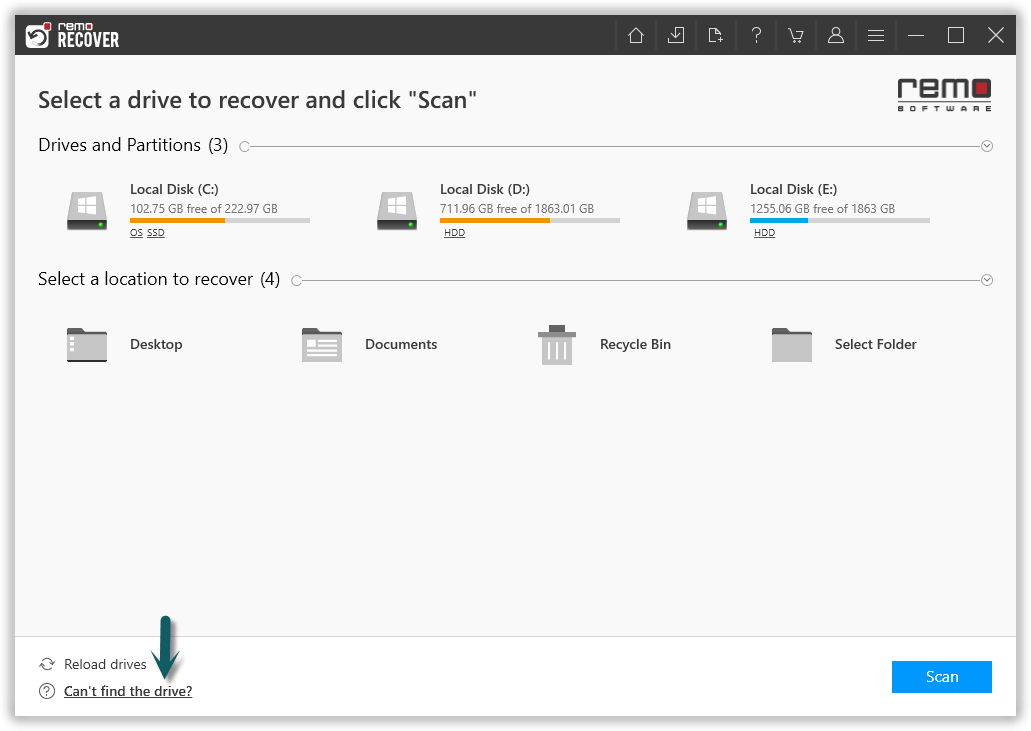
Step 3: Once the Quick scan is completed, you can click on Dynamic Recovery View to locate the recovered MKV video files.
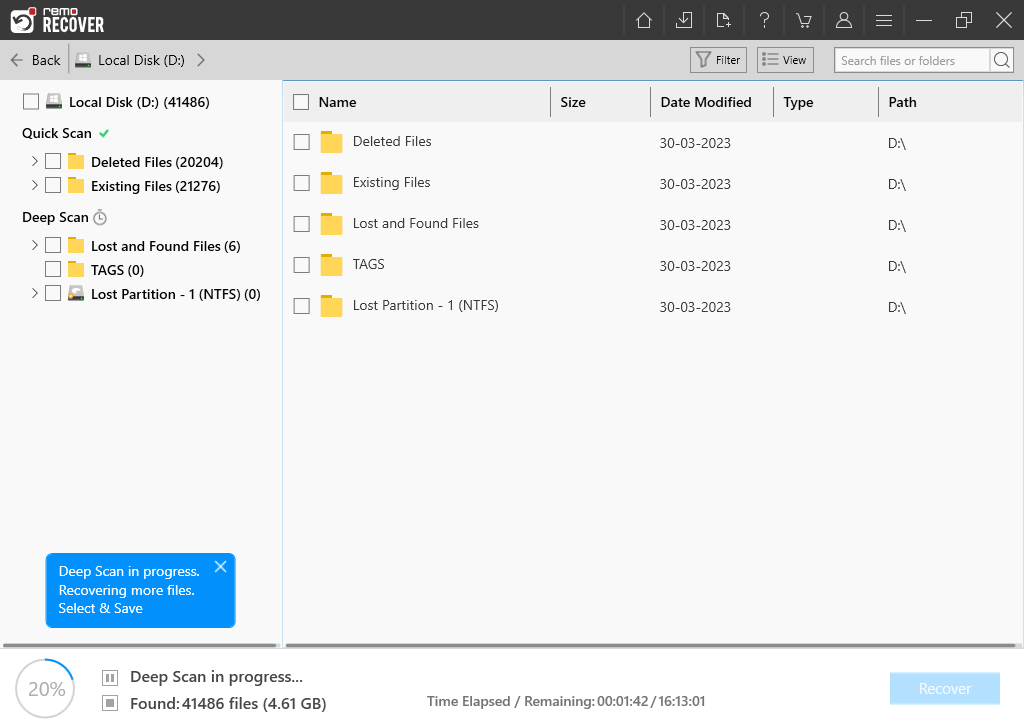
Step 4: You can locate your MKV video files under the Lost and Found Files and Deleted Files folder.
TIP💡: Make use of Advanced filter options to sort the MKV video files separately or a Search box to search the MKV video files.
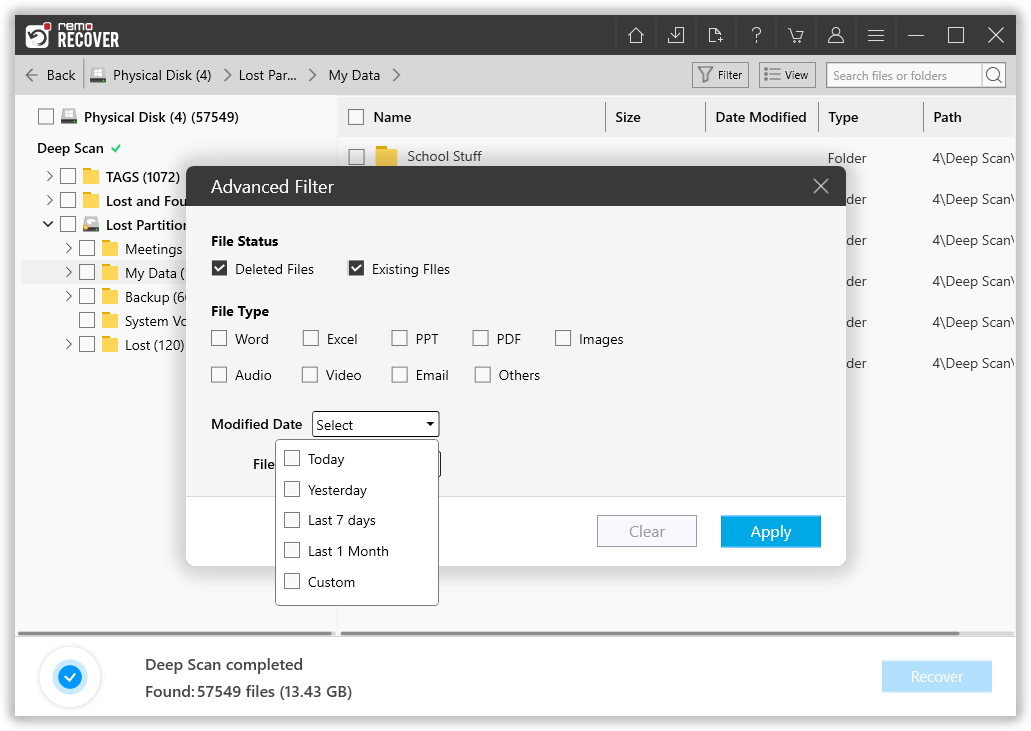
Step 5: Double-click on any recovered MKV video files to preview them, Once satisfied with the results click on Recover to save them on your device.
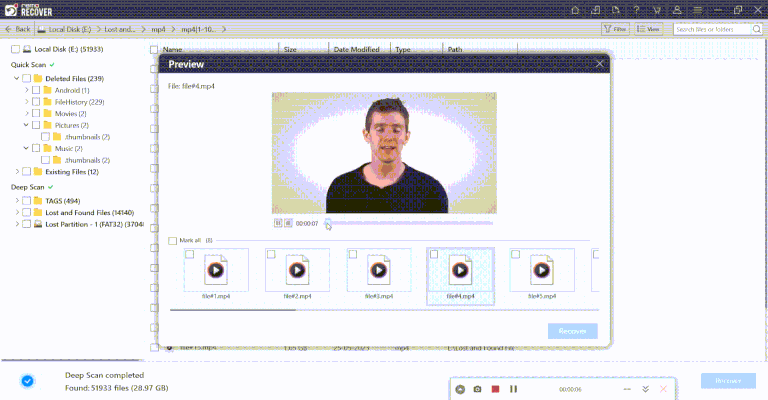
Caution🛑: Save the recovered MKV video files in a different folder or location from the previous one to avoid losing them.
Read on for other secondary methods to recover MKV video files
The Attrib command in Windows as the name abbreviates can be used to remove the file attributes such as read-only or hidden, you can try this if you are unable to locate your MKV video files or just any other missing files.
Open Command Prompt and type attrib -h -r -s /s /d (your drive letter) *.* and click on Enter
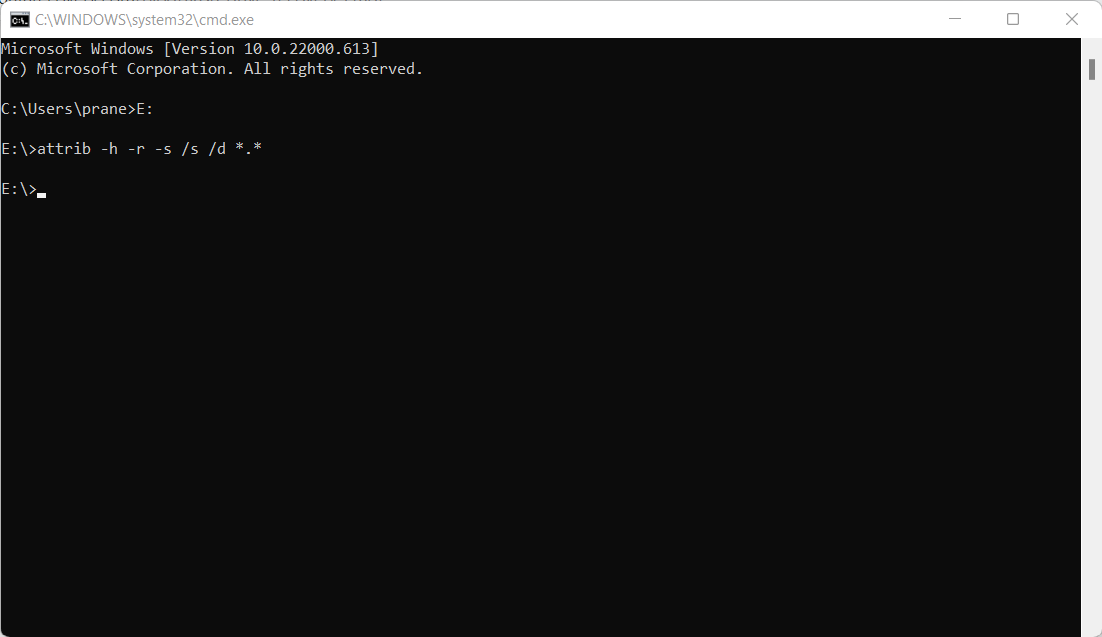
Wait till the process completes and check the files and folders for your MKV Videos.
You can check for your deleted MKV videos in Recycle bin(Windows) or Trash(Mac) to restore your deleted MKV videos or if you have taken a backup of your MKV videos using any external drive or any Cloud storage to recover your deleted MKV files.
Recovering the MKV video files might seem like an insurmountable task. However, taking immediate and appropriate action can swiftly restore those video files. Especially with the right tools like Remo Recover, you can retrieve those precious videos exactly as they were captured.
It's available for free on both Windows and Mac platforms. Go ahead and give it a try yourself! The Tool is more than just video recovery software.
Frequently Asked Questions
Yes, you can recover MKV videos from a corrupt hard drive using a capable data recovery software like Remo Recover.
Media players that can open and play MKV video files are:
- VLC Media Player
- MX Player
- KM player
You can recover MKV video files for free throgh Recycle bin/ Trash or from previous backups.
Why Choose Remo?
100% safeSecure
100% SatisfactionGuarantee
10 Million+Downloads
Free TechSupport
Live Chat24/7 Support