Are you in need of a solution to recover data from your failed Seagate external hard drive? Fear not, as you can now easily retrieve lost data from any external hard disk, even if your Seagate drive has experienced failure. With the assistance of a professional hard drive recovery tool like Remo Recover, you can effortlessly restore all types of data. Simply download the tool and regain access to all your data with ease.
Have you stored important files on your Seagate external hard drive? However, sometimes you may lose access to these valuable files due to a Seagate external hard drive failure, which is not unusual.
External hard drive failure can happen to anyone, where the portable hard drive suddenly stops working without any prior notification. When a Seagate hard drive fails to work, the OS won't be able to recognize it, and the data stored on it becomes inaccessible.
Nevertheless, this may be due to improper connection of the external drive to the system. Thus, first, check whether you have connected Seagate's external hard drive properly to the system. Even if this doesn't work, then no need to worry, as there is still a fair chance to recover data from Seagate external hard drive.
Before diving into data recovery methods, it's essential to identify the common causes of Seagate External Hard Drive failure. These include:
If you've taken precautions and backed up your data using Time Machine on macOS or File History on Windows, recovery becomes manageable. But, these methods only work if you have previously set up and maintained a backup of your data.
Remo Recover is a user-friendly application that provides step-by-step guidance throughout the recovery process, making it accessible even to users with limited technical knowledge. This utility ensures the safety of your original files, keeping them intact during recovery. It effectively recovers data from failed external hard drives by identifying files based on their signatures.
The application supports various file systems, including HFS+, HFSX, FAT16, FAT32, NTFS, NTFS5, and ExFAT drives. By creating a Disk Image, it bypasses bad sectors on the external hard drive, allowing you to later restore data from it. It can handle data recovery from crashed hard drives and unbootable HDs effortlessly. Furthermore, Remo Recover is compatible with all versions of Mac and Windows platforms.
When it comes to supported external hard drive brands, Remo Recover excels in performing recovery on Kingston, WD, Transcend, Samsung, SanDisk, Iomega, Western Digital My Passport, and Toshiba hard drives with just a few clicks.
Note: If the Seagate drive is not detected, click on the Can't Find Drive? option.
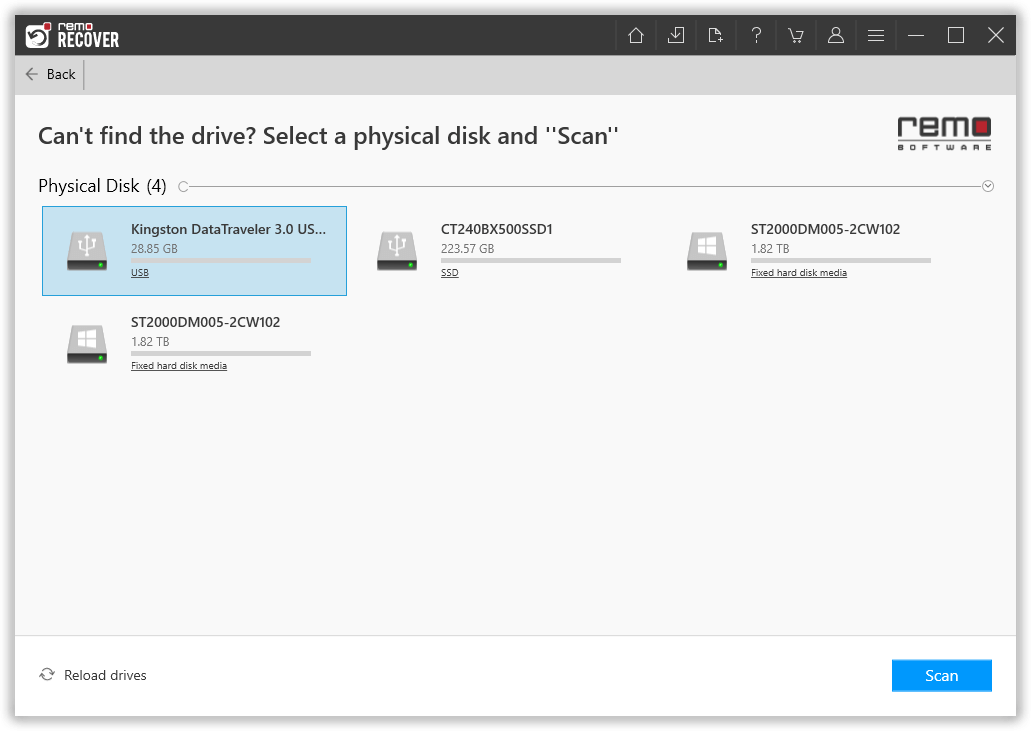
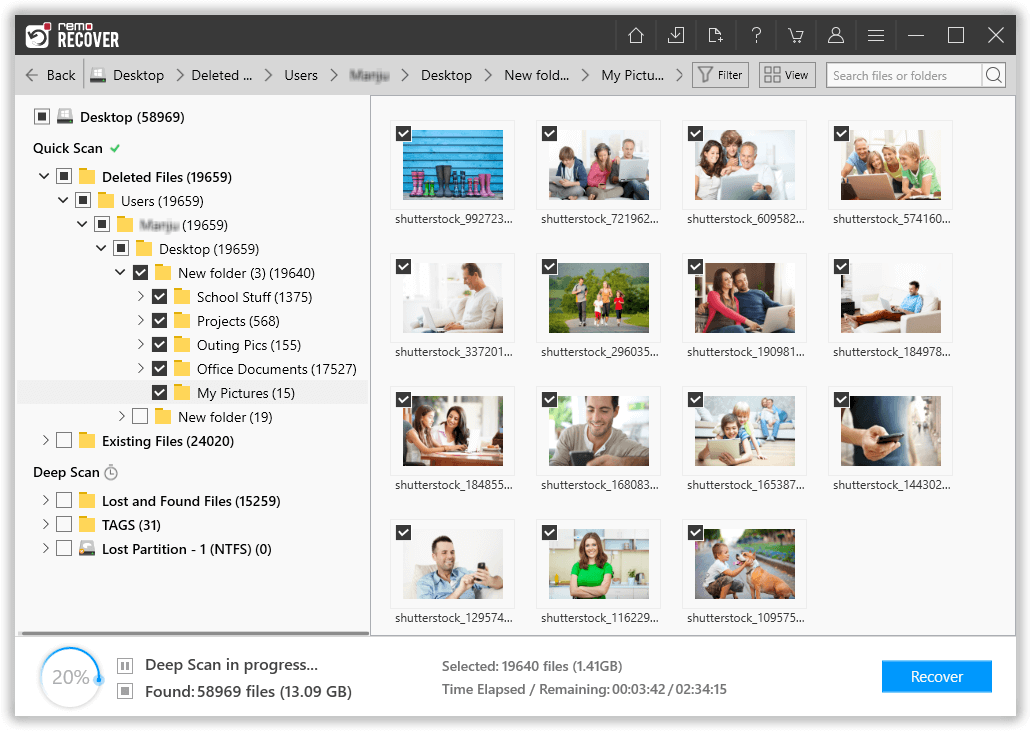
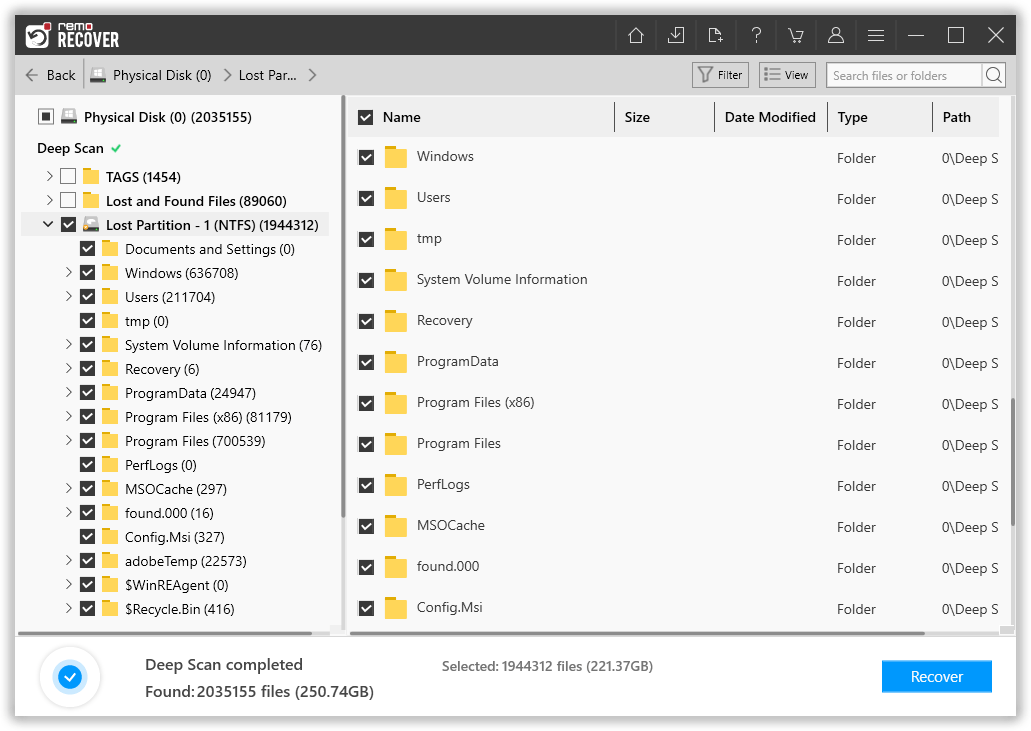
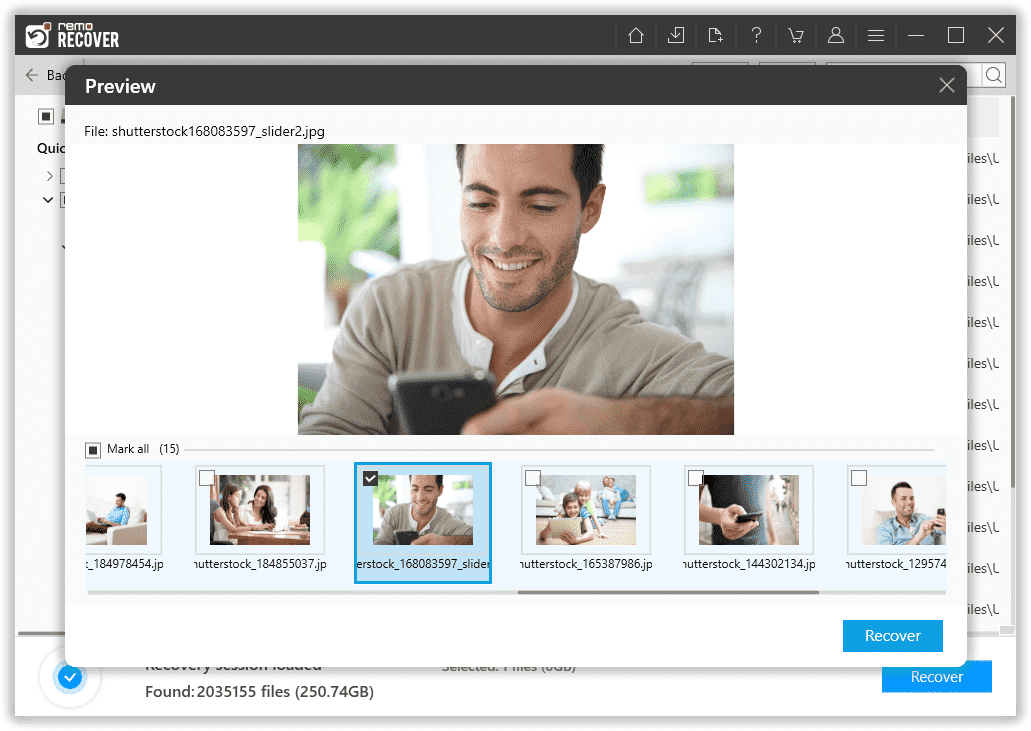
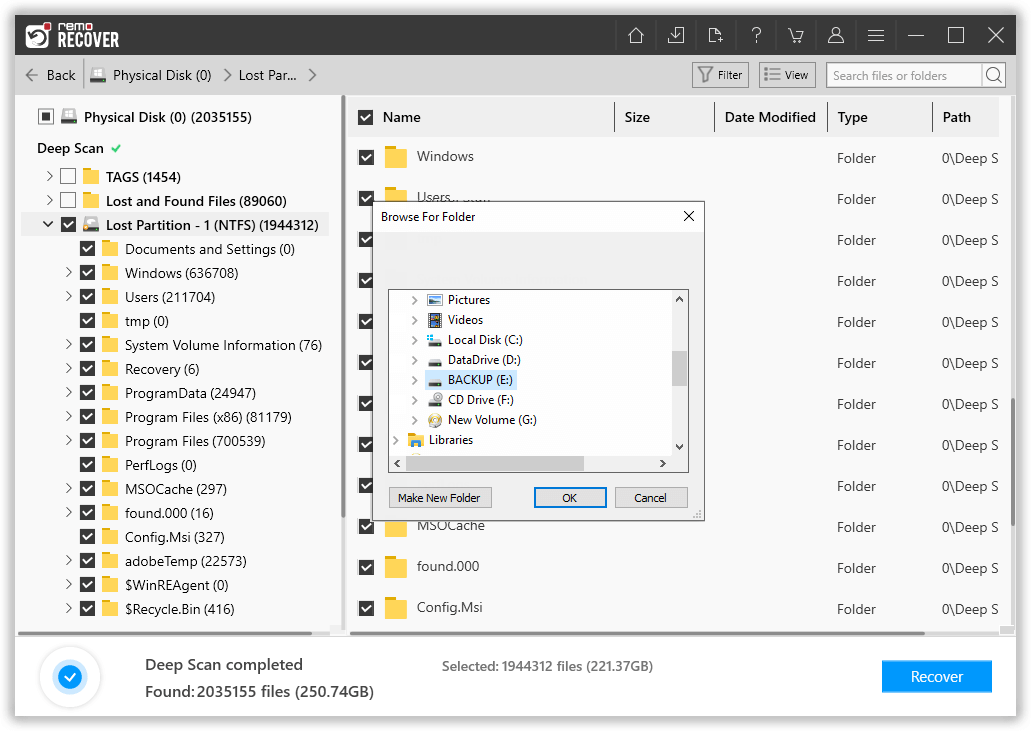
Data loss can be a traumatic experience, but taking proactive measures can significantly reduce the risk:
Seagate external hard drives offer ample storage and portability, but data loss can still occur due to various reasons, such as accidental formatting or hardware failure. If you find yourself facing such a situation, don't panic. Remo Recover provides a reliable solution to recover data from Seagate external hard drives efficiently.
Why Choose Remo?
100% safeSecure
100% SatisfactionGuarantee
10 Million+Downloads
Free TechSupport
Live Chat24/7 Support