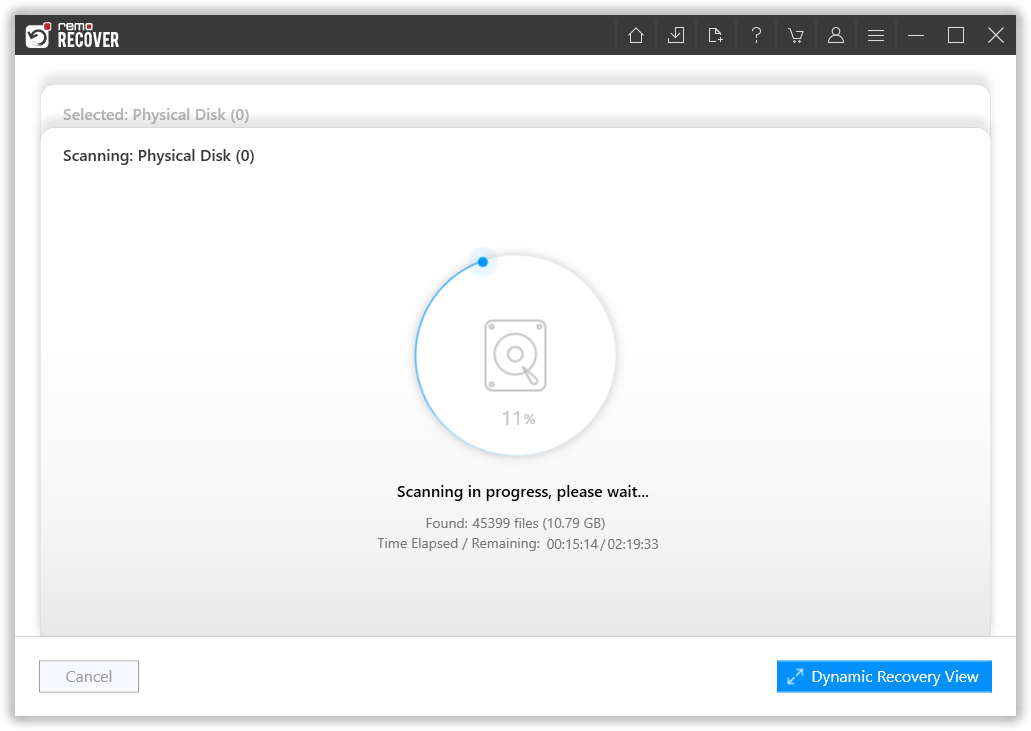what is dynamic disk partition?
Dynamic disks are virtual storage drives that can consist of multiple physical drives. It allows enormous files to span over multiple volumes. This property broke boundaries and limitations of storage drives. RAID-5, Spanned, Striped, or Mirrored are a few examples of Dynamic Disks. However, the real bummer with regards to Dynamic Disks is that if any one of the volumes or storage drives in RAID is damaged the entire data stored on the Dynamic Disk is lost. Since the performance of individual volumes is completely independent it is really difficult to predict which volume is going to give up at any given point in time.
You can’t be too careful all the time, sometimes while managing volumes on the computer you may end up deleting some of the partition by clicking on “ Delete volume” option and then hit on “yes” button in the delete volume window by mistake.
Because of this mistake, you may end up losing all of those files saved on that volume.
So, what is the solution? Is it possible to recover data or lost files from the Dynamic Disk?
The best possible solution for any data loss scenario is to use data recovery software. One of the highly suggested software is Remo Data Recovery software. The tool can recover data from any kind of data loss scenario and from all types of storage drives that include Dynamic Disks.
How to Recover Files From Dynamic Disk Partitions?
Remo Recover (Windows) helps you to recover data after disk read error. Remo can recover every single file from your Dynamic Disk by scrutinizing each and every storage sector. The software scans the volume using raw signature search to recover the files. The recovered files are displayed in File Type View and Data View. The recovery session can be saved and resumed when you need to view the files and save them. This can be a major advantage while recovering large amount of data and I feel the whole point of using Dynamic Disk is to store huge amounts of data.
The tool is also capable of recovering files from static drives, iPods, memory cards, USB drives, etc. This hard drive recovery tool supports recovery of deleted files from partitions of RAID0, RAID1 and RAID5 array. It can even recover files with ADS attribute that are deleted from NTFS drives.
Steps to restore files from dynamic disk:
- Download and install the Remo Recover and start the recovery process on your dynamic hard-drive from which you wish to recover data from and press the Scan button.
- The software Quick Scan to be complete, once scan is complete the tool will run the Deep Scan wherein it recovers data sector by sector of the drive. (Where you will be provided with Dynamic Recovery View) from which you can simultaneously recover data while the Deep Scan is running.
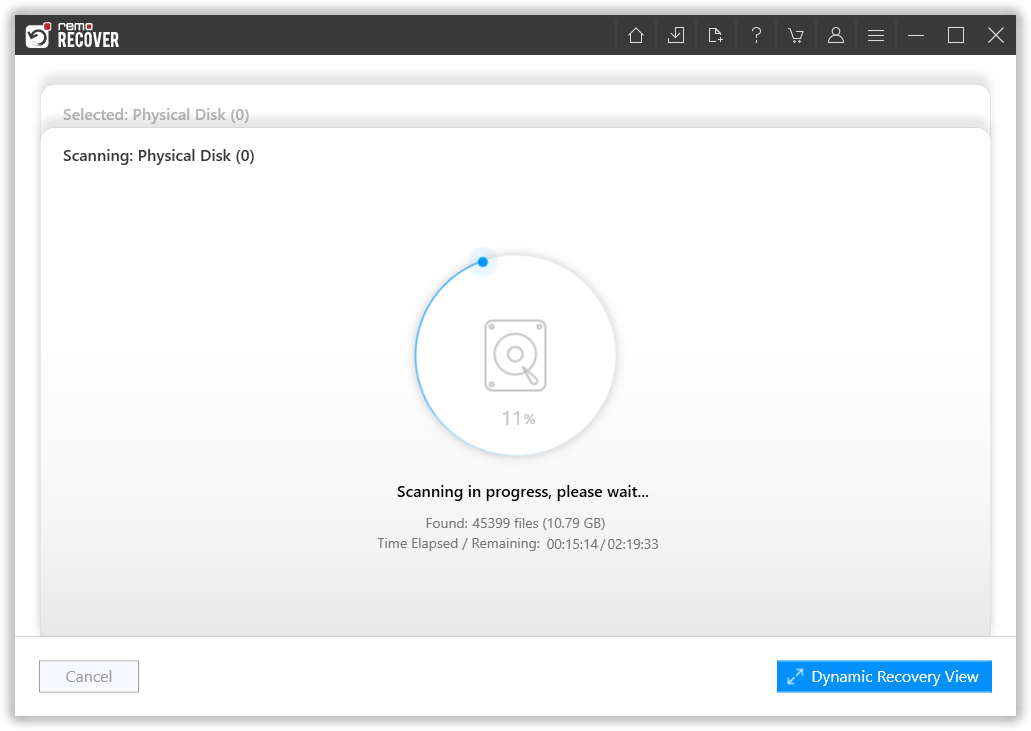
- Now select the folder or files that you want to recover from dynamic drive and click on Recover.
- You will be able to Preview the recovered files and partition.
- Choose the needed file, click on Save a browse for a location to save the recovered data.
Disclaimer: Since you are recovering data from Dynamic Disk probably you might be scanning huge storage space, so depending up on the storage space it might take really long time.
Why Remo to Recover Data from Dynamic Disks?
When it comes to recovering lost or deleted files, Remo is the most efficient tool. It supports data recovery from all the file systems like NTFS, NTFS5, APFS, HFS+, HFSX, etc. on Windows and Mac OS. This software will successfully restore partitions in just few clicks. Files are not damaged as the tool does not overwrite the data during scan process. You can use the preview option to judge whether the data is rightly recovered or not.