Retrevie pictures from Sony Xperia Phones
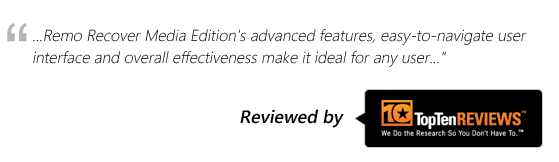
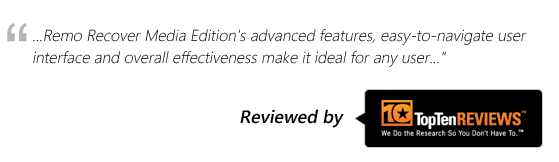
Recover deleted photos from Sony Xperia smart phones
Sony Xperia phones are a perfect blend of powerful features and attractive design. It is driven by Android technology. Losing important photo files or music files is always a possibility with phone. If you know how to overcome file loss scenarios, you will spare yourself from being besieged with anxious thoughts. Recovering lost files from your Sony Xperia phone can be carried out with data recovery tools. Remo Recover is one such strong software that helps to restore images from Sony Xperia Phones.
Remo Recover
Remo Recover for Android is a powerful tool specifically built to recover files from android phones like Sony Xperia phones. The advanced search mechanism of this tool, overlooks the cause of the loss, and instead scans the internal and external memory phone memory for the files. Besides music, videos, and image files this tool can recover Android application package (APK) files. The advanced search mechanism can also search for photos from improperly mounted SD cards.
How to use Remo Recover?
Download the free demo edition of Remo Recover for Android tool and install in your personal computer. Connect your Sony Xperia Phone to computer via USB data cable. From the two available options “Recover deleted files” and “Recover lost files” you need to choose one. Once the phone is detected by the software, it will start the file scanning process or else it will inform you to check the connection of phone to computer. After the scanning, you will get to see a list of newfound files. Lastly, pick the photos you wish to restore and save the session for later use.
Why to use Remo Recover?
Remo Recover for Android is built for the lay user. The instructions are easy to follow. This makes the recovery process easy. This tool comes up with file preview option, which helps you to view all recovered files before restoring them. With the help of this tool, one can also create SD card replica image to recover photos later. In order to avoid re-scanning of photos, this tool allows you to save the recovery session. Remo provides free customer support to help you to resolve all your queries.
Why Choose Remo?
100% safeSecure
100% SatisfactionGuarantee
10 Million+Downloads
Free TechSupport
Live Chat24/7 Support