SD cards can become corrupt due to various reasons and make your data inaccessible. With the help of the Remo Video Recovery tool you can effortlessly recover videos from Corrupted SD card. The software supports recovery of various video file formats like 3GP, MOV, MP4, XVID, AVI, FLV etc. & other media files from corrupted, damaged or formatted SD cards in a few minutes
SD cards prove to be extremely convenient and find wide usage in various devices such as cameras, computers, and other digital devices. However, they are not immune to corruption or damage, which poses a risk to the valuable files stored within them.
When it comes to video files stored on a corrupt SD card, it can be particularly disheartening as videos are not easily recreated, and SD card corruption typically occurs unexpectedly without prior warning.
MP4 Files Corrupted / SD card Corrupted
"Hey guys...so basically I shot an event yesterday and toward the end, my camera froze (GH5) and when I took out the battery and reinserted, it said error. My SD card (Sandisk) isn't working/is corrupt and it has all the mp4 files on it...I'd feel terrible if I can't get this fixed and recover the footage."
Source: Reddit
As mentioned earlier, SD card corruption doesn't come with a prior announcement, but you can identify it when you encounter these kinds of issues while using a corrupted SD card.
Error Messages: If you happen to encounter error messages such as "card needs to be formatted" or other pop-ups indicating disk errors, it may be a sign of corruption.
Files and Folders Missing: If you notice that files and folders that were previously present are now missing, it could indicate SD card corruption.
Poor Performance: If your SD card's performance is slower than usual during read or write operations, it may be a symptom of corruption.
File Errors: SD card files becoming unreadable or displaying errors when you try to open or copy them can be a clear indication of corruption.
If you have experienced any of these errors while working with your SD card, it's important to stop using it immediately to prevent further damage to the SD card and the data saved on it.
If you have taken any backups of your SD card data, you can restore the video files from there. If not, the road doesn't end there.
You can recover videos from a corrupt SD card using Remo Recover, an efficient software that can bring back the smile you had while watching the video. Remo Recover is designed in such a way that it can recover your video files safely without further harming your SD card.
If you are wondering how to recover data from an SD card, you can make use of SD card recovery software recommended by many experts. It can complete the data recovery process within a few simple steps and less time.
With the help of this utility, you can effortlessly recover many video file formats such as AVI, MPG, M4V, 3G2, 3GP, RM, MP4, MOV, MPEG, etc., from a corrupted SD card. Apart from video files, it has the capability of recovering over 500 types of files including audio files, pictures, RAW images, documents, ZIP files, and many more. It can be used to recover files from a blank SD card, HDD, external hard drive, USB drive, and other devices that are not displaying any files due to severe corruption. It can even help you recover MOV videos from a formatted SD card.
Step 1: Download and install the Remo Recover software on your computer.
Step 2 : Launch the software and select the corrupt SD card, click on Scan.
Note 📌: If you are unable to find the SD Card, click on the Can’t Find Drive? option.
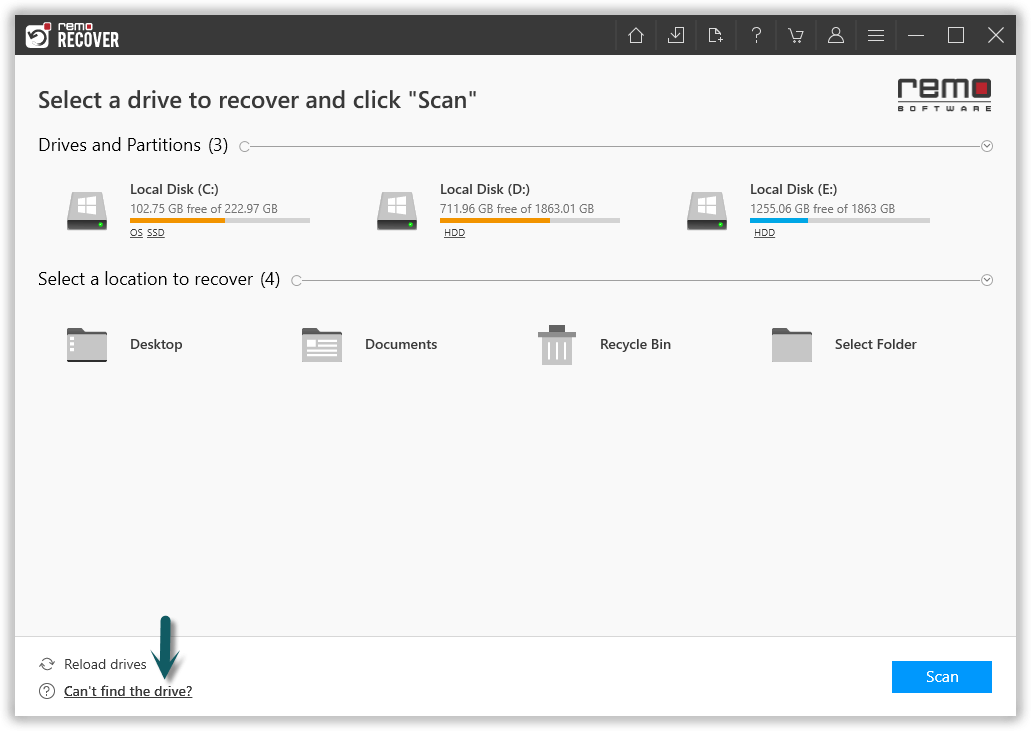
Step 3: After Quick Scan ,click on the Dynamic Recovery View to recover the lost file during the scanning process itself.
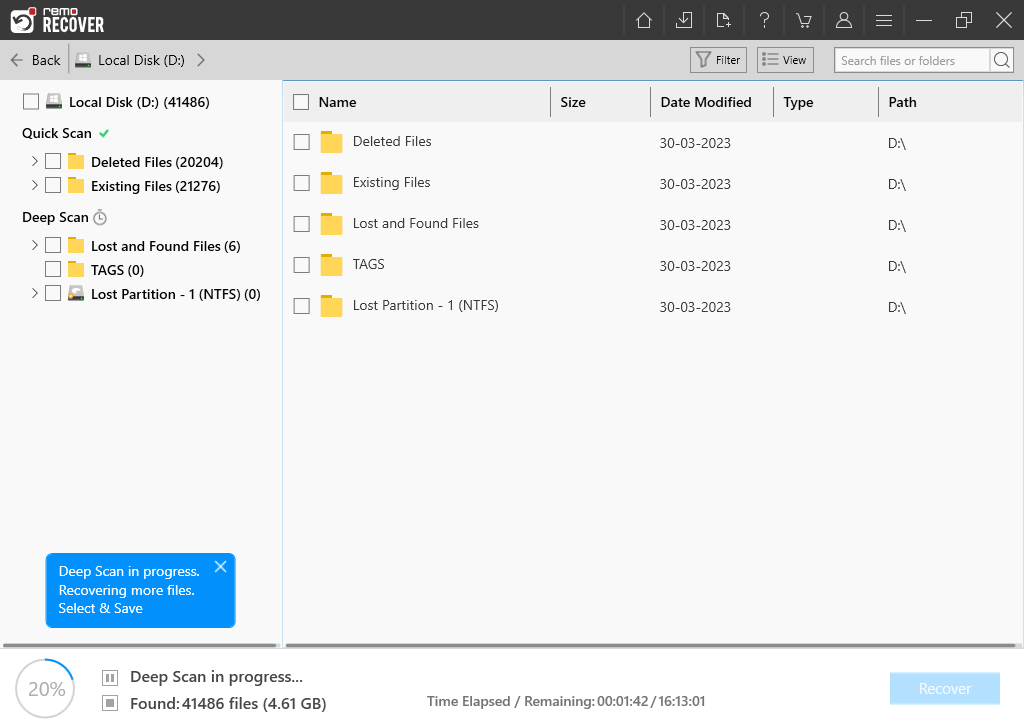
Step 4: You can see your lost video files under the Lost and Found files or Lost Partition folder.
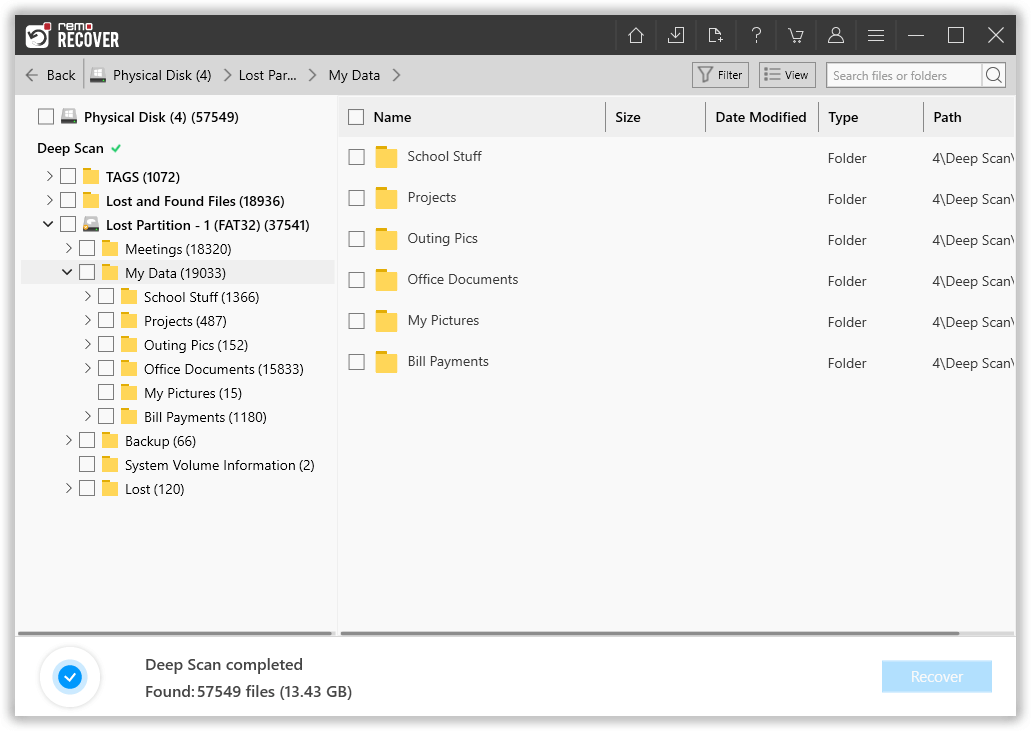
Suggestion: Use the Advanced Filter and select the file type as videos to view all your videos in one place.
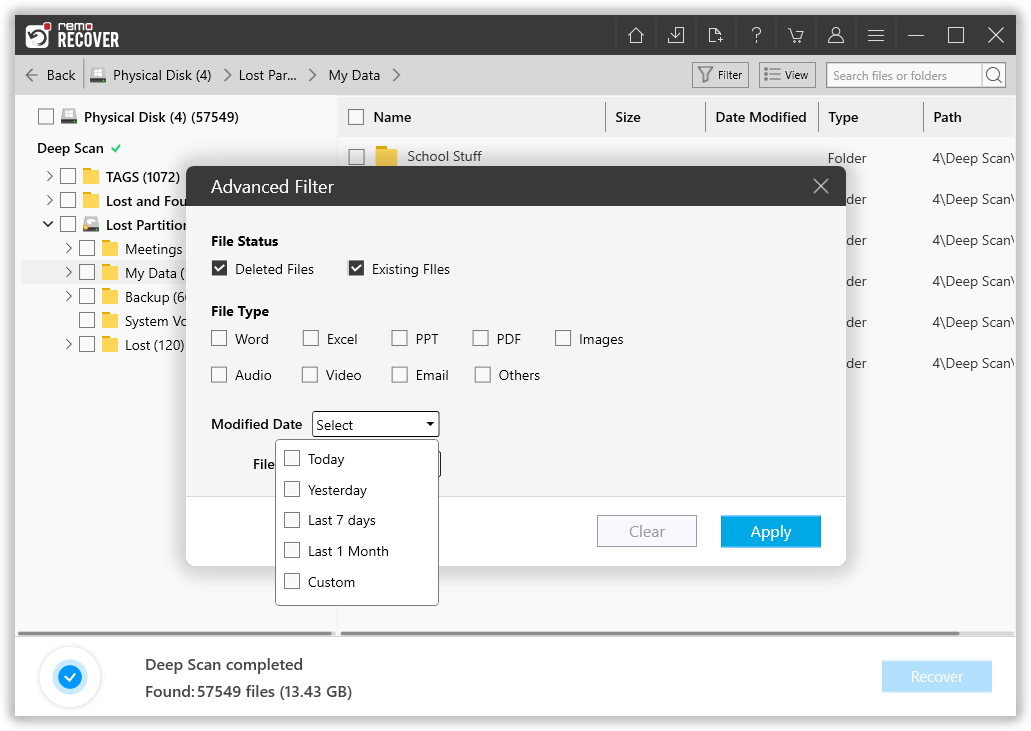
Step 5: Double-click on the video file to preview them for free without any purchase prompts or Advertisements, click on Recover to save them on location of your choice.
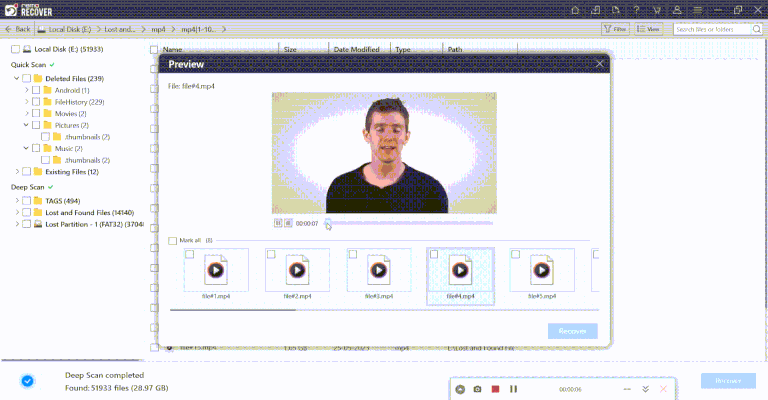
Attention ⚠: Save the recovered video file in a different location than the previous one to avoid loosing them again.
Follow these few tried and tested methods to fix the corrupt SD card, which can help you access the data in the SD card.
To fix corrupt SD card on command prompt use the command chkdsk:
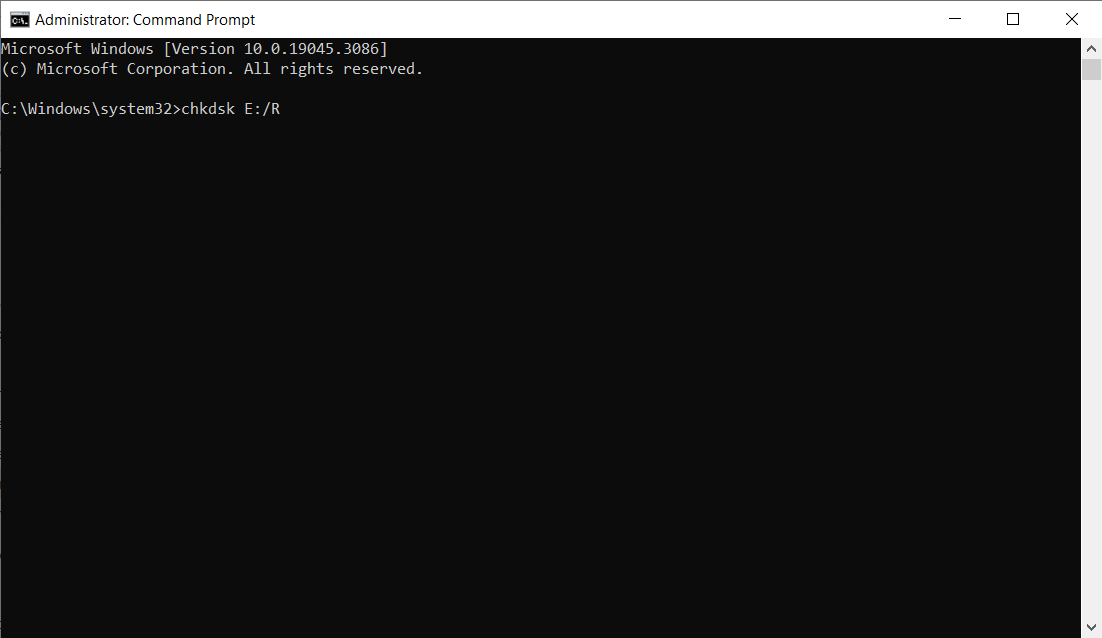
A possible solution to repair your corrupt SD card is to reinstall the driver, read on to know more
"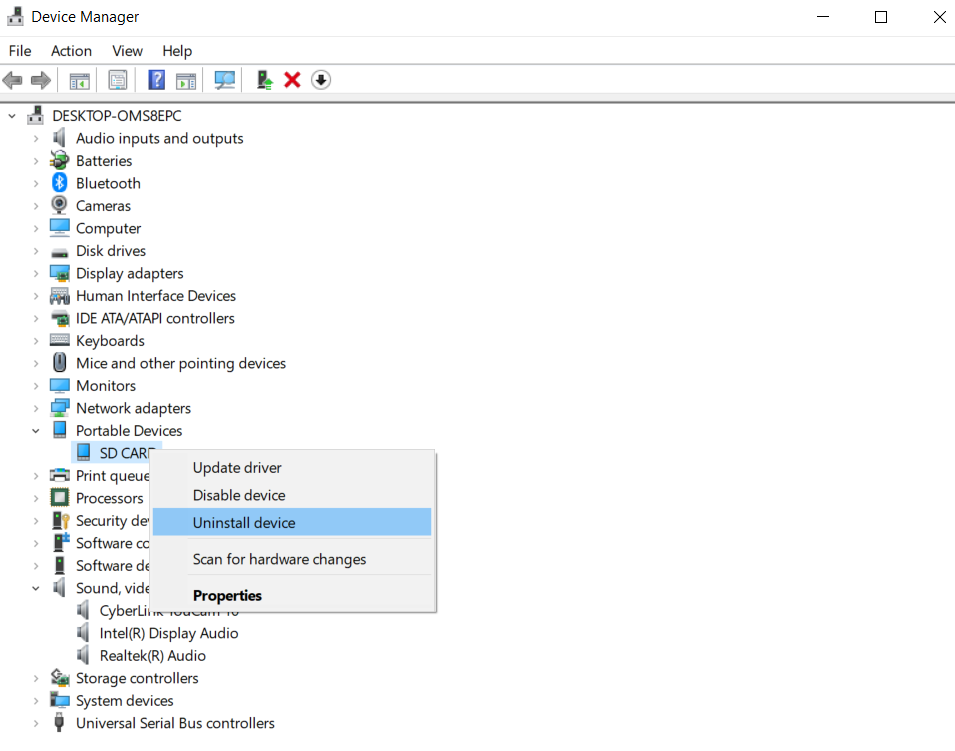
After uninstalling, disconnect the SD card and restart the computer.
Now your SD card can be detected by the system.
Most SD card errors can be removed by formatting it on any device. it erases all data and restores the card to its original state, including the file system structure. This can help eliminate file system errors, corruption, and compatibility issues that may be causing problems.
Make sure you have a backup before formatting the SD card even if you don’t have a backup don’t worry the best recovery software i.e., Remo recover to recover data from formatted SD card.
You can avoid most corruption issues on your SD card with few precacutionary measures, few are listed below
Handle SD card well do not bend or twist it, and avoid exposing it extreme heat or cold conditions.
Having a vidoe file stuck in a corrupt SD card is very frustarting, most videos people preserve are of events that cannot happen again, if you happened to see yourself in the same position to recover video files from corrupt SD card or fix corrupt SD, this article will help you with in doing both of them.
Use Remo Recover to recover videos from Corrrupt SD card or any other storage devices like USB,SSD, etc.
We hope this article helped in recovering the videos that you cherish and fix the corrupt SD.
Frequently Asked Questions
To view the hidden files on your SD card:
1. Connect the SD card to a system and open File Explorer.
2. On the View tab check on Hidden items option.
If a video file is corrupted then it would throw errors and have playback issues or media players wouldn’t recognize the video file.
Why Choose Remo?
100% safeSecure
100% SatisfactionGuarantee
10 Million+Downloads
Free TechSupport
Live Chat24/7 Support