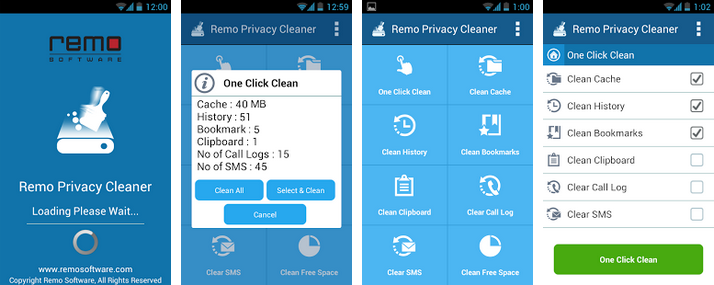
Remo Privacy Cleaner for Android™
- One-touch cleaning process
- Securely clean all junk data
- Erase free space from your Smartphone
- Boost up phone’s memory and performance
- Compatible with Android 2.1 & above versions
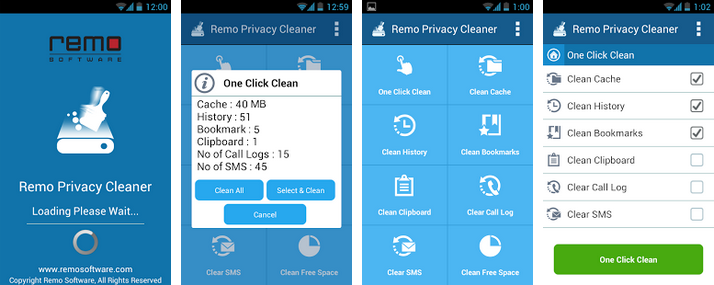
"I have nothing much to hide, but the mere thought of somebody invading my privacy by looking at my activity history (let’s say my Android phone’s browser history) makes me uncomfortable."
This is a very common fear in almost everyone’s mind. Therefore, a perfect solution for this problem has been developed – Remo Privacy Cleaner. It is an all-in-one app for cleaning Android browser history, application cache data and removing the bookmarks saved by the user. Make use of this app for a faster and smoother experience – like never before.
Actually after using your Android phone for a long time, lot of unwanted data accumulates on it, which could go up to many megabytes. This data includes browser history, cache and unused bookmarks that you might have forgotten. Most of the users don’t care about it or simply don’t know how to remove it, and the unwanted data stays in the phone forever. This results in degradation of the phone’s performance and low memory space. Then the user encounters slow response and freezing of the phone while accessing apps.
Remo Privacy Cleaner is an ultimate tool that offers a complete set of privacy and performance optimization methods. It cleans up the Android phone’s internal as well as external memory and upgrades its speed.
The main highlights of this app includes –
Clean Cache – Easily clean browser and application cache (the data that is downloaded while accessing some site or application)
Clean History – Remove all the history of opened / accessed URLs
Clean Bookmarks – Erase all the saved bookmarks, which are of no use now
Clean Free Space – Wipe internal & external free space to make the deleted data irrecoverable
The application offers all these features together in a single app; therefore you need not purchase separate apps for each task. It also works as a secure wiping tool, which makes sure that the already deleted Android data cannot be recovered by using a recovery tool. For this, the app makes use of the default Zero Pass wiping technique. The wiping can also be done using Random Pass and DoD Pass, for higher security.
All these tasks can be completed with just a single tap by using the One-click clean option. The one-click clean process can be scheduled and customized too. By default the Auto clean process runs every 2 days.
Remo Privacy Clean is also available in a Pro version with some advanced features, maintaining the basic ones:
Why Choose Remo?
100% safeSecure
100% SatisfactionGuarantee
10 Million+Downloads
Free TechSupport
Live Chat24/7 Support