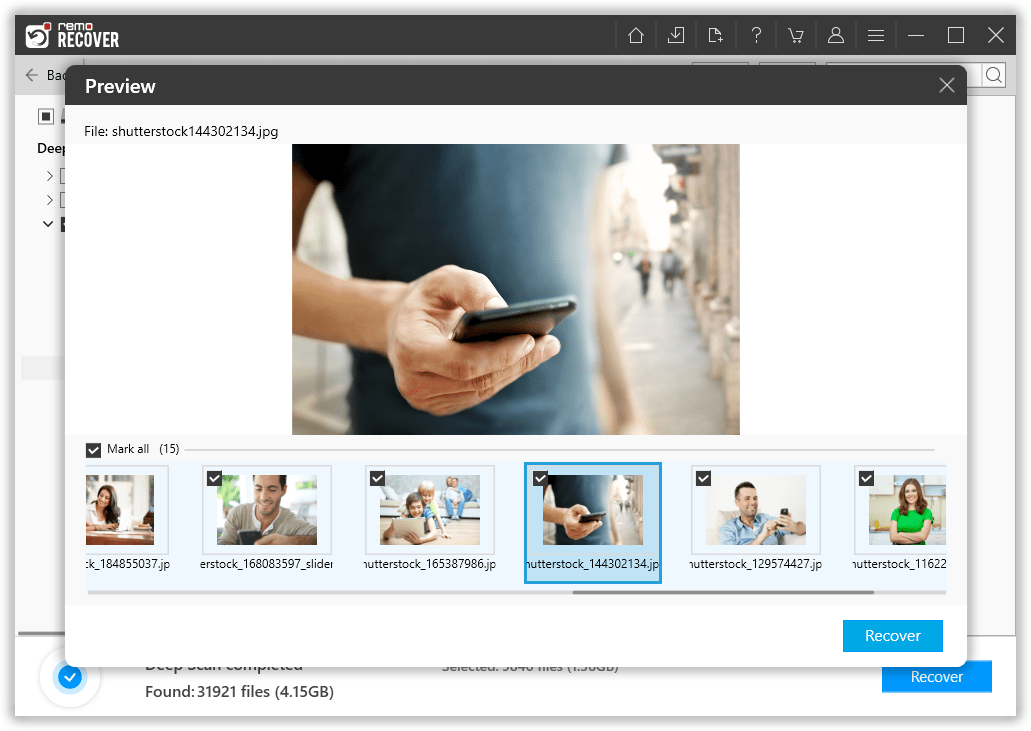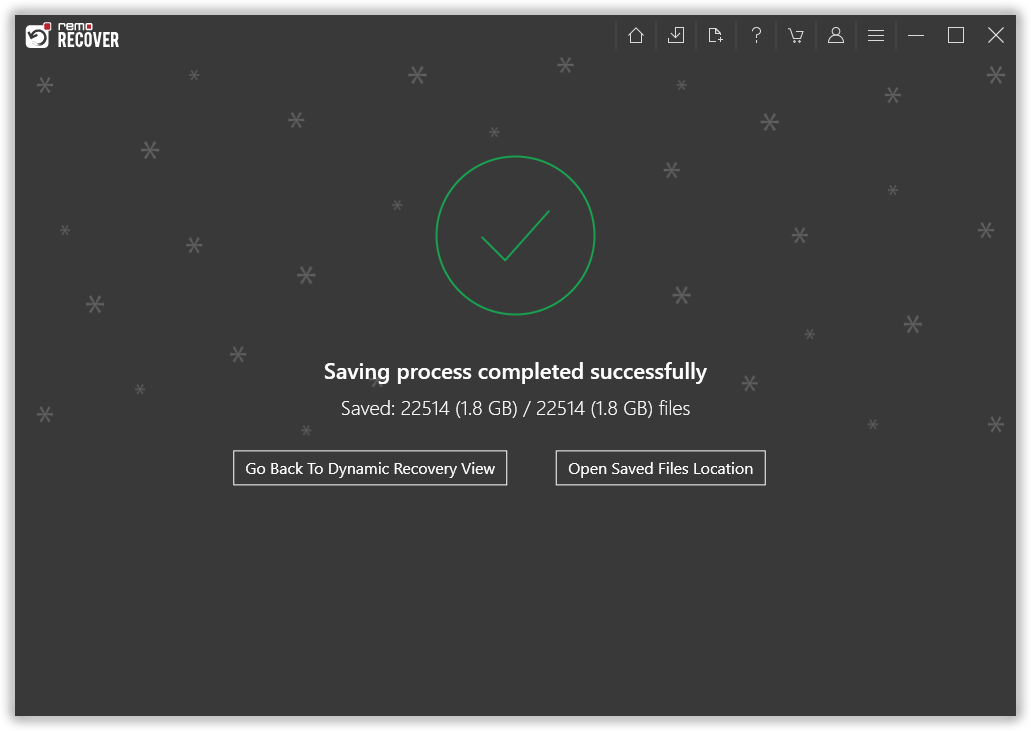People rely on SSD’s for their better performance and speed compared to that of traditional hard disk drives. Adata SSDs are one most popular ones that are being widely used across the globe. Although these SSDs which are unquestionable when it comes to their performance are not shielded against data loss.
If you are one of those users who have lost data from Adata SSD and looking to recover data, this article is just what you were looking for. By the end of this article, you will be having all that data that you lost from your SSD.
How is it possible to recover deleted or lost files from Adata SSD?
Well, it is possible to recover deleted or lost files from any SSDs including Adata. This is simply because when you permanently delete a file or happen to lose data due to any unexpected scenario, the data deleted or lost will not be erased instantly. Instead the files will just be marked as ready to be rewritten. Hence, it is recommended to stop using the SSD on which you have deleted or lost files to ensure a successful Adata SSD recovery.
A professional SSD data recovery software can help you recover data from you Adata SSD easily. We recommend you to make use of Remo Recover- for hard drives and SSDs to safely get back your data from SSD. To know how Remo helps you recover data from SSD, read the next section.
How to Recover Data from Adata SSD using Remo Recover?
To recover data from Adata SSD using Remo Recover, all you need to do is download and install Remo Recover for hard drives and SSDs on your computer, connect your SSD and follow the below mentioned steps:
- Download and install the Remo Recover and start the recovery process on your Adata SATA II SSD from which you wish to recover data from and press the Scan button.
- The software Quick Scan to be complete, once scan is complete the tool will run the Deep Scan wherein it recovers data sector by sector of the drive. (Where you will be provided with Dynamic Recovery View) from which you can simultaneously recover data while the Deep Scan is running.
- Now select the folder or files that you want to recover from Adata SATA II SSD drive and click on Recover.
- You will be able to Preview the recovered files and partition.
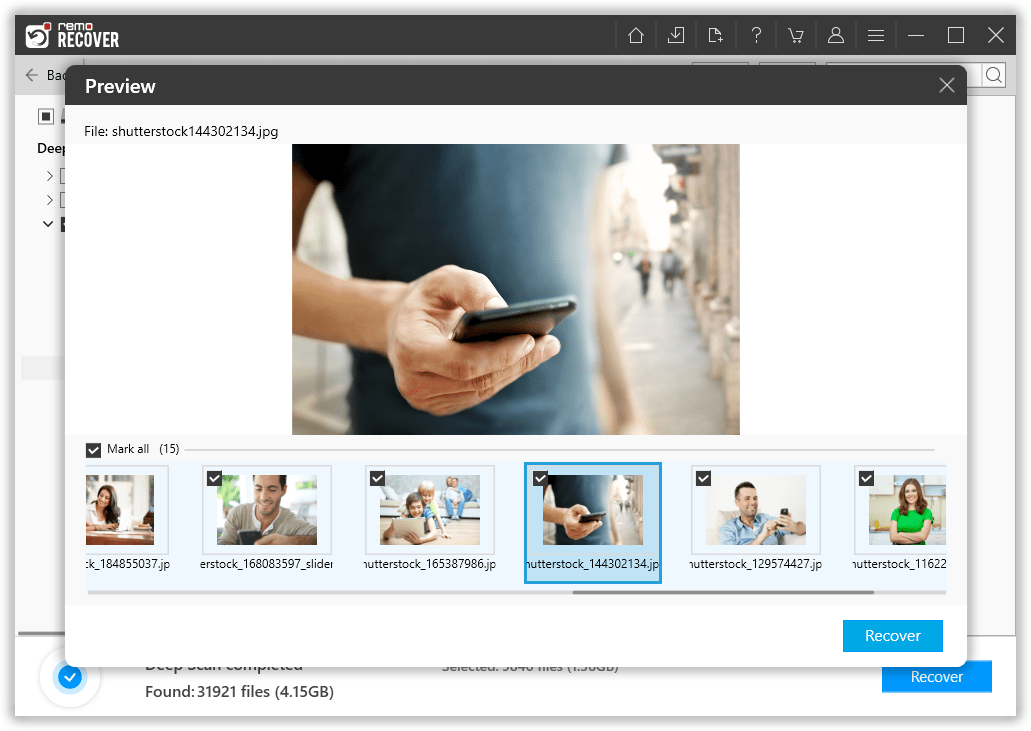
- Choose the needed file, click on Save a browse for a location to save the recovered data.
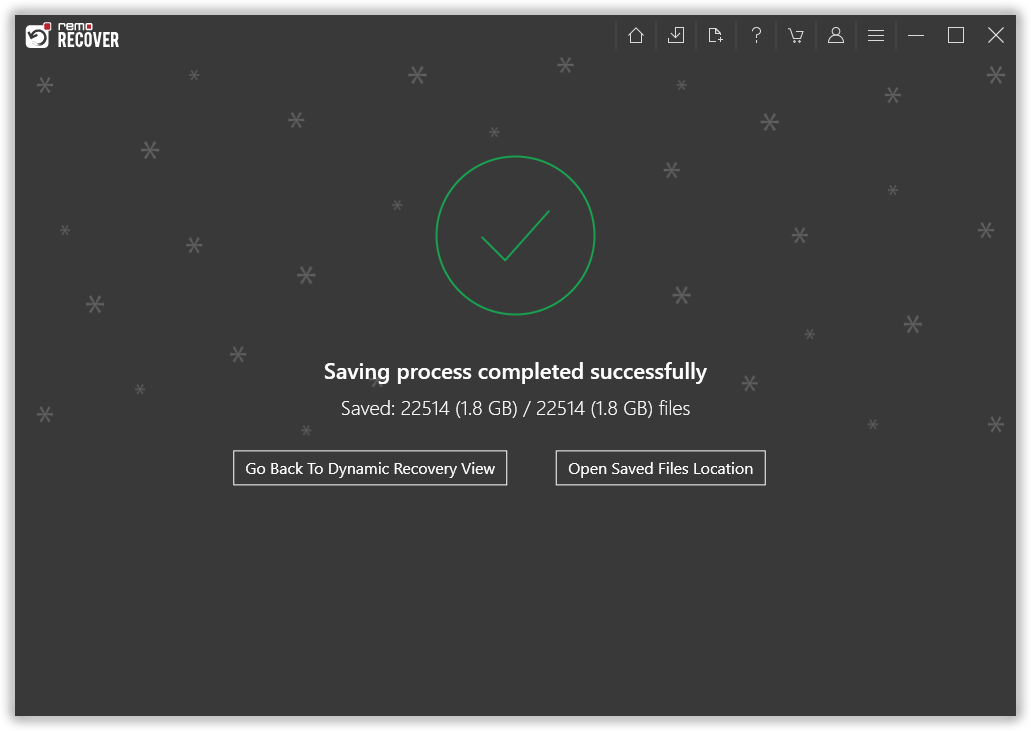
Scenarios due to which you may lose data from Adata SSD:
- Harmful virus attack may result in damaged SSD
- Unnecessary formatting of SSD without backup
- Unexpected power failure or incorrect system shutdown
- Emptying Mac trash folder / Windows recycle-bin
- Hardware malfunctions that can make your SSD over heated
Why Use Remo Recover?
- Ensures quick data recovery even from formatted SSD
- Recover more than 300 plus file types
- Specially designed to recover files from Adata SATA II SSDs
- Preview feature to ensure you recover everything
- 24/ technical support to assist you in a swift data recovery process