Restore Pictures from Samsung Galaxy S2
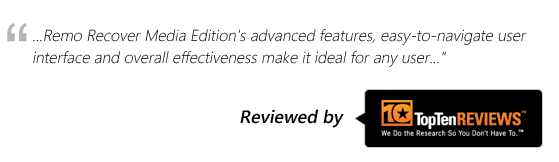
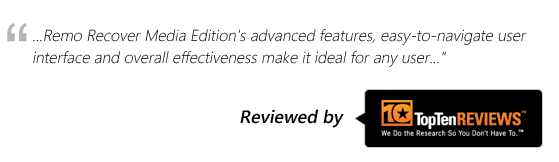
How will I recover my lost or deleted pictures from Samsung S2?
Lost your favorite pictures from your Samsung Galaxy S2? If yes, then do not be panic, as your lost or deleted photos never leave your Samsung phones. Samsung Galaxy S2 is one of the finest smartphones of Samsung. It is the world’s most widely used smartphone, which redefines every moment with its 8MP high definition camera.
Who would ever imagine that they could lose these precious pictures from their Samsung Galaxy S2, hence you capture and store all your memorable moments on these Samsung Galaxy S2 phones. But at times, these photo loss situations become unavoidable. If you have deleted or formatted pictures or complete image folders on your Samsung Galaxy S2, then don’t panic, just stay clam!! Because whenever you lose pictures on Samsung Galaxy S2, Galaxy S3, Galaxy S4 or any other Android Mobile Phone, only the space that the file occupies is marked as available for new pictures or other files. However your photos will reside on your Samsung S2 until they are overwritten.
Therefore, if you don’t add any new files to your phone, you can easily perform Samsung Galaxy S2 photo recovery in just few minutes with the aid of Remo Recover for Android utility. The tool is simple and efficient enough to undelete or recover the photos from your Samsung Galaxy S2 phones.
What could be reasons for losing photos on Samsung Galaxy phones?
In all the above explained situations you could easily lose your favorite pictures from your Samsung Galaxy S2 or other Android device of Samsung including Samsung Galaxy Note, Samsung Galaxy Tab etc. Nevertheless there is no need to worry, with the aid of this excellent Remo Recover for Android utility, you can restore back all your photos with just a couple of mouse clicks.
Details of Remo Recover for Android tool
Remo Recover for Android is an excellent utility that scans your entire Samsung Galaxy S2 phone memory and extracts all your lost or deleted pictures easily. It is compatible with any version of your Android OS including Android Jelly Bean, Ginger bread, KitKat, and many others.
Additional Information: To know how you can recover photos after format,then just click on the given link.
Unique traits of Remo Recover for Android tool
Remo Recover for Android can actually recover more than 300 types and formats of files. Hence, it provides and option called “Select File type” using which you can confine the search and recover only to the photos or any file types that are required. With this tool, you can even save the recovered information for later use and then resume the recovery process. To achieve this, the tool provides “Save Recovery session” and “Open Recovery Session” options.
In case you can’t believe this and want to testify its working then you can make use of the trial version of the tool that is available for free. You can even preview the entire recovered photos with its “Preview” option. If at all you are satisfied with the outcome, you can go ahead purchase the software and save the recovered data at any location of your choice.
Watch the below video guide to know complete recovery procedure
Why Choose Remo?
100% safeSecure
100% SatisfactionGuarantee
10 Million+Downloads
Free TechSupport
Live Chat24/7 Support