Retreive Deleted Pictures from Samsung Galaxy S3
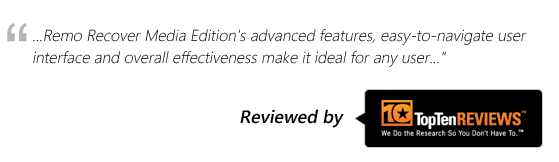
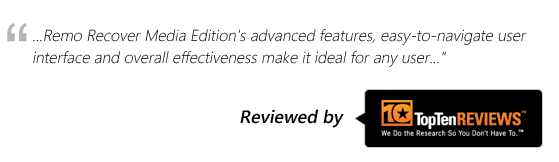
Are You Eager to Perform Deleted Image Restoration from Samsung Galaxy S3?
Recent days, communication gadget lovers prefer Samsung Galaxy S3 phone which runs on Android operating system. Basically it is a multitasking Smartphone that is introduced with numerous mind blowing attributes like intelligent personal assistant (S Voice), eye tracking competent, enlarged memory, wireless charging facility, etc. This outstanding slate gadget was designed for Android “Ice Cream Sandwich" and can be updated to Android "Jelly Bean" version. It comes with 16 to 32 GB flash memory and supports up to 64 GB removable storage media.
One important question occurs for all Smartphone users, “What if important images gone from Samsung Galaxy S3? Shocked? Today or tomorrow you may bump into this kind of situation if you press “Delete All” option while previewing pictures inadvertently or remove photos intentionally or even using non reliable freeware tools. Disasters cannot be passing-up completely but you can perform Samsung Galaxy S3 deleted photo recovery using any authorized tool.
As per data recovery experts, Remo Recover for Android is the ultimate utility in order to get back all your deleted snaps from the external and as well as internal memory of Samsung Galaxy S3 within few minutes. And don't worry if you're using Samsung Galaxy S2, this ultimate utility facilitates you to recover photos from Samsung Galaxy S2 at your fingertips.
Remarkable attributes of Remo Recover for Android
To accomplish Samsung Galaxy S3 photo recovery, follow given instructions
Remo Recover for Android makes image retrieval very simple. All you need to go with the guidelines of user interface that comes with this award winning tool. That's why Remo Recover for Android is the best choice to find lost photos. At the first, run demo version of this resourceful utility and connect your Samsung Smartphone to your system through USB data cable. After the primary set up, first screen pops up and shows option such as “Recover Deleted Files”, click on it and go ahead. In the next step, you need to choose Samsung Galaxy S3 external / internal storage drive from where you want to obtain snaps. As you select the storage media, application starts the scanning activity and when it completes, you can view a list of rescued photo files. Check out restored files with the help of ”Preview” option prior to actual recovery. Here you can pick any desired or all files in order to store that on the accessible device (which should be accessible from host OS) applying “Save Recovery Session”.
Why should I go for Remo Recover product?
Other compatible Android based mobile phone brands- Sony Ericsson, Nokia, HTC, LG and many more.
Why Choose Remo?
100% safeSecure
100% SatisfactionGuarantee
10 Million+Downloads
Free TechSupport
Live Chat24/7 Support