Rescue Samsung NC10 Hard Drive Partition


An Outstanding Approach to Execute Samsung NC10 HD Partition Recovery
Samsung introduced a notebook / sub notebook series named Samsung NC10 which comes with several eye opening characteristics. This notebook is in demand as it gives king size anti-bacterial keyboard, more than 7 hours battery life and so on. But ever you thought what to do, if your brand new Samsung NC10 hard drive partition doesn’t permit you to access it? Being a portable PC user, you may encounter several circumstances under which partition stopped working properly.
Get familiar to the frequent partition loss scenarios:
Try these important tips: Regularly make use of the certified and updated antivirus application to keep your system safe from virus intrusion. You should take appropriate data backup at least once in a week. Make use of the UPS (uninterruptible power supply) system to avoid sudden electricity failure.
Well, keep on following given suggestions and leave all your worries on Remo Recover (Windows/Mac) Pro Edition which is the supreme tool to get back Samsung NC10 HD partition. Next, just go through its unbelievable and significant functionality.
How Remo Recover Pro Edition facilitates:
Remo Recover (Windows / Mac) Pro Edition scans your hard drive to obtain partition hardly in few minutes along with stored data. All your useful files like digital multimedia, spreadsheets, documents, email archives and even crucial Windows / Mac OS files can be restored using the incredible utility. This software is fully able to find out files from retrieved partition based on their name, date, creation date, extension and size. You are allowed to store found data to CD / DVD or to any storage drive with great ease but the condition is, device should be accessible from your host operating system. This multitasking product is well suited to recover files from formatted NTFS, NTFS5, FAT16, FAT32, ExFAT, HFS+ and HFSX partitions. It provides a feature in order to save disk memory by generating compressed zip folders of the extracted data.
Additional info: Remo Recover application also supports you to recover missing partition on Windows 7 with irrespective cause behind it. Learn how by visiting given link...
More implausible traits that makes Remo user trusted:
I - Remo Recover (Windows / Mac) Pro Edition is the fantastic and easy to use application as it is designed with simple user interface.
II - User can download free trial version of the software to verify its competence. Thus, they can check out the chances of recovery prior to purchase.
III - Tool is totally virus / spyware / malware free program and to get it installed on your system, you require just 50 MB memory.
Understandable procedure to salvage Samsung NC10 HD partition:
You are just few steps away to getting back hard drive partition.
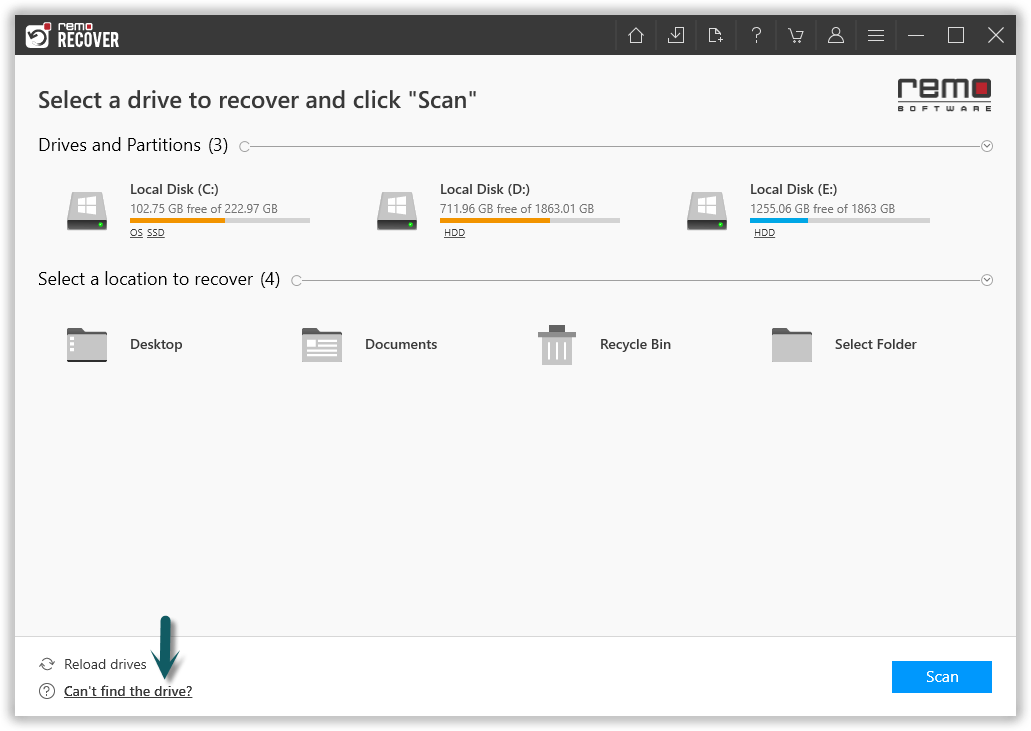
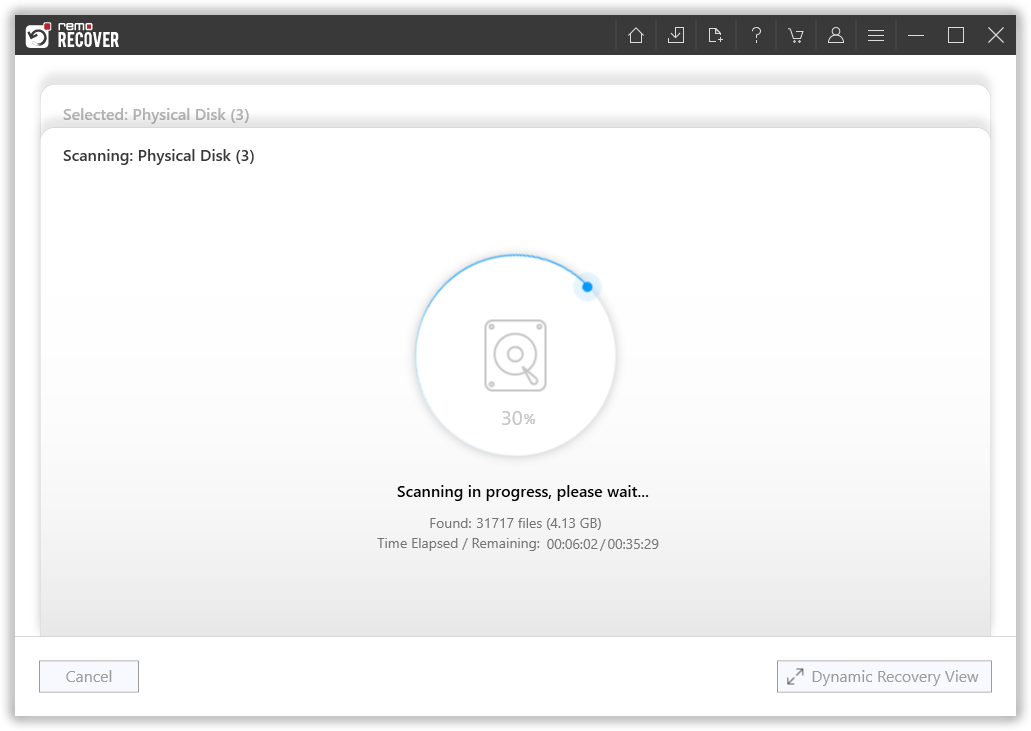
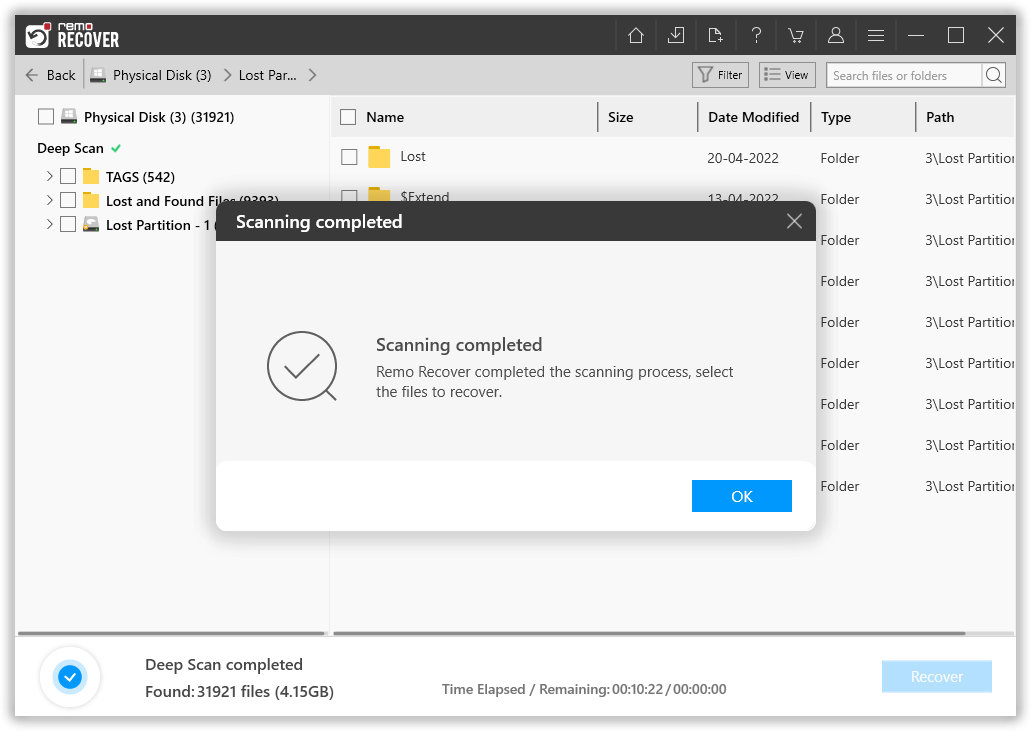
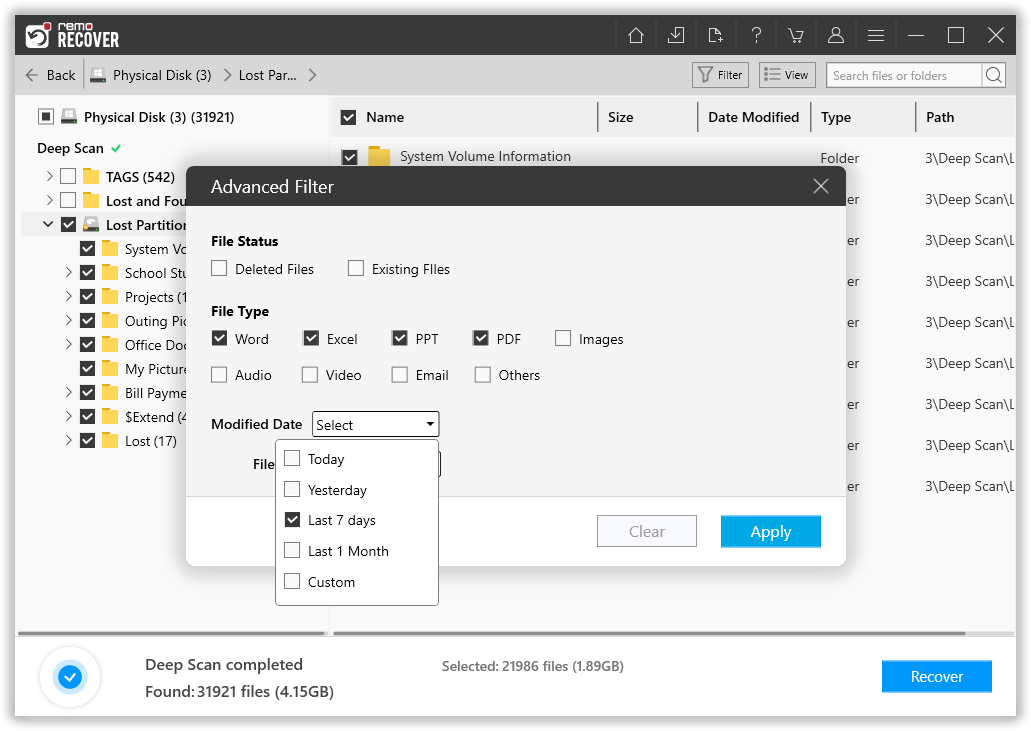
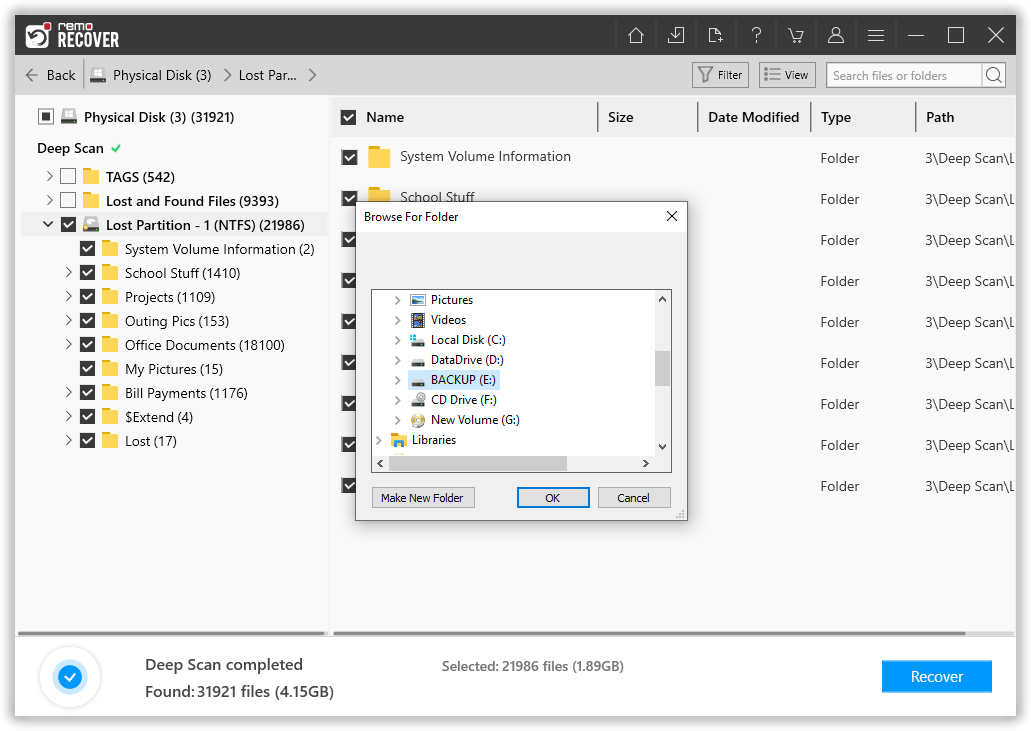
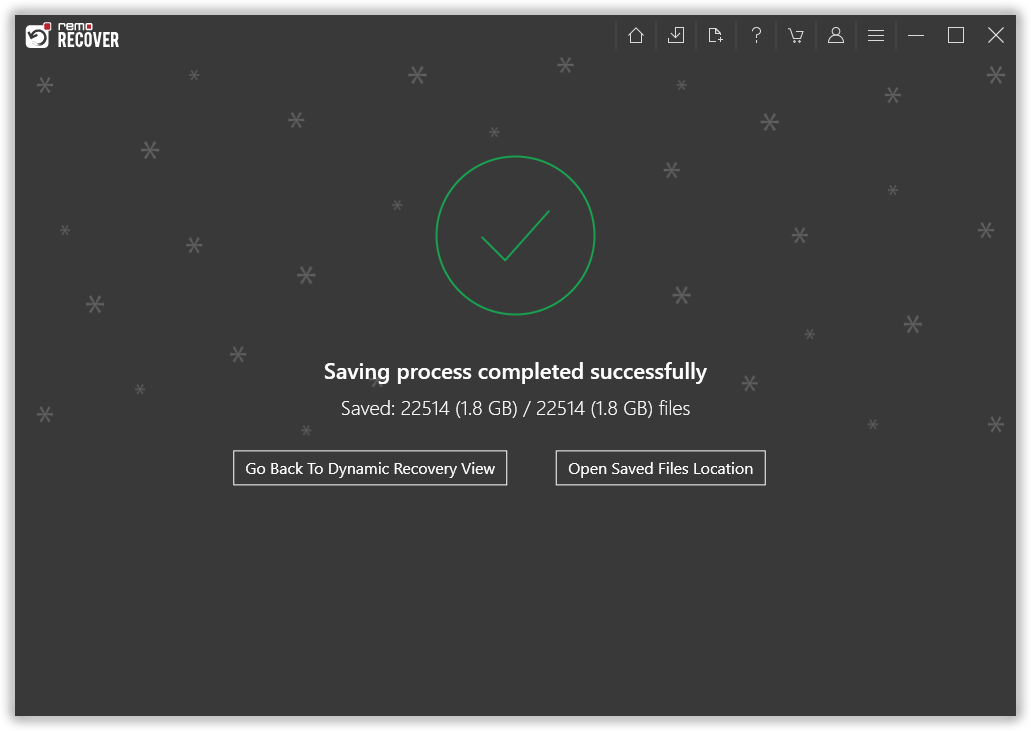
Remo Recover tool provides best solution to execute Toshiba Canvio deleted partition recovery on both Windows and Mac OS installed machines. Read more by visiting given link...
Why Choose Remo?
100% safeSecure
100% SatisfactionGuarantee
10 Million+Downloads
Free TechSupport
Live Chat24/7 Support