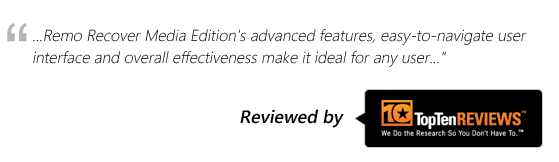
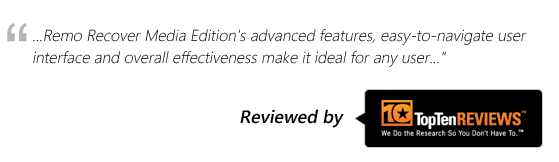
Recently I purchased Samsung S4 phone noticing its fabulous features. I captured many pictures using it. After some days, I received a message stating that my Samsung S4 memory was full with pictures, hence I decided to transfer all photos to system. But in that process I ejected the memory card abruptly without switching off the phone properly. Later, when I connected it to the system it was inaccessible. Now I lost all my valuable pictures. What shall I do? How do I retrieve them?
This is one of major mistakes done by most of the SmartPhone users. They would have known that memory card should be ejected only after switching off the phone that too with high precaution. But, even after knowing this instruction users do the same mistakes and lose their valuable pictures. When such instances happen, they would be worried and think that the photos are gone permanently. However, it’s not at all a problem, as your lost pictures can be recovered easily. In fact, even when your Samsung S4 memory card is inaccessible, the data stored in it will not be lost as they reside in card itself. In such situations, with the help of Remo Recover for Android tool you can easily perform Samsung S4 photo recovery in simple steps.
Let’s discuss some other scenarios leading to Samsung S4 photo loss
There are various scenarios which leads to loss of photos from Samsung S4 phone. Just think that you do not have enough memory on your phone to store some of your valuable data. Hence, you may go for deleting some data, which are not needed. When accomplishing this process you may delete some of the important pictures accidentally, in the intention of freeing some space on memory card. This will lead to loss of pictures.
Other scenarios include formatting memory card when it is severely infected by virus and other malware threats. Usually virus threats enters phone when you share infected data from other sources or when you connect the phone to infected system. Once these threats enters phone, they start corrupting phone thus resulting in loss of data that is stored in memory card. In addition, interrupting the file transfer process, accidentally deleting files while managing them, etc. will all make users to lose their valuable pictures.
Warning: As soon as you lose pictures from phone, immediately stop using the phone and its memory card untill you perform recovery process. Because there are chances of losing the pictures permanently and recovery might become impossible.
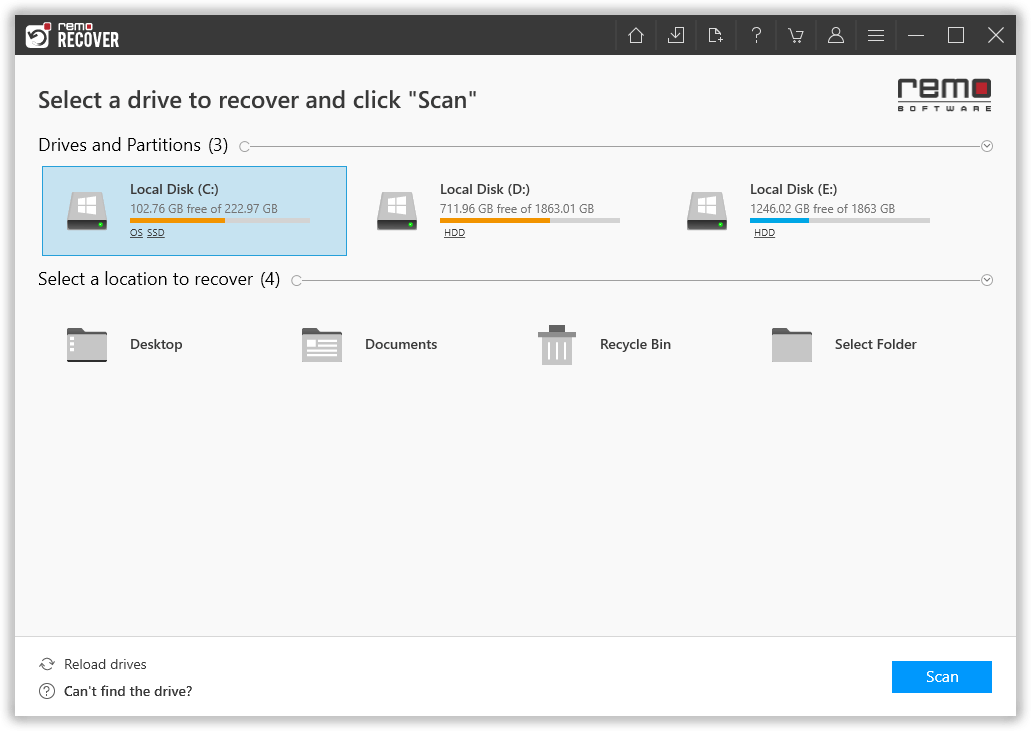
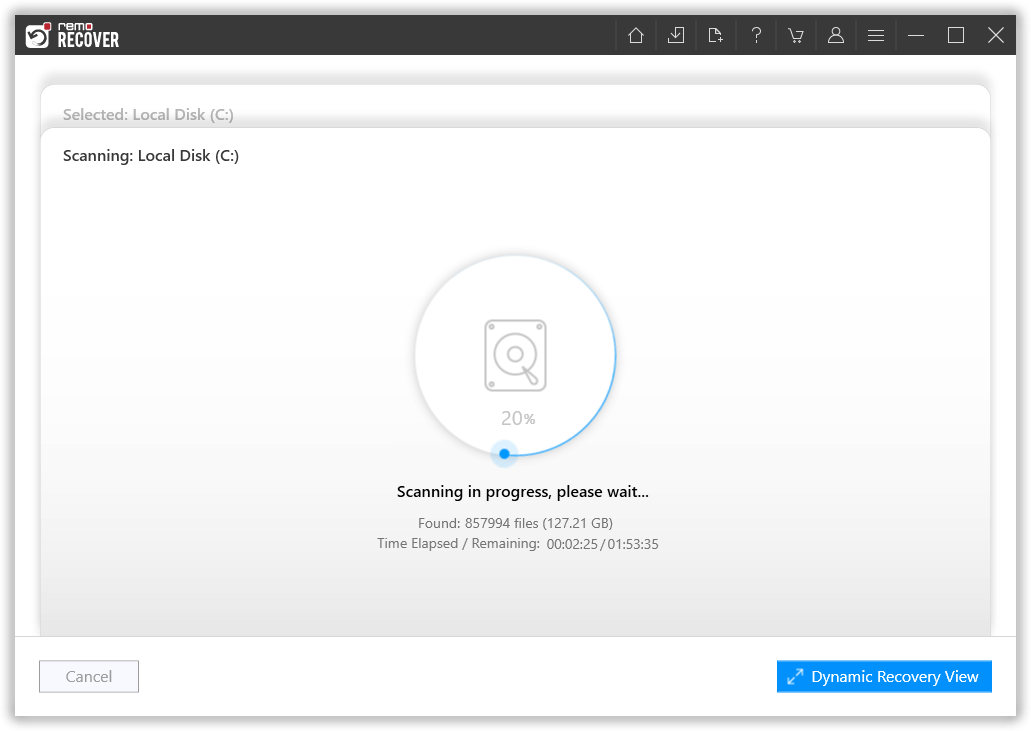
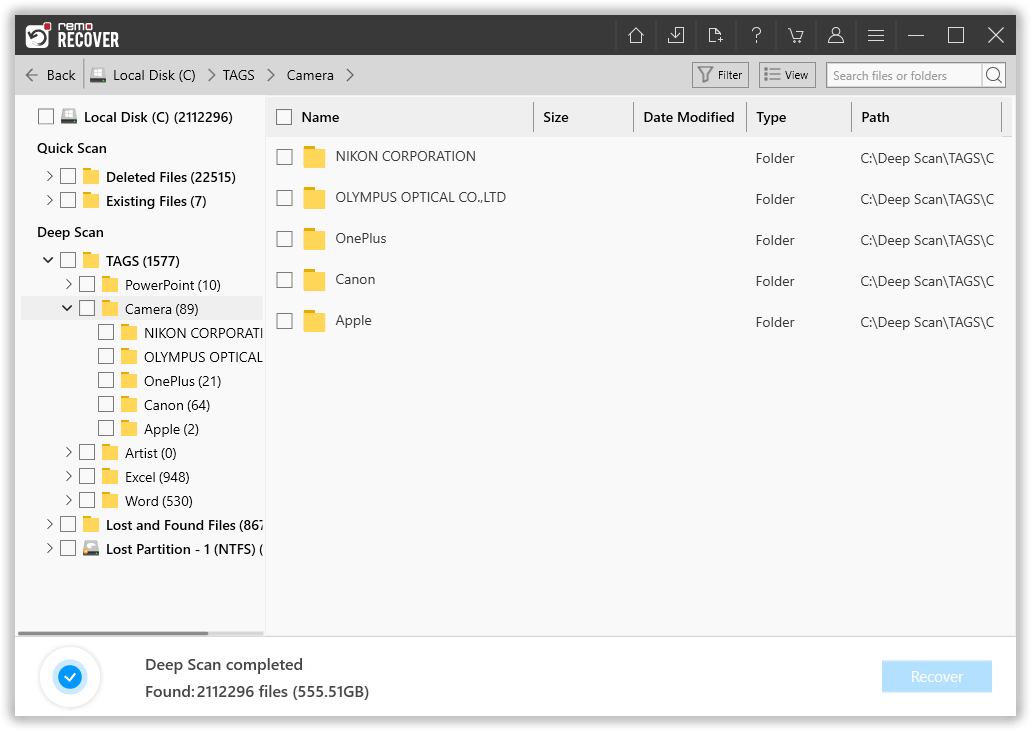
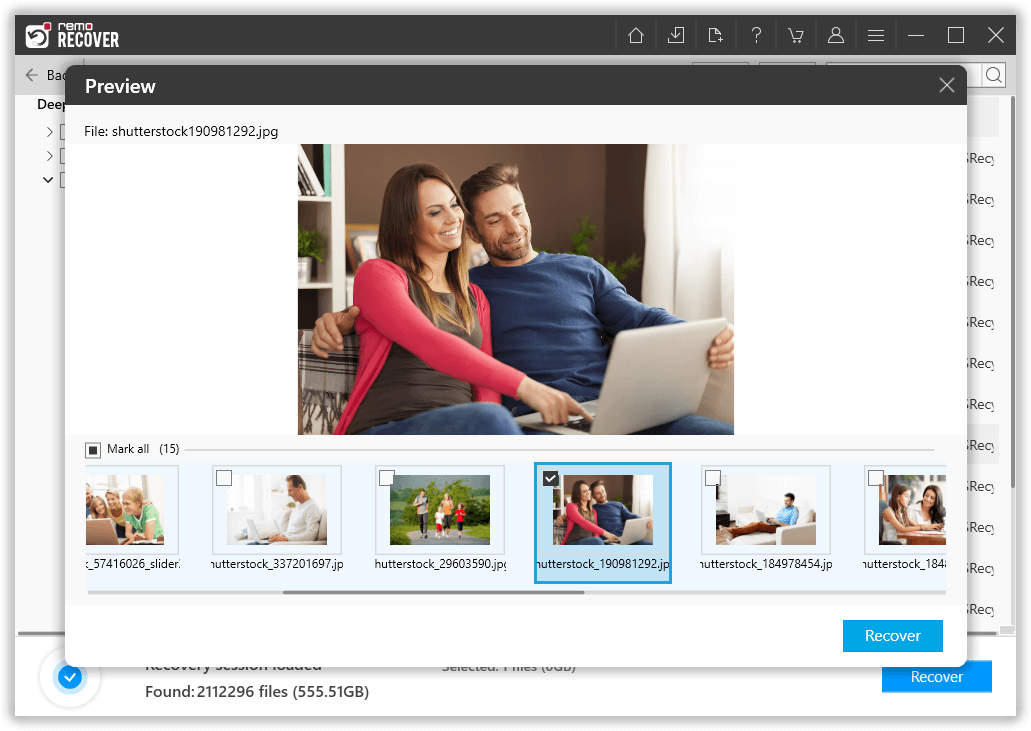
Why should I opt for Remo Recover for Android application?
This application is specially designed for Smartphone to restore lost or deleted pictures from it and are embedded with effective algorithms, which makes picture recovery process simple. In addition, it ia a user friendly application and has rich user interface thta helps all users to use the application easily and perform successful recovery process. Moreover, it recovers all types of picture formats such as PNG, JPEG, BMP, etc. Moreover, the tool even provides free technical support for users who finds difficult in accessing application, through live chat and email services.
Do you wish to recover PEF files after formatting memory card? Then follow the link provided and learn the process in detail.
Why Choose Remo?
100% safeSecure
100% SatisfactionGuarantee
10 Million+Downloads
Free TechSupport
Live Chat24/7 Support