The error Unable to extract Zip file could be distressing as it doesn’t allow you to extract your important files from Zip archives. If the error is the result of any corruption/damage on the files, Remo Repair Zip is your goto solution. Remo Repair ZIP file easily fixes ZIP or ZIPx files that shows 'Unable to extract ZIP file' error on Windows 10 and renders healthy ZIP file. It fixes corrupted, broken and inaccessible ZIP file on Windows 10 and any other versions of Windows.
You might have tried to extract ZIP file on Windows 10 but unable to do that because of an error message stating that "Unable to extract ZIP file". This unusual behavior of ZIP file is due to corruption. What if that ZIP file contains crucial data? It will be a painful situation for you. But not anymore as Remo software has designed Remo ZIP Repair tool in this regard. The tool easily fixes ZIP file showing unable to extract error and renders a healthy file that can be extracted easily.
Here are a few basic troubleshooting steps you could try before trying any other methods.
However, if you are still unable to extract the files from Zip archive, this must be due to severe corruption on the file. In such cases, it is recommended to use a tool to fix the corruption.
Remo Repair ZIP is an easy to use program which helps you to fix the ZIP file extraction error on Windows 10. The tool quickly fixes the corrupt Zip file structure and thus allows you to extract the contents of the ZIP file. No matter at what extent ZIP file is corrupted, you can easily fix this with the help of ZIP Repair Tool by Remo. Even, it helps to repair ZIP file that is broken or inaccessible under any circumstances.
Supported Windows OS- Windows 8.1, Windows 8, Windows 7, Windows Vista, Windows XP, Windows Server 2008 and Windows Server2003, including Windows 10
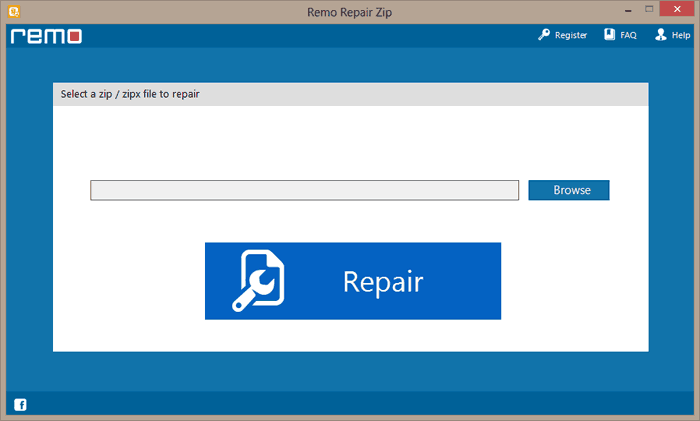
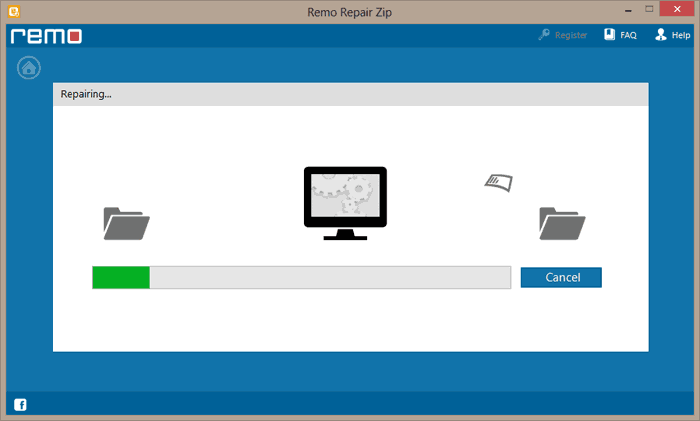
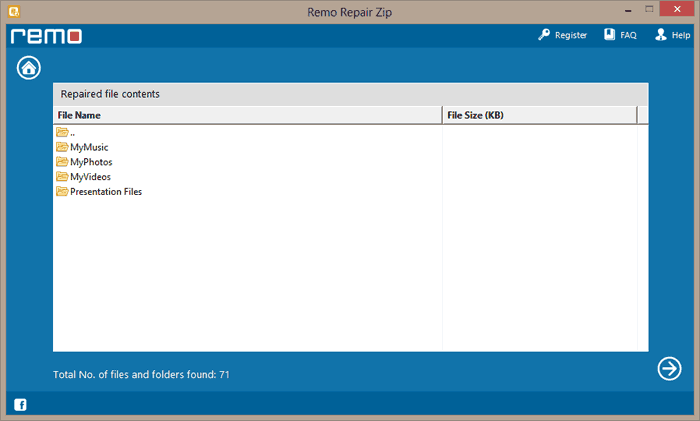
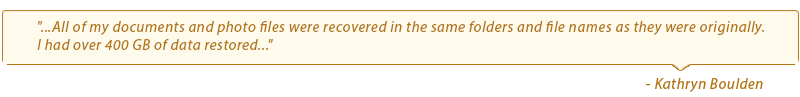
Remo Repair Zip tool allows to save repaired ZIP files in any location including external drives. Even, you can view repaired ZIP file prior to restoration using Preview option.
Why Choose Remo?
100% safeSecure
100% SatisfactionGuarantee
10 Million+Downloads
Free TechSupport
Live Chat24/7 Support