AVCHD video recovery is possible, but there is a catch: if you stopped using the SD card after the loss of AVCHD video, then your chances are very high, regardless of how the AVCHD file was deleted or lost.
This article will help you with solutions that can recover AVCHD files from an SD card and other storage devices using AVCHD video recovery software.
AVCHD stands for Advanced Video Coding High Definition, it is one of the best formats to store your treasured videos shot on your digital cameras or camcorders. It can be compressed and stored on DVD, Blu-ray disks, HDD, and Memory sticks with .mts file extension.
Before Jumping to the solutions let us know what are common causes behind avchd file loss are to avoid these errors next time when handling avchd files.
AVCHD Videos are deleted, lost, missing or inaccessible the reasons are as follows:
However, there are ways to recover deleted AVCHD videos. To know more about the recovery process, continue reading the information given below.
Note - For the deleted files which have not bypassed the recycle bin, you will be able to recover them by following the below listed method
If the file has bypassed the recycle bin you will need a reliable data recovery tool to restore your lost or deleted AVCHD file.
The only way to retrieve the deleted videos from SD card is by using a trusted AVCHD video file recovery software.
AVCCAM SD Card File Recovery by Panasonic Corporation promised avchd video recovery but the software lacks a lot of features that can cause more harm than good to your avchd file, and it is incompatible with the latest Windows and Mac OS. Hence you a reliable AVCHD video recovery software.
Remo Video File Recovery Tool is a good bet when you want to safely recover deleted, lost, missing, or corrupt AVCHD Video files for any device including your computer, laptop, cameras, or other external storage devices. Using powerful deep scan algorithms Remo makes ensures the video file is recovered without any flaws.
Download and try the tool for free now!
Download and install the Remo Recover and follow the steps below to recover AVCHD files.
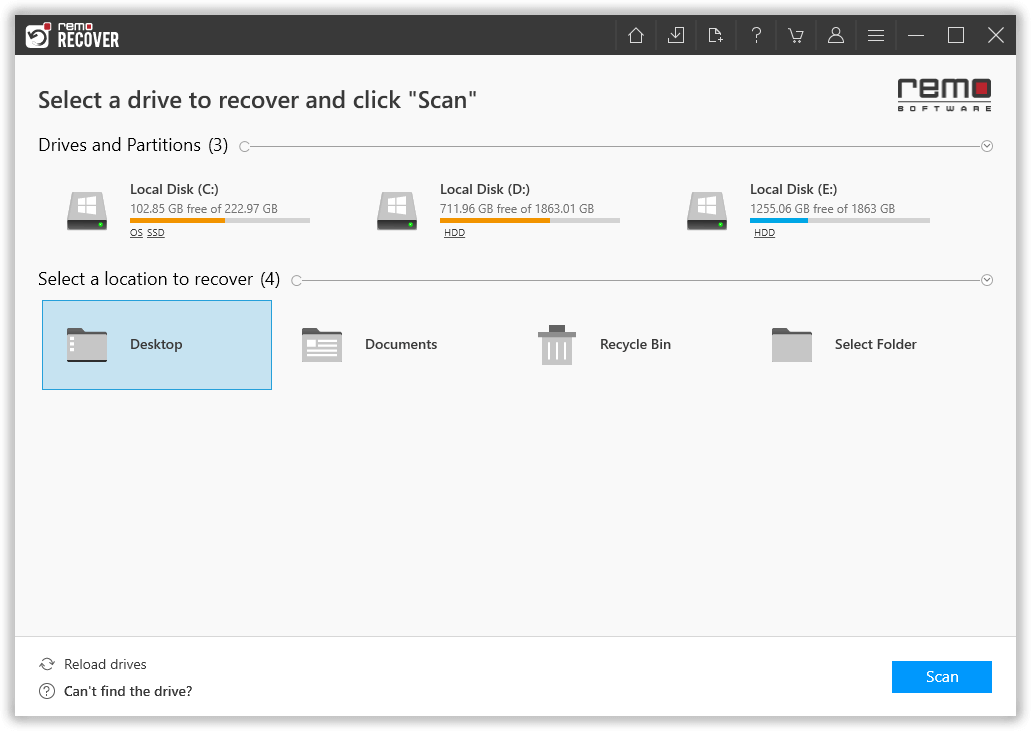

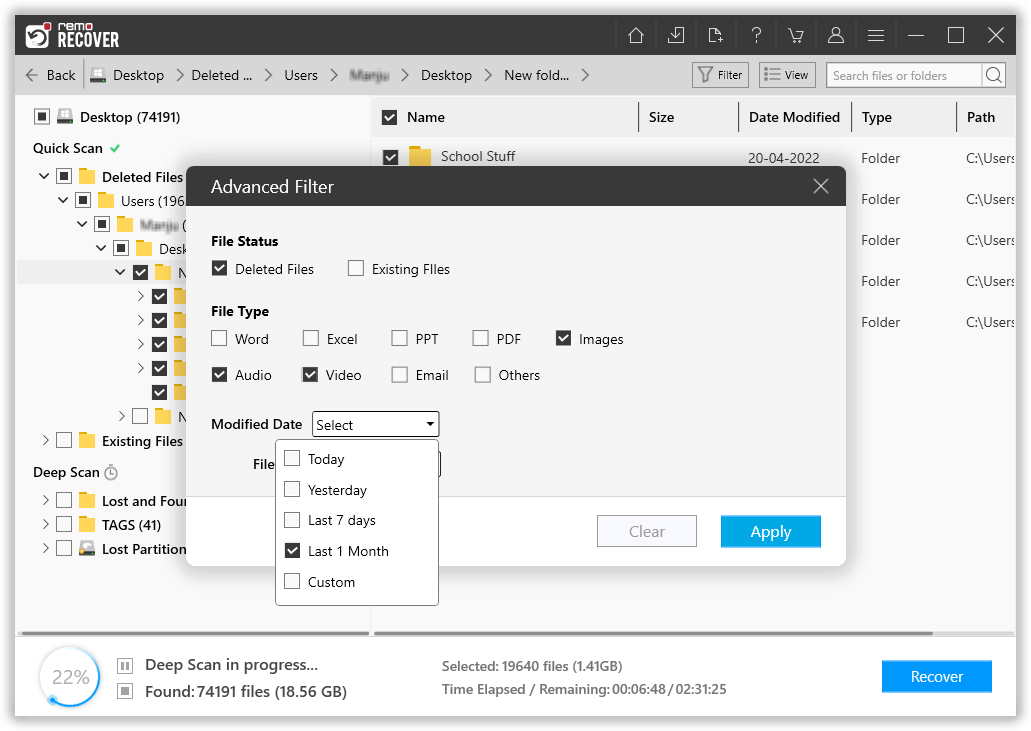
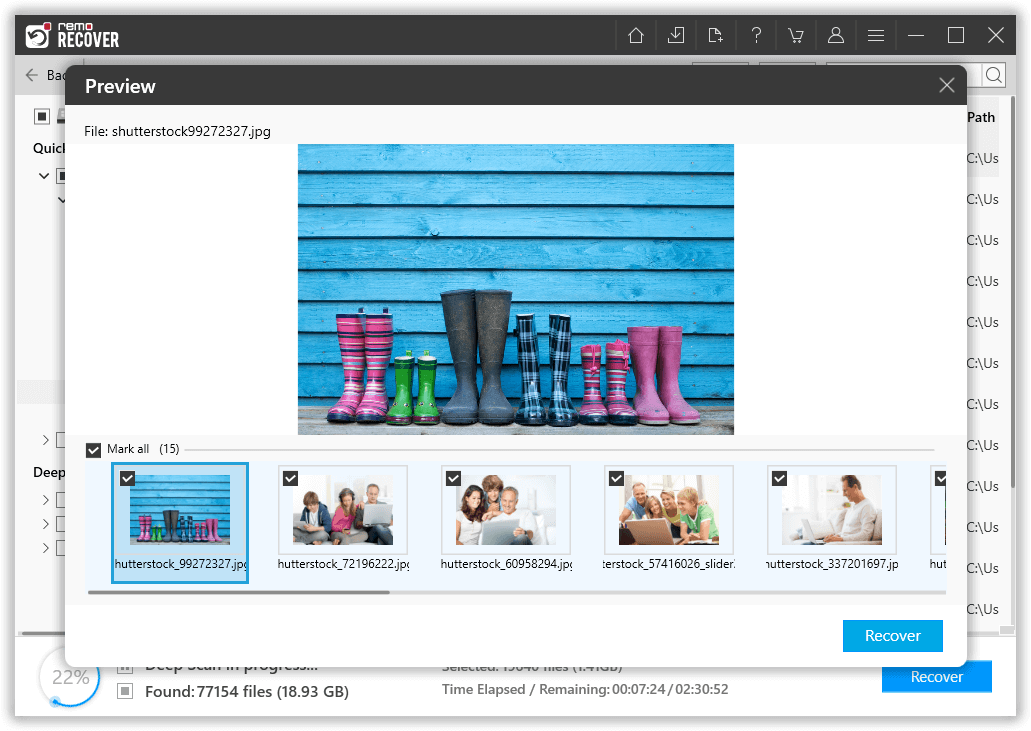
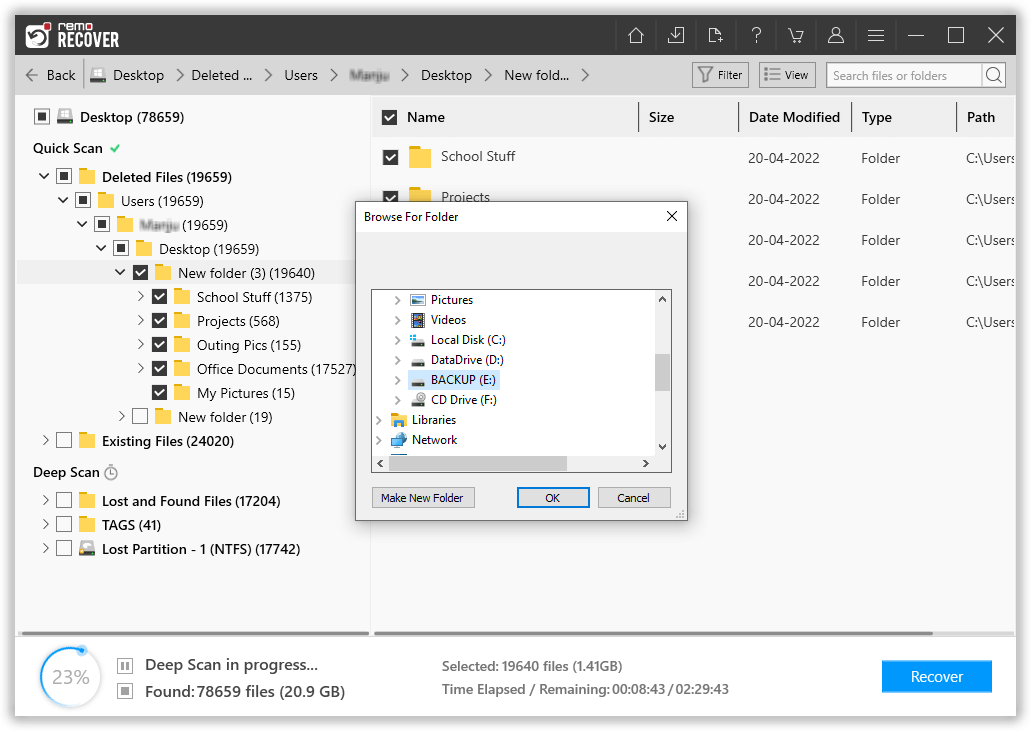
Did you know how to recover deleted videos shot from your camcorders of handycams? Follow the given link to know more.
We suggest you be careful when handling complex structures like avchd, and have multiple copies of the file to avoid data loss, in case of unforeseen data loss scenarios you can use Remo Recover to recover deleted avchd files without any hiccups.
Frequently Asked Questions
To recover formatted video files:
- Download and install Remo Recover.
- Launch and scan the device to recover the formatted video files.
Yes, AVCHD video files have around 50-60fps at 1080 resolution, which is closer to MP4 but it falls short when you compare simultaneously.
Why Choose Remo?
100% safeSecure
100% SatisfactionGuarantee
10 Million+Downloads
Free TechSupport
Live Chat24/7 Support