Applies to: Buffalo external hard drive recovery, Buffalo NAS data recovery
Buffalo external hard drives and Nas drives provide a convenient and portable solution for storing large amounts of data, including documents, photos, videos, and more. While they are designed to safeguard your data, unforeseen circumstances can lead to data loss, leaving you in a state of panic.
If you find yourself in a situation where you need to recover data from a Buffalo drive, whether it's an external hard drive or a NAS drive, you've come to the right place. In this article, I will help you perform hassle-free Buffalo drive recovery.
Common Causes of Data Loss On Buffalo External And NAS Drives
Data loss on Buffalo external hard drives can occur due to several reasons. Some common causes include:
- ❌Accidental deletion: Mistakenly deleting files or folders can lead to data loss.
- 💾 File system corruption: Issues with the file system structure can render the Buffalo external hard drive not working/showing up or cause data loss.
- 💥 Physical damage: Dropping the drive or exposing it to extreme temperatures or water damage can result in data loss.
- ⚡ Power surges or outages: Sudden power disruptions can lead to data corruption or loss.
- 🦠 Virus or malware attacks: Malicious software can infect the drive and cause data loss or corruption.
- 🖥️ Firmware issues: Problems with the firmware can lead to drive malfunction and potential data loss.
- ➕ Expanding Storage Capacity: Occasionally, you might want to expand the capacity of your Buffalo NAS device. During the expansion process, you can make some mistakes and lose all the valuable data.
- 🔧 Modifying NAS Settings: There can be various reasons why you would want to alter your Buffalo NAS drive settings. This may include building a new RAID, extending storage, or creating a redundant configuration RAID. During this alteration process, you might end up losing all your important data.
Now that we are aware of the reasons behind data loss on Buffalo external hard drives and NAS drives, let's proceed to the recovery process.
I have divided this article into two parts to help you perform hassle-free Buffalo data recovery:
| Part 1 | Buffalo External Hard Drive Recovery | Click here for the Buffalo external hard drive recovery |
| Part 2 | Recover Data From Buffalo NAS Drive | Click here for the Buffalo NAS drive recovery |
Part 1: How to Perform Buffalo External Hard Drive Recovery?
To Recover data from a Buffalo external hard drive you need one of the best external hard drive recovery tools like Remo Recover.
This Buffalo hard drive recovery software has the capability to scan and retrieve over 500 file formats, including valuable photos, videos, and important documents like Excel files and PDFs. This user-friendly tool was developed by data recovery professionals at Remo Research Lab, with a focus on providing a seamless and trouble-free recovery experience for various external hard drive brands.
Download this tool now and get back your data in no time!
Steps to Perform Buffalo Hard Drive Recovery Using Remo Recover
Here are the steps to recover data from a Buffalo external hard drive:
Step 1. Download the latest version of Remo Recover designed for Buffalo external hard drive recovery. Follow the on-screen instructions to install the software on your Windows computer.
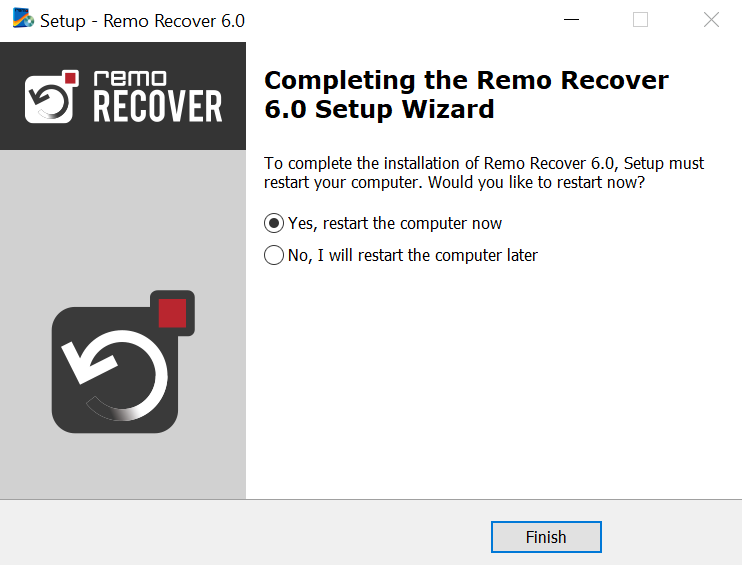
Step 2. Connect the Buffalo external hard drive to your computer using a USB cable. Ensure that the hard drive is properly connected and recognized by your computer.

Step 3. Launch Remo Recover Windows and select the Buffalo external hard drive and click on the Scan button to initiate the scanning process. Remo Recover will analyze your Buffalo external hard drive and attempt to recover your lost data.
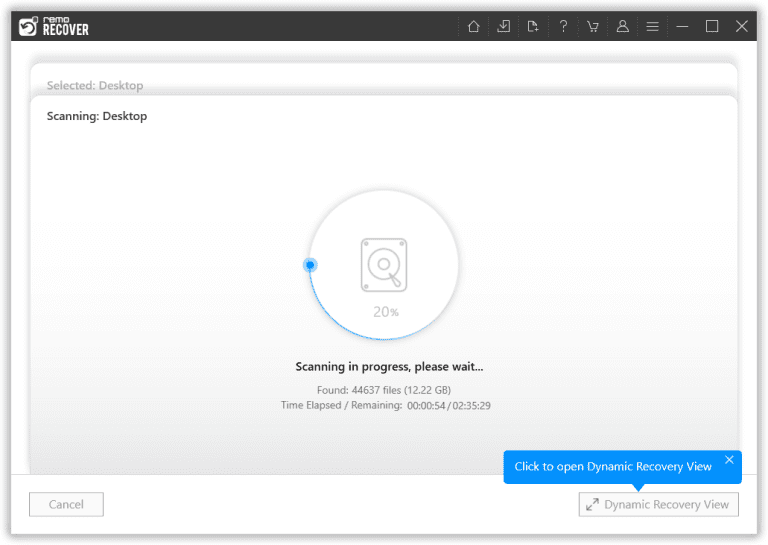
Step 4. While the scanning is in progress, you can use the Dynamic Recovery View feature to preview and recover the files during the scanning process itself.
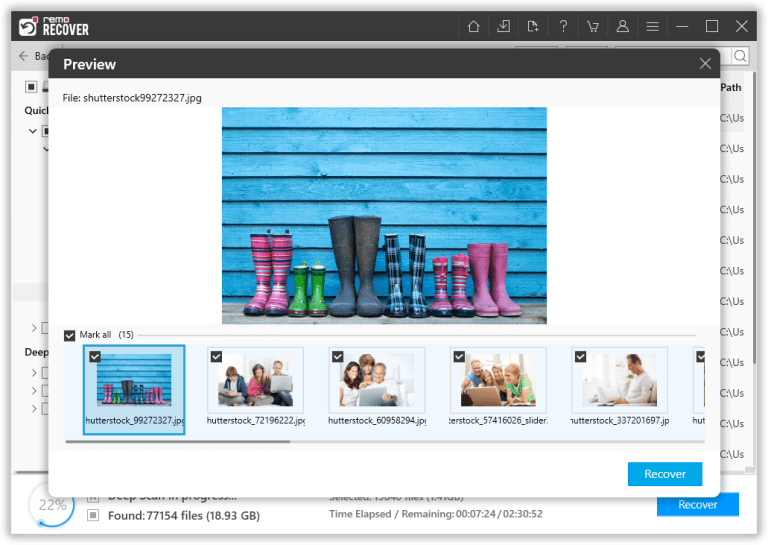
Step 5. Once the scanning process is complete, select the files or folders you wish to recover. Click on the Recover button and choose a secure location to save the recovered files.
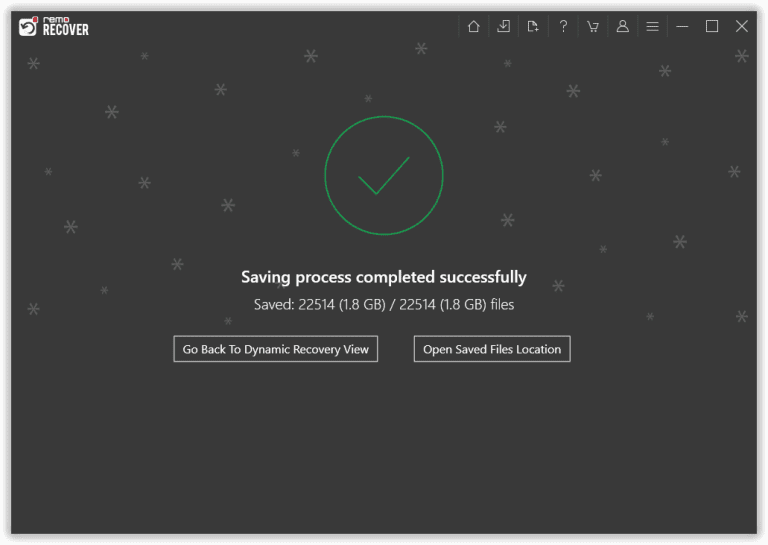
Part 2: How To Recover Data From Buffalo NAS Drive?
Did you know that Remo Recover has the ability to recover data not only from a Buffalo external hard drive but also from a Buffalo NAS Drive?
Remo Recover supports recovery of all the versions of Buffalo NAS Linkstation and TeraStation servers. Here are some of the versions:
| LinkStation | TeraStation |
| Linkstation 520 | TeraStation WSH5610 |
| Linkstation 510 | TeraStation WS5200 |
| Linkstation 420 | TeraStation WS5400 |
| Linkstation 441 | TeraStation WS5400 Rackmount |
In the following section of this article, I will guide you on how to recover data from your Buffalo NAS Drive with the help of Remo Recover.
But, before we proceed to the process of Buffalo NAS data recovery, let me tell you what a Buffalo NAS Device is and how it functions.
What Is Buffalo NAS Device?
Buffalo NAS, short for Buffalo Network Attached Storage, is a type of storage device that connects to a network, allowing multiple users to access and share files over a local area network (LAN) or the internet. It serves as a centralized storage solution for homes and small to medium-sized businesses, providing a convenient way to store, organize, and protect data.
How Does A Buffalo NAS Device Work?
A Buffalo NAS device works by connecting to a network via an Ethernet cable or wirelessly. It houses one or more hard drives, which can be configured in various RAID levels for data redundancy and performance optimization.
Once connected to the network, the Buffalo NAS device acts as a file server, providing a dedicated storage space accessible to authorized users.
Users can access the Buffalo NAS device through their computers, smartphones, or other devices using dedicated software or web-based interfaces. They can create folders, upload and download files, and even stream media directly from the NAS.
Benefits of using a Buffalo NAS device
📂 Centralized storage: Buffalo NAS devices offer a single storage location, eliminating the need for multiple external hard drives or cloud subscriptions.
👥 Data sharing and collaboration: Multiple users can access and share files stored on Buffalo NAS, enabling teamwork and family sharing.
🛡️ Data protection: Buffalo NAS devices have RAID configurations and built-in backups, ensuring data redundancy and protection against drive failures.
📲 Remote access: Users can access their Buffalo NAS files remotely, allowing them to retrieve important data from anywhere with an internet connection.
🎥 Media streaming: Buffalo NAS devices often have media server capabilities, enabling users to stream movies, music, and photos to different devices on the network.
Steps to Recover Data From Buffalo NAS Drive?
To perform data recovery on a Buffalo NAS drive, download and install the Remo Recover tool and follow these steps:
- Disconnect the Buffalo NAS drive from your network and remove the hard drive from the device.
- Connect the hard drives from the Buffalo NAS to your computer using a SATA or USB adapter.
- Launch the Remo Recover software and select the Buffalo NAS drive or the connected hard drives as the target location for recovery.
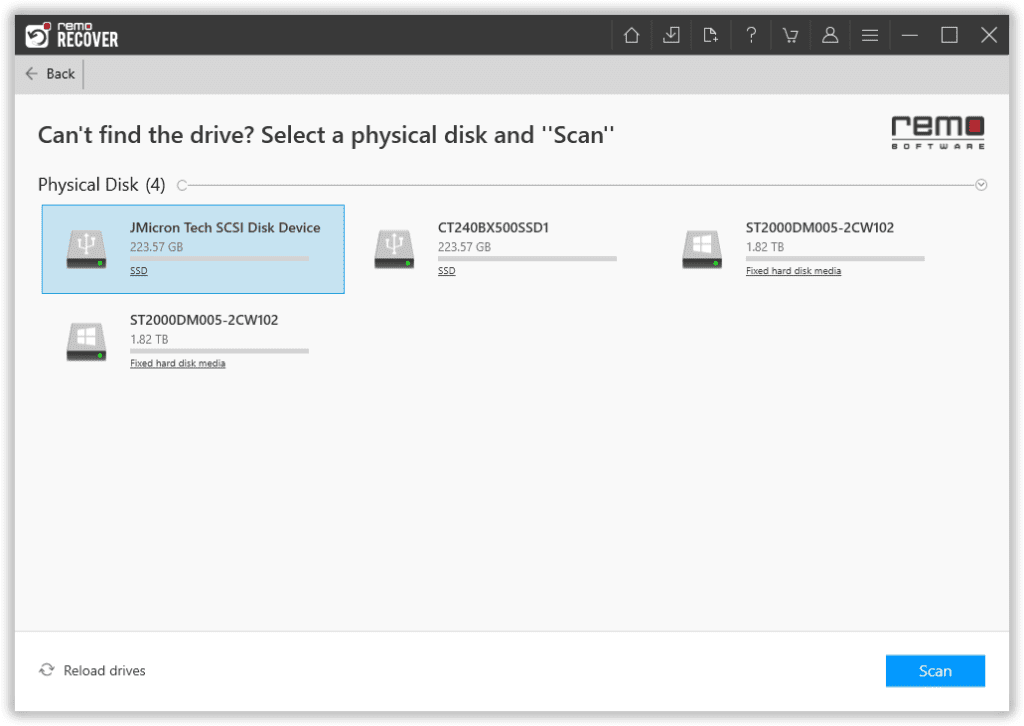
- Click on the Scan button to start the scanning process. The software will analyze the connected hard drives for recoverable data.
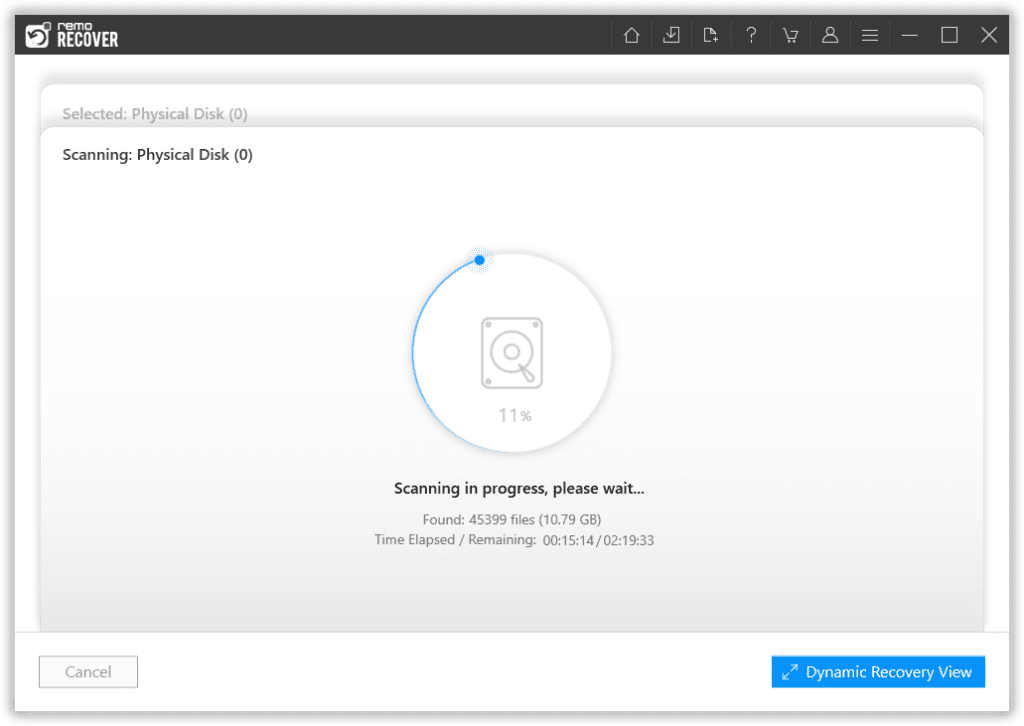
- Once the scanning is complete, you will see a list of recovered files under the designated folders like "Lost and Found" or "Lost Partition."
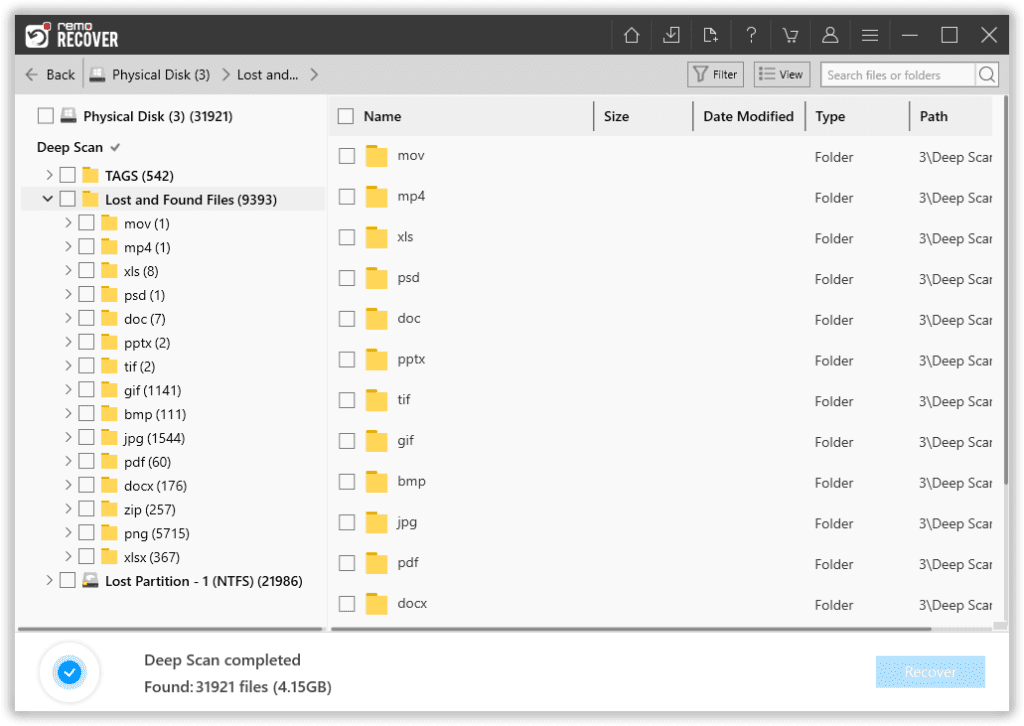
- You can Preview the recovered files for free and then you can select the files you wish to recover by clicking on the Recover button.
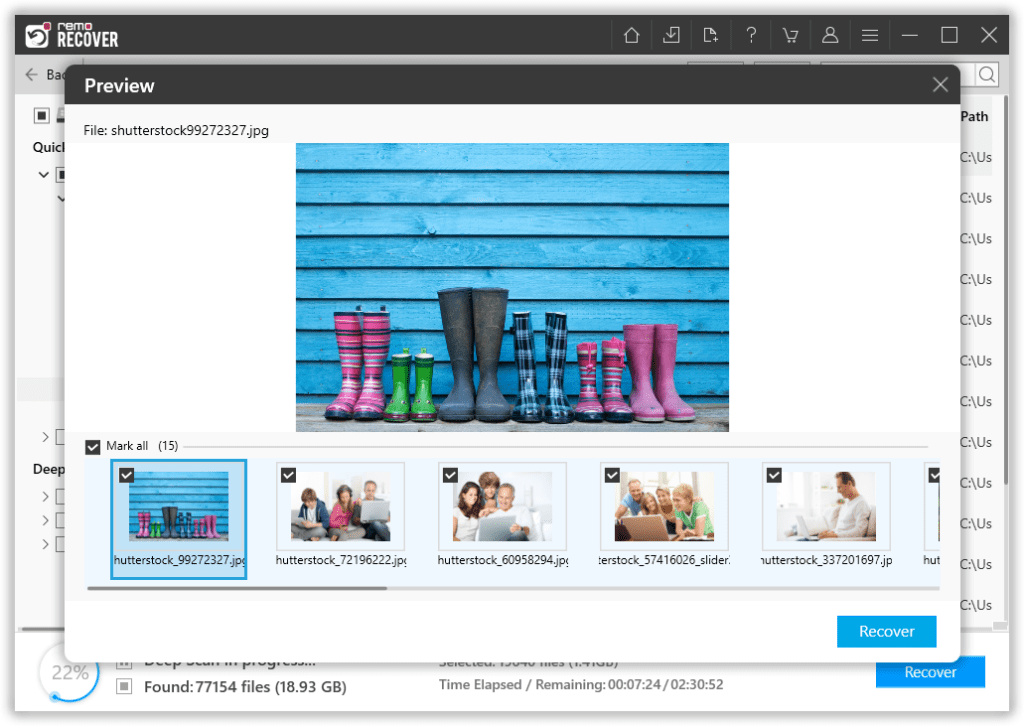
Note: Avoid saving them back to the Buffalo NAS drives to prevent overwriting the lost data.
Tips to Prevent Data Loss on Buffalo Drives
Prevention is always better than cure when it comes to data loss. By implementing these tips, you can minimize the risk of losing your valuable data stored on Buffalo external hard drives:
- 🔄 Regularly Backup Your Data: Create a backup routine to regularly save your important files and folders on a separate storage device or cloud-based service.
- ⏏️ Safely Eject the Drive: Always use the "Safely Remove Hardware" option before disconnecting your Buffalo external hard drive from your computer to avoid data corruption.
- 🛡️ Protect the Drive from Physical Damage: Handle the drive with care and keep it in a protective case when not in use. Avoid exposing it to extreme temperatures, moisture, or physical shocks.
Conclusion
Buffalo external hard drives and NAS drives offer a reliable and efficient solution for data storage. However, data loss can still occur due to various factors.
By following the steps mentioned in this article, you can increase the chances of recovering lost data from your Buffalo external hard drive and NAS drive. Additionally, implementing preventive measures can help safeguard your data and minimize the risk of future data loss.