Are you feeling stuck in pain due to a corrupted SD card that has lost all your valuable pictures? With Remo Recover, the pain is gone now, as it can help you recover 500+ file formats from SD cards in over 100 complex scenarios. And the best part is, it's free to download! We'll make sure you get back that smile you had when looking at your college photos.
If you've encountered these issues:
Then, Your SD card is likely corrupted.
There are numerous reasons why an SD card can become corrupted, whether it's a Standard SD or Micro SD. A few common and major reasons for SD card corruption are:
Now that we understand some of the common causes of SD card corruption, the obvious question would be…
It purely depends on the level of corruption on SD cards. If it's a minor corruption, you may be able to repair it using built-in tools like Command Prompt and Disk Utilities on Windows and Mac systems.
However, if the corruption is severe and you want to ensure the safety of your photos, it is highly recommended to use specialized recovery software like Remo Recover capable of handling such a difficult task.
Command prompt can repair your minorly Corrupted or Damaged SD card with a single command CHKDSK, connect the SD card to the system, and read the steps to know more.
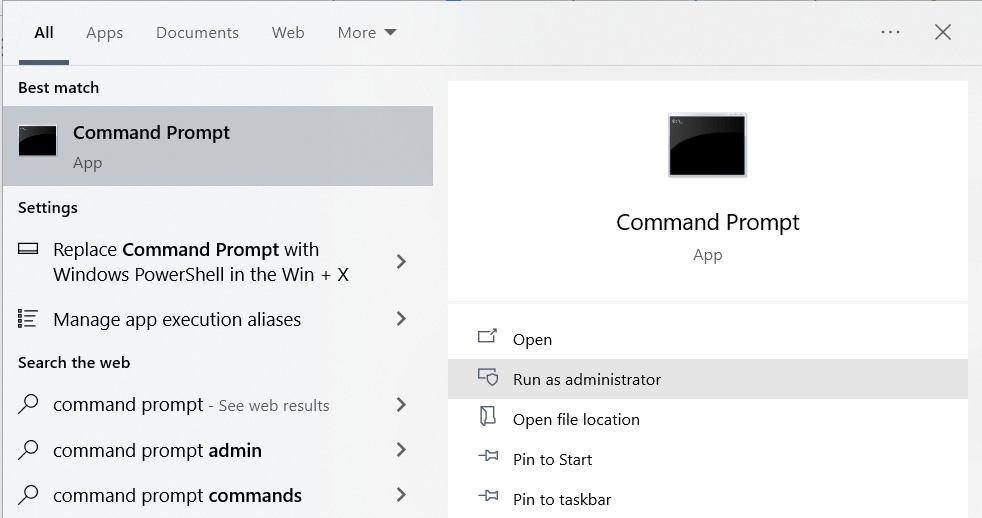
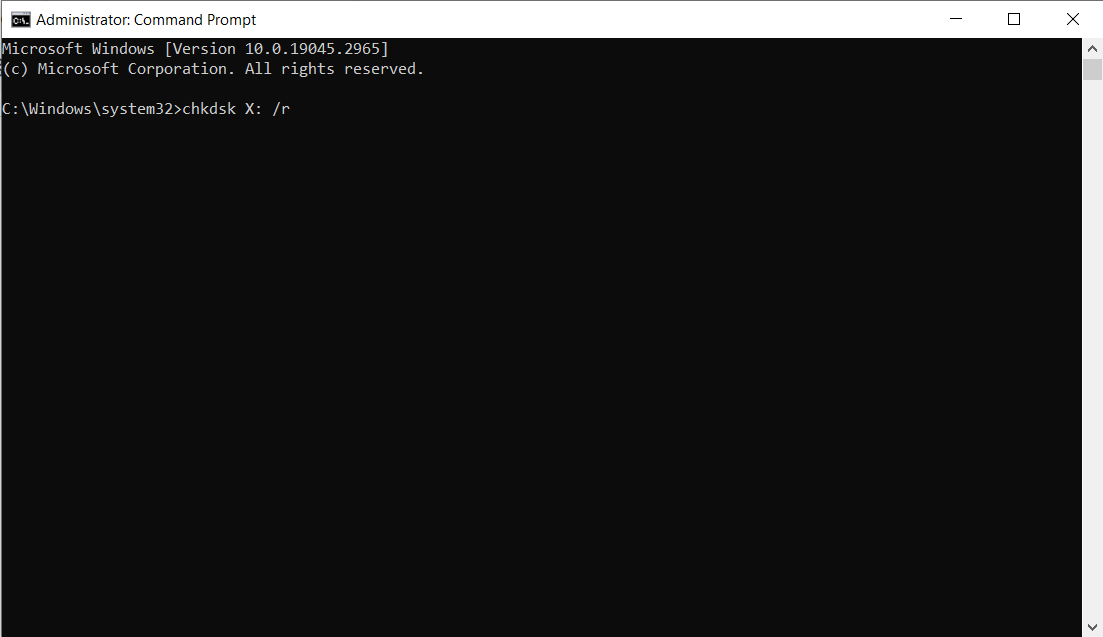
This method can fix SD card corruption to some extent, allowing you to access your files and folders.
Disk Utility is a built-in utility on macOS that provides various disk management functions, including the ability to repair and format storage devices.
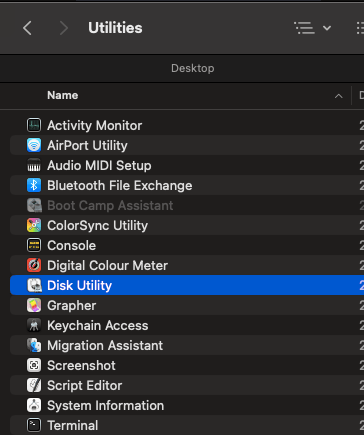
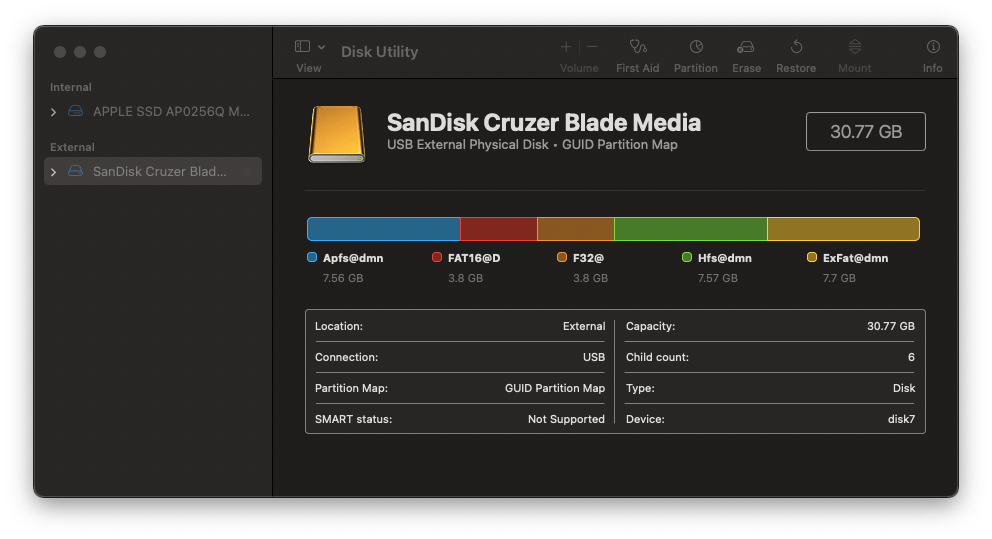
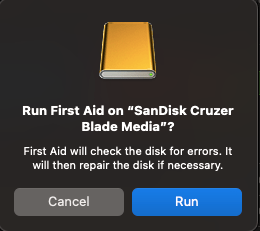
Please note that while Disk Utility can fix minor file system errors, it may not be able to repair severe corruption or physical damage to the SD card
Remo Recover is the best memory card recovery software out there to recover photos from corrupted SD cards. Using the software doesn't require any technical expertise. It can help you retrieve deleted photos, including RAW images, from the SD card with just a few clicks.
Damaged camera means there are photos getting disappeared or losing valuable videos etc.
Remo recover can understand and recover 500+ file types from basic loss of dir files or txt files to almost all the files that your SD card previously had.
Here is what Vintage Steel Garage from the United Kingdom has to say about their experience of using Remo Recover.
"This just saved my life! Excellent software. Very easy and simple to download and activate. Recovered all my photos and videos off a micro SD card I thought I had lost. I had photos going back 10 years of kids and holidays, so very happy to get them all back. "
Source: Trustpilot
Download and install it for free, and read on for the steps below to learn more:
Step 1:Select the Corrupted SD card from Home Window and Click Scan to start the recovery process.
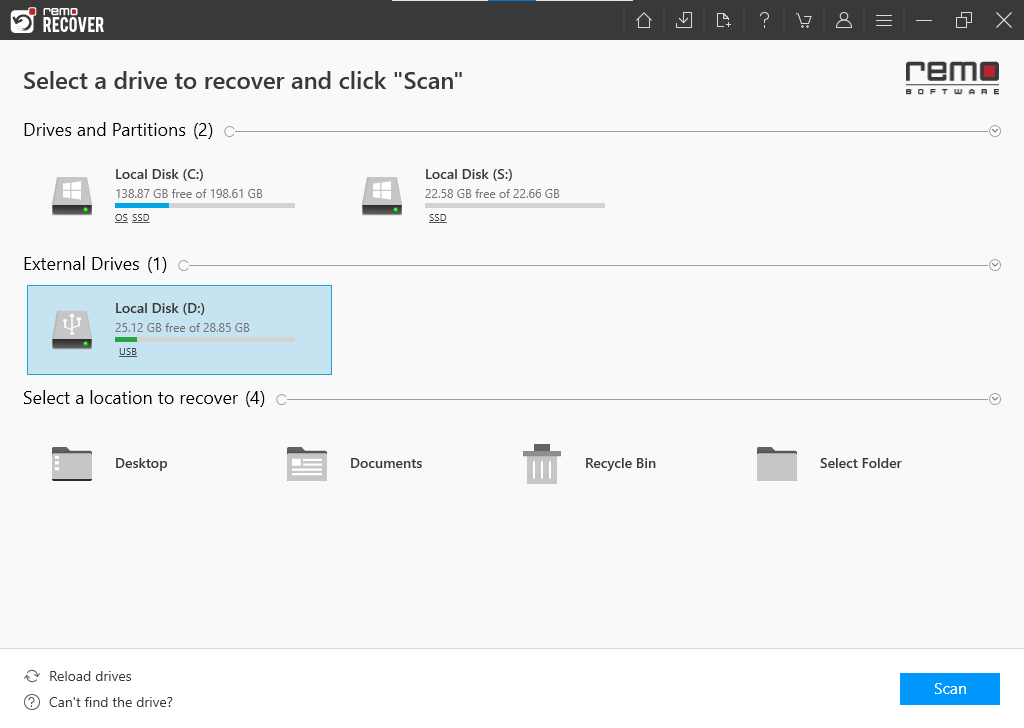
Note: If you are unable to locate your SD card then click on Can’t find the drive? You’ll be able to locate the corrupted SD card if it wasn’t recognized by the system.
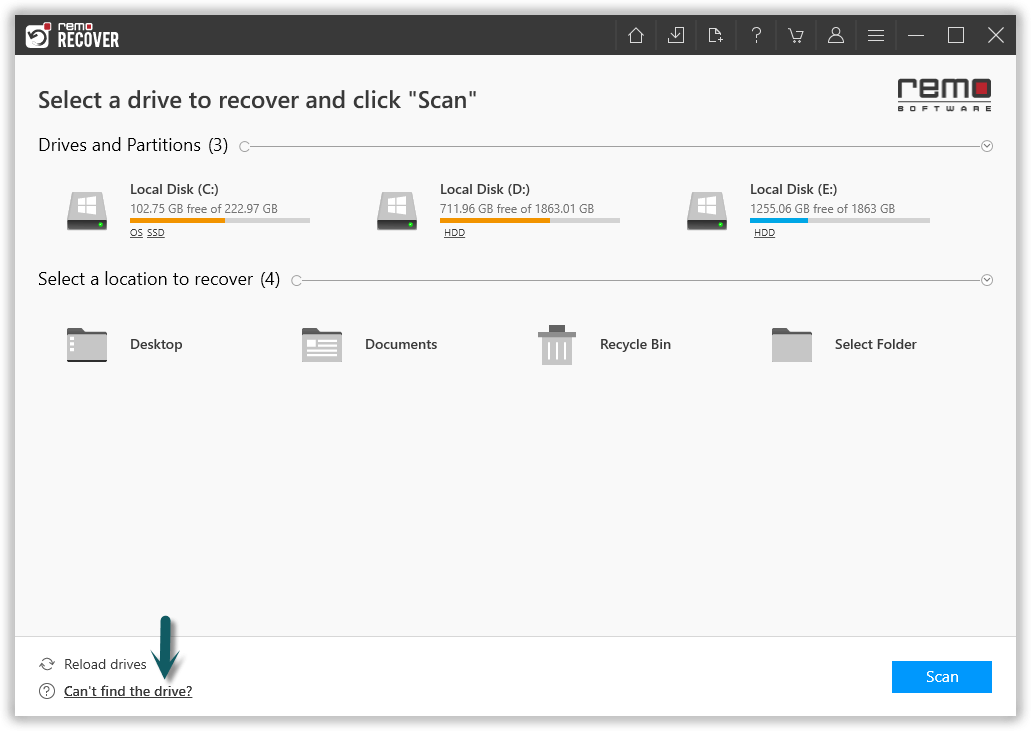
Step 2: After Quick Scan completes, you can click on the Dynamic Recovery View to view and recover files from the corrupt SD card while the Deep Scan is still in progress.
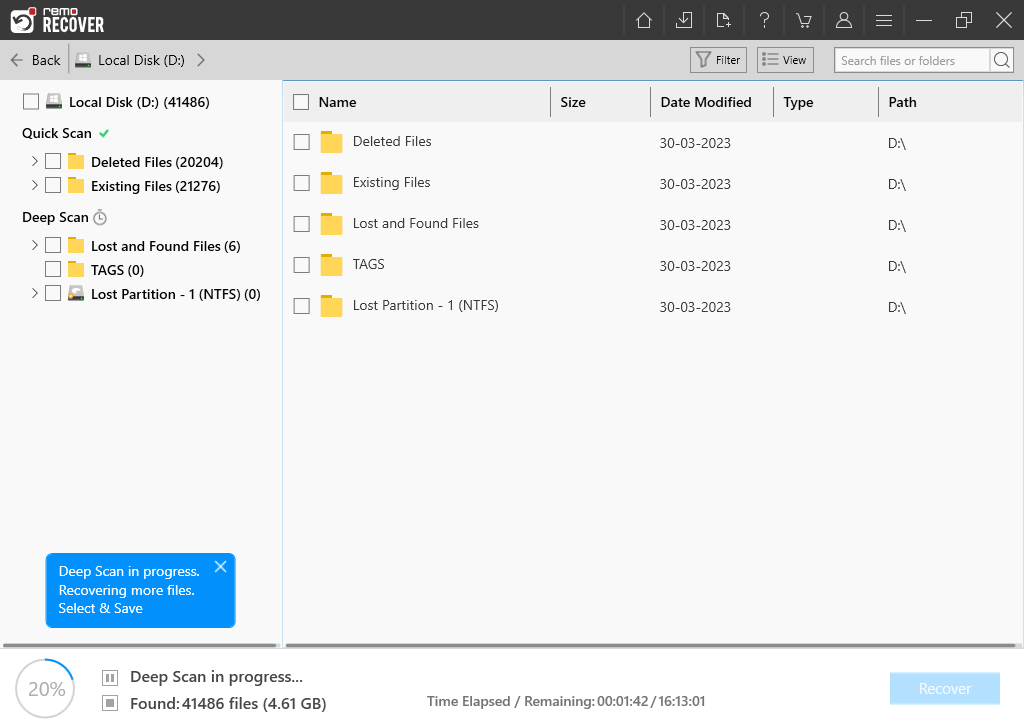
Step 3: You can double-click on any recovered file to preview it for free. Once satisfied with the picture quality, click on the Recover button to save them in any location of your choice.
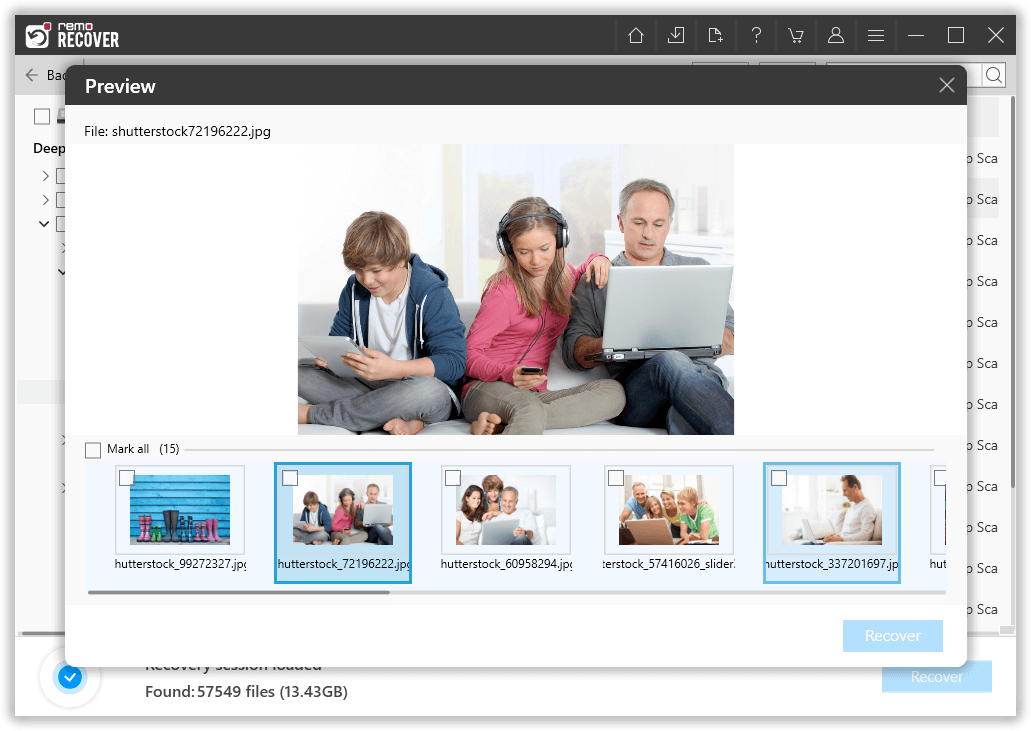
Make sure you save the file in a different location than the previous one, and format your corrupted SD card, to prevent loss of SD card data again.
Knowing how to avoid corruption issues on SD cards is important if you are concerned about your SD card and the data in it.
Bonus info: If you are looking to recover photos from cameras like Sony, Nikon, Canon or Fujifilm.You can use Remo Recover for a flawless recovery of RAW images and videos.
Though SD card is way better than previous generations of storage devices, it does have their fair share of limitations, SD card corruptions are always a terrible surprise to a user, luckily you can fix and recover them using Remo Recover for the best results and other tools like Command Prompt and Disk Utitlies to fix minor SD card corruptions.
Frequently Asked Questions
The damage on the SD cards mostly restricts access to the main path. Most of the time, the photos or files are untouched and can be recovered with the same original quality. Photo recovery software like Remo Recover always assures you to get back photos without altering the quality.
Yes, you can fix damaged SD card for free and recover all your lost images. Make use of the CHKDSK command and follow the listed steps.
JPG, PNG, BMP, GIF, PSD, CR2, CRW, NEF, ARW, SR2, AVI, MP4, MOV, MPEG, MPG, M4V, MP3, MP4, WAV, MIDI, M4a, M4b and more than 50+ photo formats.
Why Choose Remo?
100% safeSecure
100% SatisfactionGuarantee
10 Million+Downloads
Free TechSupport
Live Chat24/7 Support