Do you have an SD card with a deleted partition? Are you wondering how to restore deleted partitions from an SD card? This article will provide efficient answers that can quickly recover the partition from an SD card. Give Remo Recover a try as it offers the best solution for SD card partition recovery, suitable for all types of memory cards available.
Are you unable to find the partition on your SD card? You might have either deleted them or the partition might have got deleted or lost due to various other reasons. If you encounter the drive icon that says please insert a disk into a removable disk (X:) when you try to opening it.
If you have come across, such a situation and wondering how to save your data from the SD card then this article is for you. Before we head to the recovery process, let us understand a few reasons for partition loss on SD cards.
"Accidentally deleted the volume of my SD card and now Disk Management doesn’t recognize it"
Source: Reddit
Fortunately, Yes! You can recover a deleted partition from SD cards, provided they have not been overwritten. So, if you have lost a partition on your SD card, stop using it right away.
You need a capable recovery tool that is compatible, easy to work with, efficient, and capable of recovering lost partitions on an SD card on both Windows and Mac operating systems.
One such tool is Remo Recover is a cutting-edge partition recovery tool, built with an extremely easy-to-use interface that can recover deleted partitions on your SD card. This supports all kinds of file systems like NTFS, FAT 16, FAT 32, exFAT, HFS, HFS+, Ext2, and Ext3.
Remo Recover is the best choice when it comes to recovering partitions from an SD card, even if has severe logical damages or is unrecognized by the system.

Source : TrustPilot
The tool performs data recovery on the partition of an SD card when it becomes inaccessible due to corruption. It even creates disk images to bypass bad sectors and allows you to recover data from these disk images at a later point in time
Step 1: Download and Install Remo Recover Windows on your computer and connect your SD card to it
Step 2: Launch the software and select the SD card under the External Drives section click on scan to begin the recovery from your SD card.
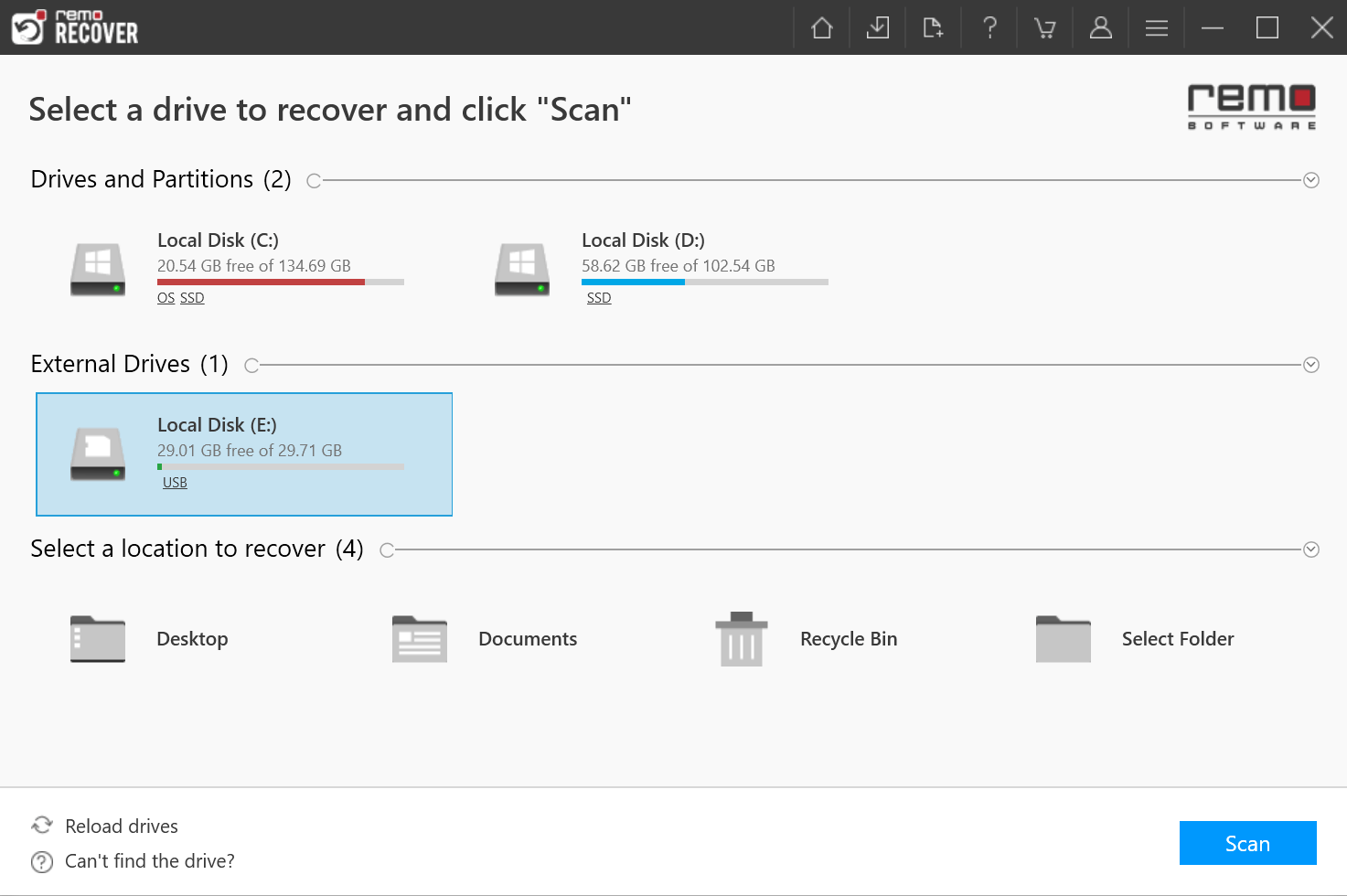
Note: Couldn’t locate your SD card? Click on Can’t find the Drive? Here you will able to locate it.
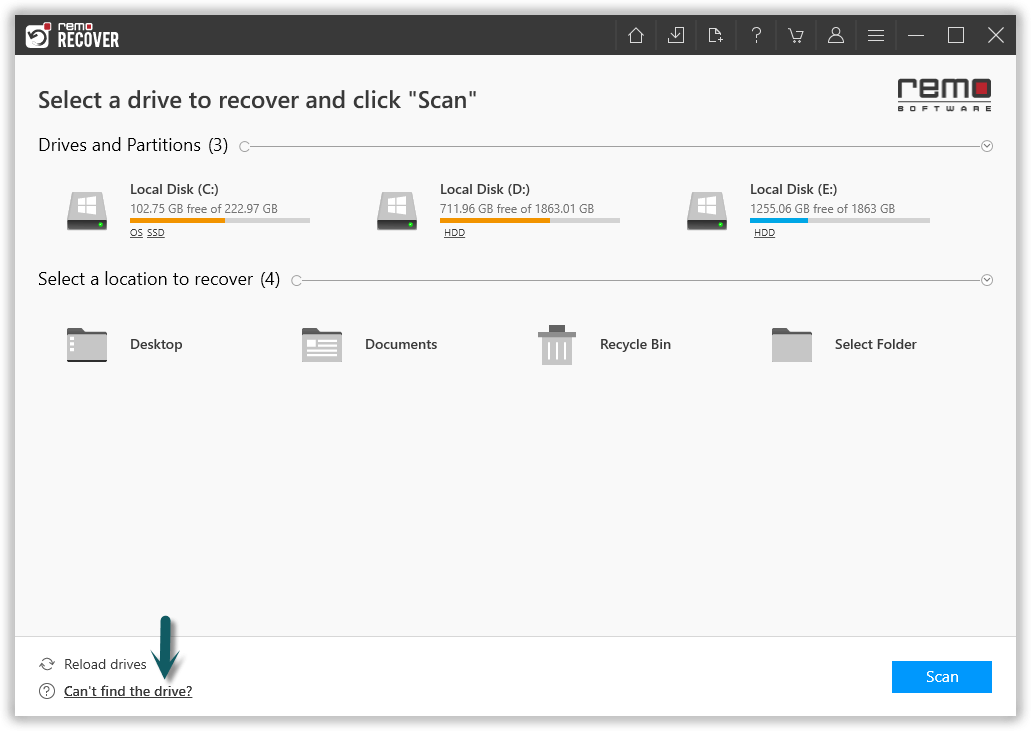
Step 3: Click on Dynamic Recovery View to view the data recovered after the completion of QuickScan
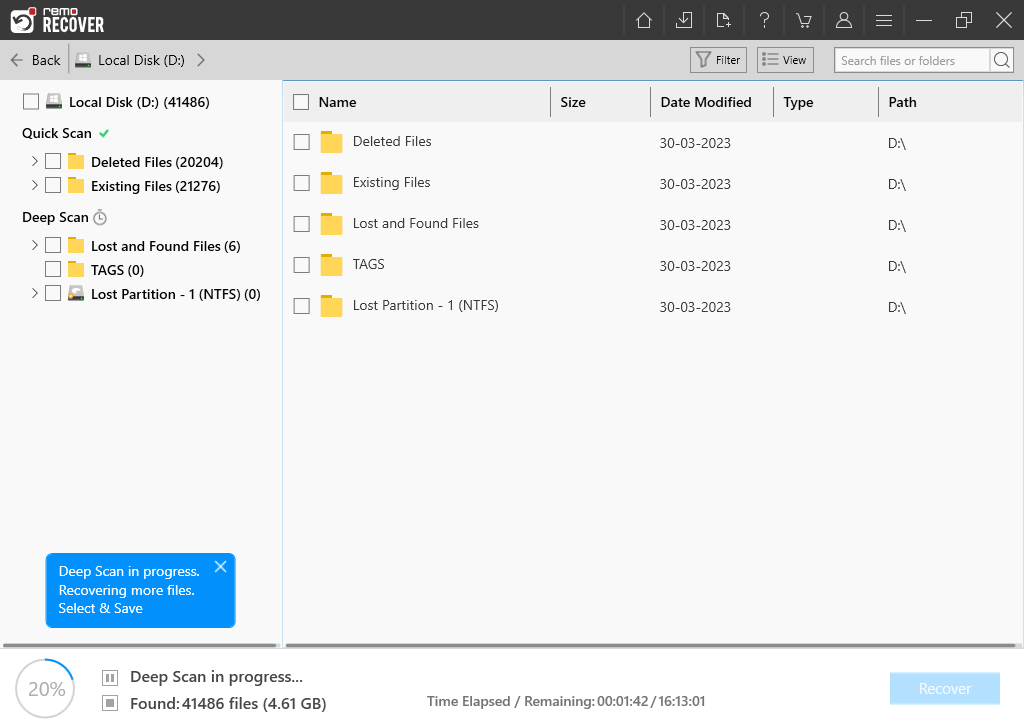
Step 4: Double-Click on any file to preview, if you have located the files and are satisfied with the recovery simply click on Recover to save the file at your location of choice
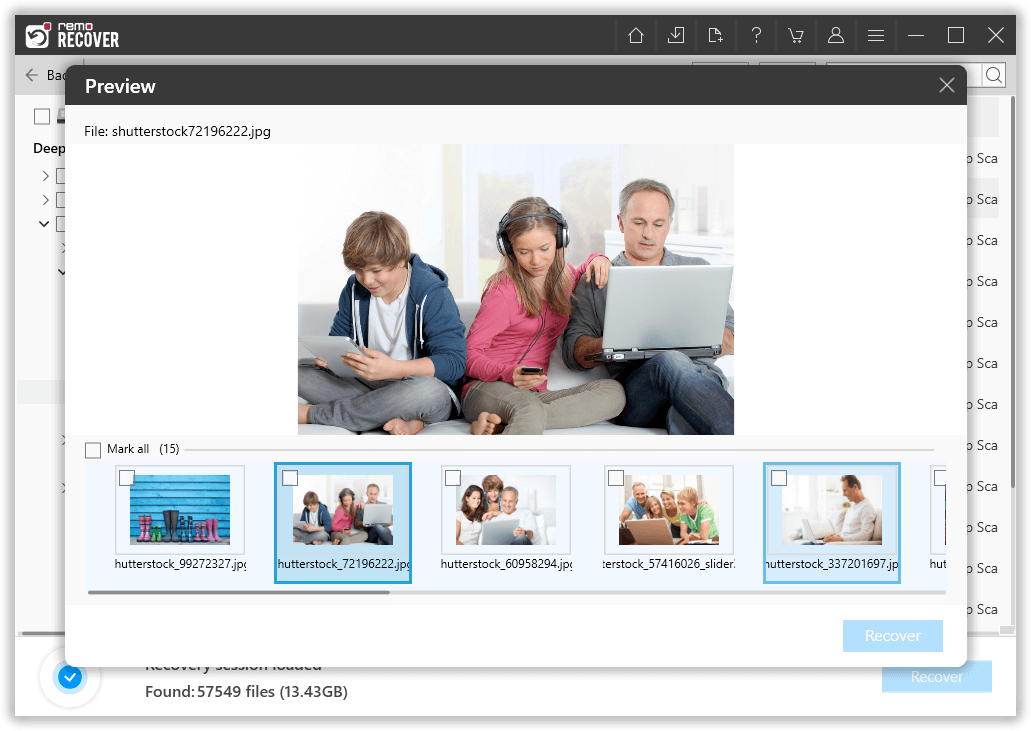
Step 5: Wait till the completion of the Deep Scan to recover more data from the SD card partitions, all your lost files would be present under the Lost and Found Files section
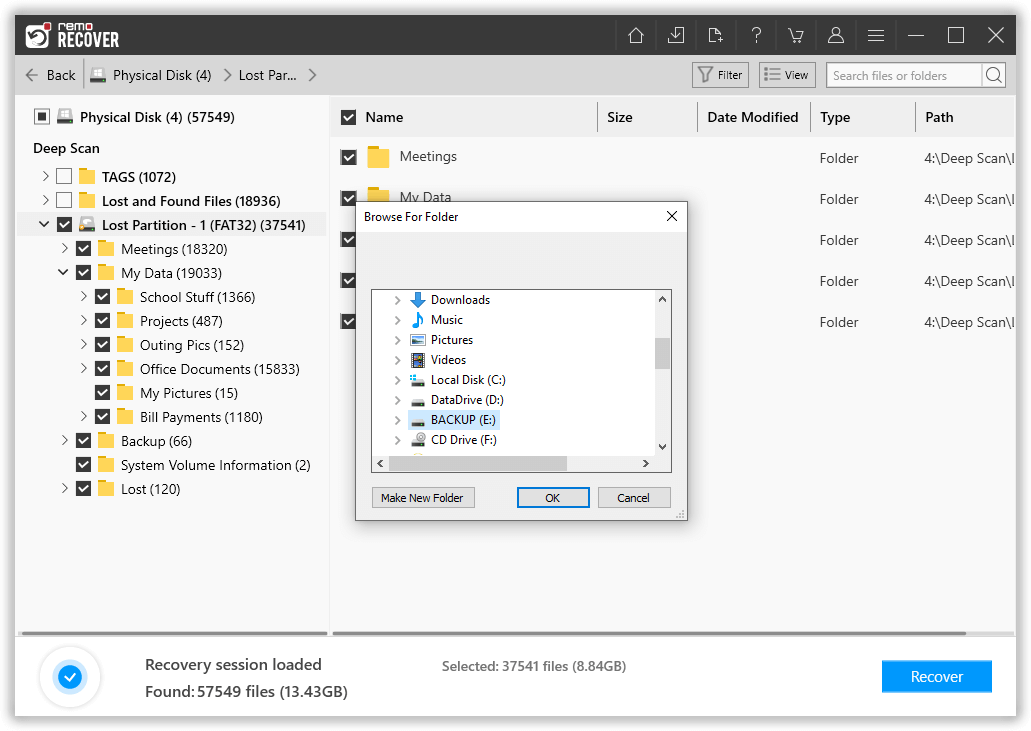
Attention: Save the recovered data in a different location from the previous location to prevent data loss.
Note: Refer to this article if you would like to know how to recover data from an SD card
Bonus Tip: If you want to know how to partition an SD card on Windows or Mac with no data loss refer to the article. If you are trying to fix the issue of couldn’t modify partition map SD Card refer to the article..
Partition might get deleted from the SD card due to any of the below reasons:
Recovering deleted, lost, or missing partitions from an SD card can be daunting, but it's not an impossible task. With the right tools, recovering data becomes a cakewalk. In this article, we discuss why you might lose partitions on your SD card and how to use Disk Management and Remo Recover to recover deleted or lost partitions from an SD card.
Use the comments section to let us know what you think, and don't forget to share this information with a friend or colleague who needs to read it.
Frequently Asked Questions
If the data on a deleted partition has not been overwritten by other data, it can be recovered with the help of professional recovery software such as Remo Recover, regardless of the reason for the data loss.
Deleting a partition is simply removing the entry from the table and making it invisible to the Operating system and can be recovered with a recovery software
Wiping a partition means completely erasing the data on the partition and replacing them with zeros and random data this ensures that data cannot be recovered by any means, including recovery software
Yes .formatting Removes all the partitions and data inside it, make sure you have a backup before performing any formatting
SD card partitions can be recovered using capable recovery software, few of them are:
Why Choose Remo?
100% safeSecure
100% SatisfactionGuarantee
10 Million+Downloads
Free TechSupport
Live Chat24/7 Support