Remo Outlook Backup And Migrate FAQs
Remo Outlook Backup and Migrate Software for Windows is a free-to-download and try tool.
Just click on the download button to start the application download process.
Suppose you are facing any issues while downloading the software. Then, you can try the following troubleshooting solutions.
- Clear Browser cache.
- Check your internet connection.
- Try any other web browser.
Upgrading to a newer or the latest version of Remo Outlook Backup and Migrate Software can be easily done.
Launch the application; click the Menu option on your screen and click on the Update option.
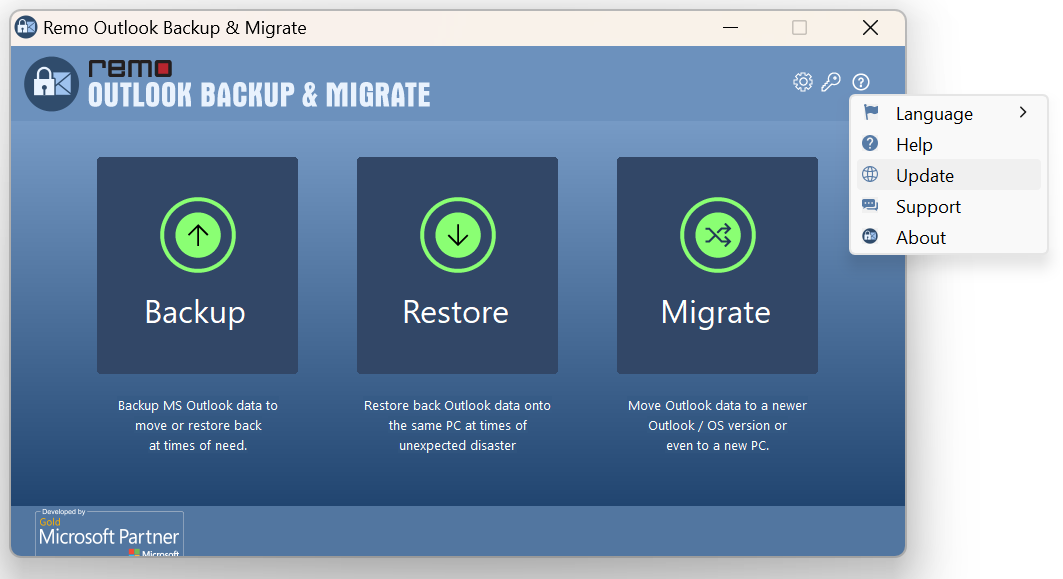
Click on the Finish button, and reboot your system.
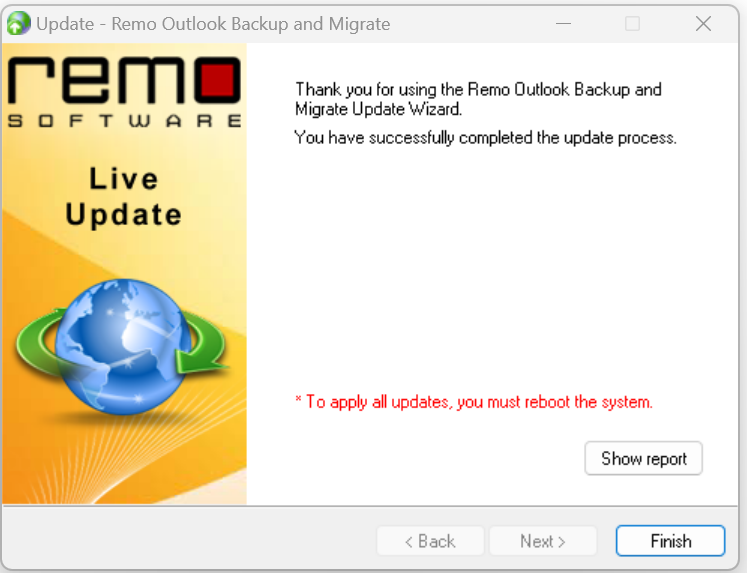
You can use the existing version of the software without any interruption or trouble. When prompted to update, just click on the No button.
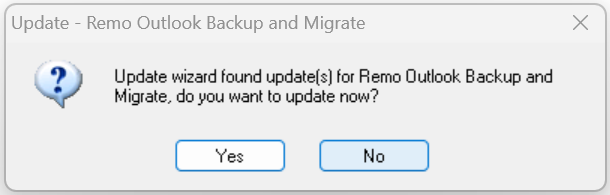
Software updates are absolutely free. You do not need to pay any extra charges whatsoever.