What is Deep Scan?
Remo Recover is built with dual scan modes to ensure data is restored from any severe data loss scenarios. Among these modes, Deep Scan which is the star feature of Remo Recover can scavenge data even on a sector level from any storage drive.
What does Deep Scan do?
Deep Scan mode in Remo Recover is an advanced scan mode which can be used to recover lost files from severe data loss scenarios like formatted, corrupted drive recovery. When you are unable to recover the lost or deleted data from Normal scan due to severe corruption, Deep scan mode can help you go through sector by sector to recover your data from undetected, unrecognised hard drive, external hard drive etc.
Remo Recover has the ability to identify all file types including office files, photos, audio, video and other important file types on the basis of their Unique signatures and recovers them using Deep Scan with their original size.
Deep Scan feature allows you to thoroughly scan sector by sector of your Hard drive, external storage device. The Scan module can recover any lost or deleted files from corruption, formatting, undetected, unrecognized drives, those which cannot be recovered in Normal scan due to severe corruption.
Free Download Free Download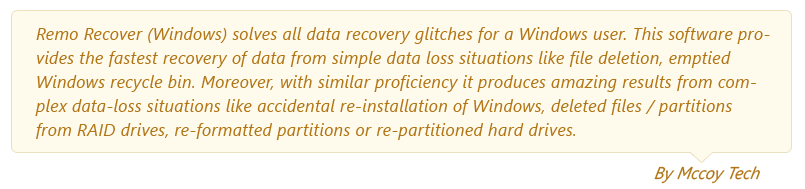
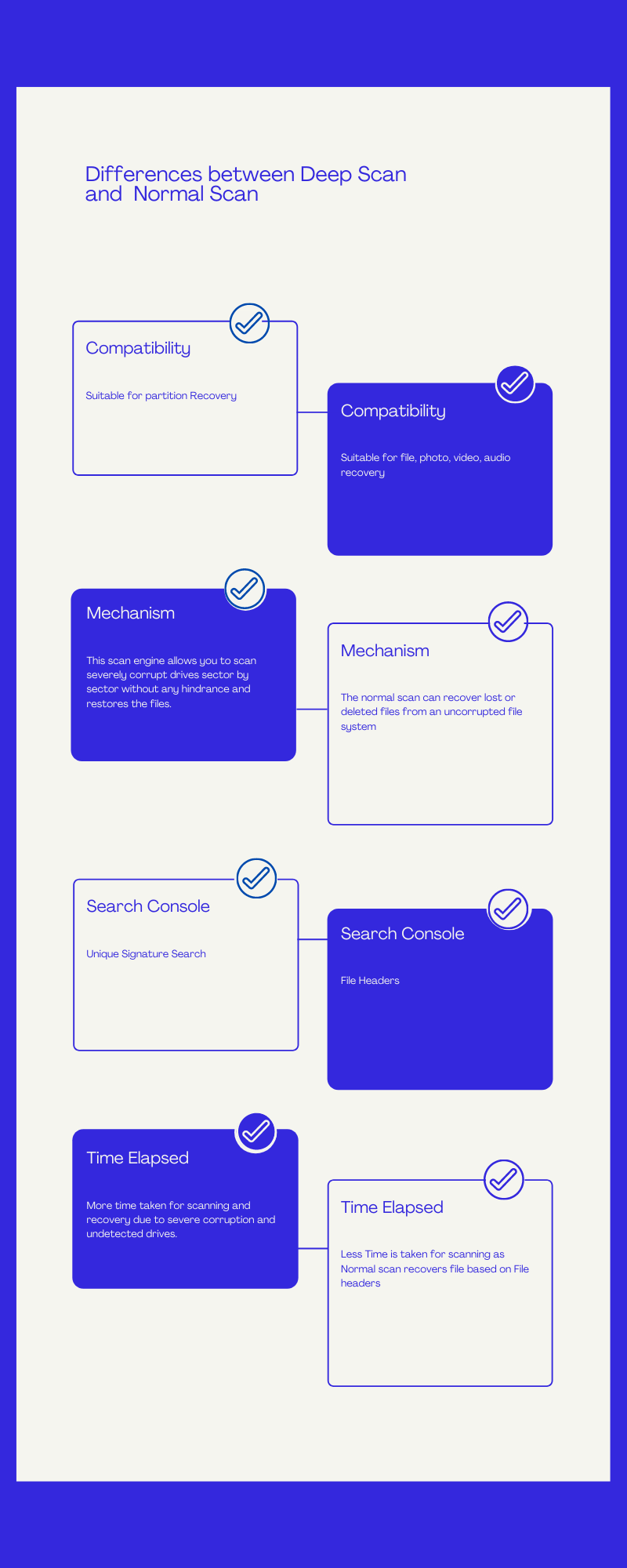
Related FAQ's:
Basic Edition:
- I have recovered the deleted files using Recover Deleted Files option, but the files are corrupted?
- Is it possible to recover deleted .dll or .Ink files?
- Can I restore back lost or deleted .exe files?
- How to recover unsaved contents from a word document?
- Can I recover deleted virus infected files as virus free?
- Can this software recover large size raw photo image files?
Pro Edition:
- Is this software a complete package for any data recovery needs in Windows?
- I accidentally formatted my drive. Is Remo Recover (Windows) Pro Edition software is suitable to recover data?
- Can I recover data when I get this error "The file or directory is corrupt"?
- Why there is no progress in the scan even after two days?
- Does fragmentation affects data recovery?
- How to find right partition after partition recovery scan?
- How to recover data from unallocated drive?