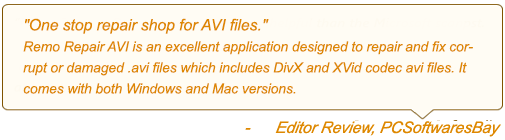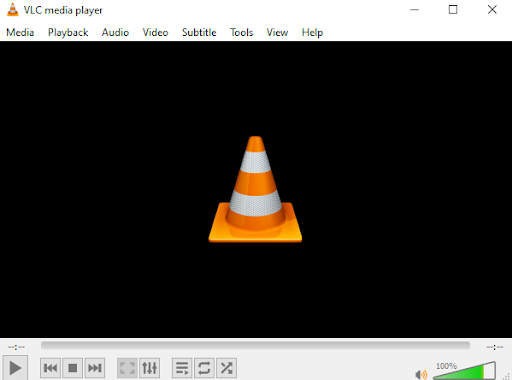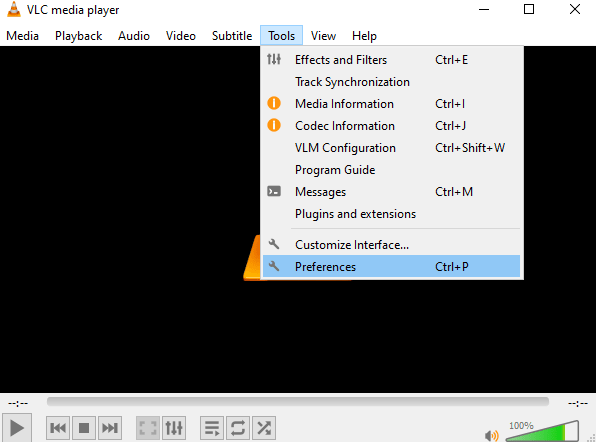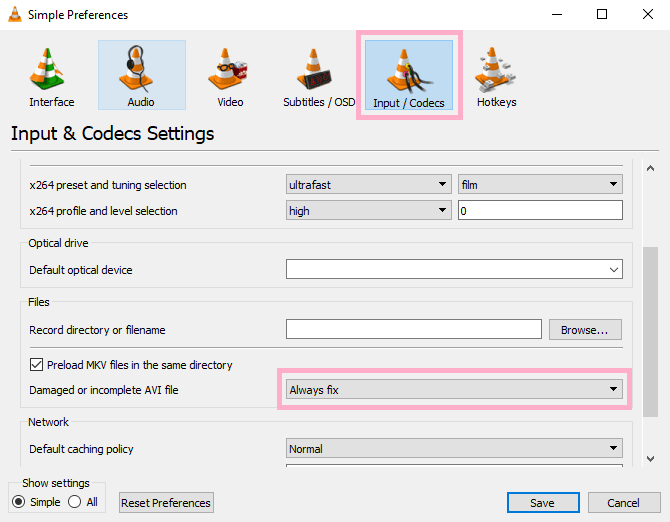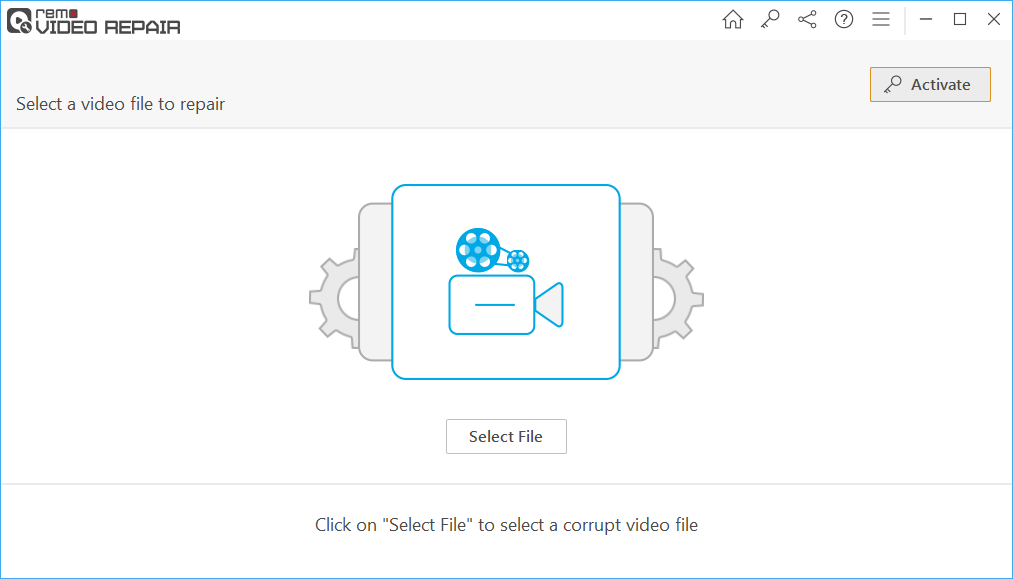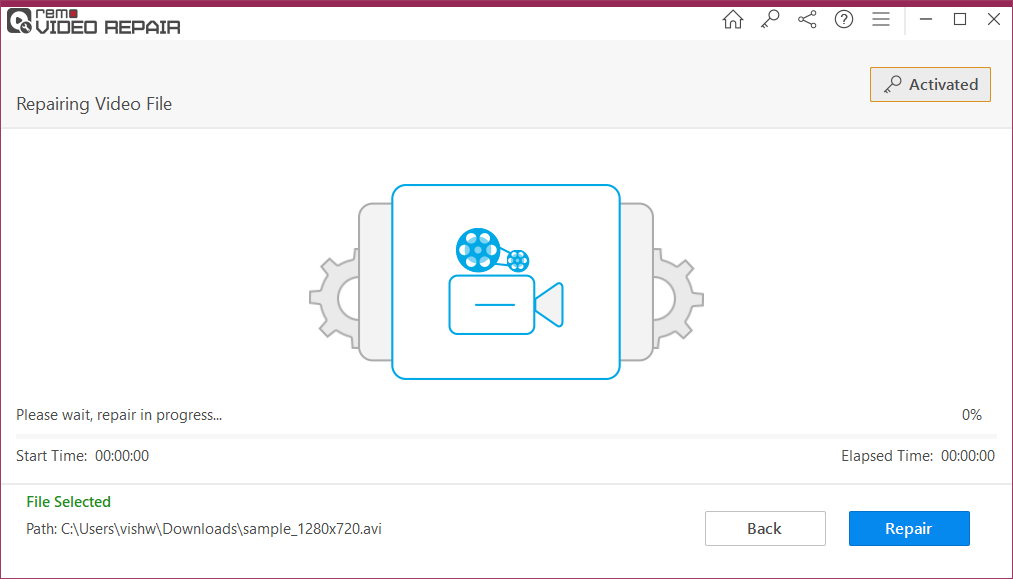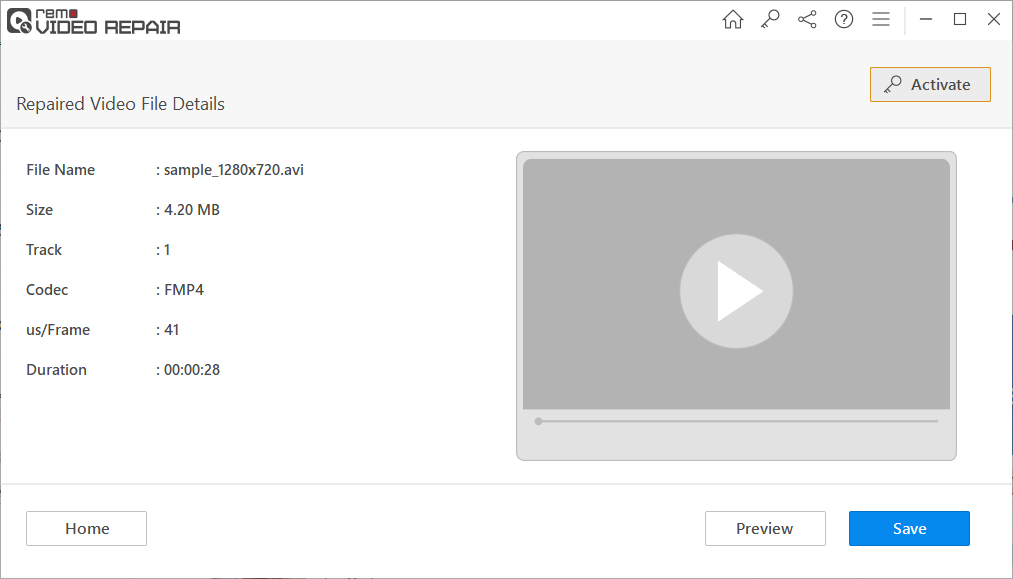AVI file index is a set of rules which is used to modify the video playback. It will affect only when you use fast forward, pause, rewind buttons while playing AVI files in any of the media players.
Hence, any corruption or damage in the AVI file index can make the AVI video unplayable. Therefore, such a broken or corrupt AVI index must be repaired to make the .avi video playable without any fault.
Did you encounter this error message saying broken or missing AVI index? If yes, then it is a clear indication of the broken or corrupt AVI file index.
Below is a user query in VideoLan forum related to broken AVI index:
Hi,
any avi file i may....stumble upon.... VLC, upon opening, 'fixes AVI index' making me having to wait a few seconds every time I play a new file.
There is no way EVERY AVI file I have has the exact same issue, and the files play fine with Windows' own software and Plex.
For the most part, it's a mild annoyance. However, sometimes I'll come across a file whose timeline I can't scrub, and VLC will constantly try to fix the index. Even these files play fine with any other player (even VLC for Android).
Any ideas?
- Geoponic
If the AVI index is broken or missing, then you will be unable to navigate or seek within the AVI video in VLC or any other media player. Seeking refers to the ability to jump to a specific time point or section in the video.
Table of Content:
What are the Reasons For Broken AVI Index?
- The use of insecure tools to edit or convert AVI videos can damage its index. As a result, your AVI file won’t play properly
- Poor internet connection while downloading AVI files can corrupt your AVI video index
- Bad sectors on a hard drive where your AVI videos are saved can cause damage to them
- Due to media player malfunction or compatibility issue, your AVI videos can get damaged and won’t play on your Windows or Mac system
- Repeatedly modifying the AVI slider while playing an AVI video can easily corrupt it
- Abrupt termination of media player in which AVI video is being played
- Any interruption while transferring AVI video to any other device or location can corrupt or damaged it
Method 1: How to Fix AVI With Broken Index using VLC Media Player
VLC is a free media player that can help you fix AVI with a broken index. This VLC Media Player is available on both Windows and Mac. Download the VLC player and follow the below steps to repair the broken AVI index free. If you already have VLC media player installed on your Windows or Mac operating system, ensure that you have the latest version.
How To Repair AVI File Index Using VLC Media Player?
Step 1: Open VLC Media Player on your Mac or Windows PC.
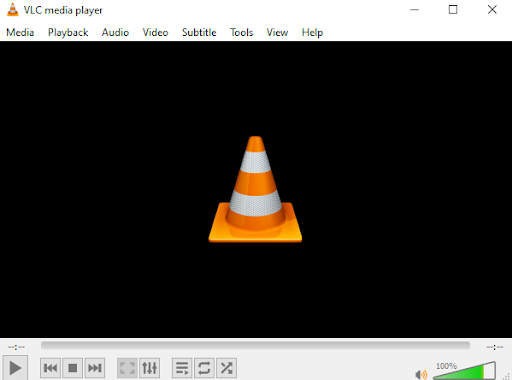
Step 2: Click on Tools and select the Preferences option to repair AVI index that is broken or missing.
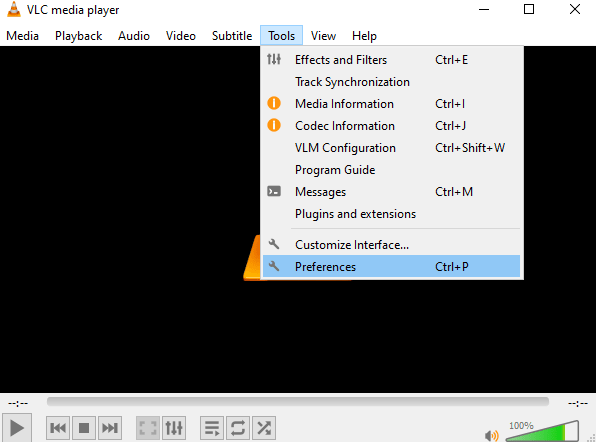
Step 3: Now, select Input/Codecs.
Step 4: Choose Always fix option under Damaged or incomplete AVI file.
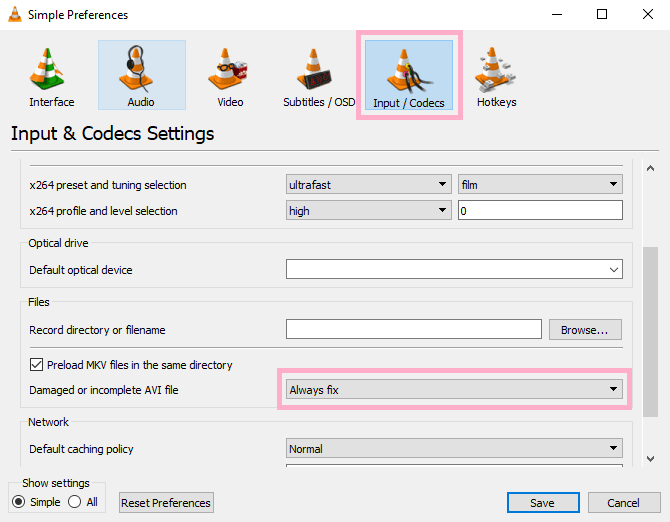
Step 5: Finally, click Save to fix broken AVI file index.
After performing the above method to repair the broken AVI file index, you can start playing the broken or damaged AVI file on the VLC media player.
Can VLC fix AVI index Permanently?
No. VLC Media Player automatically repairs the broken or missing AVI file index while playing the video. But the major drawback of repairing AVI video using this method is VLC cannot fix the AVI index permanently. Although it can temporarily fix this problem by building an index in memory.
This means you cannot play the broken .avi file on any other media player except VLC. However, by utilizing Remo Repair AVI, you can permanently fix this broken AVI index.
Method 2: Use Remo Repair AVI to Fix Broken AVI Index on Mac / Windows Computer
Remo Repair AVI is a user-friendly tool to repair broken or missing .avi video file index in just 3 clicks. This tool works with advanced video repairing algorithms that separate the audio and video interleave of the corrupt AVI video. And adjoins them after repairing in a read-only mode to give you a faultless video. Apart from fixing broken, or corrupt AVI index permanently. This tool can also repair DivX and Xvid videos with a broken index.
How To Repair Broken AVI Index using Remo Repair AVI tool?
Download and install Remo Repair AVI software on your (Windows or Mac) system, and follow the below 3 simple steps to repair broken AVI index permanently:
Step 1: Launch the software and select the broken or missing AVI index that needs to be repaired.
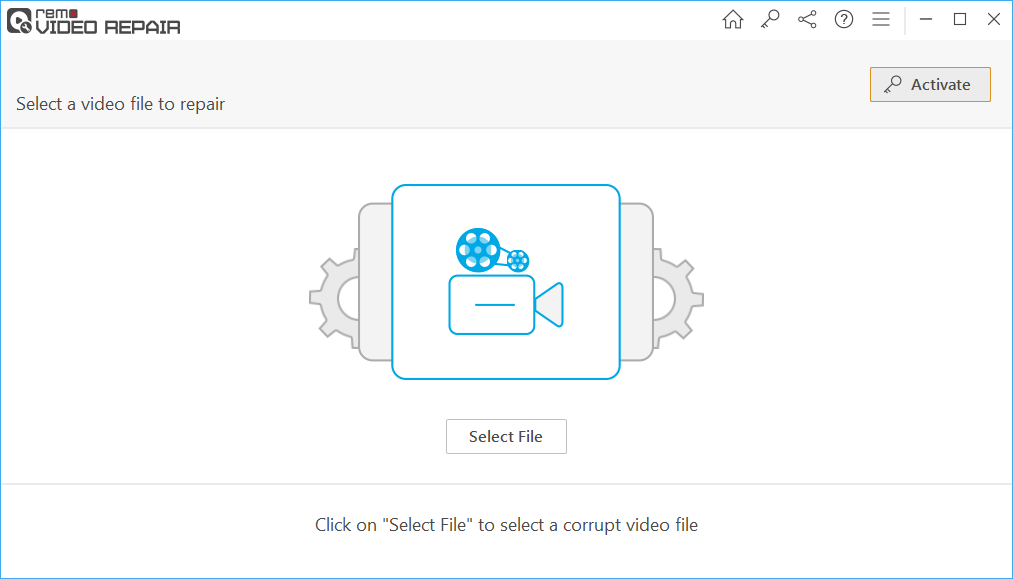
Step 2: Next, click the Repair option to start repairing the broken or missing AVI file index.
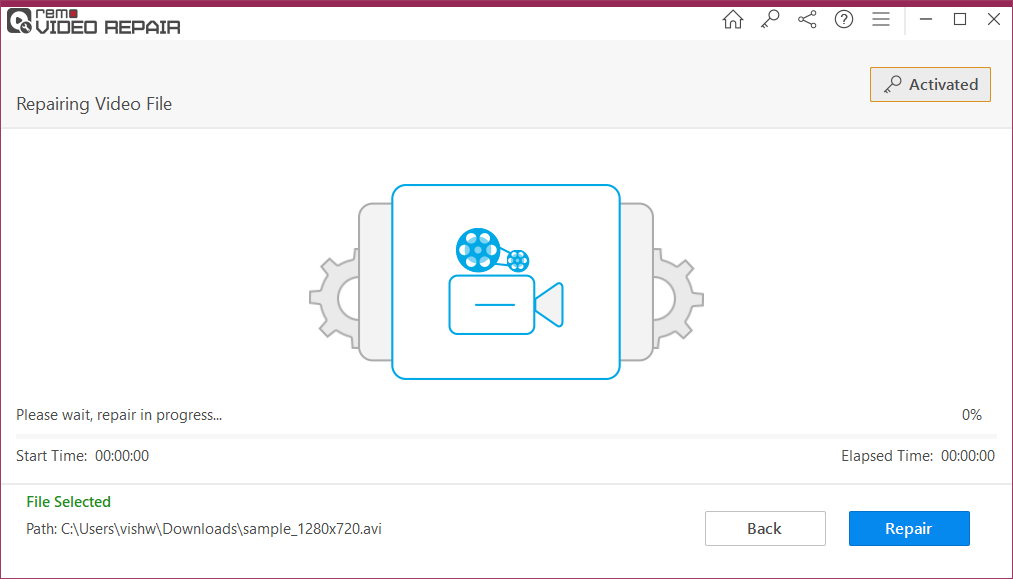
(Note: After the completion of the repairing broken AVI index process, you can Preview the AVI file for free)
Step 3: Finally, Save the repaired broken AVI file in any location of your choice.
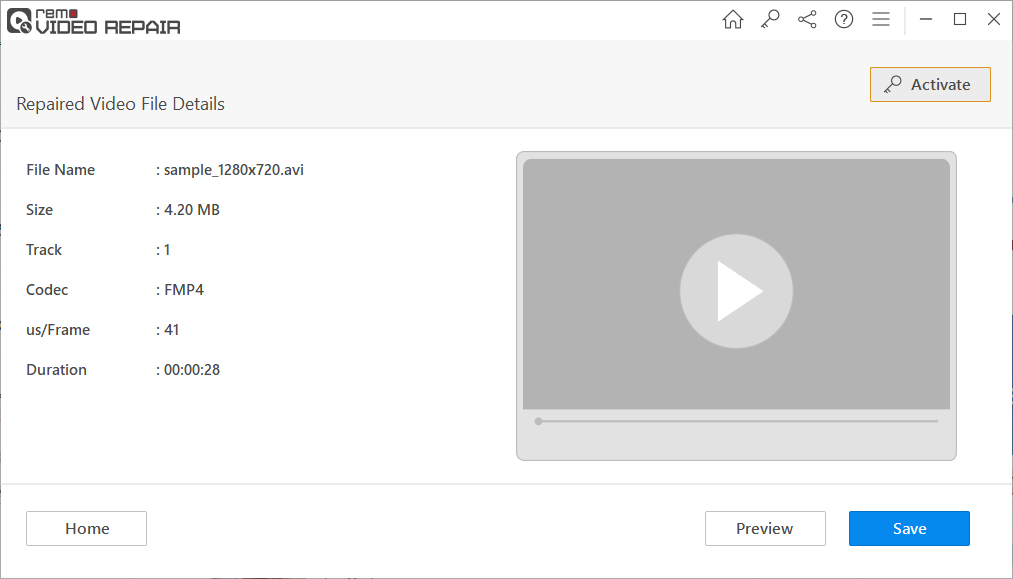
Remo Repair AVI supports repairing damaged AVI files on all the latest versions of Mac and Windows Operating systems. Such as macOS Mojave, Big Sur, Catalina, Mojave, High Sierra, Sierra. And Windows 11, 10, 8, 7, etc.
Bonus Tip: Check out this article to find out quick and simple methods to repair corrupted MOV files for free.
Very Important Tips:
1. AVI videos are built with an index. Any manual or unreliable method to repair broken AVI index can further damage your AVI video.
2. Don’t play videos on multiple media players to fix .avi after corruption as it might modify the file.
3. It is always recommended to make use of the Remo Video Repair tool to repair AVI broken index problem permanently without harming your original video file.
4. Downloading the .avi video file over the internet can sometimes cause corruption to the index, which makes the AVI video unplayable.