
Remo Optimizer
- One-Click Windows speedup
- Complete system scan to cleanup unwanted Junk
- Faster Windows start-up & improved performance
- Powerful tools for complete drive management

Remember how smoothly your PC ran when you first got it? Remo Optimizer will help you get it back there!!
Slow performance, slow start up, registry errors. Oops! Too many problems with your computer. Your PC needs an instant fix! Remo Optimizer is an optimum solution that will instantly scan and fix all identified PC errors in few minutes. It thoroughly scans your entire PC, analyzes it for errors and identifies the issues that lead to slow PCs and fixes them all to have a cleaner, optimized and faster PC.
Registry issues, slow browsing, memory issues, too much of junk, drive errors etc.; Remo Optimizer comes with a suite of applications designed to fix all these PC issues & recover your system's efficiency to its peak level. Its friendly UI lets even a non-techie to use the software without any hindrances. You just have to click on "Fix Issues" and the software does it all to fix slow PCs.
Overtime your new PC starts accumulating junk and unwanted items that gradually slows your PC. Remo Optimizer cleans up your entire PC, removes all junk, temp data, unwanted font entries etc. and releases all the resources consumed by them. This prevents memory clogging, frees up unused hard drive space and enhances available memory that results in increased PC speed.
2. Accelerates Windows Booting Speed
You don't have to wait longer to boot your PC anymore! There are various auto run programs that load along with your Windows while booting. This makes the Windows booting slow. Remo Optimizer lets you remove those items that need not be launched while booting in simple steps without having to dig through the settings.
3. Cleans Registry Clutter in one click: Registries are very complicated & involves risk in handling them without prior knowledge. But, presence of unwanted, empty and orphaned registries causes reduced PC performance and leads to severe registry errors. In such cases, Remo Optimizer comes in handy to clear and remove all these registry issues to enhance PC performance.
4. Backup and Restore Registry!
Each time you use Remo Optimizer to clear registry issues, Remo Optimizer automatically backs up old registry file. Later on, whenever required you can restore back those backed up registries in one-click. You can even remove old registry which is no longer needed in just a click.
5. Takes care of your PC even if you forget - Automated Scanning Process!
You can schedule automatic scan to analyze and fix your PC issues automatically as per the scheduled time and day (daily, weekly or monthly basis).
6. Quicker and hassle-free Process:
Remo Optimizer is designed for all sorts of users. It's easy-to use and highly interactive GUI provides complete step-by-step instructions throughout the process.
1. Privacy Cleaner - Keeps your Private information safe
Remo Privacy Cleaner finds and removes all history of your recent web activity like browser history, downloaded files or photos, cache entries, cookies that have been automatically downloaded and other browser junk etc. If you are concerned about keeping your computer activity private and secure then you need to get Remo Privacy Cleaner by upgrading to Pro edition.
2. Drive Defrag - Reduces risk of Freezing & drive Crashes!
As your PC grows older, drive gets piled up with fragmented files. This increases the file access speed and eventually leads to System crashes. Remo Optimizer is equipped with Drive Defrag tool that defrags your fragmented drive to arrange all blocks of files in a contiguous manner and thus increasing PC response time and makes laptop running faster.
3. Internet optimizer - Instantly speeds up your Internet speed!
Slow internet will slow down your performance too! Remo Optimizer helps you quickly fix all internet issues. There could be various unwanted apps or plugins that utilize your bandwidth. This tool scans, locates and removes all such plugins and programs that are hogging your internet bandwidth. This will in turn boost your internet speed. It helps in all types of network connections such as Modem connection, LAN connection, T1 or corporative LAN, DSL, Wi-Fi, Cable etc.
4. System memory - Never lets you Run out or run low-of memory!
Memory Leak is one of the main reason for low disk space. This happens when some applications incorrectly manage their memory usage i.e. doesn't release the memory even when not in use. Remo Optimizer in such cases, searches and locates such apps and frees up system memory.
5. Drive Tools - Complete Drive management app!
A) Free Version: This version of Remo Optimizer is available for free. It Repairs file Associations & font entries, removes startup items and displays system information.
B) Basic Version: Along with the features of free version, the software repairs all other elements. Also, it provides access to other tools like Drive Defrag, Internet Optimizer, System Memory, Drive Tools. It costs around $29.97 USD.
C) Pro Version: This version of Remo optimizer includes all features of Basic Version and gives complete access to all tools including privacy cleaner. The cost of this version is $43.94 USD.
To fix all issues with your PC and increase system speed you need to Download Remo Optimizer on your desktop or laptop and double click on downloaded file (remo-optimizer.exe). Then launch the application and main screen appears with 5 different options on the left hand side- System Scan, Fast Start Up, Restore, Tools and Settings. As per the need chose the required option and follow the instructions:
System Scan
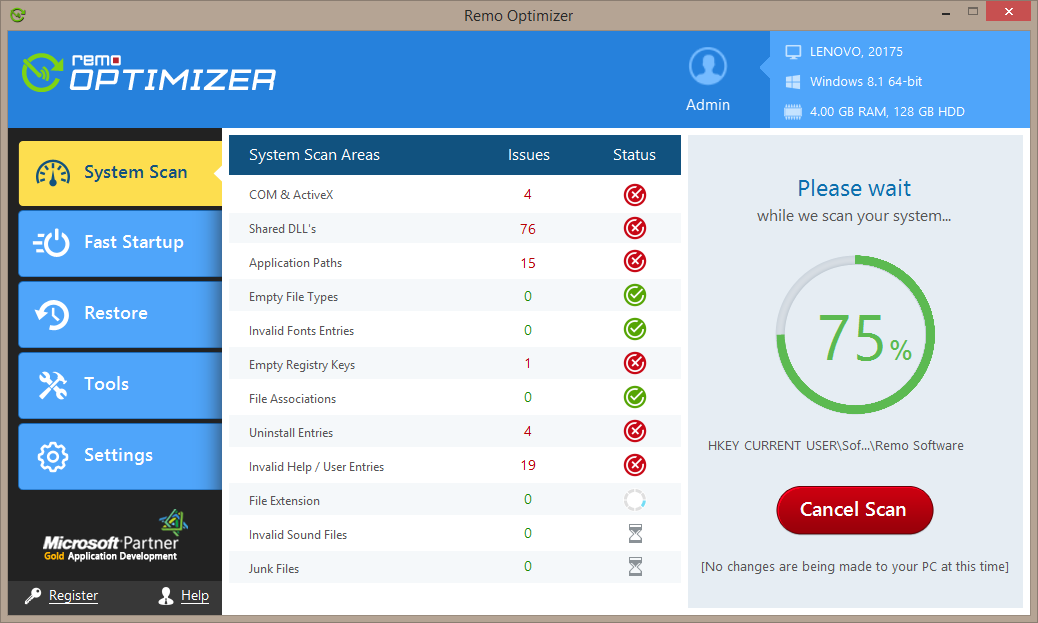
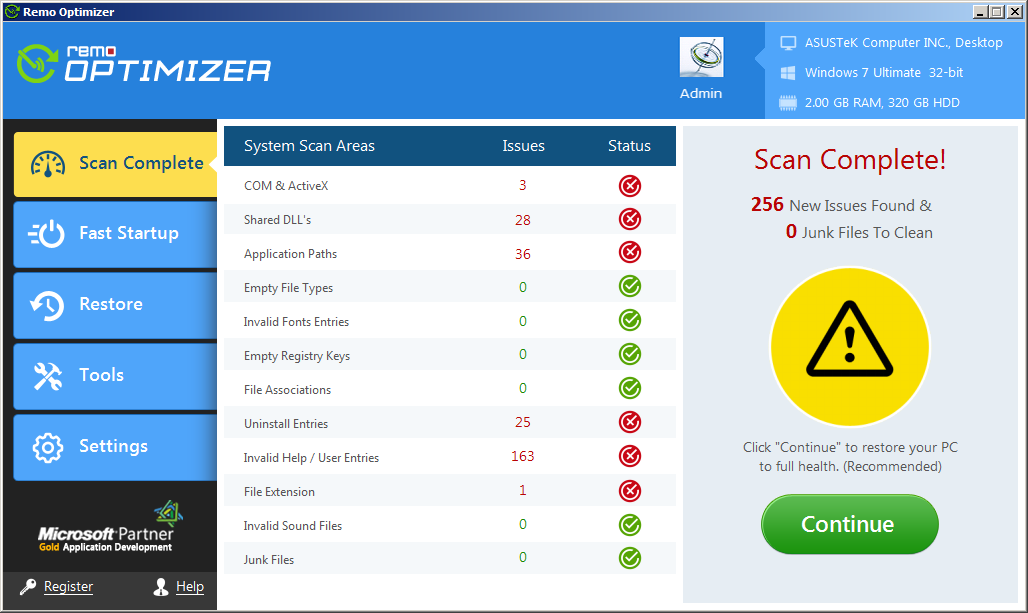
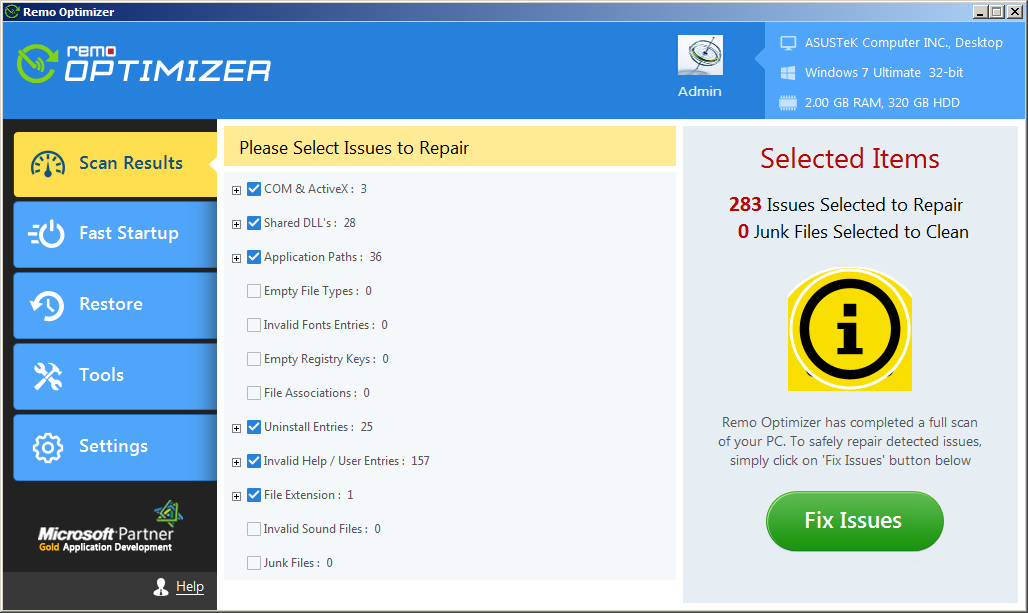
Fast Startup - To increase Windows booting speed just follow the below steps
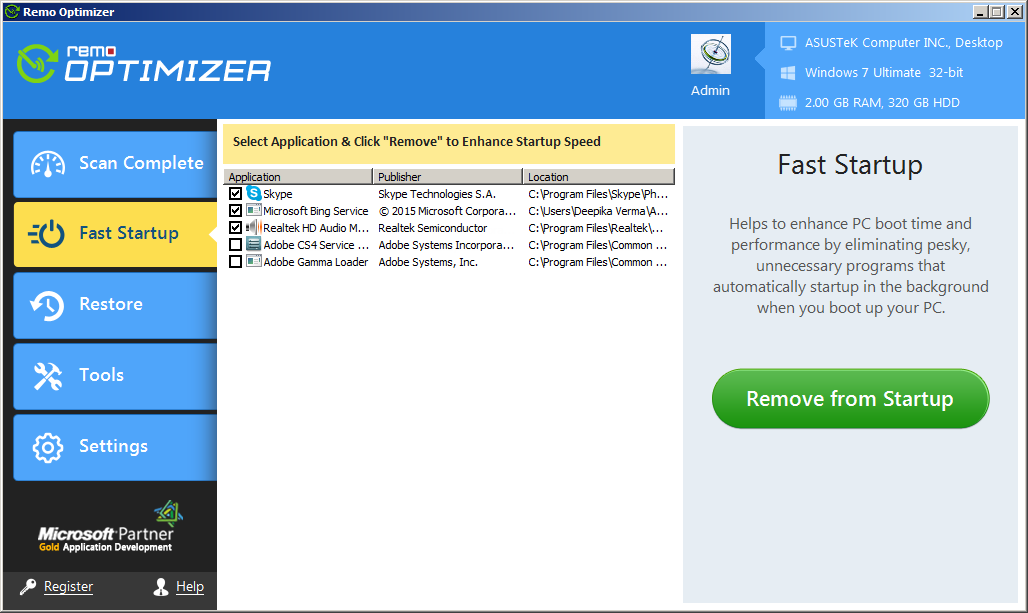
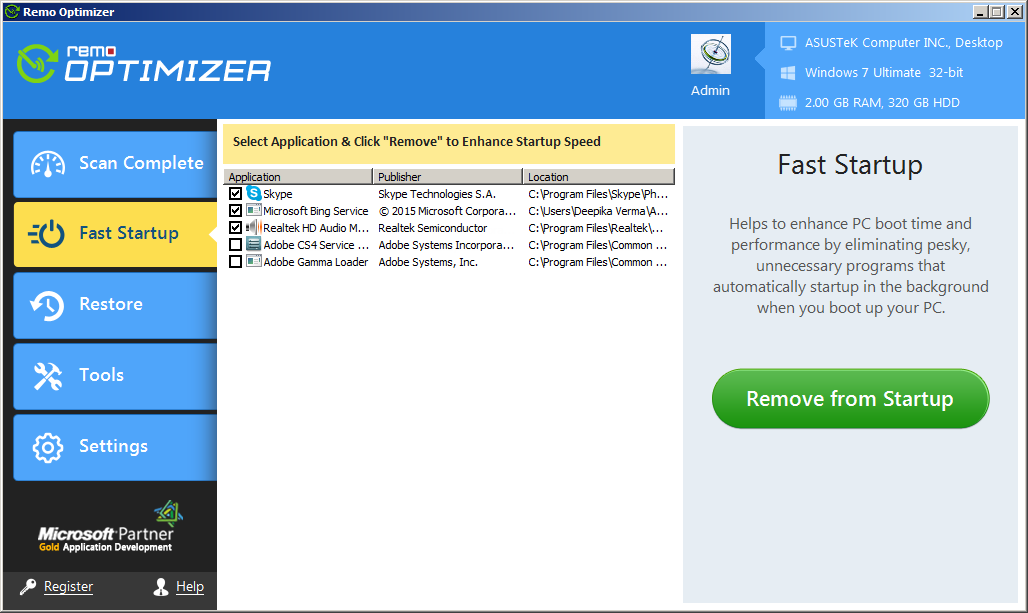
Restore - Restore back or Remove the backup copy of old registries by using these steps
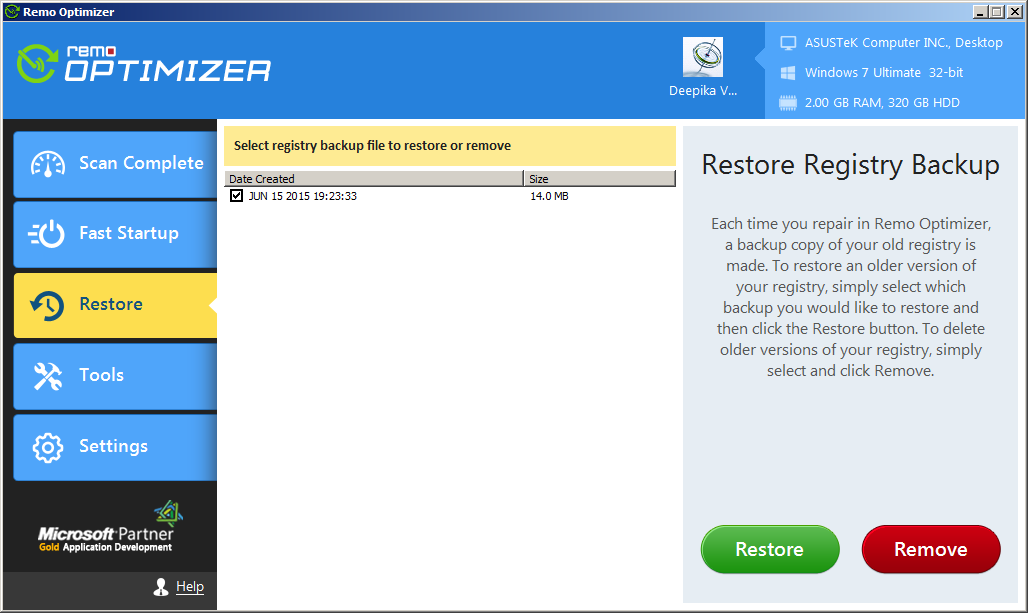
Tools- Lists all tools, select the required ones as per the need and follow the instructions. Refer
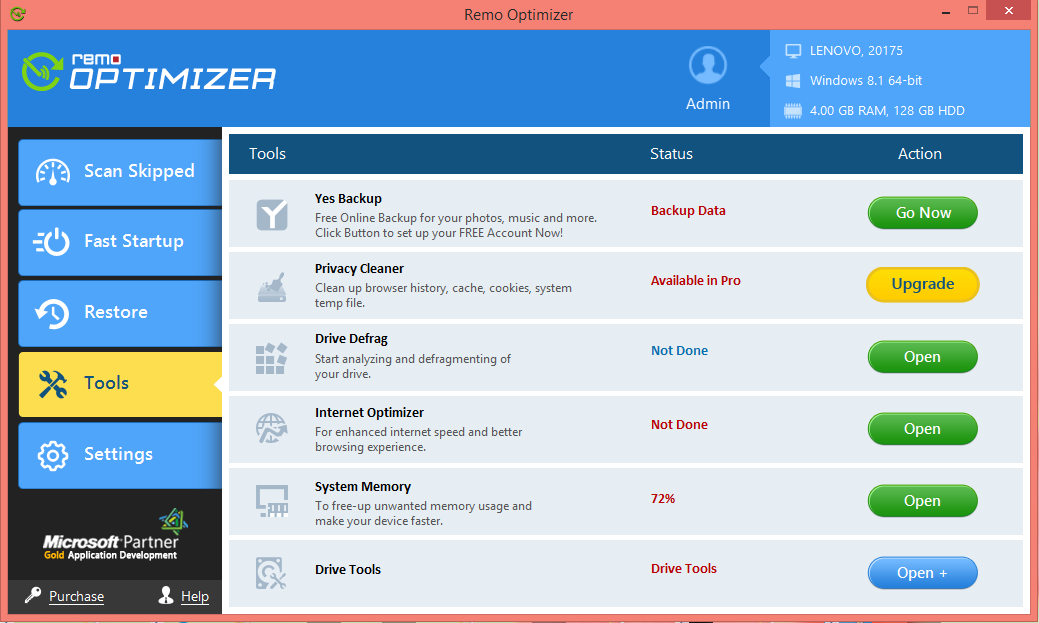
Settings- Here you can customize the scheduling and erasing options. This window contains 3 tabs- erasing methods, schedule and notification settings options.
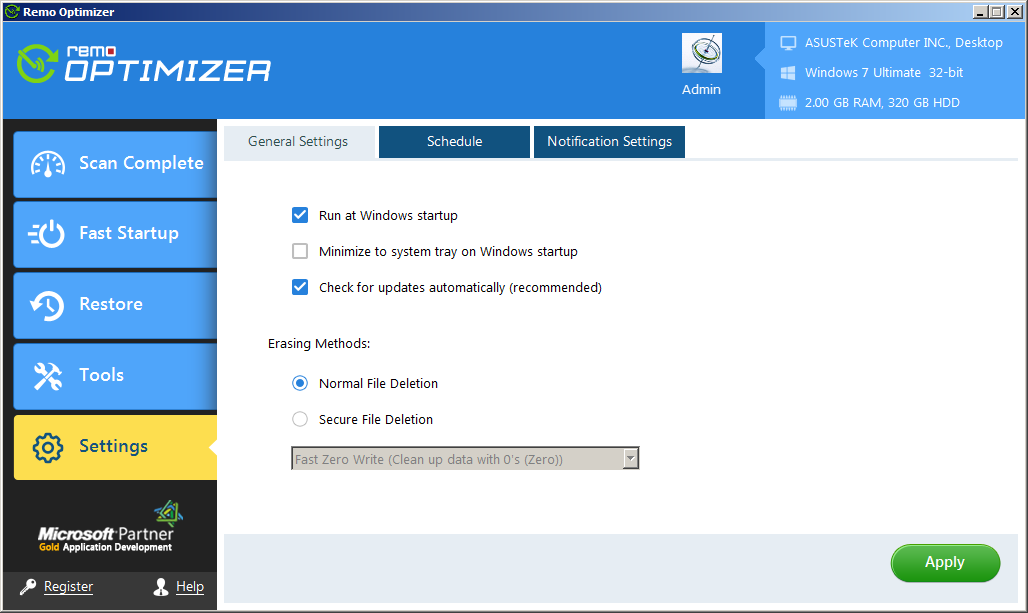
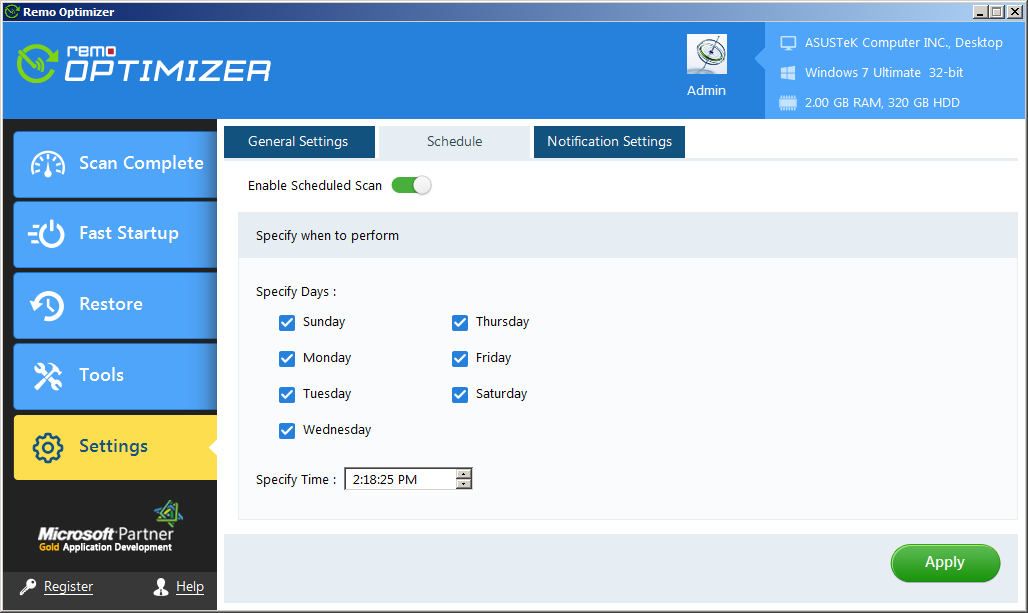

Why Choose Remo?
100% safeSecure
100% SatisfactionGuarantee
10 Million+Downloads
Free TechSupport
Live Chat24/7 Support