The hard drive is one of the most important components of a computer or laptop, as it serves as the primary storage unit for massive amounts of data. Data stored on a hard drive can be accessed randomly and at high speeds.
Hard disk drives were originally developed for mainframes and mini computers in 1956. The first IBM drive was approximately the size of two refrigerators and could store 5 million 6-bit characters. The current laptop hard drive is about 2.5 inches, and the size of a desktop hard drive is around 3.5 inches, which is 100,000 times smaller with a million-fold increase in capacity.
Components Inside a Hard Disk Drive
- Platter: The platter is the flat aluminum disk that holds all the recorded data. A hard drive can have two or more platters stacked up, depending on its storage capacity. To increase durability, the platters are nowadays coated with a magnetically retentive substance like oxide or thin film.
- Spindle and Spindle Motor: The spindle is the rotating shaft that holds the platters. The spindle rotates the platter at a speed measured in RPM (revolutions per minute), usually at a rate of 3,600 to 7,200 RPM. Spindle motors are directly attached to the hard drive and must be noise-free and vibration-free to perform read/write operations smoothly.
- Actuator Arm: The actuator arm or access arm has the read/write head at the end of the arm. These heads move above the platter to access the data stored on it. The arm doesn't touch the platter. Two magnets, one above and one below the actuator, are located to control its movement.
- Ribbon Cable: The read/write heads are attached to the controller board with a ribbon cable.
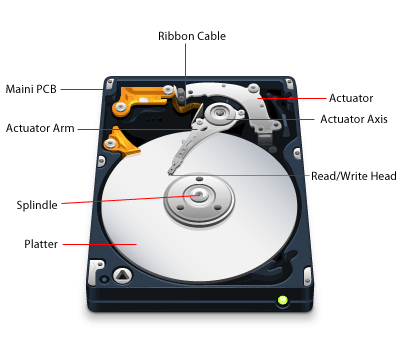
Inside a Hard Drive
Cables and Connectors
The most important connector is the Interface Connector, which carries data and commands to and from the hard disk. Other cables found are the Power Connector and an optional Ground Connector. All the internal components of a hard disk are enclosed in a rectangular Drive Casing.
Inside Hard Drive: How It Works
Understanding how a hard drive works is essential for maintaining one effectively:
- Reading Data: When you want to access a file, the hard drive's controller board locates the file on the appropriate track of the spinning platter. The read/write head is then moved to the correct position by the actuator arm. As the platters spin, the read/write head detects the magnetic changes on the platter's surface, translating them into the binary data that represents the file.
- Writing Data: When you save a new file or modify an existing one, the controller translates the incoming data into magnetic impulses. The read/write head then aligns its magnetic field with the orientation of the impulses, effectively writing the data onto the platter.
- File Fragmentation: Over time, as files are created, modified, and deleted, the data on the hard drive becomes fragmented. This means parts of a single file can be scattered across different physical locations on the disk. The file system keeps a record of where each piece of the file is located so that it can be reconstructed when you access it.
Related Information
Dead Hard Drive Recovery
Is your drive is not booting? Are you suffering data loss due to hard drive failure? Do you wish to get back all the lost / missing data from the drive? Remo Recover software can successfully retrieve all the contents of the dead hard drive.
Recover Data From Corrupt Hard Drive
If you are facing issues with a corrupt hard drive and need to recover your data, there are several methods you can try. Using a data recovery software like Remo Recocver is one such solution which can recover your data from your corrupted hard drive.
