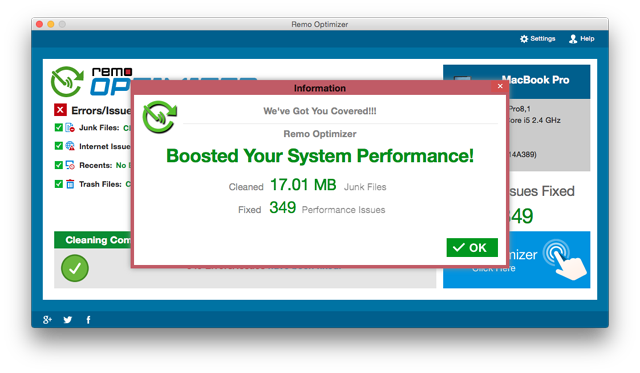Way to Fix Detected Errors:
Step 1: As soon as you install the software, scanning process begins.
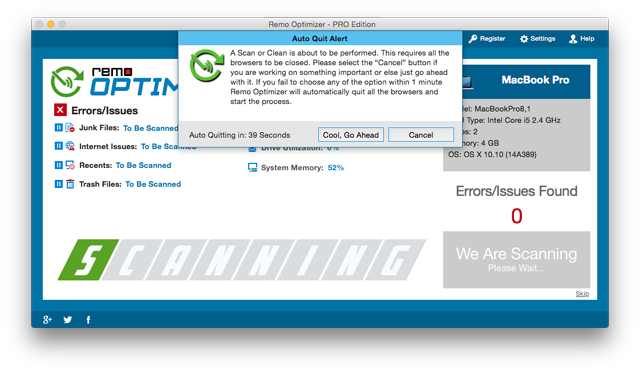
Step 2: Once the scanning process gets completed you will able to view a list of attributes that were scanned, along with the status next to them. Click on “Continue” button in order to fix the detected errors.
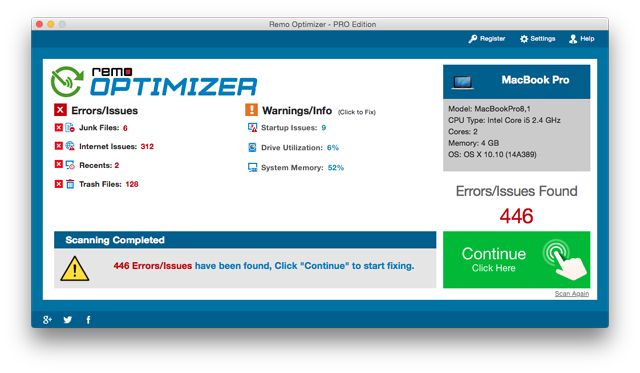
Step 3: After this, select and deselect the suggested errors as per your requirement by checking and unchecking check boxes and click on “Fix Errors” button.
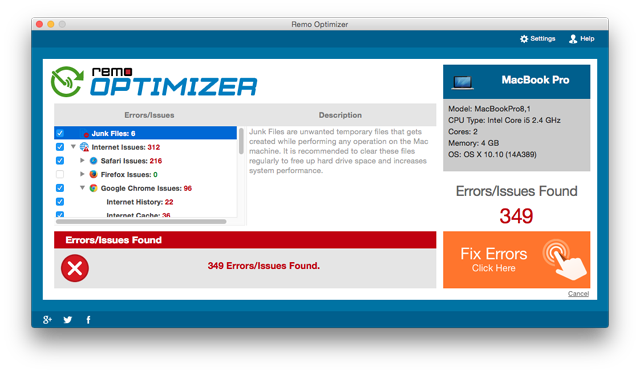
Step 4: Software immediately start fixing the selected errors; you can monitor this on screen.
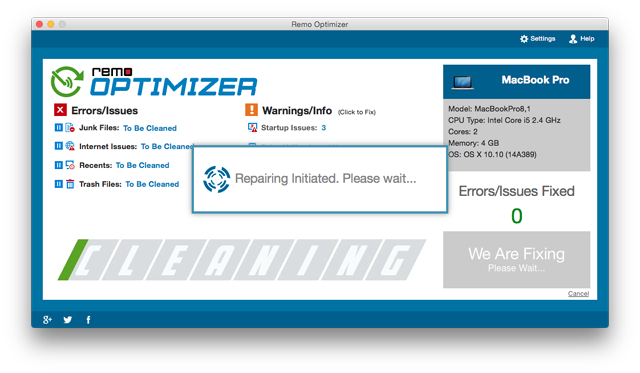
Step 5: As the error fixing process gets completed you will get the report stating the fixed items.