How to Install Remo OPTIMIZER on Mac Machine?
Step 1: Download Remo OPTIMIZER and click on its .exe file from the Application Folder. Below given screen will appear. Click on “Next” to proceed
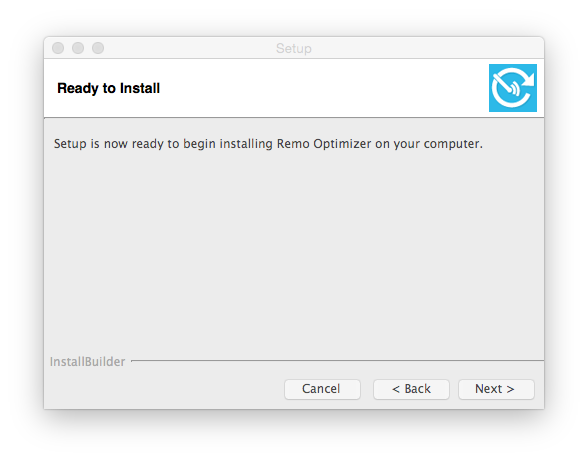
Step 2: Accept the agreement using radio button and click on “Next”.
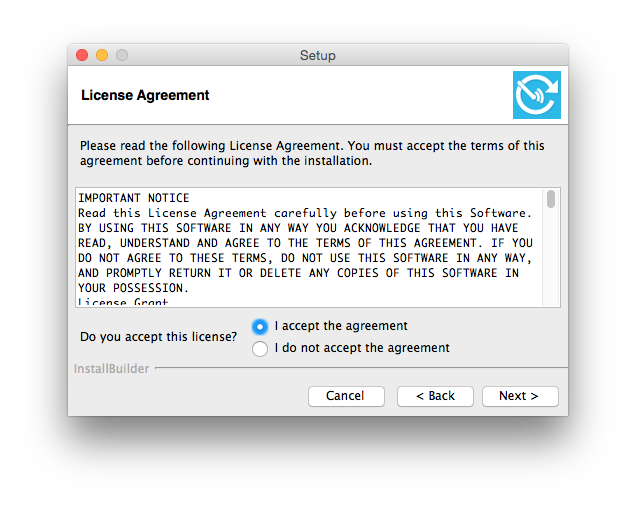
Step 3: Specify the path where you want to install Remo Optimizer and click on "Next".
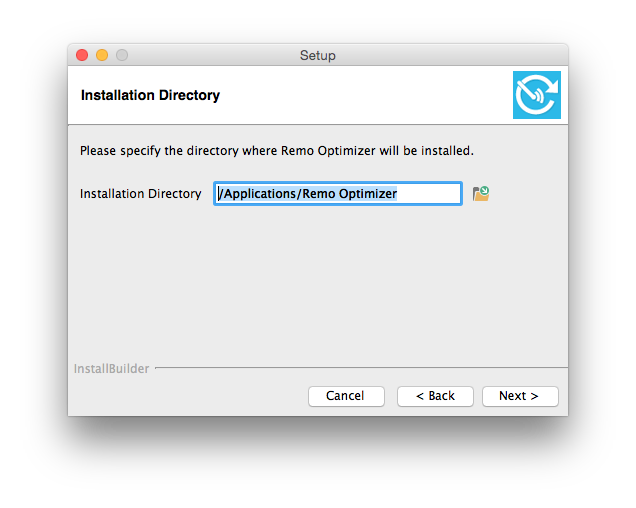
Step 4: Within few seconds installation process get finished. Click on "Finish" button to complete the process.
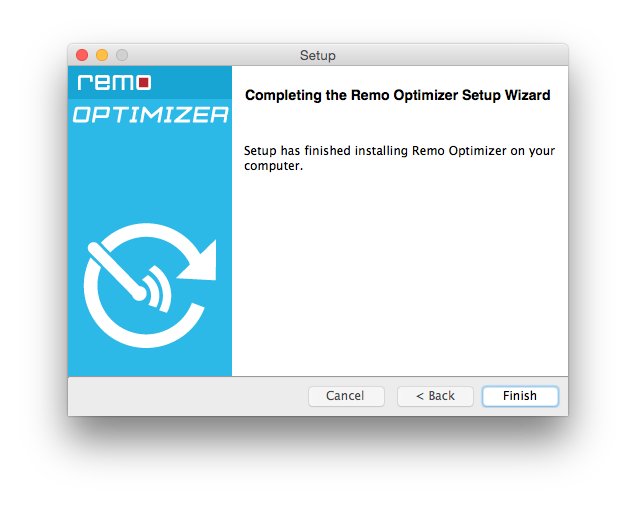
Well Done!!! Remo OPTIMIZER is Installed Successfully