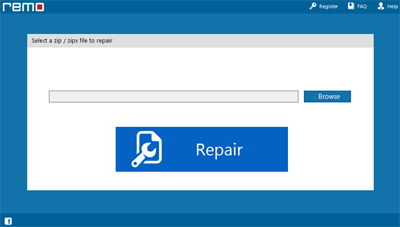“When I tried to open a compressed ZIP folder which was working fine previously, resulted in an error message stating “compressed (zipped) folder is invalid or corrupted”. I don’t understand the reason behind this error message, however up to my knowledge the only thing which was changed on my system was the recent update of anti-virus program. Can anyone help me in resolving the compressed ZIP folders error so that I can get back the important files that are within compressed ZIP folder?”
Even though ZIP archives enables us to save huge space on the storage device and to transfer large-sized folders via the internet, these compressed files sometimes leave users worried when extracting the file. Compressed ZIP folders error is the serious issue a computer user may come across since; a large amount of data will be at risk.
However, there is no need to worry because this kind of error message is commonly associated with ZIP folders and there are many reasons behind the cause. Whenever a ZIP folder denies access due to such error then it’s a sign of ZIP file corruption, and you can fix the corrupt/broken ZIP File using below steps.
How to fix Compressed ZIP File Error
Why am I getting a compressed zipped folders error?
- ZIP folder make use of CRC (cyclic redundancy check) checksum method for error detection, thus if there is any kind of mismatch while performing CRC then there are chances of ZIP folder showing a CRC error
- The main cause of ZIP files showing error while accessing it is due to corruption of file. ZIP file may get corrupted by improper download or transfer of a file, unfamiliar compression methods and more
- The header of the ZIP file is very crucial info required to access ZIP folder therefore if the header of ZIP folder is damaged then the file may get corrupted due to which a user may be prompted by an error message while accessing the file
- A ZIP folder is unsafe from virus contamination thus if there is any kind of virus influence then it may cause damage to the whole file leading to inaccessibility
- At times when a ZIP folder is attacked by a malicious program and if the anti-virus program scans the whole system then there are chances of ZIP file getting corrupted
These are numerous other reasons behind ZIP folder corruption and if you come across any of the above mentioned or alike scenarios then make use of Remo Repair ZIP program which can effortlessly repair all the errors associated with your compressed ZIP folders.
Click here to know how to extract data from corrupted RAR file.
Fix Corrupt ZIP Folder using WinRAR:
- Open WinRAR and open the corrupted ZIP file. Right click on the ZIP archive and select Repair or Repair archive option.
- Specify the location to save repaired ZIP file, check the Treat the corrupt archive as ZIP checkbox and hit OK.
- Go to the folder where you choose to save the repaired archive and find the fixed ZIP file (repaired ZIP file name would be _rebuilt.zip.)
- In case, your ZIP file is severely damaged or corrupted then WinRAR cannot repair it. But, never lose hope! By using Remo Repair ZIP tool, you can easily fix the severely corrupted or damaged ZIP folder.
Fix the compressed file with TEMP environment variable
To begin troubleshooting the compressed folder access denied error, the first thing to do is to repair the TEMP environment variable. Here’s how to do it:
- Right-click on This PC and select Properties.
- Select Advanced System Settings from the left-hand panel.
- Click on Environment Variables.
- Select TEMP in the User Variables, then click on Edit. (If there’s no TEMP variable, click on the New button and create one.
- Set the variable value as: “%USERPROFILE%\AppData\Local\Temp”
- Hit the OK button, then restart your computer or log out and back into your user account, and check if you can open the compressed folder normally.
Repair the “the compressed zipped folder is invalid or corrupted” error with Windows file explorer
- Open the Quick Access Menu using Windows + X keys
- Select Task Manager from the options.
- Right-click on Windows Explorer and select Restart.
After following the above method check if you are able to fix the compressed ZIP folder error.
Are you wondering how to fix a compressed ZIP file? Even after trying the above listed methods, if you still encounter the issue with your compressed folder, you will need a reliable ZIP repair utility to fix the compressed ZIP error. Remo Repair is one such tool which can effortlessly fix the corrupted ZIP file with ease. Download now
How Do I Fix Compressed ZIP Folders
- Launch Remo Repair ZIP software, click on Browse and select the compressed ZIP folder which is showing an error message. Click Repair.
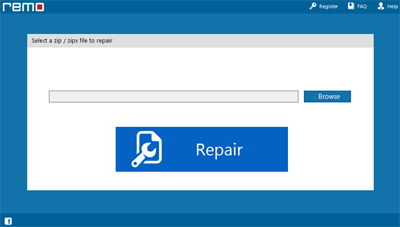
- After completion of the repair process, Preview the repaired ZIP archive files and folders.
- Finally, Save the repaired ZIP folder in a new location.
Remo ZIP Repair Tool’s Spectacular Features:
- Makes the user’s task of repairing the corrupted ZIP folder data securely to be very easy by providing user-friendly interface using that helps accomplish the task with just a few clicks
- This ZIP file recovery has the ability to repair ZIP files with unexpected end of archive issue and even to fix corrupted ZIP files of large size (4 GB or more)
- This advance ZIP repair tool fixes corrupted or damaged ZIP folders that are stored on any removable storage location such as USB drive, memory card, external hard disk, and many others
- The repair tool can be easily installed on a various operating system such as Windows 11,10, 8.1, 8, 7, Vista, XP etc. and moreover it supports both 32 and 64-bit operating system
Conclusion
The article summarizes on how to repair the corrupt compressed ZIP file with 4 effective solutions. If you are looking for a quick and automated solution to effortlessly repair the compressed file, the Remo Repair ZIP tool can resolve the issue within a few clicks.