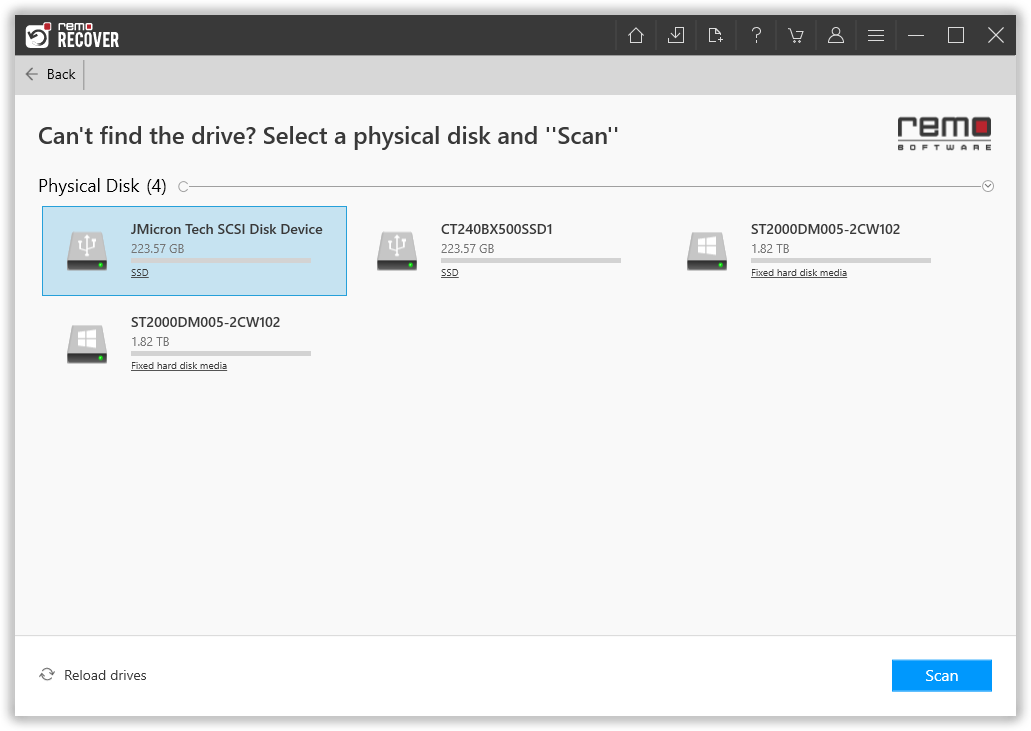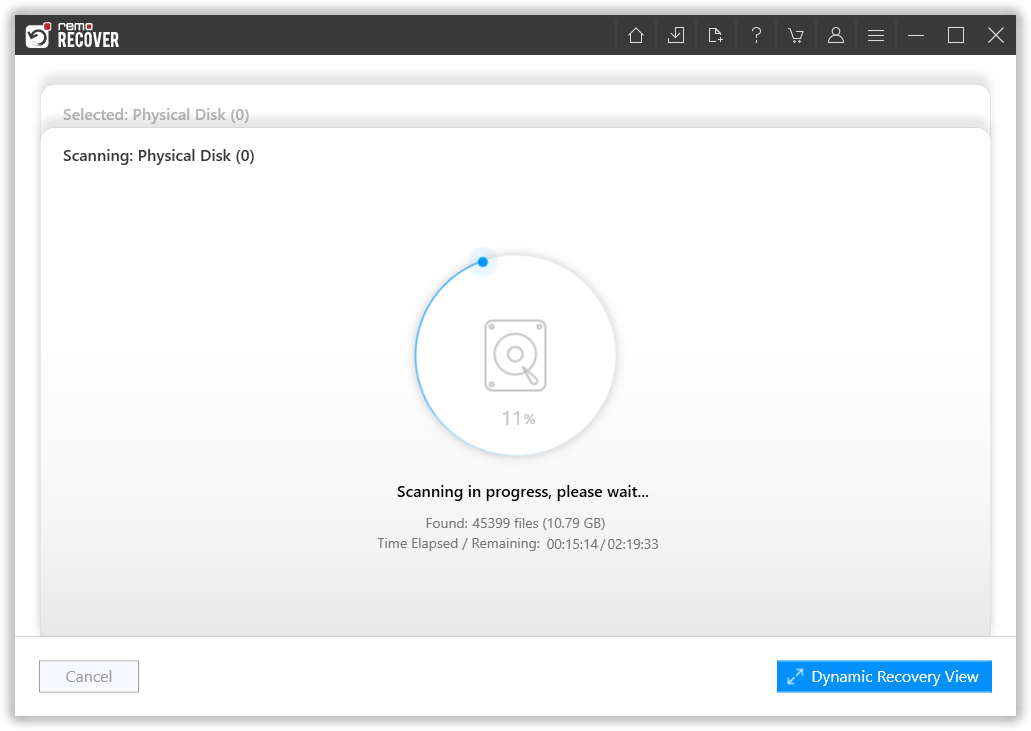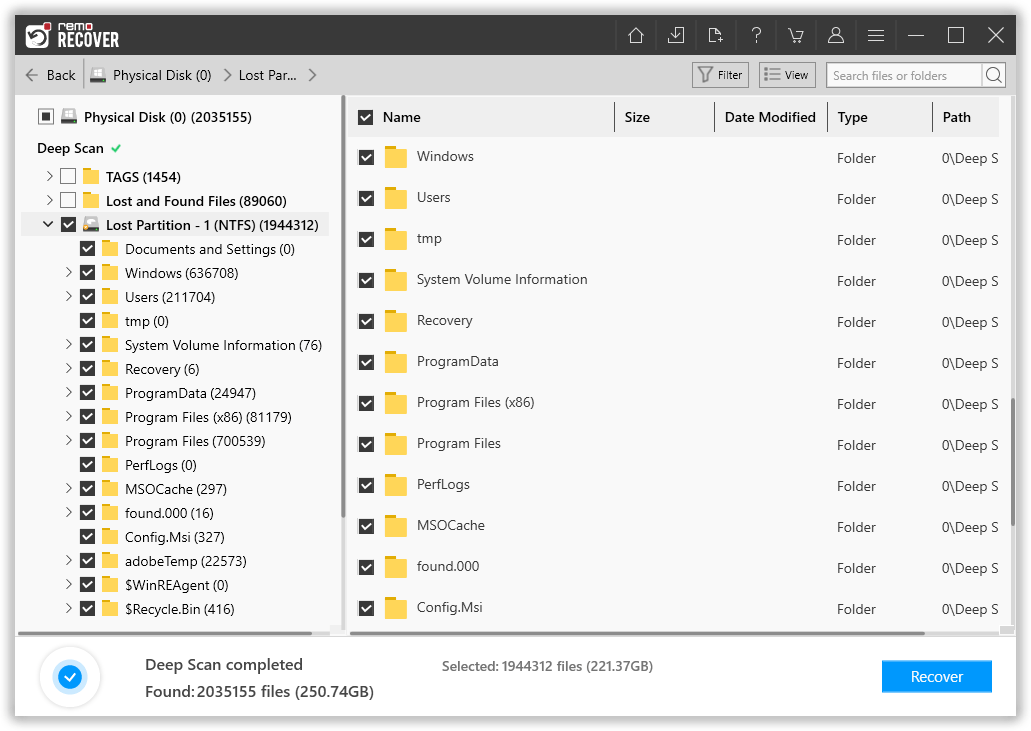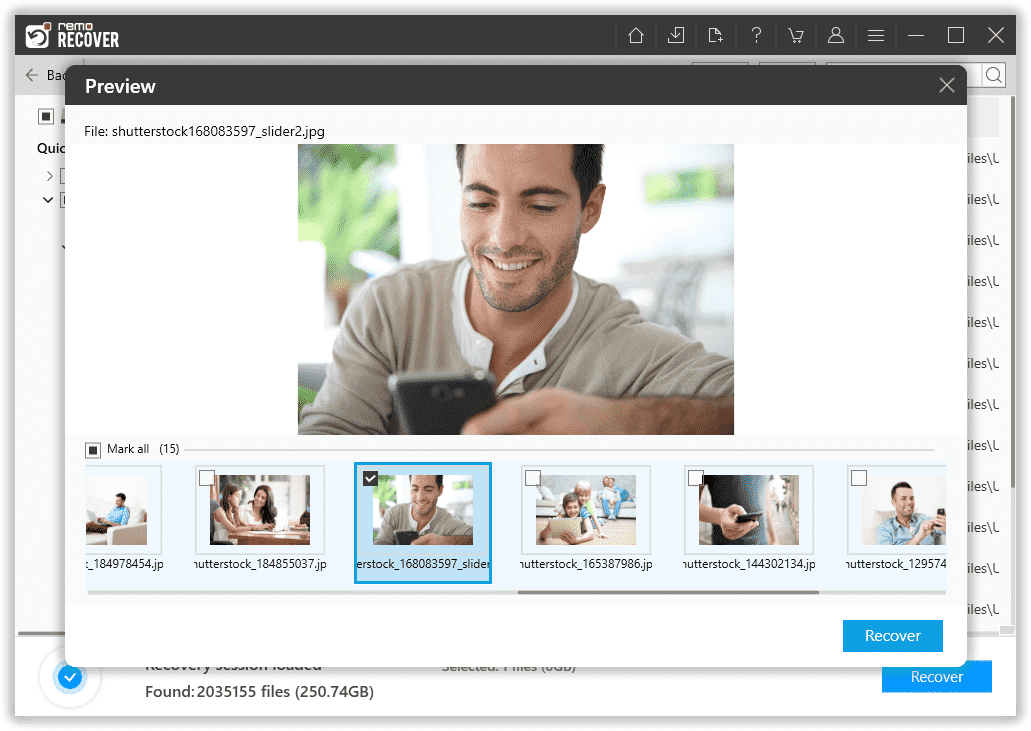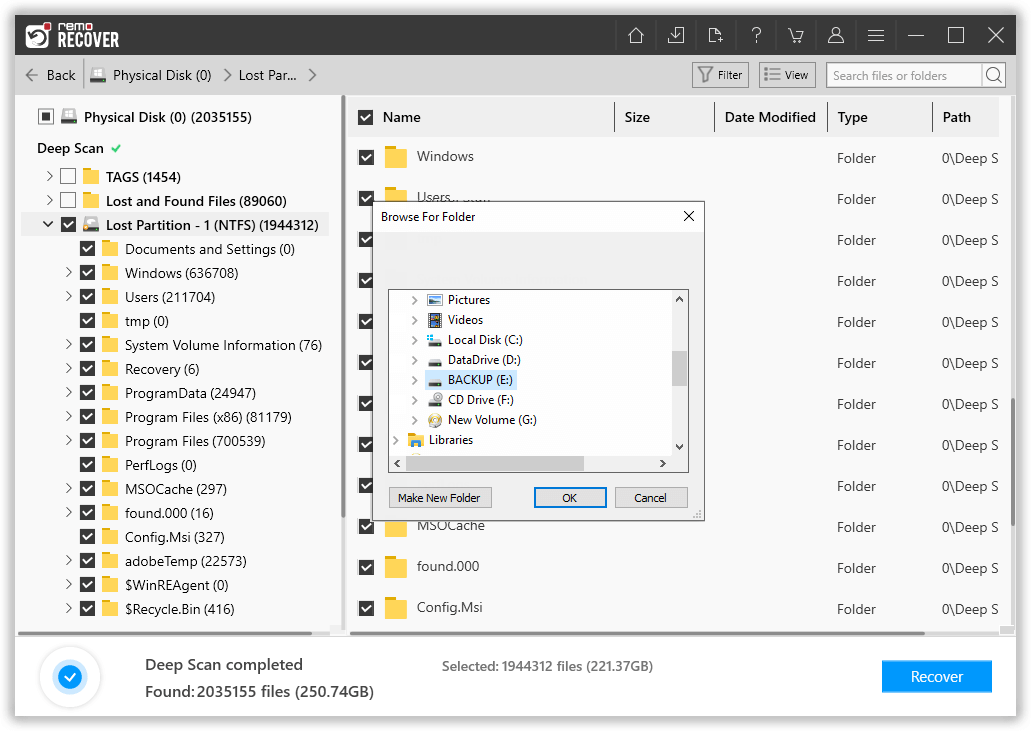I just formatted my Acer Aspire laptop because it was full of zombie and botnet type viruses. The viruses don’t allow me to backup my data too. Can anyone say how to recover data from Acer Aspire without any trouble?
I tried to recover data manually from the junks of Acer Aspire 5315 using a tool that shows the formatted files in binary values but it was in vain. I don’t know where I went wrong. Is there any cost effective utility to restore formatted data from it. And also state the precautionary cautions to be followed ?
Does above mentioned situations, sound similar! But there is nothing to worry about because restoring the formatted data from Acer laptops is quick and very easy if the product named Remo Recover Windows is by your side. This is one ultimate companion to the user while recovering formatted data from a virus infected hard drive. The Remo Recover Windows is blue printed in a way to recover files along with the file structure. You can distinguish the recovered files based on the file structure tree. This file structure can remind your actual file path in Acer Aspire laptop.
The Acer Aspire model laptops come with a backup utility called “on disk recovery”. Even though it takes periodic regular backup, it misses a lot because the time duration between two backup is high. If your Acer Aspire laptop is formatted during this course time or the backup disk fails to reload its stuff then you will be held in crisis. In order to tackle this situation our product Remo Recover Windows – pro edition has various options e.g. to recover only a particular set of files as well as the complete data which is dead while formatting.
Things to remember for data recovery
- If you are looking forward to restore data from a formatted Acer Aspire models then please don’t use the formatted drive further for data storage as it will replace the existing information of the old data which is most need for recovery process.
- Trying to recover formatted data manually is always a troublesome job.As the hard drive storage make use of binary coded values to store them.It will be a wise wish if you make use of reputed recovery utility like Remo Recover.
- If your Acer Aspire laptop is subjected to hard drive defragmentation or drive wipe then never seek hands to any commercial recovery software. Because after a drive defragmentation and drive wipe process the existing data which is formatted early will be cleared and replaced with junk values to ensure efficiency and safety. You cannot find a fruit in an empty basket!!!
- Always download the software program in a different location which is not associated with the formatted drive or volume.
Aspirant features that rated good credentials for our product
- Sometimes you may be in situation to convert file system for efficient usage. You might think that it is not possible to recover formatted data after a file system conversion. If you nod yes then you are wrong,our product is stuffed with mechanism to restore data after file system conversion as well.
- If the formatted hard drive has user defined files with unique extensions you can add them to our recovery software and start recovering those files easily.
- At the time of formatting your Acer hard drive you may need to shrink or expand the volume size to employ data in wide scale. Our product Remo Recover is good in restoring it too
- You can save your recovered files in any drive including the drives connected via the network.
- The tool is also very effective in recovering data from drives formatted multiple times.
Where to click?
The elegant user interface in Remo Recover Windows will be a best pen-ultimate through out the Acer Aspire formatted drive recovery process. Some of the underpinning things are explained here.
- Download, and install the Remo Recover Software on your Acer Aspire system. After successful installation, launch the software.
- From the main screen select the formatted drive from where data has to be recovered and click Scan option to initiate scanning.
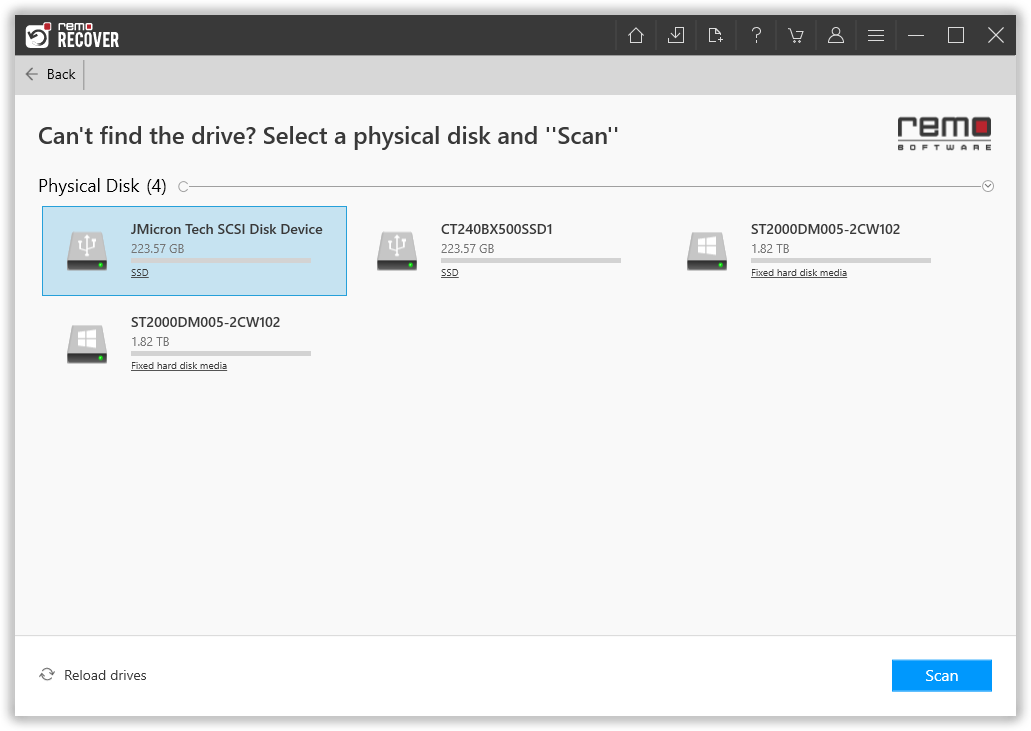
- Click on the Dynamic Recovery View option as this tool allows you to view the documents getting recovered during the scanning process.
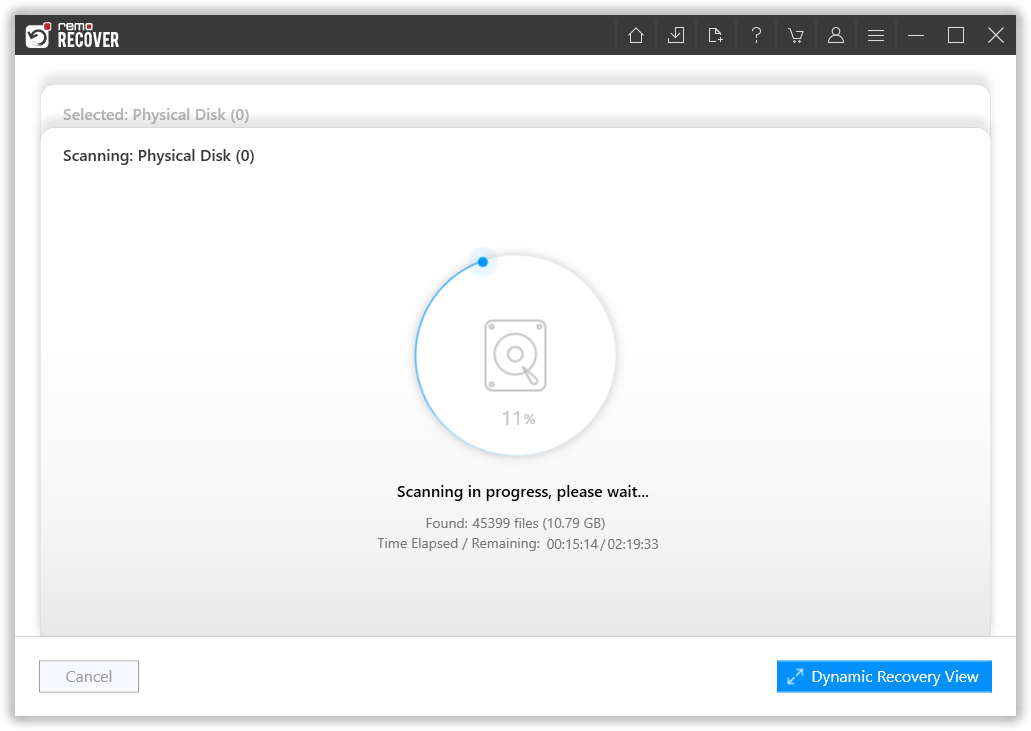
- Now the software starts scanning the formatted drive, and upon the completion of scanning & recovery process, a list of recovered files is displayed.
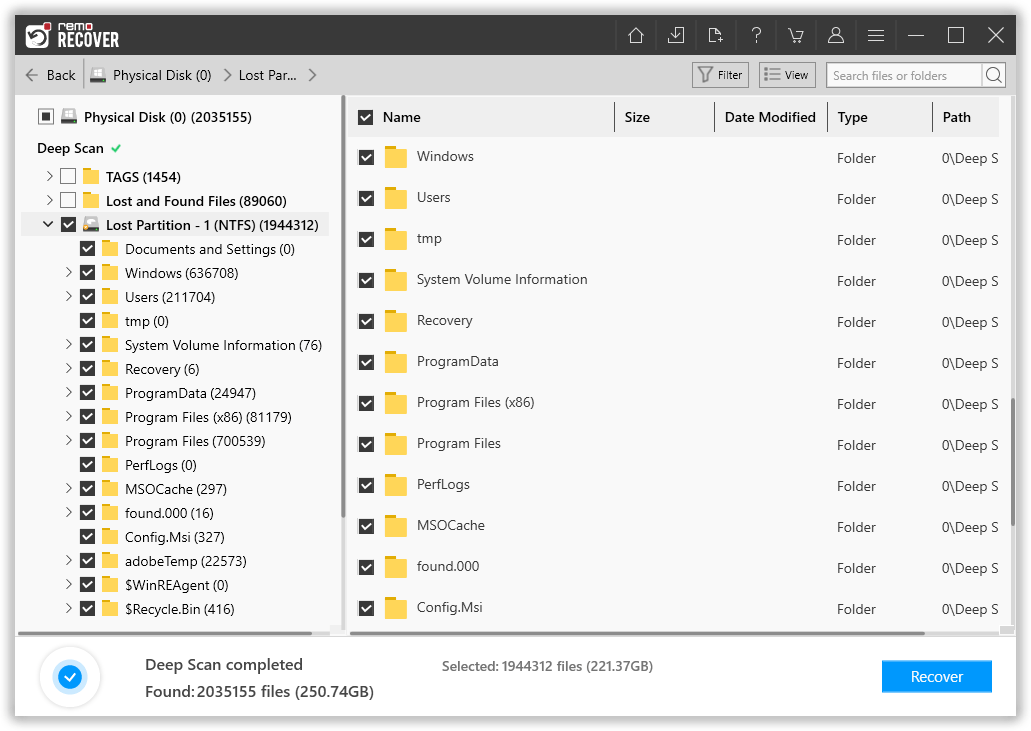
- Now, preview the recovered files by using Preview option to evaluate the recovery results of the software.
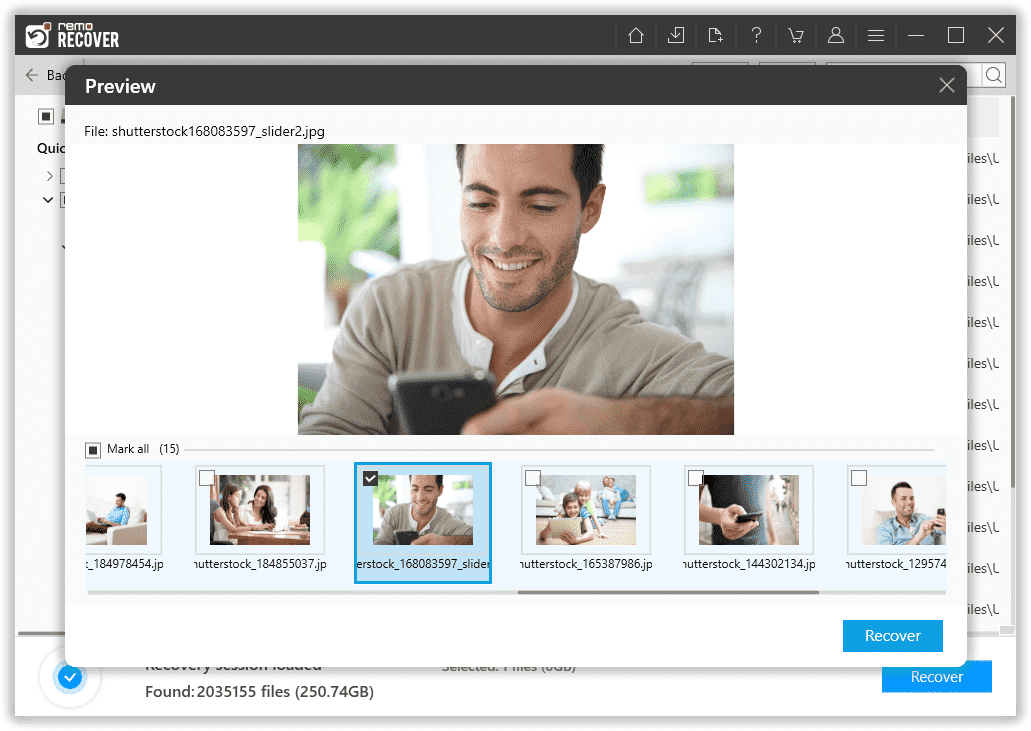
- If you are satisfied with the recovery results of the tool, Select the files that you want to recover and also select a location where you want to save the recovered files.
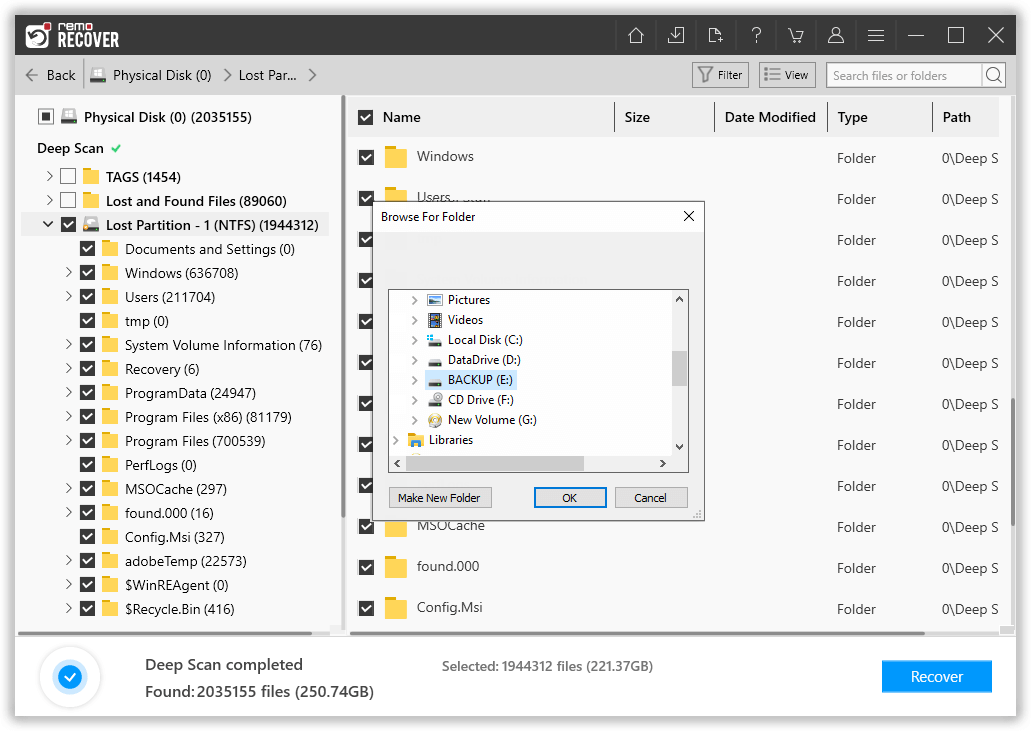
- Just like that!! Data Restored Successfully.
Tips:
The GUI of Remo Recover Windows will be at peak only if your operating system runs with default font settings. In case if you are using personalized font settings then turn off the UAC setting for a while on installing the software.