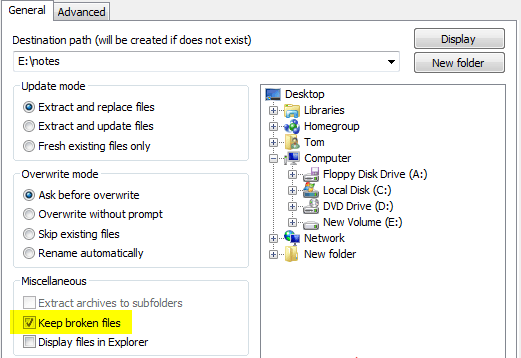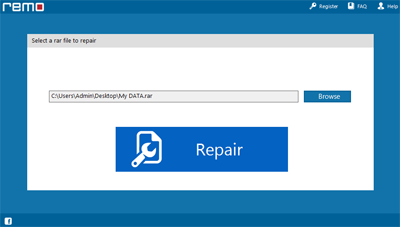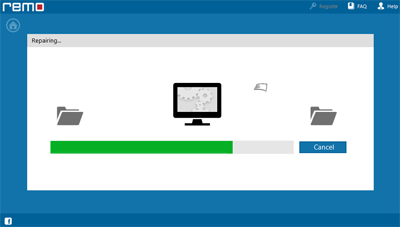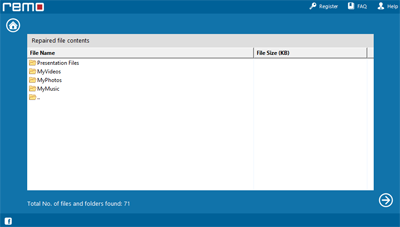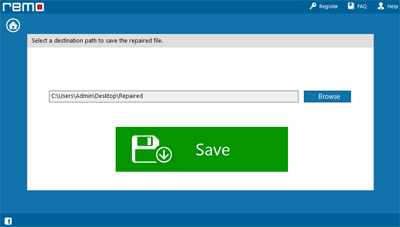WinRar is one of the best alternatives for compressing large files. Most people use the RAR file compression technique to send across bulky files. However, because of its complicated compression procedure, RAR files tend to get corrupt while being uploaded or downloaded. Alongside this, it is very common to encounter the CRC error message while trying to extract information from the .rar archive. The WinRAR Error message looks like this:
- "CRC error: The file, which you are opening might be corrupted"
- "File open error: invalid CRC"
It makes sense to ask: What is CRC failure? Can CRC be fixed? How can I fix a failed CRC? How can I repair a damaged RAR file? So, It's important to first understand this topic completely.
What is CRC error?
Cyclic Redundancy Checks (CRC) are used to confirm a RAR file's integrity. Whether a RAR file is complete and error-free won’t be confirmed until you make an attempt to extract it, and during extraction, the file is checked. The downloaded RAR file is compared with the original CRC data. If the information does not match it gives you an error.
Why do CRC Errors occur in the RAR file?
The inaccessibility of RAR archives caused by CRC can be caused by a variety of reasons, including a memory error, a read/write error, etc. The major causes of RAR errors also include- header corruption, incomplete download operation, WinRAR application conflicts, etc.
How do I fix CRC failed error on WinRAR?
Following are four methods using which you can extract the RAR files and get rid of the CRC error.
Method 1: Reinstall the WinRAR Program
A CRC error may also appear when you are trying to install the WinRAR software after an incomplete download. If this is the case, then redownload WinRAR and attempt the install with a complete download of the setup program.
Method 2: Download the RAR File Showing CRC Error Again
As soon as you encounter a CRC error with the .rar archive, you should try to download the particular .rar archive again. Many users got the issue resolved after a re-download of the RAR archive.
However if the above-mentioned troubleshoot did not fix the error then immediately use reliable software to repair the RAR archive.
Method 3: How to bypass CRC errors and extract the RAR archive in WinRAR?
You can bypass the CRC error and extract RAR files by using the following steps:
- Open WinRAR software and click on the "File" menu and choose the "Open Archive" option
- Next, browse for the problematic RAR archive and click on the "Open" option
- Then select the "Extract to" option
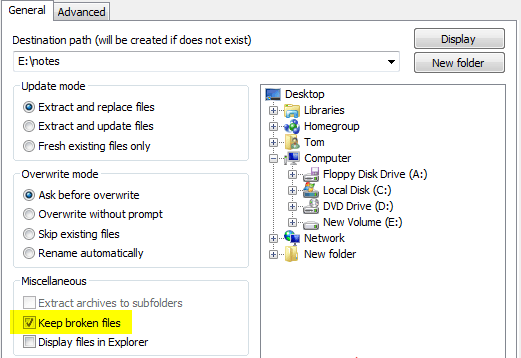
- Click the check box next to "Keep Broken Files" in the "Miscellaneous" section
- Then, provide the path on your PC where you want to uncompress the RAR file on the right side of the window. Click on "OK" to start the extraction
- Ignore any errors that appear during the RAR file extraction process. When a CRC error window pops up, close it and carry on your extraction process. WinRAR application will permit you to continue and extract the files stored in the RAR archive.
Hopefully, the above-mentioned manual ways will help you in extracting the RAR files. But if the corruption is major then the RAR files won’t be extracted fully, there will be texts missing, or damaged content will be removed. Ultimately, it won’t give you the desired results. Thus, it is recommended to perform the extraction using a professional tool that can extract the corrupted RAR file completely.
Here you will be glad to find accurate RAR file repair software to bypass CRC error and extract files compressed in the RAR archive.
Method 4: Repair RAR files having CRC error
How can I repair RAR file Showing CRC Error Using Remo RAR Repair?
Remo Repair RAR is a robust application built to repair CRC errors in RAR files. In other words, it fixes the corrupt RAR file and provides user access to the file again. The application’s algorithms checks each and every byte for cyclic redundancy. The cause of such error is identified and resolved within the least possible time. The software helps to repair damaged WinRAR files in just a few simple steps.
Remo RAR Repair repairs all versions of RAR files. You can even also fix password-protected RAR archives. This tool can fix RAR files of size 4GB and more. It deals with the repair of RAR files from all versions of the Windows operating system.
Steps To Repair CRC Failed RAR File:
Step 1: Download Remo Repair RAR and install it on your computer.
Step 2: Run the application and click on the Browse option to select your RAR file showing CRC error.
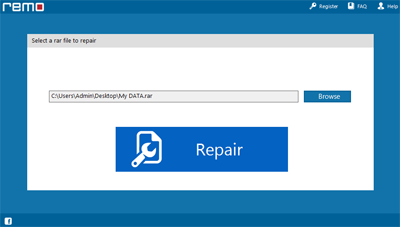
Step 3: Then click on the Repair option to start fixing your failed CRC RAR file.
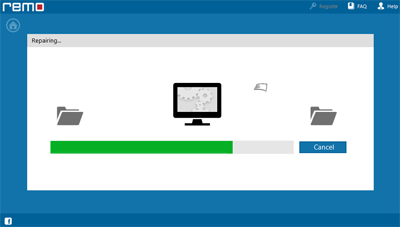
Step 4: Once the repair process finishes, you can Preview the contents of the RAR file.
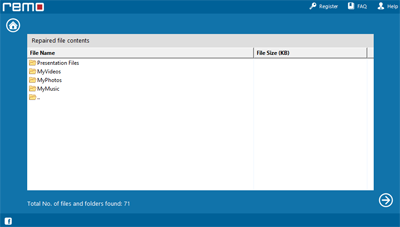
Step 5: Now, you can Save the repaired RAR file to any of your desired storage devices.
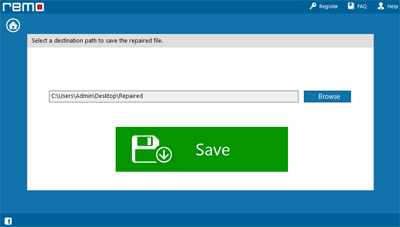
Why use Remo RAR Repair To Fix Archives Showing CRC Error?
Remo Repair comes up with a free demo edition. It is a handy repair application that can be used by even one who has no technical knowledge. This is a read-only and non-destructive application and so your original RAR file remains absolutely intact. It is a virus-free tool and hence guarantees the safety of your data. The best feature of this software is its free technical support team. One can easily get assistance from the support team if he faces any problems during the repair process.
Precautionary Measures to keep RAR Archives safe from corruption:
- Always scan the RAR file with antivirus software and avoid virus attacks to RAR file on the system
- Maintain proper internet connection while downloading RAR archive
- Backup essential RAR files on any external storage devices
Related Articles:
1. Repair RAR File Access Denied Error
2. Extract Damaged RAR Files
3. How To Repair WinRAR Cannot Extract File?
4. Know How To Repair Password Protected RAR File