If the Outlook PST file is oversized, it gets corrupted and make the data inaccessible. In this write-up you will get ways to deal with a large PST file that is greater than 50 GB. In this situation the Outlook PST file usually becomes inaccessible and throws error messages like "your PST file size might have exceeded its maximum limit!" Do not worry if you are stuck in this situation. Choose a reliable software like Remo Repair Outlook. This PST repair utility can repair large sized PST files and restores entire Outlook items with utmost ease. Download it now!!!
When you open Microsoft Outlook application an error message may pop up stating “Errors have been detected in the file (Location of file). Quit all mail enabled applications and use Inbox Repair Tool to fix the issue.” Even if you try to open the application many times, same error will be displayed on the screen. You might not be familiar with such error messages as it occurs only when the size limit of PST file is exceeded.
During such situation, Outlook data file will be inaccessible and you will not be able to access emails or any other Outlook items like contacts, calendars etc. However, this is not the end so just don’t be frustrated; you can easily repair large size PST files using efficient software like Remo Repair Outlook (PST). The tool fixes the issues with large PST file without altering its contents and regain access to the inaccessible Outlook data file.
Every Outlook PST file has a size limit; Microsoft Outlook 2003 and earlier version have a size limit of 2GB, Outlook 2007 and later have 20GB and Outlook 2010 and later have 50GB. As and when you make use of Outlook application to send and receive mails, manage notes & calendars, etc. Outlook collects massive amount of information adding up to PST file size. If the PST size limit exceeds the above mentioned limits especially with Outlook 2003, then it may lead to PST file inaccessibility.
There are a few manual methods that can reduce the size of the PST file.
To handle the large-sized PST file, you can split it into multiple small-sized PST files. However, Outlook does not provide an inbuilt utility or feature to split a large-size PST file. But you can easily reduce PST file size by using Outlook’s ‘Archive’ or ‘Import/Export’ option. These options are alternatives of spliting the PST file as they move mailbox data from one PST file to the other.
In Outlook 2013 and above versions, you can use the ‘Compact Now’ option to remove deleted data space. This helps in compressing the large-sized PST file. Outlook automatically compacts its data file, if it contains more than 20% of unused space. You can also manually compact the PST file by following the below-mentioned steps:
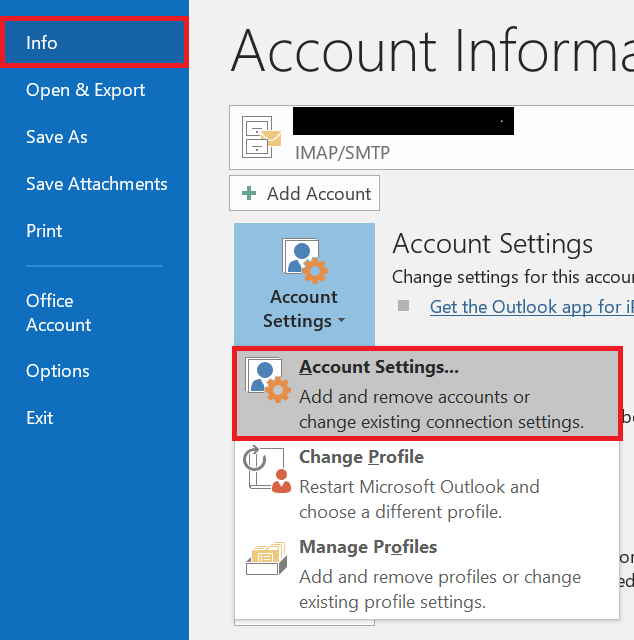
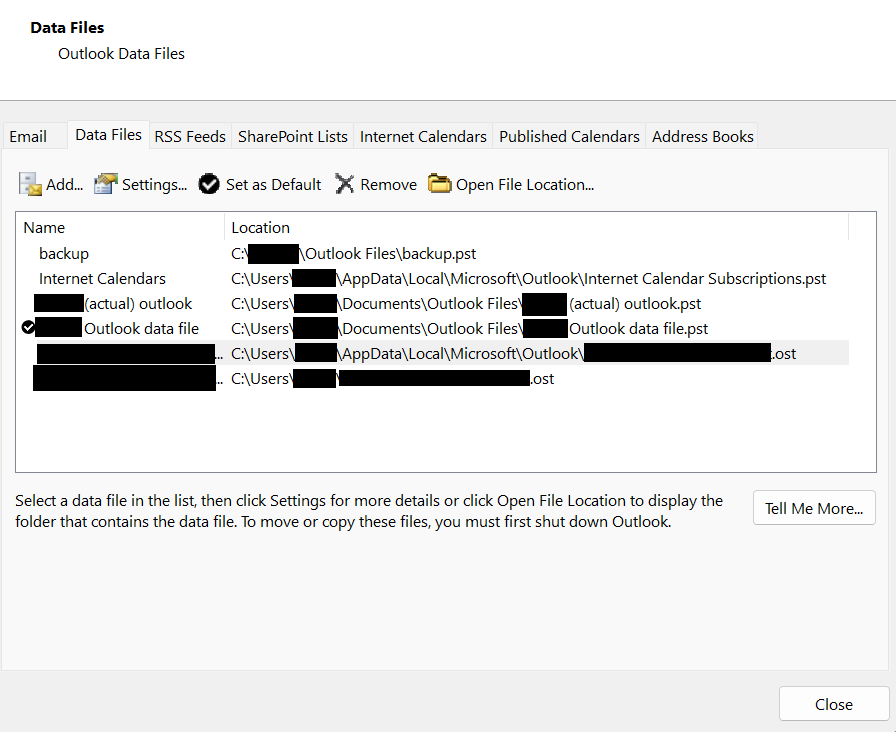
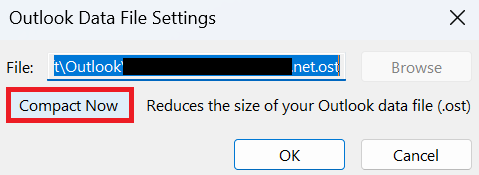
Large number of duplicate emails also results in oversized PST file. In that case, removing duplicate emails can help resolve the issue. However, if the real culprit behind the error is corruption then you need to repair the PST file.
You need to repair too large PST file because it is corrupted to again access the Outlook profile like normal. To fix large size or oversized PST file issues Outlook provides an inbuilt Outlook inbox repair tool called scanpst.exe.
The error message displayed will recommend to use scanpst tool, but the fact is that it would fail to recover all Outlook attributes from large size PST file and may modify your original file further. No worries, you can take the assistance of Outlook File Repairing software by Remo to fix freezing Outlook application when opening due to oversized PST file issues and restore all Outlook items securely.
If you are still facing issues then it would be recommended to make use of professional data recovery software such as Remo Repair Outlook PST. It is capable of repairing Outlook files that have higher levels of corruption and anyone can make use of it with its extremely user-friendly interface.
If you wish to easily repair your Outlook PST files in a secure and effective manner, then download Remo Repair Outlook PST now!
Follow the below simple steps to repair your too large pst file > 50GB using Remo Outlook PST software:
a) Open Default PST File: Select this option if the corrupt PST file is located in the defined location.
b) Select PST File Manually: Select this option if you want to manually browse your corrupt Outlook PST file.
c) Find All Your PST Files: If you have more than one PST file in your Windows, then select this option and click Find. Now, the tool will locate all your available PST files. Select the corrupt PST file which you want to repair.
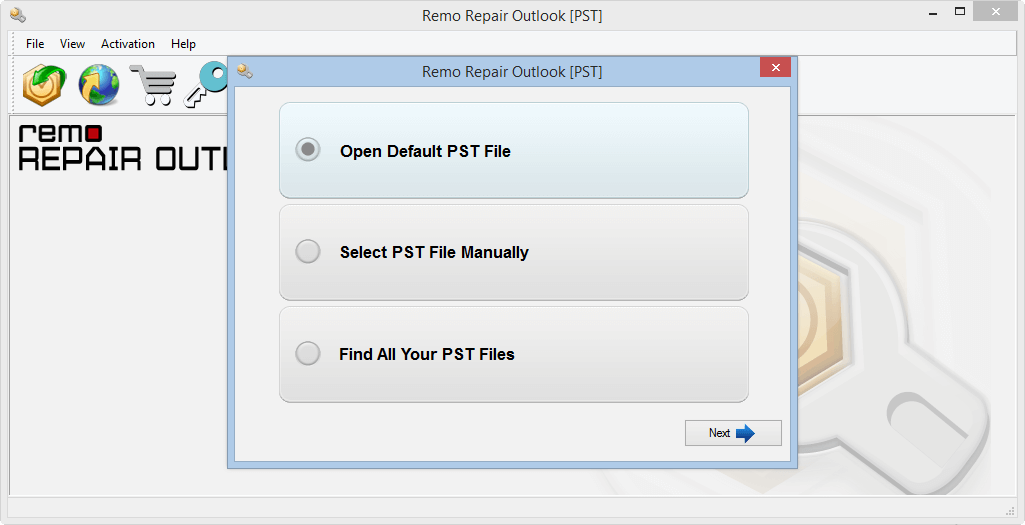
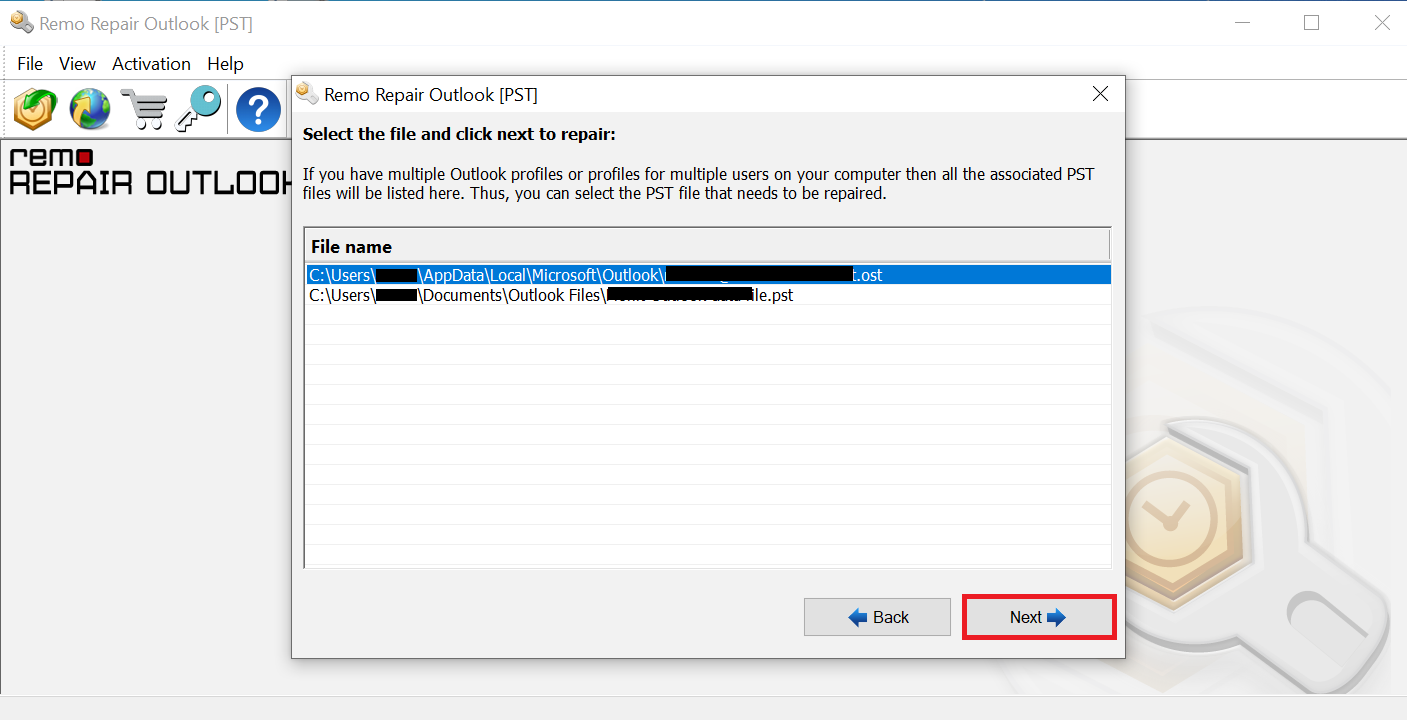
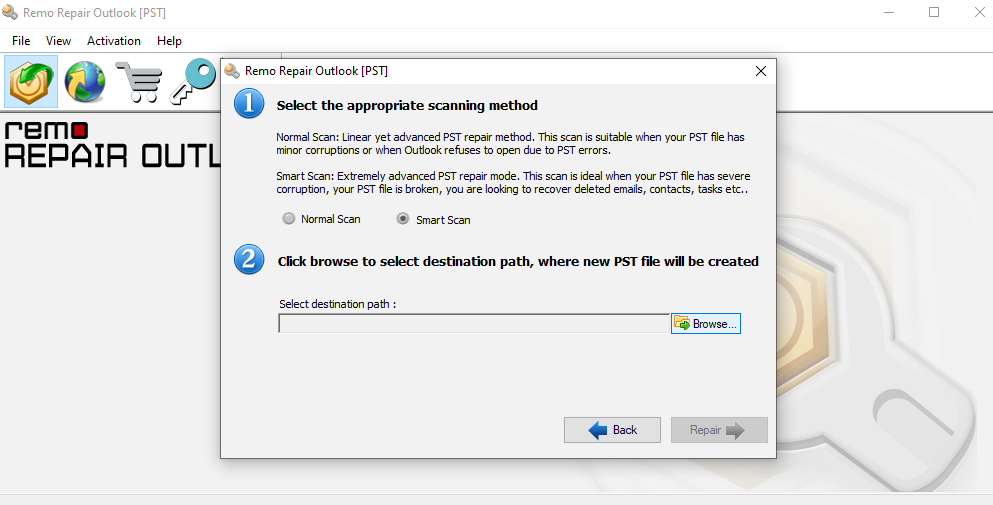
Remo is one of the best tools to repair corrupt PST file. This too easily fix large size Outlook data file with just few simple steps. This software will fix common Outlook error messages in an efficient way. It recovers all Outlook attributes like contacts, emails, journals, appointments, events, notes, address book, RSS feeds etc. from corrupted PST file. Emails or other items deleted from Outlook can easily be restored with this Remo Outlook PST Repair tool with utmost safety.
Features of Remo Repair Outlook (PST)
Why Choose Remo?
100% safeSecure
100% SatisfactionGuarantee
10 Million+Downloads
Free TechSupport
Live Chat24/7 Support