The most used and popular audio file formats among the listeners and musicians would be .mp3, .wav, and .wma. A rigorous pursuit of satisfying the contemporary necessity of the world of music has given rise to many file formats of sound. This article explains why is a WAV file better than MP3 and WMA.
Important Note: If you have lost or accidentally deleted your MP3 music files from your Windows, Mac, or Android smartphone. Kindly read through this comprehensive article to find out how to recover MP3 files effortlessly.
To give it a start, let’s try to understand what are the fundamentals of these file formats. The three are among the most famous file formats. They have widely been adopted by millions of people to record and listen to music, upload music online, download your favorite music. A normal human might not even notice the difference in music while playing the files. But as a matter of fact, there is a huge difference.

Before heading to know why WAV file formats are the better than other 2 audio file formats, lets us understand the audio formats. The Audio File Formats are majorly classified into two categories one is Lossy Audio Formats and the other one is Lossless Audio Formats.
What are Lossy and Lossless Audio File Formats?
Lossy File Formats are the audio formats that lose some of the data during the file transmission as they will be in the compressed form. However, they do not compress back to their original file size and some audio waves are lost during the process.
Whereas Lossless Audio File Formats remain uncompressed even after the transmission and do not lose any data, therefore they’re preferred globally as the best file formats.
WAV file is one such audio file where the data quality remains intact and it becomes one of the major reasons to choose over MP3 or WMA.
Now, let us walk through to know what are WAV files and understand their advantages over other formats.
What is a WAV file and When to use WAV files?
WAV stands for Waveform Audio File Format. These files are uncompressed and lossless audio files. WAV audio format is the most appropriate format for TV, DVD, Radio, or any music player to get that uncompromised audio quality.
Amidst the transforming technology, there are several recording techniques adopted by musicians. Most people record with the help of mixers and a small acoustic room termed a studio. So if you are recording in your studio or just listening to music for a gig, go for the WAV format music file instead of lossy MP3 or WMA. This file format is preferred by most of the technicians during studio recording and DJs as well. In case you have lost some important recordings and want to retrieve them, you can recover them easily.
Why is WAV the best format for music?
As explained earlier, WAV uses lossless sound quality, and therefore, WAV files have a very high sample rate and bit depth. This allows them to include all the frequencies that can be heard by the human ear. The upper limit of the WAV file is up to 22KHz which, a few people who have trained ears can detect. This can be natural with many people listening to frequencies around 22KHz.
This file format is standard for audio in PCs. It stores the data in a chunk like riffs and is coded with PCM or Pulse Code Modulation. The PCM technique samples analog sound waves at regular intervals. These WAVE files are bulky in nature and any minute mistakes while saving, copying, or using a bad WAV player can cause deletion or loss of the file. If it happens then, recovering deleted WAV file can be a task for you. To avoid damage to WAV files, always keep cautious while dealing with them.
The advantage of using WAV files is that they contain more details and you can obtain more precise sound with them.
What is MP3 and how does it work?
MP3 stands for MPEG Audio Layer 3.
This file format is famous and known as MP3 file format with an extension of .mp3. The MP3 is one of the most used music file formats in the world over the internet. These files can be loaded rapidly because of their small file sizes. It is one of those file formats that is widely used because it is compatible with various devices and platforms.
Advantages of MP3 File Formats:
- MP3 files are of small size. They can be easily shared over the Internet, and big music libraries stored on computers or music clouds.
- The overall sound quality is average and is satisfactory for most average listeners. Using poor headphones or built-in phone speakers, you're likely to hear no difference at all.
Why are WAV files better than MP3?
There are some aspects of a .mp3 file that makes it lag behind WAV or WMA.
MP3 is a compressed music file format. MP3 file format that uses the lossy algorithm which deletes the less audible music content to reduce the size of the file. This type of file contains compressed sound data which is one of the basic reasons for it not being the best. It gives an average quality sound with a loss of frequency, thus compromising on the music quality.
The basic reason behind the MP3 file format is to cut off the access data in terms of frequency. The access data would be a frequency that is a little beyond the hearing range of human ears. To do this, the files are compressed and the quality of sound declines. A normal human can perceive up to 20KHz but the general limit is believed to be 18KHz and so is the MP3 file format.
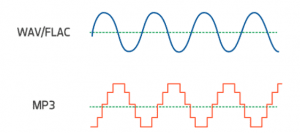
What is WMA used for?
WMA stands for Windows Media Audio.
This file format was developed in the late 1990s to overcome some of the flaws of MP3. With its new technique to compress the audio data, it gained popularity among some circles. WMA file compression is concerned with a number of standard compression methods. This made the audio quality to be a bit better than the compressed file format of MP3.
But this file format did not get its hand over many users. Partially due to the restriction of devices as many devices could not play WMA files. Partly also due to the fact that its compression method basically concerns saving a little bit more than MP3. Thus it uses less storage space than mp3 as it uses a different encoder than mp3.
Five Major Reasons to Choose WAV over MP3 or WMA
Now we come to the point where I will tell u why exactly should you go for WAV instead of MP3 or WMA file formats. If you are anything to do with studio or recording, it is a priority for you to use WAV format. To get uncompressed lossless sound quality. Here are some reasons why choose WAV over MP3 and WMA:
Frequency Response
The WAV file which is uncompressed has a full frequency response of around 22KHz which is a better range for humans. As for the MP3 files, the maximum frequency response would be around 18KHz which is much lower than the upper limit for WAV files. As for the WMA files, there is a very small difference in the frequency response of WMA and MP3 files. This difference in frequency can suppress a lot of sounds and hence reduce the sound quality.
Seamless Loop
Using the MP3 to create a seamless loop is not possible whereas with WAV you can create a seamless loop and play sound without any pause or sound gap. Also, using a WMA file in such cases is not a good idea. So, if you are working on a new music project and want to create a sound file with minimum loss of sound, the WAV is your best shot.
Sound Mastering
While mastering the sound, using the MP3 with mid-side processing is of no use, if you are enhancing the side sounds. Those sounds are chopped off or compressed in an MP3 and WMA, they are replaced by digital bits to fill the gaps. This would never give you a good sound.
But if you look at the same procedure with the WAV file, they will give you amazing results as they are lossless. They give an excellent result while mastering or using a midi processor.
Encoding
There are a number of advantages of the WAV file if we compare its application with respect to the WMA and MP3 files. However, there is this peculiar difference of encoding among them. This is the basis of all the differences in a way among the three formats.
The MP3 contains bits of digital noise and compressed sound files. The WMA file contains compressed sound files like MP3. While the WAV file contains data encoded with LPCM, ADPCM. This can even contain MP3 encoded data.
This is evidence of the high-quality sound delivered by the WAV file format.
Storage
The issue of storage is not a big deal these days. Still, it is one of the most important factors to be considered. Space or memory is one of the first reasons for MP3 to come into existence. It was created with the insight of saving space that is stuffed with WAV files. These files are large and bulky and can eat up a huge space in your system.
The evolution of the WMA file format was to counter the drawback of MP3 and keep the advantage of acquiring less space.
As for the WAV files, they are lengthy and heavy sound files. They contain almost all the information in the form of sound. Thus it is always recommended that professionals should go for the WAV file format. Over the years, the issue with space has declined gradually. And now we have plenty of space on our devices. So keeping a number of good quality audio files as WAV is not an issue these days.
Conclusion:
Finally, we can conclude by saying that the WAV file format is the best choice for you if you want to go for professional music. Even the CDs that we listen to, have the music in WAV format. The MP3 and WMA have their own popularity and are highly used because of their small size. But to those who like to listen to high-quality music, WAV is what we have. Now, you know what's the reason to choose WAV over WMA or MP3. Let us know if this article has helped you make a better choice.
Still using a Vinyl record? Find out how to convert the Vinyl record to WAV format easily.