If you have fewer duplicate files, then you can easily identify and delete them. But what if you want to remove duplicate files from a larger data set that is spread across various folders or drives? In such cases, you need to utilize the best duplicate file remover software.
Any reliable duplicate file finder on your Windows or Mac can help you delete duplicate files and photos in simple clicks. A perfect duplicate file remover tool should not only find and delete duplicate files saved on your computer but should also understand the difference between similar files. This way you can save your storage space and crucial time organizing your data saved across various locations.
With no further due, let us find out the best duplicate remover to delete duplicate files from Windows or Mac.
What is the Best Duplicate File Finder?
1. Remo Duplicate File Remover
Price: $19.95
Platform: Windows, Mac, Android, iOS
Interface: Refined and Minimalistic
Remo Duplicate File Remover is one of the highly-rated duplicate file finders with already over a million downloads. Pricing under $20, this duplicate file finder is not only the most value-for-money among all the tools but also comes with the most intuitive user interface.
This duplicate file remover gives users a clear user experience by providing separate options to scan the entire drive and a specific folder to remove duplicate items based on the priority. Comprising only a 2-step process, Remo is also the easiest tool to use. To remove the duplicate files or folders, all you need to do is select a drive and click the Scan button.
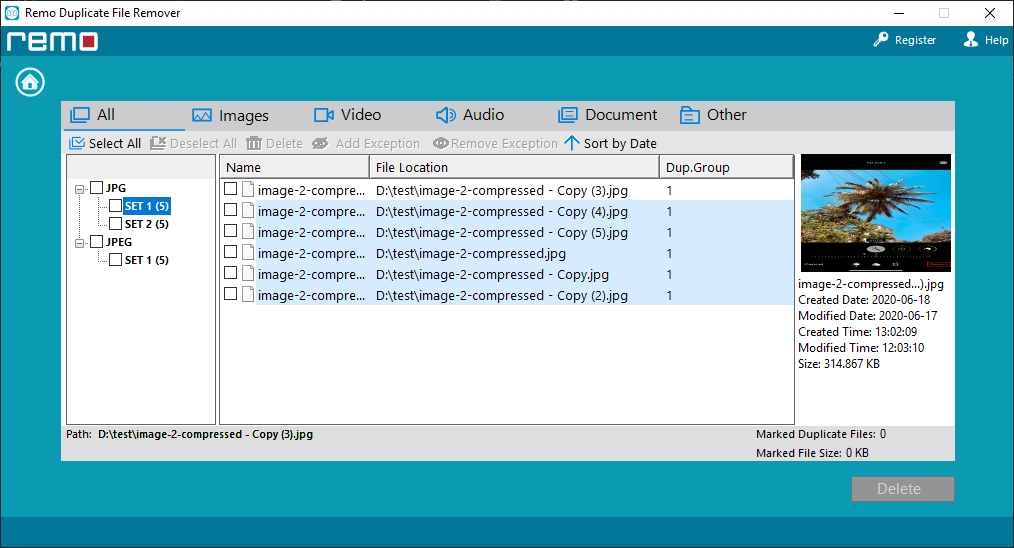
Reviews from Trustpilot:
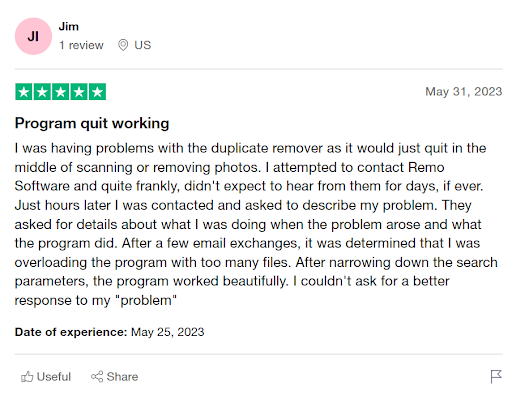
Source: Trustpilot
| Pros | Cons |
| The tool is built with intuitive graphical interface | The tool might take little more time while scanning based on the number of files in a folder |
| The tool is available on all platforms (Windows, Mac, Android, iOS) | The files Previewed are not full in resolution |
| The tool is built with the MD5 hash algorithm which will help you detect the duplicate files with accuracy. | |
| The tool performs byte by byte comparison. That compares the contents of the file rather than file name or size. |
Note: Remo Duplicate File Remover tool moves all your deleted duplicate files to the Recycle Bin instead of permanently deleting them. This is to provide you a chance of restoring deleted files if they are mistakenly deleted.
How to delete Duplicate Files using Remo Duplicate File Remover?
Step 1: Launch the software and choose between Scan Drive or Scan Folder depending on your need.

Step 2: Now, select the folders from which you want to delete files and click on the Start Scan option.

Step 3: You can refine the scan results using various filters like Images, Video, Documents, etc. And, click on the Delete option to successfully remove all your duplicate files on Windows or Mac system.

2. Wise Duplicate Finder
Price: $23.54
Platform: Windows
Interface: Minimalist and rustic
Among all the top duplicate file removers, Wise Duplicate Finder has the most minimalist user interface. You just need to select the drive or folder and scan it to find the duplicate files. You will get 3 modes to scan for duplicates and that's all no additional features to classify the results. The following are the parameters, Pros, and Cons of the tool.
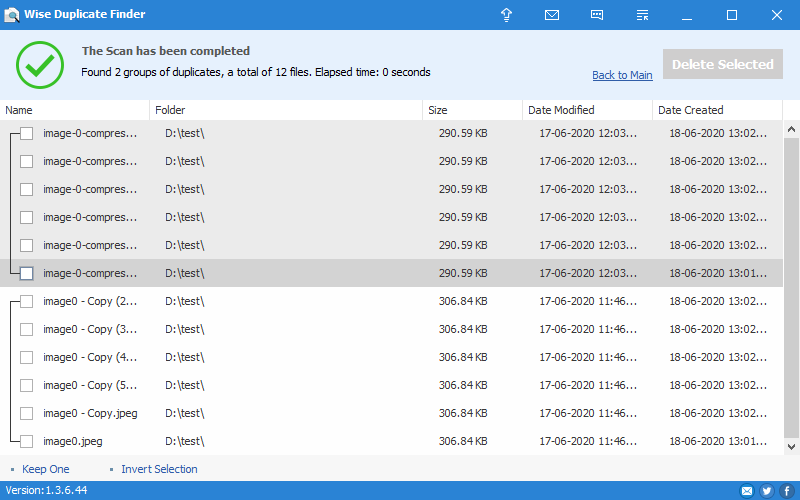
Review from Trustpilot:
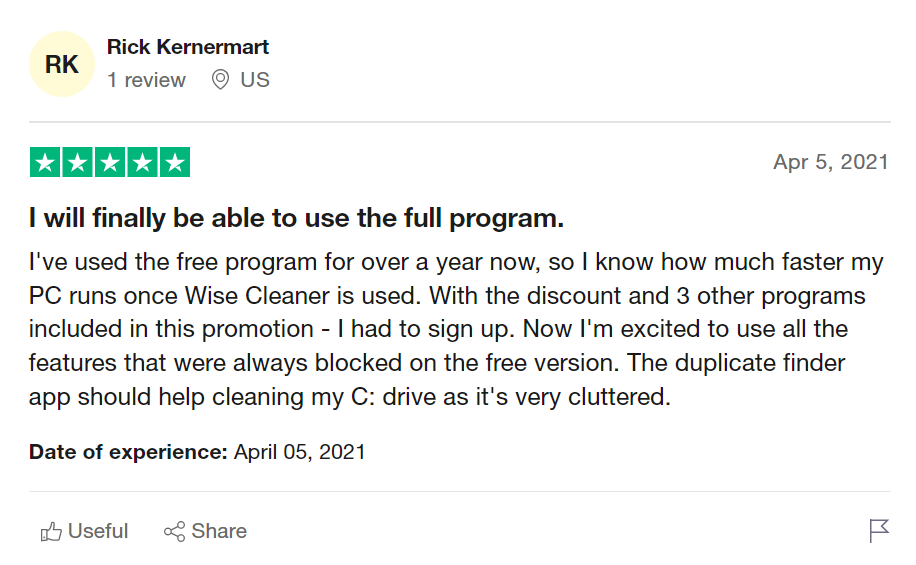
Source: Trustpilot
| Pros | Cons |
| The duplicated files will be grouped | The interface is little complex and needs a lot of improvement especially for novice users |
| The tool takes less time for scanning (based on the mode you have selected) | The biggest disadvantage is that the tool offers no preview of duplicate files so, you don’t know which duplicate/similar file you are removing |
| Wise Duplicate Finder is suited for a user who is just looking to make some space regardless of what files are being removed. | Cannot classify the duplicate files based on file type like document, music, videos. And the tool is accurate only in exact match mode. Other two modes yield lower results than expected |
Quick Note: Check this out if you are interested in knowing how to remove duplicate photos using the duplicate photo remover tool.
3. Easy Duplicate File Finder
Price: $39.95
Platform: Windows
Interface: Easy
Easy Duplicate File finder is a little advanced tool compared to the aforementioned tools. However, pricing is almost 40 dollars, which is too high compared to the other tools we tested. The key feature of this tool is it can find duplicate files on your cloud storage drives. The tool also provides the entire report of what file type is common among all the found duplicates.
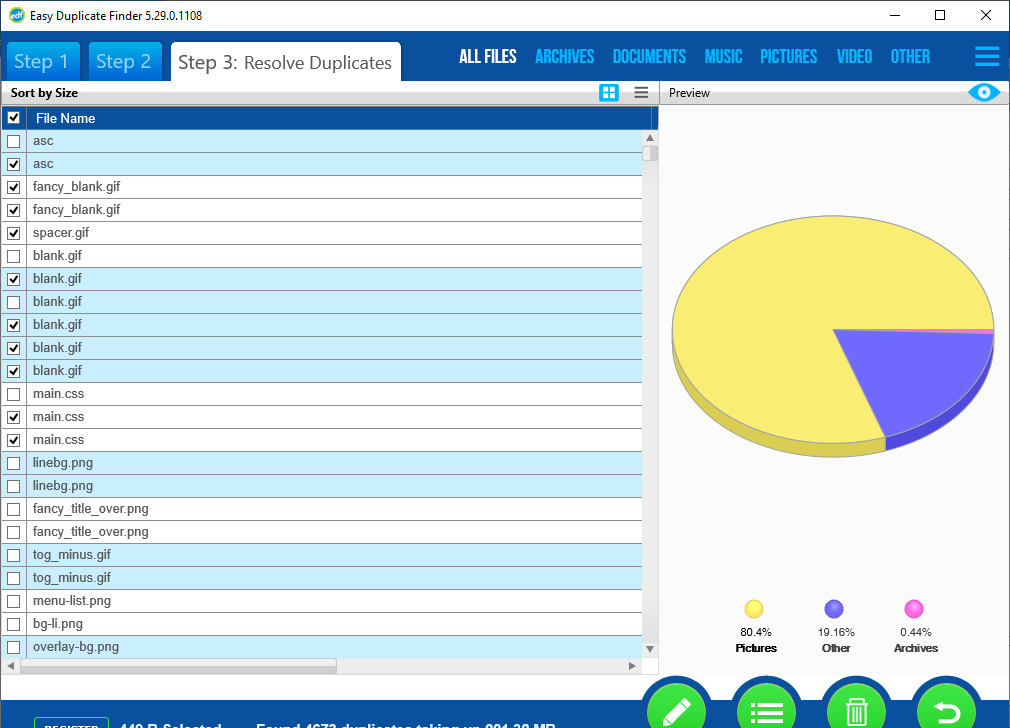
Review from Trustpilot:
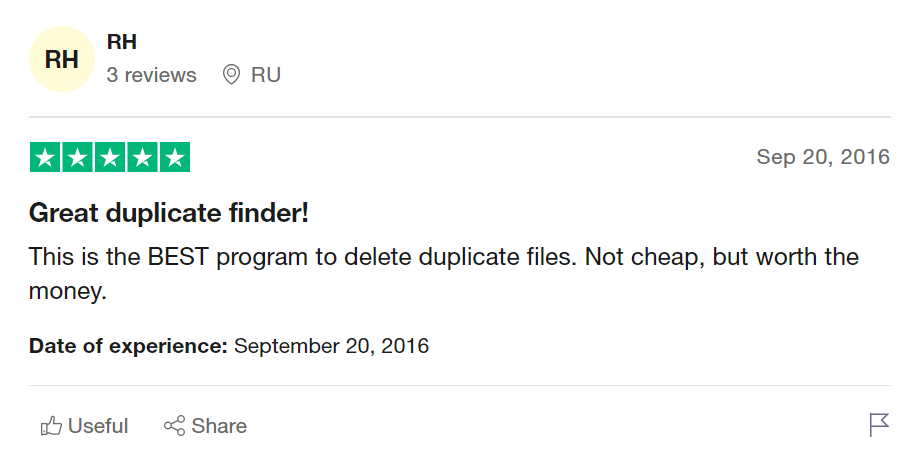
Source: Trustpilot
| Pros | Cons |
| The tool has easy and intuitive user interface | The tool takes a lot of time to scan. |
| You can defile additional file types | The tool is expensive for the provided functionalities. |
| The tool allows you to preview the files in the full resolution. | |
| The tool allows you to save the scan session. |
4. Duplicate Cleaner
Price: $29.95
Platform: Windows
Interface: Advanced
Duplicate cleaner is a really advanced tool. It has all the dedicated options, image mode, and music mode. You can find additional options such as the same file type, same size, file extension. Even after scanning the drive, you can find that the tool offers many additional features that will make removing duplicate files easy.
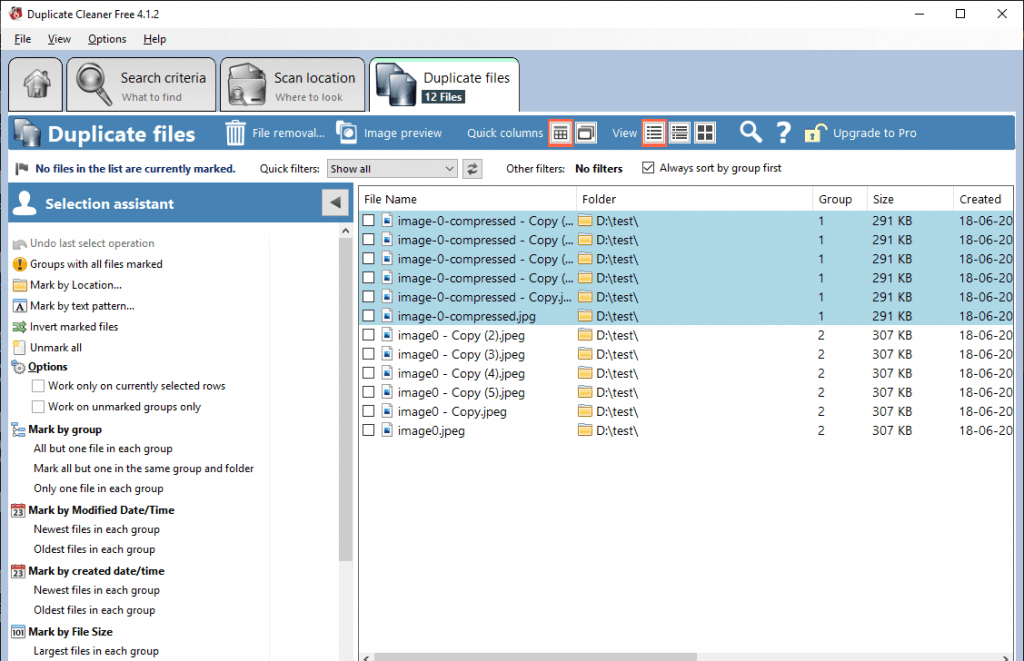
Reviews from Trustpilot:
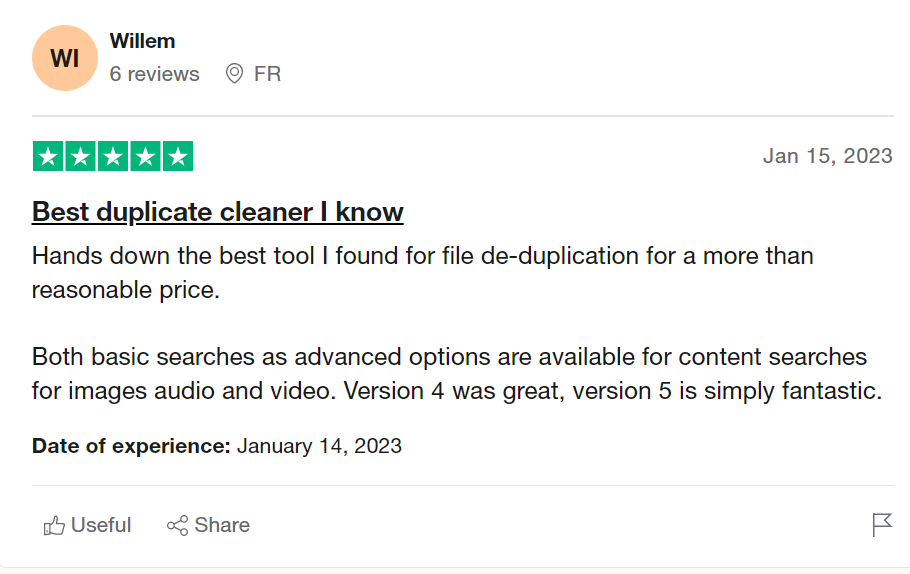
Source: Trustpilot
| Pros | Cons |
| The tool allows you to select between the modes like Photos and Music. | The tool has a complex user interface. |
| The tool performs byte to byte comparison for the accurate detection of duplicate files. | The options/features provided are complex. |
| The tool allows the user to mark bulk duplicate files based on created date, modified date, file size, text pattern. | Scan option is hard to find since the tool has a complex interface. |
5. Xyplorer
Price: 39.95
Platform: Windows
Interface: Minimalist and rustic
Xyplorer is the most advanced duplicate finder in the bunch, and also the most complicated to use. The tool is more like a file manager rather than a duplicate file remover since a duplicate file finder is one of the options that come with the tool. The tool uses MD5 and byte by byte comparison to scanning for duplicate files. However, this tool is not for regular users. You can also program custom commands and alter the files on your computer. Hence, if you want just a tool to find the duplicate files, then this one is overkill.
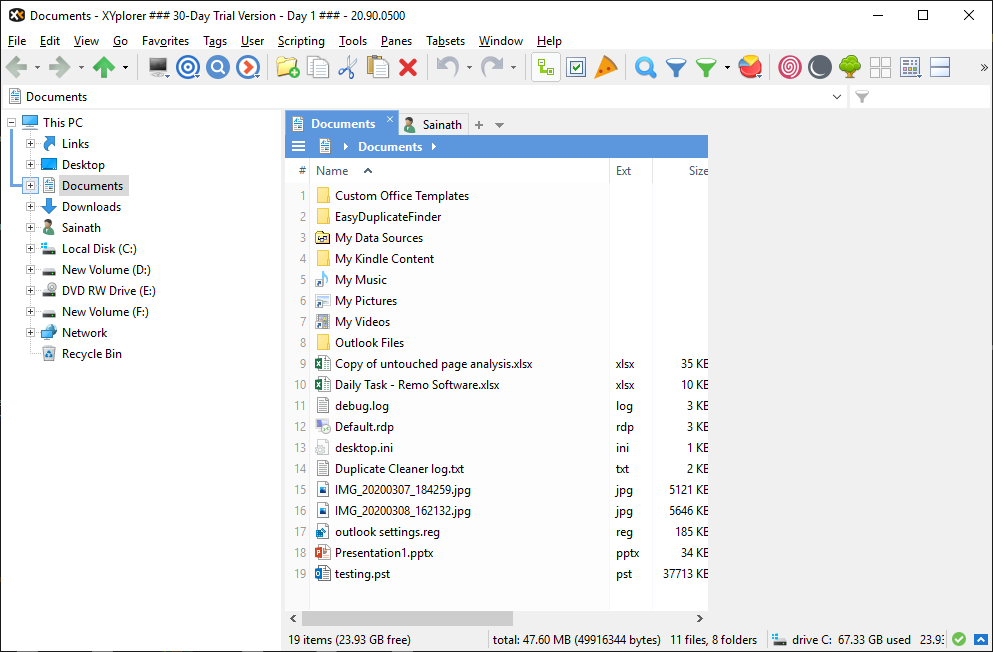
| Pros | Cons |
| The tool is advanced and takes less time for scanning the drive. | The tool has a complex interface. |
| The tool is loaded with features | Finding the scan option is difficult. |
Comparison of 5 Best Duplicate File Remover:
| Tool | User Interface | Scan Modes | Algorithms | Platforms | Additional features |
| Remo Duplicate File Remover | Refined and Minimalistic | No modes | MD5 Hash Algorithm | Windows, Mac, Android, iOS | Can classify the duplicate files based on file format & Preview of duplicate files |
| Wise Duplicate Finder | Minimalist and rustic | 3 Modes | Match File size and File Name Partial Match Exact Match | Windows | Can find empty files |
| Easy Duplicate File Finder | Easy | No scan modes | SHA256 | Windows, Mac | Can find duplicates on Cloud drives |
| Duplicate Cleaner | Advanced | No scan modes | MD5 and Byte to Byte | Windows | Bulk marking the duplicate file before deleting |
| Xyplorer | Advanced and complicated | No scan modes | MD5 and Byte to Byte | Windows, | Finding duplicates is one feature among all other features |
Final Words:
Hopefully, this article has given you a complete understanding of the best duplicate file finder for you and your system or storage drive. You can use the Remo Duplicate File Remover tool if you are looking for the most efficient user interface to remove duplicate files instantly. It also provides you flawless results by implementing byte to byte comparison. Overall, Remo is the best duplicate file finder tool for users who just want to get rid of duplicate files in the least possible time. Since the tool is available in both versions, you can also remove duplicate files on Mac.
Frequently Asked Questions:
You can find the duplicate files fast using the duplicate file remover. You can also find the duplicate files manually but finding the files manually might consume time.
Yes, the duplicate file finder tool mentioned in the above section of the article is safe to use. These tools are tried and tested and do not contain any harmful virus or bloatware.
1. You need to navigate to the File Explorer and go to the folder from where you want to find and remove the duplicate files.
2. Now go to the Details option and Sort by Name. Now select the Delete option and then navigate to the Permanently Delete option to remove the duplicate files permanently.
Yes, duplicate files are safe to delete but you need to be careful before deleting any files, if you are trying to delete the system files then it might lead to corruption.
One thought on “5 Best Duplicate File Finder for Windows and Mac | 2023”
Comments are closed.
Your charts of comparisons are very useful
It can find duplicates based on the same name, size, CRC, or comparing byte by byte.
Can find duplicate directories too!
Many filters so you scan only the files you want.