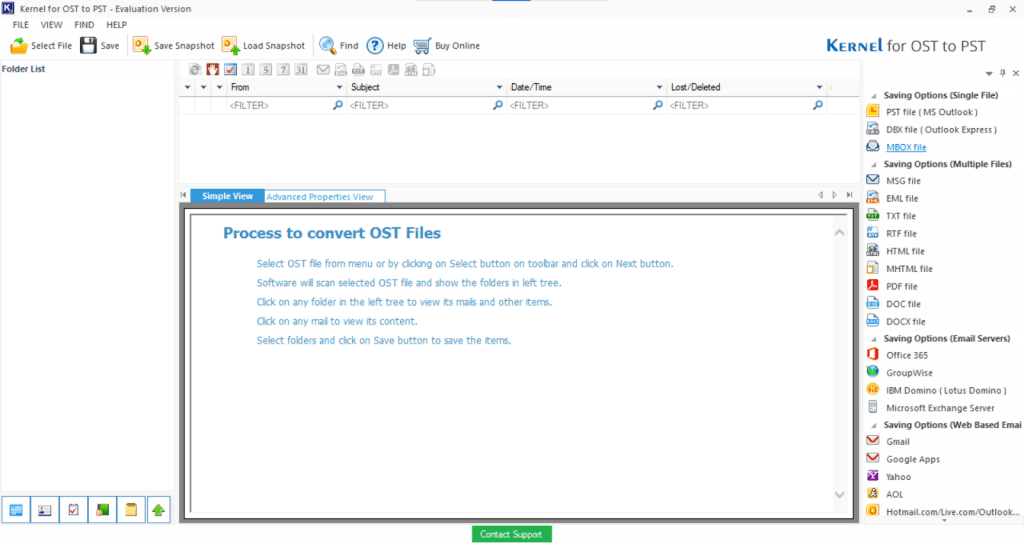This article will outline the top five best OST to PST converters on the market. All of the tools on this list have been evaluated in our lab and are graded based on their effectiveness. Let's have a look at the features.
What is OST to PST Converter Software?
OST to PST Converter software is a tool that helps to convert the offline storage (.ost) files of Microsoft Outlook to Personal Storage (.pst) files. The conversion process is necessary when the OST file becomes inaccessible, corrupt, or damaged. In addition, the data stored in it must be recovered or exported to a different email client.
You can also use OST to PST converters to migrate data between different email platforms, such as moving from Microsoft Exchange to another email server or a local PST file for backup purposes. The software scans the OST file, extracts the data, converts it into a PST file, and then imports it into Outlook or any other compatible email client.
Features you should seek in an OST to PST Converter Software
When looking for an OST to PST Converter software, you should consider the following features:
- Data accuracy and integrity: The software should be able to convert all the data present in the OST file, including emails, attachments, contacts, calendars, tasks, etc., without any loss of data or corruption.
- Support for large OST files: The software should be able to handle large OST files and convert them efficiently without taking too much time.
- Batch conversion: The software should support batch conversion of multiple OST files to PST files to save time and effort.
- Compatibility: The software should be compatible with different versions of Microsoft Outlook, Windows OS, and Exchange Server.
- User-friendly interface: The software should have a simple and intuitive interface that is easy to use, even for non-technical users.
- Preview and selective conversion: The software should allow previewing of the data in the OST file before conversion and provide options to select specific data items for conversion.
- Data security: The software should have adequate security measures to protect the confidentiality of the data during the conversion process.
- Technical support: The software should come with reliable technical support and provide updates to fix bugs or compatibility issues.
- Pricing: The software should be reasonably priced and offer value for money.
What are the different Types of OST to PST Converter Software?
There are mainly two types of OST to PST Converter software:
Desktop-based software: These are standalone software programs that run on a computer and can convert OST files to PST files without needing an internet connection.
Cloud-based software: These web-based applications convert OST files to PST files using an internet connection. They are convenient for users who do not want to install software on their computers or need more resources to run desktop-based software.
Both types of software have their advantages and disadvantages, and the users can choose depending on their specific requirements. Desktop-based software offers more control and flexibility, while cloud-based software is more accessible and convenient.
Top 5 OST to PST Converter Software
Your search for the best OST to PST Converter ends here. This article has compiled the five industry's top OST converter tools that will help you easily convert your Outlook data files. Some are free OST to PST converters, and some are paid with advanced options.
1. Remo OST to OST Converter

Remo OST to PST Converter is a software tool developed by Remo Software, and it is used to convert Offline Storage (OST) files to Personal Storage (PST) files. The software is designed to handle corrupted, damaged, or inaccessible OST files and convert the data stored in them to PST format.
Recover lost or deleted data from OST files, convert multiple OST files to PST in batch mode, and help you preview the data before conversion. The software is compatible with various versions of Microsoft Outlook and Windows operating systems.
Remo OST to PST converter has the Find Outlook File feature, which simplifies the search for lost OST files, saving you time and effort that you would otherwise have to expend if you searched for them manually.
Traits of Remo OST to PST Converter:
Remo OST to PST Converter software comes with the following features:
- Easy to use: The tool is designed with a user-friendly UX, making it easy for users with any technical expertise to convert OST files to PST.
- Fast conversion: The tool can quickly convert OST files to PST, saving users time and effort.
- Support for different file types: The tool supports the conversion of OST files to PST, as well as other file formats such as EML, MSG, and HTML.
- Preservation of data integrity: The tool ensures that all data, including email messages, contacts, calendars, tasks, and attachments, is converted accurately and completely.
- Support for corrupted OST files: The tool can convert even corrupted OST files to PST, making it a reliable solution for users who have lost access to their email data due to OST file corruption.
- Password-protected OST file conversion: The Remo OST to PST converter program perfectly converts encrypted and password-protected OST files to PST file format.
- Compatibility with different versions of Microsoft Outlook: The tool is compatible with different versions of Microsoft Outlook, including the latest version, ensuring that users can convert OST files to PST regardless of the version of Microsoft Outlook.
- Preview feature: The tool allows users to preview the contents of their OST file before converting it to PST, giving users more control over the conversion process.
- High success rate: The tool has a high success rate for converting OST files to PST, making it a reliable solution for users who need to recover data from a corrupted or inaccessible OST file or who want to migrate their email data from Microsoft Exchange to Microsoft Outlook.
- Affordable pricing: The tool is priced affordably, making it accessible to users who have limited budgets.
- Technical support: The software comes with reliable technical support 24/7 and provides updates to fix any bugs or compatibility issues.
Shortcomings:
The time required to convert large OST files may be longer; however, this depends on the OST file size, as larger files require more time. Patience is essential in this situation. But the wait is worth it.
Pricing:
The Remo OST to PST Converter tool is free to download. In addition, you can choose a Single User license at $149.97 or Tech/Corp license at $399.97.
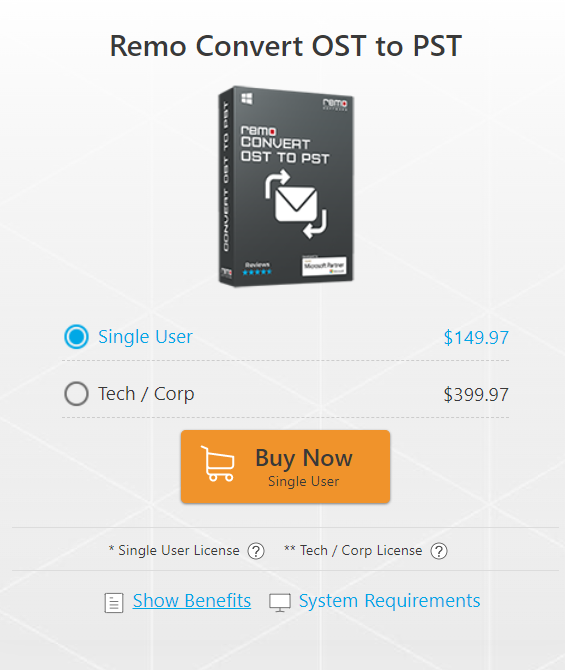
System Requirements:
- Operating System: Microsoft Windows 11, Windows 10, Windows 8.1, Windows 8.0, Windows 7, Vista, XP, Windows Server 2003, Windows Server 2008, and Windows Server 2012
- RAM: 1 GB RAM (Recommended, 2 GB RAM)
- Free disk space: 50 MB (for installation)
Testimonials and Reviews:
Note: Detailed Review of Remo OST to PST Converter here.
Here's how you can convert OST to PST using Remo OST Converter Tool:
- Download the Remo Convert OST to PST tool on your computer and install it.

- Launch the software, choose Open OST File option (to locate the OST file) or Find OST File option (to locate the OST file automatically), and click Next.
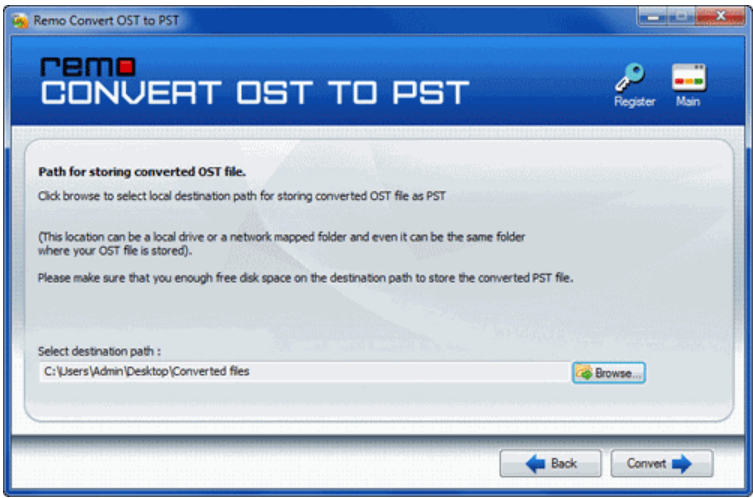
- Select the Browse button on the following screen to enter the location where you wish to save the converted PST file, then click Convert.
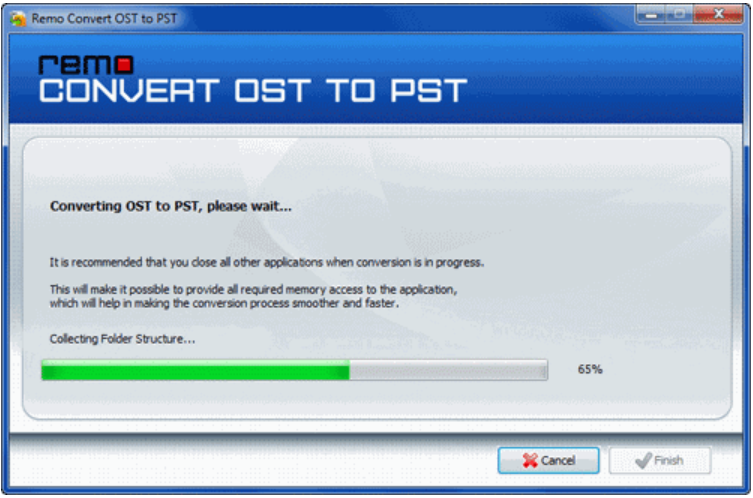
- The Remo OST to PST converter utility transforms the OST file into a sound PST file. The software will provide a notification stating that the conversion of the OST file is complete after the exporting process.

2. SysTools OST Converter
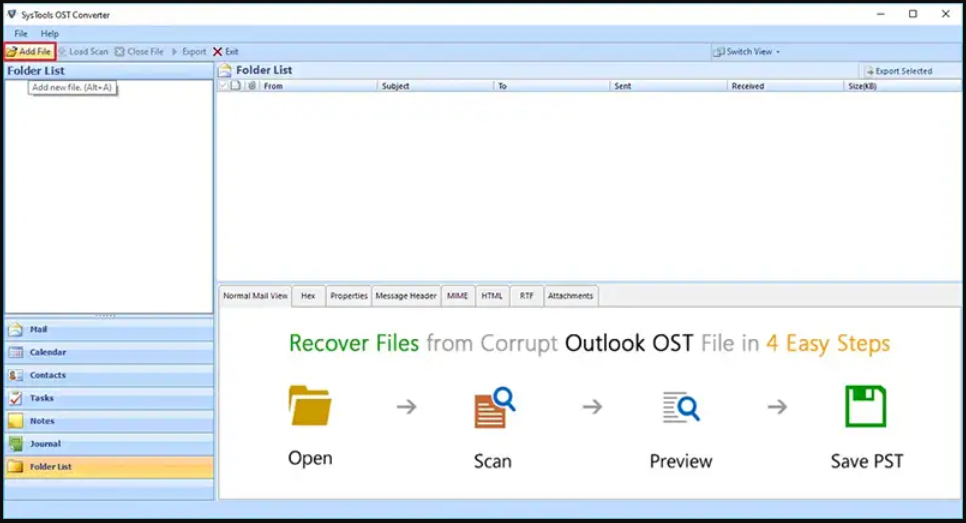
SysInfoTools OST to PST Converter is a software tool that enables users to convert Microsoft Exchange Offline Storage Table (OST) files to Personal Storage Table (PST) files. The tool is designed to help users migrate their email data from Microsoft Exchange to Microsoft Outlook.
Traits of SysTools OST to PST Converter:
The software offers several key features that include:
- Support for Multiple Conversion: The tool supports single and multiple OST file conversion support.
- Support for batch conversion: The tool allows users to convert multiple OST files to PST in a single go, saving time and effort.
- Data preservation: The tool converts OST files to PST while preserving the original data structure and formatting, ensuring that you can convert all email messages, contacts, calendars, tasks, and attachments accurately and completely.
- Compatibility with different versions of Microsoft Outlook: The tool is compatible with different versions of Microsoft Outlook, including the latest version.
- Easy to use: The tool has a user-friendly interface that simplifies the conversion process.
- Preview feature: The tool allows users to preview the contents of their OST file before converting it to PST, giving users more control over the conversion process.
Shortcomings:
- You can only preview file conversion in the Free demo version and export 25 Items per folder.
- Tool design is quite complicated, leading to confusion.
- You need to install .NET Framework 3.5 for this tool to work on your system.
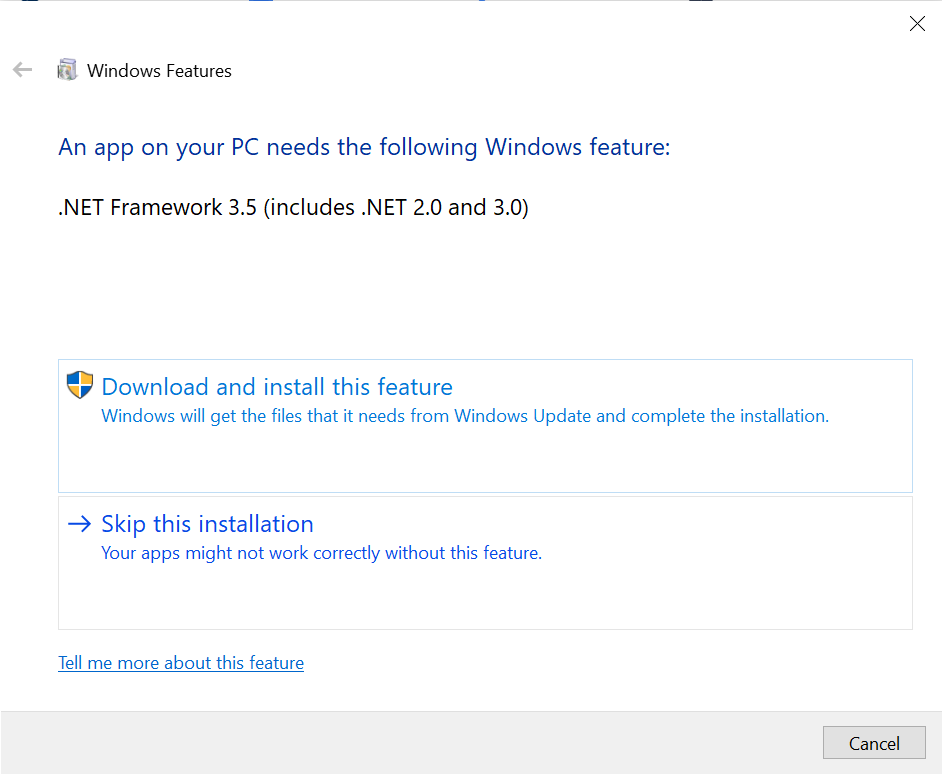
Pricing:
The price for Systool OST to PST Converter is quite varied. The Full Version License for Personal use at $49 for Personal License to $599 for Enterprise License is quite on the over-edge.
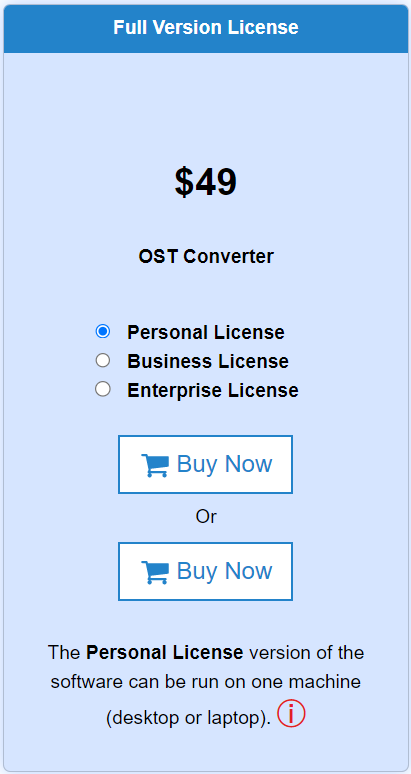
They also have other variations, providing bundle offers for (OST Converter + PST Converter) starting from $59 to $799. Other bundle offers include (OST Converter + PST Converter + EDB Converter) ranging from $129 to $999.
However, Remo OST to PST converter tool provides OST and PST conversion in just one purchase price of $149.97; you don't need to buy a separate license for anything.
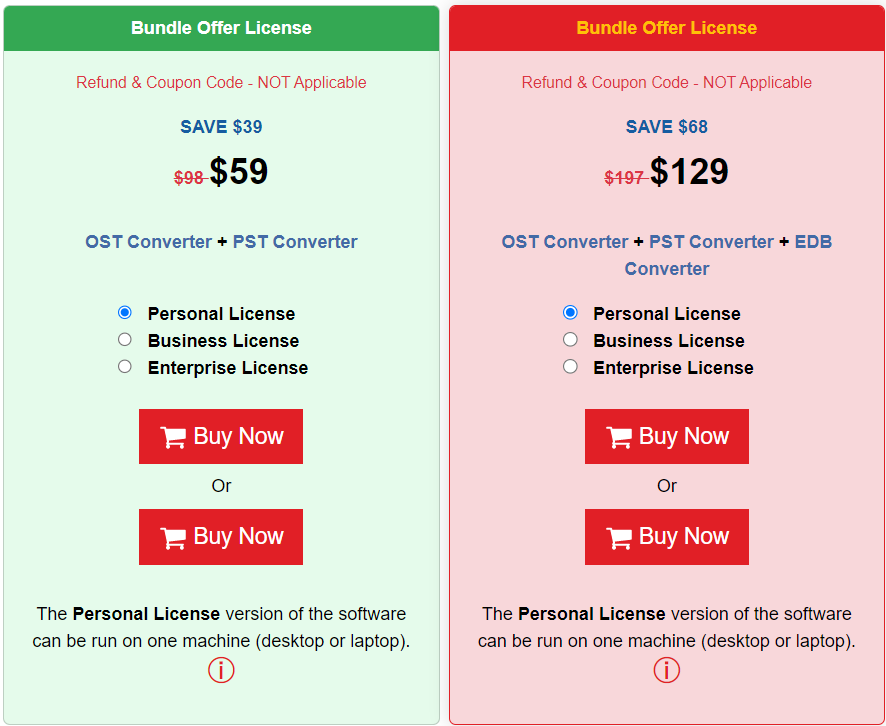
System Requirements:
- Operating System: Windows 11 (64 bit), 10, 8, 7 (32 bit or 64 bit) & Windows Server 2019, 2016, 2012 R2, 2008 Compatible with Microsoft Outlook 2021 (32/64 bit), 2019, 2016, and previous versions.
- RAM: 4 GB of RAM (4 GB is recommended)
- Free disk space: 100 MB of free hard disk space required.
Reviews:
The tool has 4.4-star ratings on Trustpilot; since Systools is all types of file converter, the reviews about OST file conversion are fewer.
3. Kernel for OST to PST Conversion
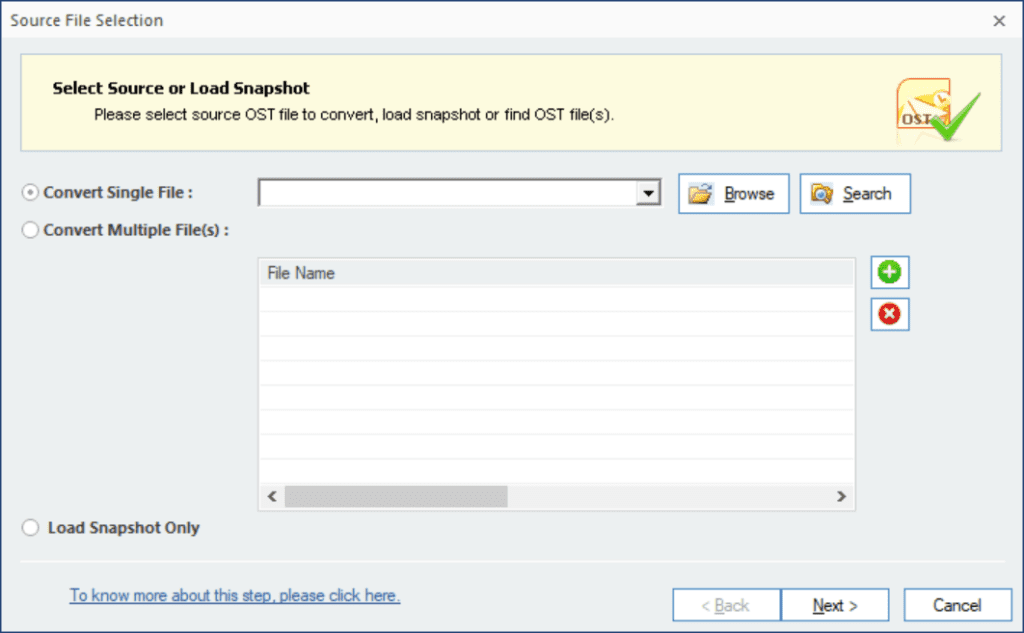
Lepide Software has created over a hundred products for system administrators, IT specialists, and computer professionals, including Kernel for OST to PST Converter. In addition, the business provides services like cloud migration, Outlook tools, software monitoring, backup, and data security.
For example, one of its email migration solutions is the Kernel for OST to PST Converter, which converts OST emails to PST, MSG, EML, Office 365, and Exchange Server.
Traits of Kernel for OST to PST Converter:
- The tool has compatibility with all versions of Outlook and easy OST to PST conversion.
- You can export OST files directly to a cloud-based Office 365 mailbox without losing any data.
- Recover/fix an inaccessible or corrupt OST file.
- Restore OST to all recent versions of Microsoft Exchange Server.
- OST file search tool for locating a certain message.
- Integrated feature to divide PST files based on a specific size
- Graphical migration reports based on the type of item, the sender, the density of the mail flow by date, etc.
Shortcomings:
- The tool is not solely designed for OST conversion. It has multiple file conversion options leads to confusion if you're a non-technical user.
- The tool's complexity and old-styled UX tool design cause misunderstanding.
- Takes a long time to just locate the OST file if you don't have the specific location.
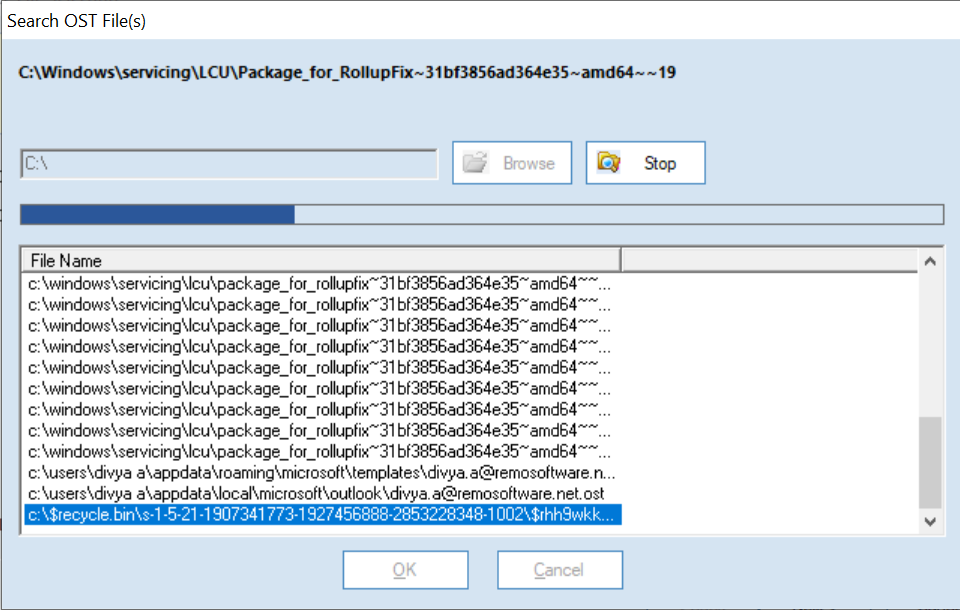
- The tool doesn't provide any option to compact or split large OST files.
Pricing:
The Kernel OST to PST Converter tool has multiple licensing options: Personal License at $49, Home License at $99, Corporate License at $199, and Technician License at $299.
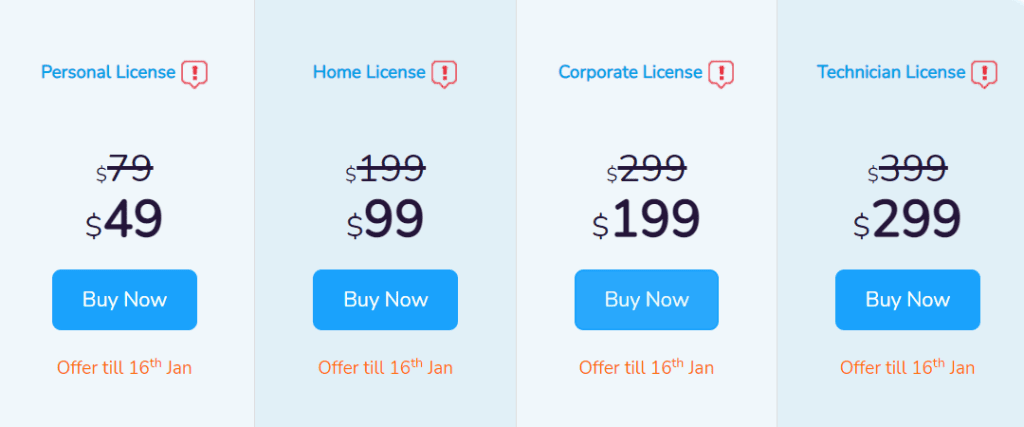
System Requirements:
- Operating System: Windows 365, 11, 10, 8.1, 8, 7, Vista, XP, 2000, 98, NT, 95 Windows Server 2016, 2012, 2008 R2, 2008, 2003 R2, 2003.
- RAM: Intel® Pentium Processor compatible (x86, x64) or equivalent
- Free disk space: 50 MB of disk space.
Reviews:
The tool has 3.4-star ratings on Trustpilot, and the Kernel OST to PST converter doesn't have any good reviews on reliable review platforms. However, it claims to have 5-star ratings collected through its inbuilt review app known as KernelApps. So we have collected some reviews for you to make a decision.
Alexei Krasnov- 9 reviews- GB- Rated 1 out of 5 stars
Truly the worst product
Truly the worst product. Over the last 4 weeks I've been unable to extract any mailboxes larger than 10GB - it just crashes. The user interface is very poor. Avoid!
Date of experience: February 04, 2020. Source: Trustpilot
Josh Bergs- 3 reviews- AU- Rated 2 out of 5 stars
Clunky, failed for us
Horrible UX - old style WIndows Access DB screen styles. Same as every other similar 'data recovery/converter' business out of India. The website and the website marketing will be the best part of your experience. I won't attach a report of our particular tech issues, but we had tech issues. We moved to Veeam to fulfill our requirements.
Date of experience: December 22, 2020. Source: Trustpilot
4. Aryson OST to PST Converter

Aryson Technologies, Inc. is the creator of several email management and migration products, password and data recovery, and other Windows utility utilities. One of their tools is the Aryson OST to PST Converter. This tool is designed to open offline Exchange OST mailboxes in Outlook or convert OST files to PST files.
It can fix offline OST files and export entire mailbox contents, including attachments, into MS Outlook PST, EML, MSG, or MBOX file formats. A preview option enables you to thoroughly examine the contents of your inbox before converting and saving them as a PST file. Additionally, the software can keep the original OST data unaltered after conversion.
Traits of Aryson OST Converter:
- OST files can be exported to Office 365, Gmail, Thunderbird, iCloud, Go Daddy Email, Amazon, WorkMail, and other services.
- Easily convert OST to PST without access to an Exchange server or profile.
- Automatically export mailbox items from OST into the file formats PST, EML, MSG, MBOX, and EMLX.
- Ability to store mailbox item data as JSON, PDF, HTML, MHTML, DOCX, and TXT.
- The folders and the data's original hierarchical structure is preserved.
- There is also a free trial version accessible.
Shortcomings:
- The demo version can convert up to 50 OST items per folder to PST.
- A single version will not allow you to save OST files into DOC, TIFF, DOCX, DOCM, JSON, or PNG.
Pricing:
The Aryson OST to PST Converter tool has multiple licensing options: Personal License at $49, Administrator License at $199, and Technician License at $299. Enterprise License is priced at $399.

System Requirements:
- Operating System: All existing Windows versions, including Windows 11, 10, 8, and 8.1, and the versions below, are compatible with the software.
- RAM: 500 MB RAM (1 GB Recommended)
- Free disk space: Enough Hard disk storage to save the resultant file size.
Reviews:
The tool has 4.8-star ratings on Trustpilot, and they have good reviews on reliable review platforms. We have collected some reviews to help you make decisions.
Satya Pabolu- 1 review- US- Rated 4 out of 5 stars
OST to PST Converter -John has assisted…
OST to PST Converter -John has assisted very well for the activation of software
Date of experience: January 31, 2023. Source: Trustpilot
profile GP- 1 review- AE- Rated 5 out of 5 stars
Very Good experience with aryson pst…
Very Good experience with aryson pst converter, it helps me alot, Rajan helps me for how its works and complete my task and my quries. thanks a lot
Date of experience: February 06, 2023. Source: Trustpilot
Jaime Martin Montano- 1 review- US- Rated 1 out of 5 stars
It's a total scam
It's a total scam, the PST converter I bought didn't work, and they made me waste two mornings of my work time chatting to their tech dept. for them to conclude they could not fix it. They do not give back refunds as they publish everywhere. They should answer to the law.
Date of experience: October 10, 2022. Source: Trustpilot
5. Stellar OST Converter
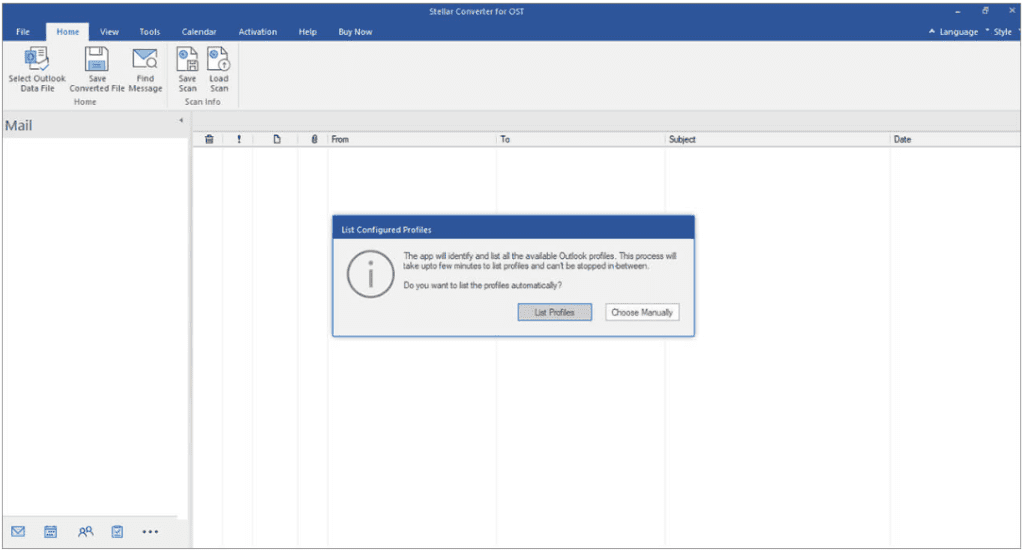
You can convert your OST files to PST format with Stellar Converter for OST. In addition, the Stellar Mailbox Exchange Recovery converter is a good option for people who need to relocate Microsoft Exchange Server data.
Emails, contacts, calendars, notes, and journals will all be converted without taking any risks. For a more secure conversion process, the software now offers encrypted OST files for PST conversion. In addition, all Exchange files can be quickly converted to the Outlook format.
Traits of Stellar OST to PST Converter:
- OST files can be exported to Office 365, Gmail, Thunderbird, iCloud, Go Daddy Email, Amazon, WorkMail, and other services.
- Easily convert OST to PST without access to an Exchange server or profile.
- Automatically export mailbox items from OST into the file formats PST, EML, MSG, MBOX, and EMLX.
- Ability to store mailbox item data as JSON, PDF, HTML, MHTML, DOCX, and TXT.
- The folders and the data's original hierarchical structure is preserved.
- There is also a free trial version accessible.
Shortcomings:
- The conversion of OST to PST can be done without the support team, as we faced some technical glitches and needed the help of tech support.
- The corporate version cannot compact or split large PST files.
- The interface and functionality are not as expected.
- The software offers 20 items for recovery, not more than that.
Pricing:
The Stellar OST to PST Converter tool has multiple licensing options: Corporate License at $79, Technician License at $149, and Toolkit License at $199 with 1-year support.
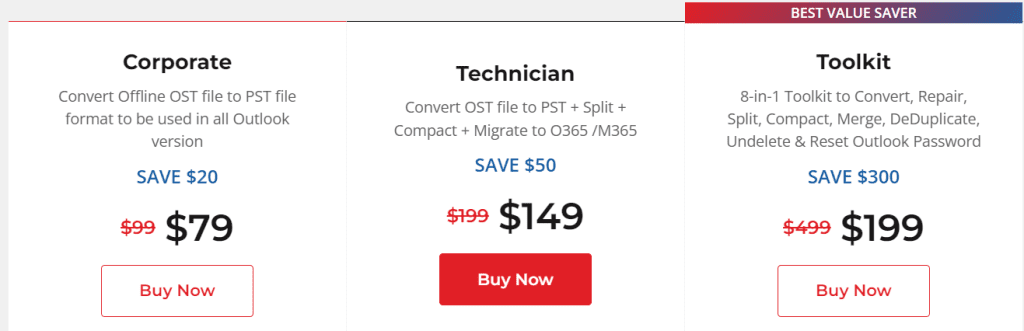
Reviews:
The tool has 4.6-star ratings on Trustpilot; however, the majority of review and rating is for Stellar's data recovery tool, not for the OST converter tool. Nevertheless, we have collected some reviews to help you make decisions.
Terry- 1 review- US- Rated 4 out of 5 stars
I had just purchased Stellar's OST…
I had just purchased Stellar's OST converter and activated it on my Windows 11, but after converting I couldn't save it b/c I didn't have Outlook installed. I didn't have Outlook installed b/c for some reason Windows 11 wouldn't allow my older Office 2016 to be installed. So I downgraded my machine to Windows 10 and successfully installed Office 2016 with Outlook, but after trying to re-activate my Stellar converter license it failed, due to a different OS. I contacted Stellar's support and they gave me a new key in less than 5 min. Very happy with their support.
Date of experience: December 27, 2022.
Conclusion:
Since businesses have unique requirements, it makes sense to avoid settling for a one-size-fits-all, "best" software package. Even among highly sought-after software, the most efficient step would be to list the key variables that must be considered, such as major features, price plans, personnel skill competency, business size, and so on.
Following that, you must conduct an extensive product study. To avoid all hassle, we have tried to provide an honest view of the five most sought tools in the industry. Use this article to decide on the best OST to PST converter software, and leave your comments on which software you chose.
Frequently Asked Questions:
There is no single best OST to PST converter, as the best option for you will depend on your specific needs and requirements. Some popular options that are well-regarded by users include:
1. Remo OST to PST Converter: This software is known for its high-speed conversion process and ability to recover lost or inaccessible OST files.
2. Stellar Converter for OST: This tool is designed to convert even severely corrupted OST files to PST and provides a range of other data recovery features.
3. Kernel for OST to PST: This converter is known for its ease of use and support for many output formats, including PST, EML, MBOX, and others.
It is recommended that you evaluate a few different options to determine which is the best fit for your needs.
Yes, there are several free OST to PST converters available. Some of the popular options include-
1. Microsoft's Import and Export Wizard is a built-in tool in Microsoft Outlook that can convert an OST file to PST.
2. OST2 Free Edition: This is a basic OST to PST converter that can handle small OST files.
Gihosoft OST to PST Converter Free: This simple, user-friendly tool can easily convert OST to PST files.
However, it's important to note that free OST to PST converters often have limited features and functionality compared to paid alternatives and may not be able to handle larger or more complex OST files. Additionally, downloading potentially harmful software is always risky when using free tools from unknown sources.
Here are some factors you should consider when choosing an OST to PST converter software:
1. Compatibility: Make sure the software is compatible with your current version of Outlook and your operating system.
2. Conversion Quality: Look for a tool that can accurately and reliably convert OST data, including email messages, attachments, contacts, calendars, and other elements.
3. Speed of Conversion: Consider a tool that can quickly convert large OST files, especially if you have a lot of data to transfer.
4. User-Friendliness: Choose a tool that is easy to use, even for those without technical expertise. A clear, intuitive interface and step-by-step instructions can make the conversion process smoother.
5. Price: Evaluate the cost of the software and make sure it is within your budget. Consider the cost-effectiveness of the software concerning its features and functionality.
6. Customer Support: Look for a software vendor that offers helpful and responsive customer support in case you need assistance with the conversion process.
7. Data Security: Make sure the software you choose respects your privacy and protects your data during conversion.
8. File Size Limitations: Some free converters have limitations on the size of OST files they can convert, so be sure to check this if you have a large OST file.
Considering these factors, you can pick the right OST to PST converter software that meets your specific needs and requirements.
Here are the steps to convert an OST file to PST for free using Microsoft's Import and Export Wizard:
1. Open Outlook and click on the "File" menu.
2. Click "Open & Export" and select the "Import/Export" option.
3. Select the "Export to a file" option and click on "Next."
4. Choose "Microsoft Exchange" as the file type and click "Next."
5. Select the mailbox containing the OST file you want to convert and click "Next."
6.Find the location where you want to save the exported PST file and click "Finish."
This method will allow you to convert an OST file to PST. Still, it is important to note that this tool is basic and may not be able to handle larger or more complex OST files or recover lost or corrupted data.
Additionally, some data may be lost or formatted differently during the conversion process.
For these reasons, it may be better to use a paid OST to PST converter that offers more advanced features and greater reliability.
You can convert OST to PST without using Outlook by using a third-party OST to PST converter software. Here are the steps for using a typical OST to PST converter:
1. Download and install the OST converter software on your computer.
2. Launch the software and select the OST file you want to convert.
3. Choose the option to convert the OST file to PST file.
4. You can now select the location where you want to save the converted PST file.
5. Start the conversion process and wait for it to complete.
6. Once the conversion process is complete, you can import the PST file into Outlook or any other email client that supports PST files.
It's important to choose a reputed and reliable OST to PST converter software to ensure the accuracy and integrity of your data during the conversion process. Some popular paid options include Remo OST to PST Converter, Stellar Converter for OST, or Kernel for OST to PST.