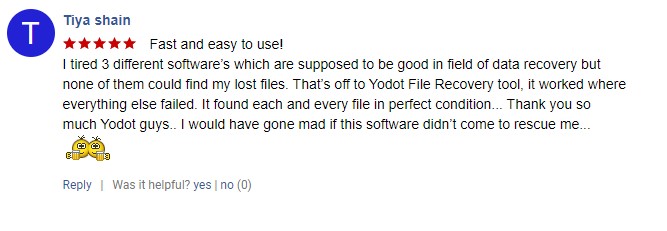Video loss is common, it can occur anytime and anywhere. For example, when valuable or sensitive information on a computer is compromised due to theft, human error (deletion, formatting), viruses, malware, or power failure. It may also occur due to physical damage or system failure. Losing your data can be stressful, especially when these are essential video files that you have gathered to save your best memories.
The good thing is that by using professional video recovery software you can recover your lost videos. The best video recovery software should be 100% safe, effective, and secure to use. Since the market is brimmed with so many video recovery software and everybody claims themselves the best in terms of video recovery, choosing the right video recovery tool can be tough.
To help you to make the right choice we have shortlisted the 7 best video recovery tools by looking at various parameters like performance, user reviews, standout features, pros, cons, pricing, etc.
How to recover deleted videos from HDD?
"How can I go about recovering deleted videos (.mp4) from a 2tb WD My Passport Ultra. The file system is NTFS. I’m willing to pay for decent software if need be. TIA"
Source: Reddit
Key Features That The Best Video Recovery Software Must Have
There are many video recovery software available in the market, but when it comes to choosing the best software for video recovery, there are a few key features you need to consider, and they are:
1. Recovery Under Various Data Loss Scenarios
This feature is to judge the performance of video recovery software. Professional data recovery software should be able to recover your videos under various data loss scenarios starting from recovering videos from simple data loss scenarios like deletion or lost videos to complex data loss scenarios like formatting or corruption.
2. Success Rate of Recovery
The success rate of the video recovery software must be high so that it can recover all your videos completely. Under here, you also need to make sure, that the selected video recovery software is restoring your deleted videos without altering them.
3. Design and User Interface
The Design and the User Interface of the software must be in such a way that every user can use it effortlessly. Moreover, you can also look for various features the tool is providing to restore your videos. Such as sorting recovered data based on video file formats (.mp4, .mov, .avi, etc.), dates, previews, and many more.
4. Can Recover Multiple File Formats
The software should recover your videos such as MP4, 3GP, MOV, AVI, MKV, and FLV, along with other files such as images (JPG, JPEG, PNG) and documents (PDF, DOC, XLS), etc.
5. Support Different Operating Systems
The video recovery tool must be compatible with all the latest versions of the Windows and Mac operating systems including Windows 11,10, 8.1, 8, 7, etc., and macOS Monterey, Big Sur, Catalina, Mojave, High Sierra, and its previous versions.
6. Pricing
Pricing is an important aspect before choosing the right video recovery software. Some video recovery tools might be available in the market for free but failed to deliver the best results. Whereas some are too costly to afford. The right video recovery software comes at a reasonable price with the best performance
Top 7 Best Video Recovery Software
1. Remo Recover
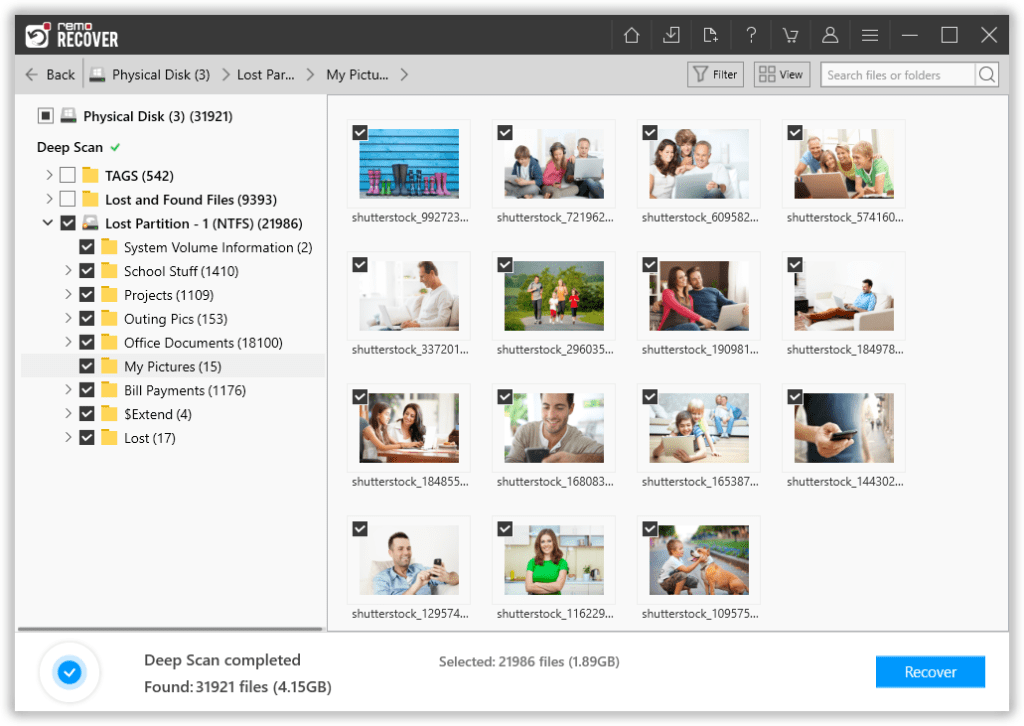
Remo Recover is a user-friendly video recovery tool designed with advanced features to recover more than 500 file formats. This tool easily recover permanently deleted videos, photos, and various type of files from a PC, external drives like memory cards, SSD, USB, external HDD, and many more.
Standout Features:
- Remo Recover comes with Dynamic Recovery View to recover the videos during the scanning process itself.
- Users can preview the recovered photos, videos, and other files using its Preview feature for free.
- It comes with an Advanced Filter that can help you to sort and arrange the videos of your choice.
- It can quickly recover different video file formats such as 3G2, 3GP, AJP, ASX, AVCHD Video File (MTS), AVI, Divx Encoded Movie File (DIVX), F4V, HDMOV, M4R, Matroska Video File (MKV), MOI Video File, MP4, MPEG, MQV, OGG Media Player (OGM), SVI, TOD, VID, Video Object File (VOB), etc.
Pros:
- Remo offers an excellent User Interface.
- This tool supports more than 500 file formats.
- It can easily recover videos under various data loss scenarios.
- Comes with an automatic deep-scanning feature for maximum video recovery.
Cons:
- It needs a separate license for Windows and Mac users.
- Scanning time can be longer depending on the drive condition and data loss scenario.
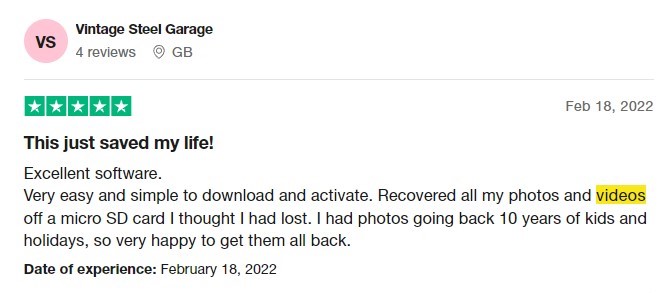
2. Recuva
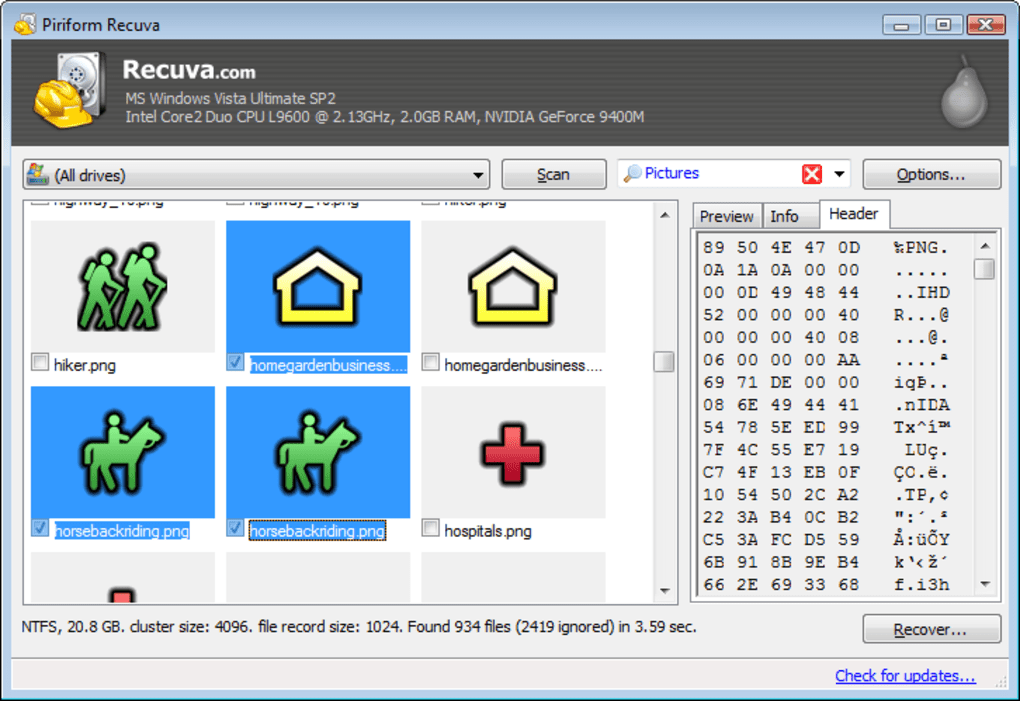
Recuva provides users with basic file recovery capabilities and support for the most common file types. It can recover pictures, music, documents, videos, emails, or any other file type you’ve lost. Even though it has been some time since Recuva was last updated, this video recovery tool remains a solid option for addressing more straightforward cases of video loss.
Standout Features:
- It comes with a Preview feature which helps you to preview the recovered files before saving.
- This tool offers deep scan mode to recover the maximum number of videos.
- Recuva draws very little processing power.
Pros:
- The user interface of Recuva is excellent and user-friendly.
- This tool comes with a deep scan to help you recover videos from severe data loss scenarios.
- Free version available.
Cons:
- Recuva is not available for macOS users.
- The free version of this tool has many limitations.
- Very Limited Customer Support.
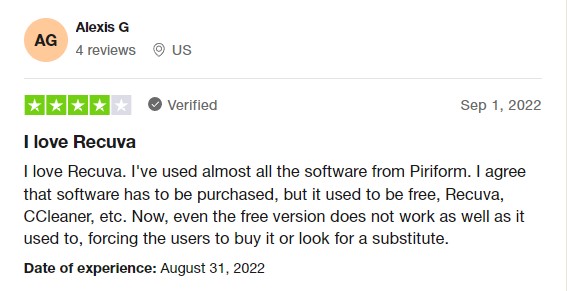
3. Disk Drill
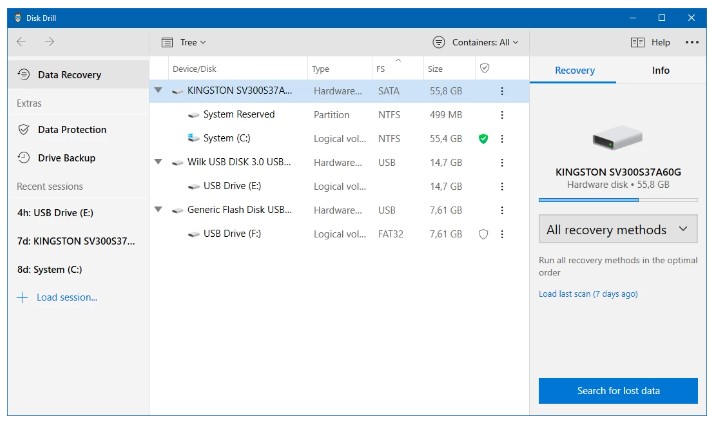
Disk Drill is a video recovery tool for Windows and macOS, developed by Cleverfiles. Disk Drill makes its place in the top 7 because of its ability to recover any type of deleted file including videos. It is a flexible data recovery tool that can be used to perform deleted video recovery under various data loss scenarios.
Standout Features:
- Disk Drill allows you to search videos by name.
- This tool allows their user to preview the files before saving.
- Data protection tools are included.
Pros:
- Disk drill has a friendly user Interface for their users.
- It can recover more than 400 file formats.
- This tool runs smoothly on both Windows and Mac Operating Systems.
Cons:
- It doesn’t show the file’s condition or quality in the scan results.
- It can overwrite some files during the recovery process.
- Scan speed is prolonged compared to other video recovery tools.

4. EaseUs Recovery Wizard
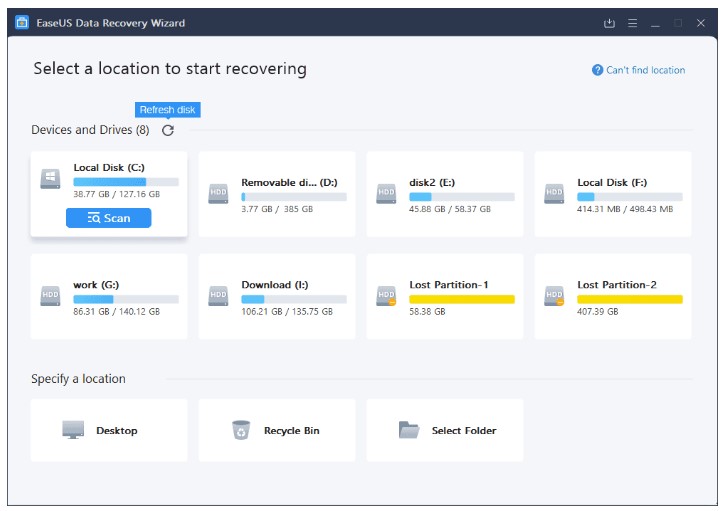
EaseUS Video Recovery Wizard is a proprietary Chinese data recovery program that utilizes a Wizard (software) user interface to guide users through the video recovery process. There are free and paid versions of the software on both Windows and macOS. Although the software slides behind Remo Recover and Recuva due to the absence of user-friendly features.
Standout Features:
- Retrieve lost data due to formatting, deleting, OS crash, virus infection, etc.
- Works smoothly on both Windows and Mac Operating systems.
- EaseUs supports different file systems such as FAT, NTFS, exFAT, ext2 / ext3 / ext4, HFS+.
Pros:
- EaseUS supports various file formats and file systems.
- Satisfactory price, especially the Windows version.
- This tool offers a quick deep scan feature that can recover a maximum number of files quickly.
Cons:
- Sometimes the video files become corrupted after the recovery.
- The success rate of EaseUs is not up to the mark.
- Data recovered by this tool are a bit unorganized.
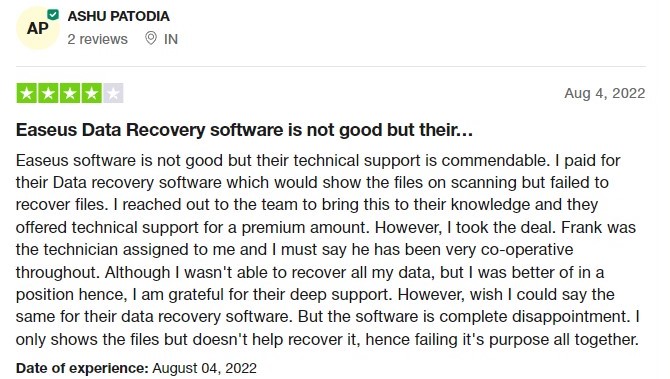
5. Yodot
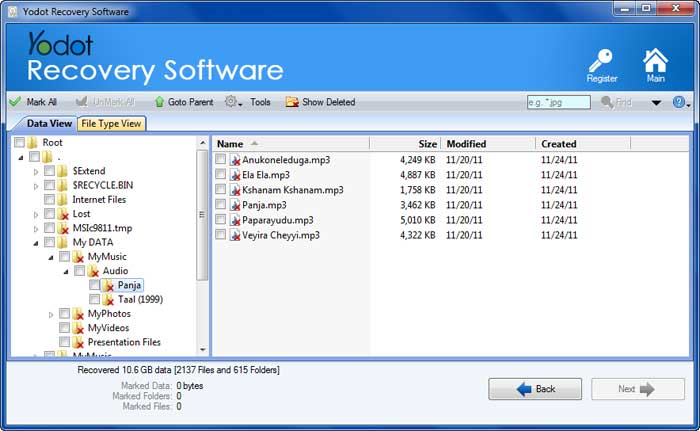
Yodot Video Recovery is an outstanding video retrieval program that specializes in getting back lost and deleted video files from a wide variety of devices. It supports an impressive range of pictures, graphics, audio, and video files.
Standout Features:
- This tool comes with an intensive scanning process that promises rapid video recovery.
- It can classify the files based on title, size, date, file extension, etc.
- Yodot can recover videos under various data loss scenarios such as permanently deleted, formatted, hard drive corruption, etc.
Pros:
- Simple user interface flexible to help both technical and non-technical users.
- Yodot can retrieve more than 400 file formats.
- This tool is available for both Mac and Windows users.
Cons:
- It needs a separate license for Windows and Mac users.
- The pause and resume functions are not available during the scan process.
- The user interface of this tool is simple but looks very traditional.
6. Stellar Data Recovery
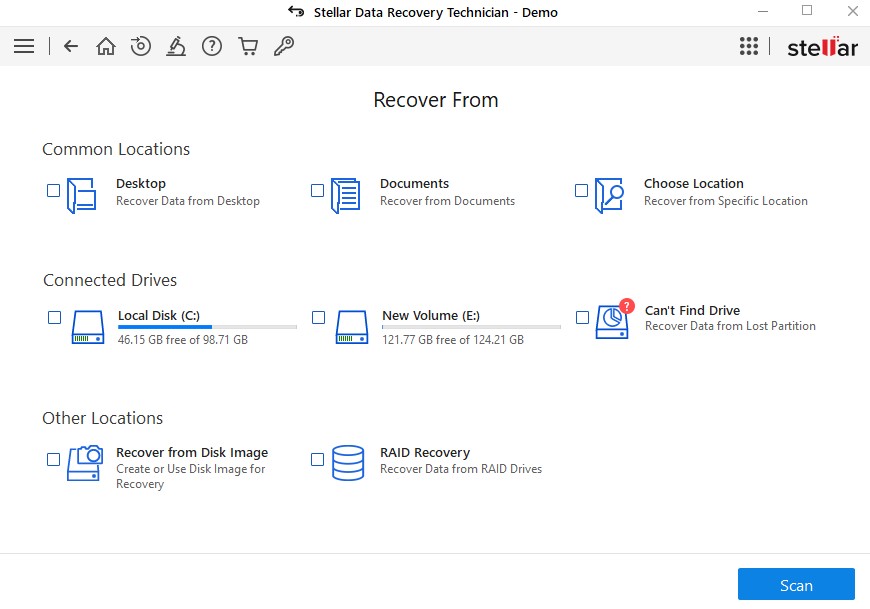
Stellar Data Recovery is a purpose-built software to recover deleted data from SD cards (Mini, Micro, SDHC, and SDXC), USB flash drives, hard drives, and other storage devices. It can even repair the corrupted video files which were corrupted before deletion but for that, you need to have the premium version of the software which is very costly.
Standout Features:
- Users can recover videos from formatted or corrupt drives.
- By using the Deep Scan mode, you can scan, locate, and recover lost and formatted videos from any device.
- The software supports NTFS, FAT16, FAT32, and exFAT formatted drives/partitions.
Pros:
- Stellar has an excellent user interface.
- Available for both Mac and Windows.
- Users can sort their files using this tool with the help of its filter option.
Cons:
- Needs a separate license for Windows and Mac.
- Highly Priced compared to other video recovery tools.
- Works slowly to recover videos from formatted and corrupted devices.
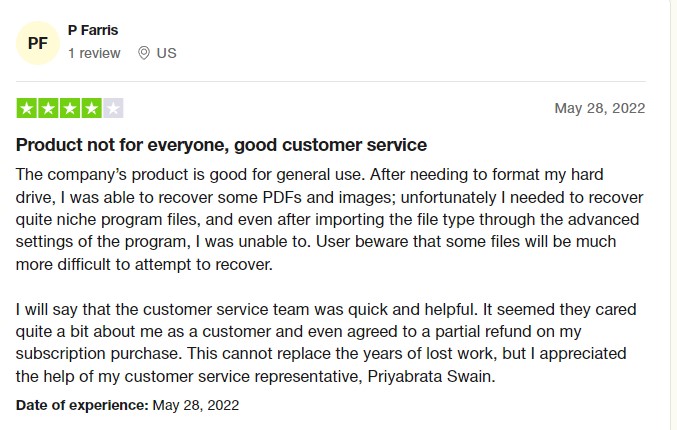
7. R Studio
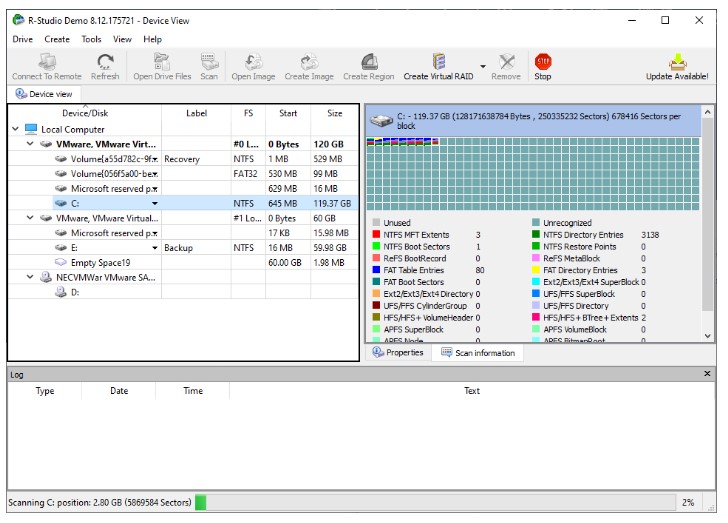
Empowered by the new unique data recovery technologies R-STUDIO is the most comprehensive data recovery solution for video recovery. Some of its most noteworthy features include advanced RAID reconstruction, a built-in HEX editor, and the ability to recover videos over a local network or the internet. Although you may find it difficult to start the recovery session because of its complicated user interface.
Standout Features:
- This tool operates very reliably.
- R studio works with advanced data recovery algorithms.
- It works smoothly on NTFS and FAT partitions.
Pros:
- Supports different Operating Systems such as Windows, Mac, and Linux.
- This video recovery tool is cost-effective.
- It can recover remote locations as well.
Cons:
- Complex user interface.
- The preview function is not available.
- It is not very well integrated as compared to python based platforms.
- Very slow and glitchy.
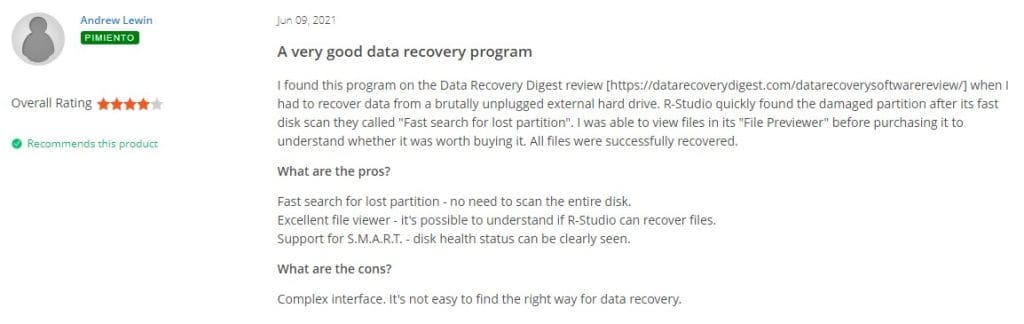
Conclusion
We hope this article helps you to choose the right video recovery software. Moreover, always back up your computer to prevent data loss. If you have any further queries regarding the article, please make use of the comment section below.
Frequently Asked Questions
Yes, there are free video recovery tools available, such as PhotoRec and TestDisk, which can provide reliable results for recovering deleted videos.
Some top video recovery tools in the market include Remo Recover, EaseUS Data Recovery Wizard, Disk Drill, Yodot, and Recuva.