When you turn on your computer and are greeted with the dreaded "Invalid Boot Disk Error," it can be a frustrating experience. This error message essentially means that your computer is unable to locate a valid operating system to start up. This article will help you understand the common causes of this issue and provide solutions to help you get your system back up and running smoothly.
What is an Invalid Boot Disk Error?
Before we dive into the causes and solutions, let's clarify what an Invalid Boot Disk Error is. When you power on your computer, it goes through a process called the boot sequence. During this sequence, the computer looks for a valid operating system to load into memory. If it encounters an issue and cannot find a suitable boot disk, it will display an error message, commonly known as the Invalid Boot Disk Error.
11 Common Causes of an Invalid Boot Disk Error
Below we have added 11 reasons which can be the reason behind the invalid boot disk error.
1. Invalid Disk Present
Sometimes your system might not have a bootable disk. In other words, the disk present in the computer is not a valid boot disk (containing OS) or system disk. You will be prompted with this invalid boot disk error message in such cases. Just removing the disk and then restarting your computer would solve the problem.
2. Problems Occurred While Installing
Interruptions while installing or reinstalling the Operating System, replacing the hard drive or motherboard, etc., will cause this invalid boot disk error. Sometimes, improperly installed operating systems will also result in errors. If you are lucky enough, using the BIOS system tools may solve the issue.
3. Virus Infection
In case your computer is infected with a boot-sector virus like AntiCMOS. Then the system will display the invalid boot disk message. These Boot-sector viruses are often installed from an infected removable disk.
4. Usage of Disk Management Software
Sometimes your computer might use hard disk management software like Disk Manager, EZ-Drive, DrivePro, etc., to perform hard disk geometry translation. But these tools provide support for large hard disks that are more than 1024 cylinders, but your computer’s Basic Input / Output System (BIOS) may not support large hard disks. In such cases, this error message will be encountered.
5. Corrupted Master Boot Record (MBR)
The Master Boot Record is crucial to your computer's boot process. It can result in an Invalid Boot Disk Error if the MBR becomes corrupted due to malware, hardware failure, or improper shutdowns.
6. Damaged or Disconnected Cables
Sometimes, a simple hardware issue can cause this error. Check if any cables connecting your hard drive or SSD to the motherboard are damaged or loose. A loose or damaged cable can prevent the system from recognizing the boot disk.
7. Boot Order Misconfiguration
Your computer's BIOS or UEFI firmware contains a boot order sequence determining which drive the system should boot from. If this sequence is misconfigured, it can lead to the Invalid Boot Disk Error.
8. Hard Drive or SSD Failure
If your hard drive or SSD fails, it may no longer be able to boot the operating system, resulting in an error message. Pay attention to any unusual noises coming from your storage devices.
9. Operating System Corruption
Operating system files can become corrupted for various reasons, including software conflicts, power outages, or sudden system crashes. Such corruption can render the boot disk invalid.
10. Incompatible Hardware Changes
If you recently made hardware changes to your computer, such as adding new components or replacing old ones, it could result in the Invalid Boot Disk Error if the hardware is incompatible or improperly installed.
11. Bootable Media Left in Drives
Sometimes, the error is as simple as having a bootable USB drive or DVD in one of your computer's drives. The system may try to boot from this media instead of the intended boot disk.
Interesting Read: Find out how to fix 'Invalid Media or Track 0 Bad Sector - Disk Unusable error'.
How to Fix the Invalid Boot Disk Error
Now that we've identified the common causes let's discuss how to resolve this frustrating issue:
Fix 1. Repair the Master Boot Record
The Master Boot Record (MBR) is critical to your computer's boot process. When it gets corrupted, you can experience boot issues. Here's how to repair it:
- Boot into the Windows Recovery Environment by inserting a bootable USB or DVD.
- Select your language and keyboard preferences, then click "Next."
- Click "Repair your computer" and choose the operating system to repair (if prompted).
- In the recovery options, select "Troubleshoot" > "Advanced options" > "Command Prompt."
- In the Command Prompt, type bootrec /fixmbr and press Enter.
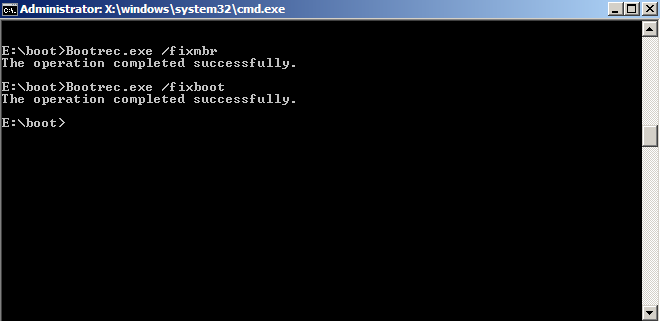
- Once the process completes, type exit and restart your computer.
Fix 2. Check and Reconnect Cables
Inspect all cables connecting your storage devices to the motherboard. Ensure they are firmly connected and free from damage. Replacing damaged cables may also be necessary.
Fix 3. Adjust Boot Order
The boot order determines which device your computer tries to boot from first. To set it correctly:
- Restart your computer and enter the BIOS or UEFI settings (usually by pressing a key like F2 or Delete during startup)
- Navigate to the "Boot" or "Boot Order" section.
- Select your primary boot device as the first boot option.
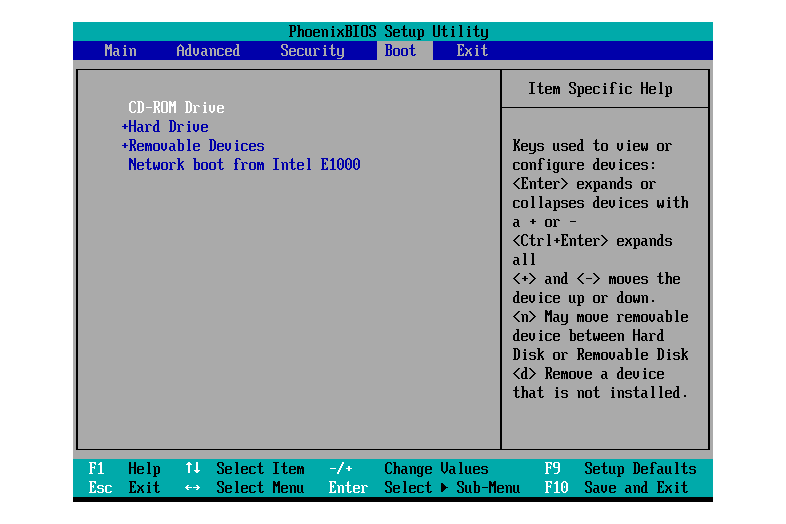
- Save the changes and exit the BIOS/UEFI.
Fix 4. Diagnose Storage Device
If your storage device is failing, it can cause boot problems. Here's how to diagnose it:
- Download and create a bootable diagnostic tool on a USB drive.
- Restart your computer and boot from the USB drive.
- Run the diagnostic tool to check the health of your storage device.
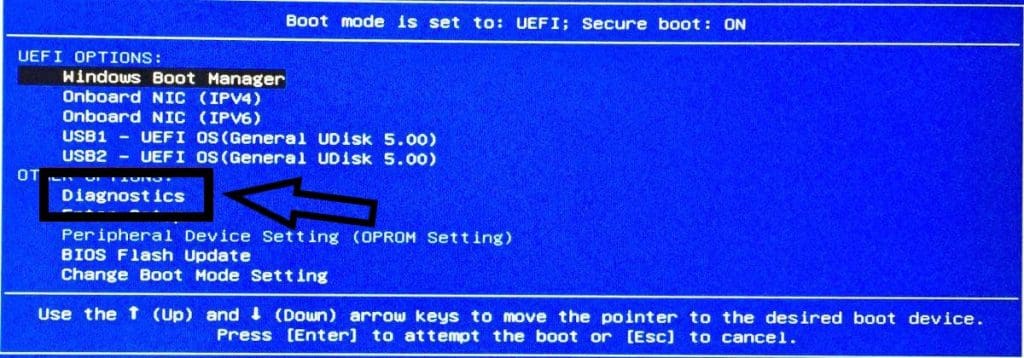
- If it shows signs of failure, consider replacing the failing device and reinstalling your operating system.
Fix 5. Repair Operating System
If your operating system is corrupted or if you are getting an error while loading the Operating System, you might need to repair it:
- Insert your Windows installation media and restart your computer.
- Boot from the installation media and select your language and keyboard preferences.
- Click "Repair your computer" and choose the operating system to repair.
- In the recovery options, select "Troubleshoot" > "Advanced options" > "Startup Repair" or "System Restore."
- Follow the on-screen instructions to repair or restore your operating system.
Fix 6. Verify Hardware Compatibility
Incompatibility or incorrect installation of hardware can lead to boot problems. To ensure compatibility:
- Consult your motherboard and hardware documentation to verify compatibility.
- Power off your computer and unplug it.
- Double-check that all hardware components are correctly installed in their respective slots and sockets.
- If there are compatibility issues, consider replacing or upgrading the hardware as needed.
Fix 7. Remove Bootable Media
The bootable media left in your computer can sometimes interfere with the boot process. Here's what to do:
- Ensure no USB drives, DVDs, or other bootable media are inserted into your computer.
- Restart your computer to check if the issue is resolved.
Now that you are aware about the Invalid Boot Disk Error. If you are curious to know more, you can follow this article on GRUB Rescue Error.
Conclusion
An Invalid Boot Disk Error can be a frustrating hiccup in your computing experience, but it's usually solvable with some troubleshooting. Understanding the common causes and following the suggested solutions can get your computer back in working order.
In worst-case scenarios, if you lose your data due to such wanted errors, you can always rely on a professional data recovery tool like Remo Recover.
Frequently Asked Questions
If you see this error, follow the steps mentioned in this article to diagnose and fix the issue. Start with checking hardware connections and proceed to more advanced troubleshooting if needed.
Yes, malware can corrupt your Master Boot Record (MBR) and lead to this error. Ensure your system is protected with reliable antivirus software.
Regularly back up your important data, keep your operating system and drivers up to date and avoid sudden power outages or forced shutdowns.
Data recovery from a failing disk is challenging. But with the help of a professional data recovery tool like Remo Recover, you can easily recover data from a failing boot disk.