Microsoft Outlook is the most extensively used email application in the corporate world. Whenever you send or receive emails on a regular basis, the size of the Outlook data file keeps growing gradually. These huge PST and OST files can cause difficulties like Outlook taking longer to open, searches taking longer, performance deterioration, and even frequent Outlook crashes.
When you receive a message and your PST or OST file has reached its maximum size limit, deleting some unimportant emails or folders would help. However, when these emails and folders are stored on PST or OST files they may not shrink automatically. In such cases, you need to find a way to reduce the size of the Outlook data file.
Note: Users who have configured Outlook with a POP account will have all the information stored on Personal Storage Table i.e., PST file. For users who use Microsoft 365, Exchange Server Account, Outlook.com or have configured Outlook with IMAP account, the information will be stored on Offline Storage Table i.e., PST file.
To compact Outlook data file .pst or .ost you can try manual methods given in this article. You can select the version of your Outlook and proceed to shrink Outlook data file size. First, let us understand if it is safe to shrink PST file or compact OST file.
Is it safe to reduce the size of Outlook data files?
It’s no doubt safe to compact Outlook data files, as it affects performance of Outlook. There are several other things to consider.
When the Outlook PST file grows gradually, it can take up a significant amount of space on your hard drive. This may reduce the performance of your hard drive as well.
Sometimes, when PST files reach maximum limit they may get corrupted and cause failure of Outlook, leaving you with no option but to repair PST files.
Considering these things, we can say that it is safe to reduce Outlook PST file size. However, if you're a non-tech savvy person and looking for an automated way to compress Outlook data file size you can consider taking help of reliable third-party Outlook compression tools.
Before we deep dive into compacting PST files, we can still manage to get emails by cleaning up Outlook mailboxes.
Important Note: The Microsoft Outlook can only compact Outlook data files when there is 20% of white space or unused space available on the file. If the Outlook data file has overgrown its size limit you can take backup of the Outlook data file and then try to compact it. But necessary care has to be taken to not to damage or corrupt Outlook data file while trying to compact it.
However, If you tried compacting Outlook data files before and ended up with corrupt PST files you can easily repair it using the Remo PST Repair tool.
Manage Outlook Mailbox Size
Methods for Outlook 2021, Outlook 2019, Outlook 2016, Outlook 2013, Outlook 2010 and Microsoft 365.
There are several methods to reduce the size of your Outlook mailbox. With the help of Mailbox Cleanup tool you can view and modify the size of your mailbox and folders. This tool will help you find larger emails or old emails which you don’t need anymore.
Steps to Run Mailbox Cleanup:
- Open Outlook and click on the File tab.
- Go to Tools and then click on Mailbox Cleanup.
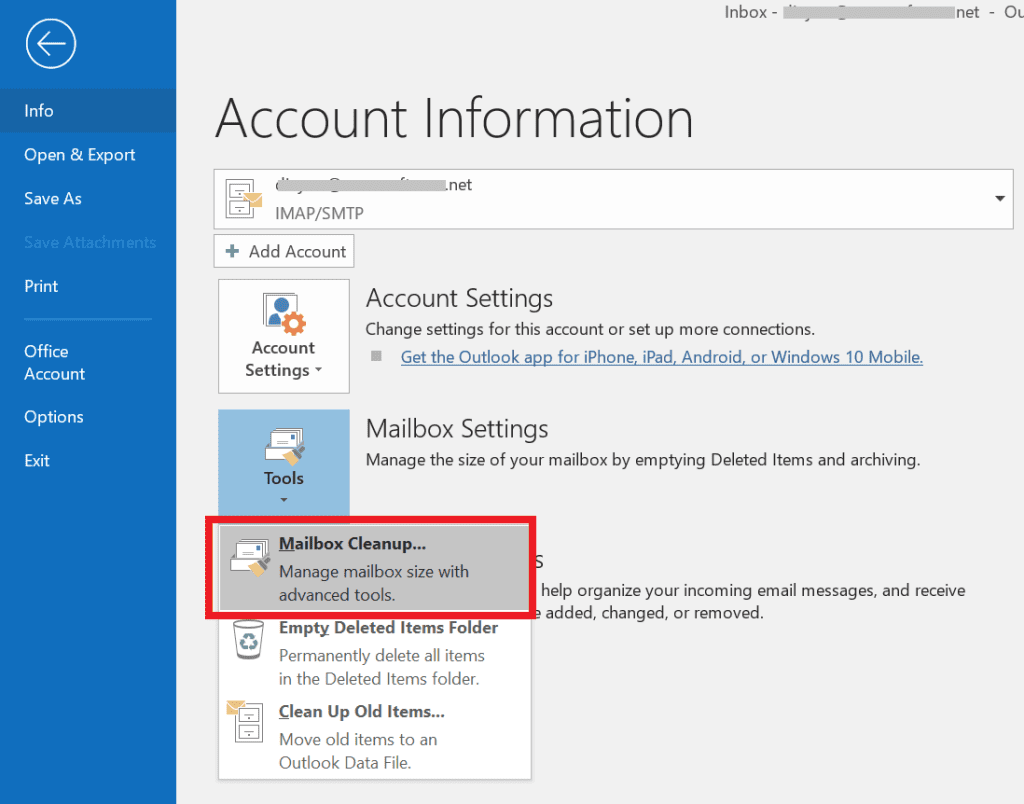
- Select the options which you want to perform. Such as View Mailbox Size, View Deleted Items Size, Auto Archive, Empty Deleted Items, View items larger than, Find items larger than and other opinions such as View Conflicts Size or Empty Conflicts.
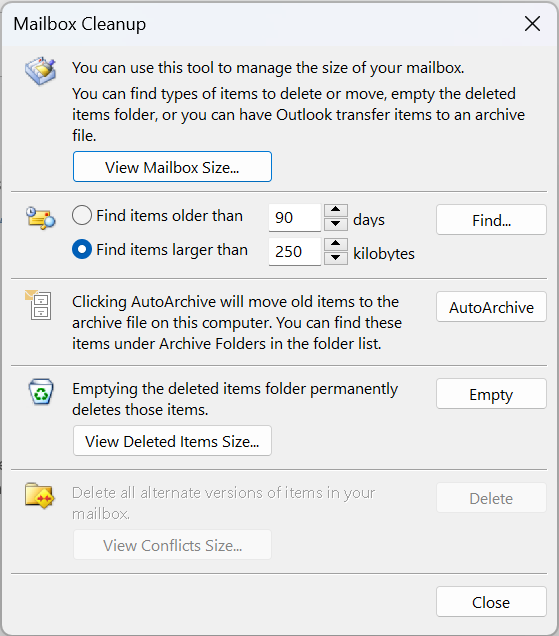
What are Outlook conflicts? Conflicts are the items that get created when there is conflict i.e., when items go out of sync. When an item stored on your email server and item stored on your local computer go out of sync Outlook creates a folder called Conflicts. By using Mailbox Cleanup tool you can get rid of conflicts and create some temporary space for you.
You can also use the Conversation Clean Up tool to remove long thread emails or redundant messages. This could help you remove unwanted messages that take up a lot of space.
There’s also another Outlook option that could help you delete large emails, you can search for large emails by clicking on Search Box and type the size of emails you want to delete.
For example, you want to delete emails larger than 10mb then type message size: > 10mb in Search Box. This will help you find emails larger than 10 MB you can delete unwanted emails or move emails to another PST file according to your need.
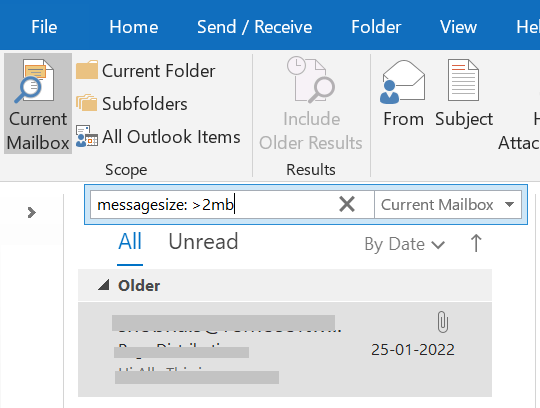
These are some of the ways you can try to manage your Outlook Mailbox. Now, we will discuss how you can compress a PST file in Outlook 2007.
How to Compact Outlook data files in Outlook 2007?
Whenever you delete a file or email the size of PST or OST files is automatically reduced, this happens even if you are not using your computer but Outlook is running in the background. However, if you need to compress Outlook PST files immediately follow the procedure below.
Steps to compact Outlook PST file size in MS Outlook 2007:
- Click on File Tab, and go to Data file Management.
- Now, select the data file that you want to compact and choose Settings.
- Then click on Compact Now, this will help you reduce PST size as Outlook will start compacting the PST file.
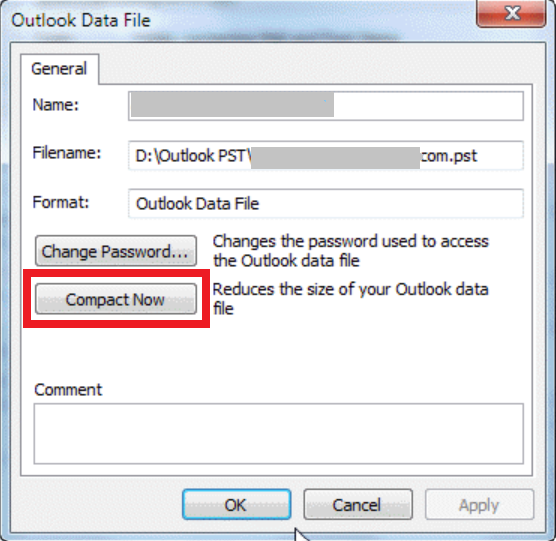
Steps to Reduce OST file size in Outlook 2007:
Note: This method will only help you reduce the size of the OST file when you delete more items and improves performance. This will not delete any data that is stored on the server.
- You can firstly delete all the emails and folders you don’t want and then empty the Deleted items folder.
- Go to the Tools menu by clicking on the File tab. Then click on Account Settings.
- You’ll find the list, from the list select Microsoft Exchange Server and click on Change.
- Now, click on More Settings and go to the Advanced tab, then click on Offline Folder File Settings. Then press Compact Now. You don't exit Outlook after compacting.
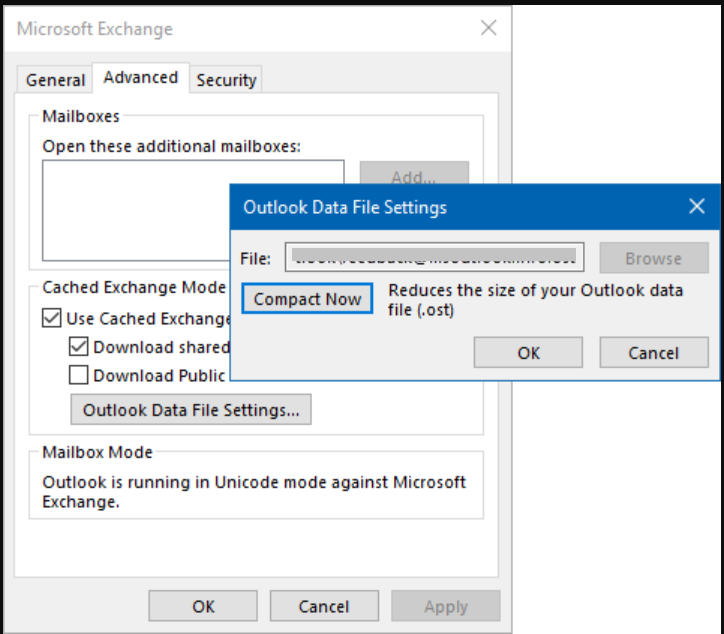
How to Reduce PST file size in Outlook 2010?
To manually compact the PST file in Outlook 2010, follow the methods below. It can take several minutes to reduce the size of a PST file depending on the size of it.
Steps to Compact PST file Outlook 2010:
- In the File tab, Account Settings, then click on Account Settings again.
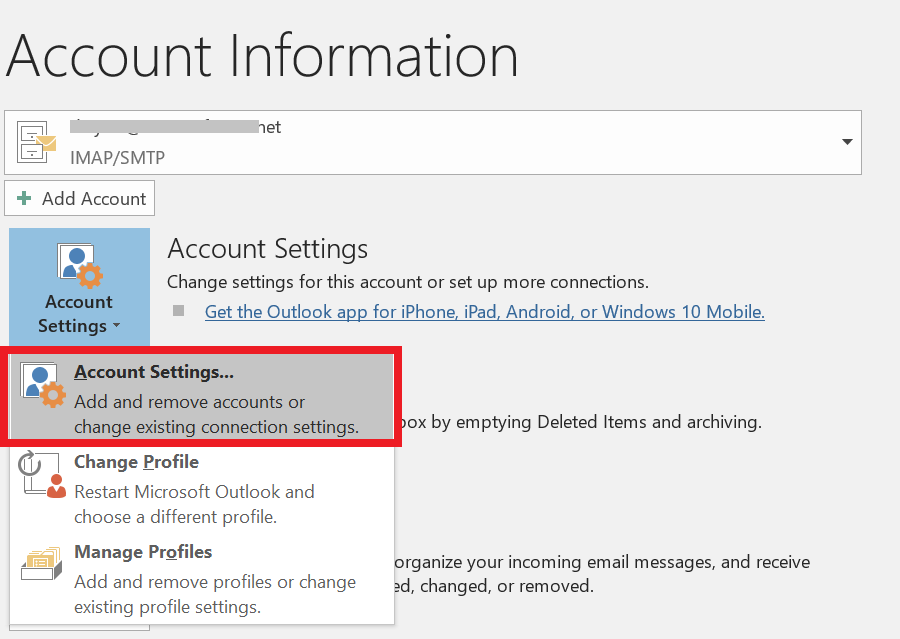
- Go to the Data Files tab, choose the PST file that you want to compress.
- Click on Settings, the press Compact Now. Wait for Outlook to compact your PST file. You can also use the same methods to compress OST file.
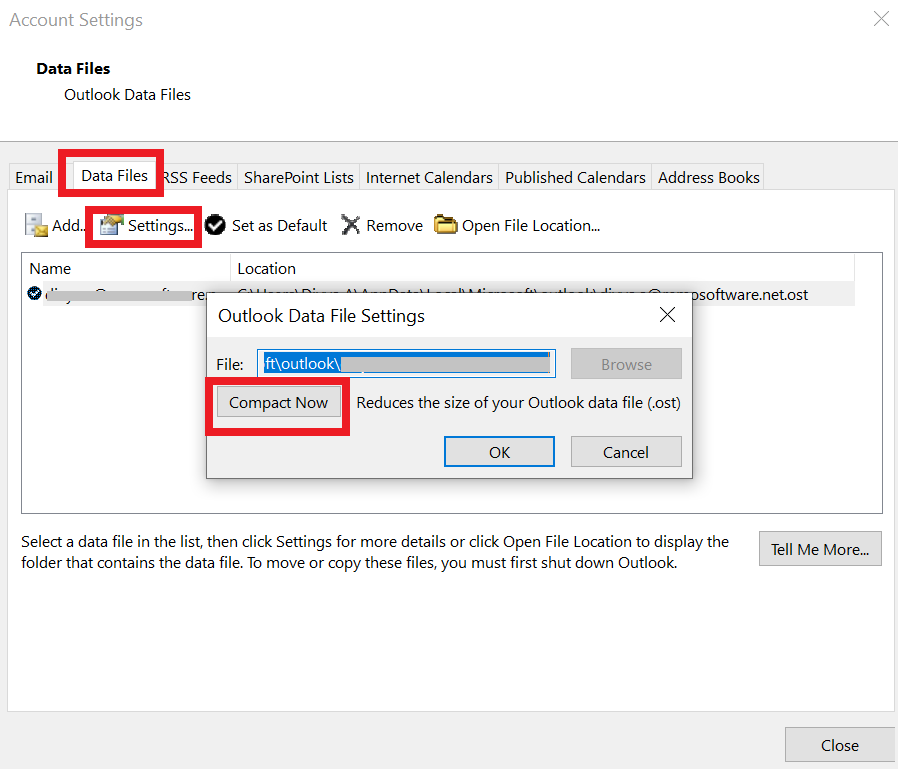
How to Compact Outlook PST file in Outlook 2016, Outlook 2019 and Outlook 2021?
Compacting PST or OST file in newer versions of Outlook is very similar to that of older versions of Outlook. Keep in mind when you manually try to compact Outlook data files Outlook takes up to several minutes, but can easily overcome oversized OST files and PST files.
Steps to reduce size of Outlook Data file PST or Compress OST file:
- You can delete the unwanted emails from your Outlook, then go to the Deleted items folder and empty it.
- Click on File Tab, Account Settings and then again choose Account Settings.
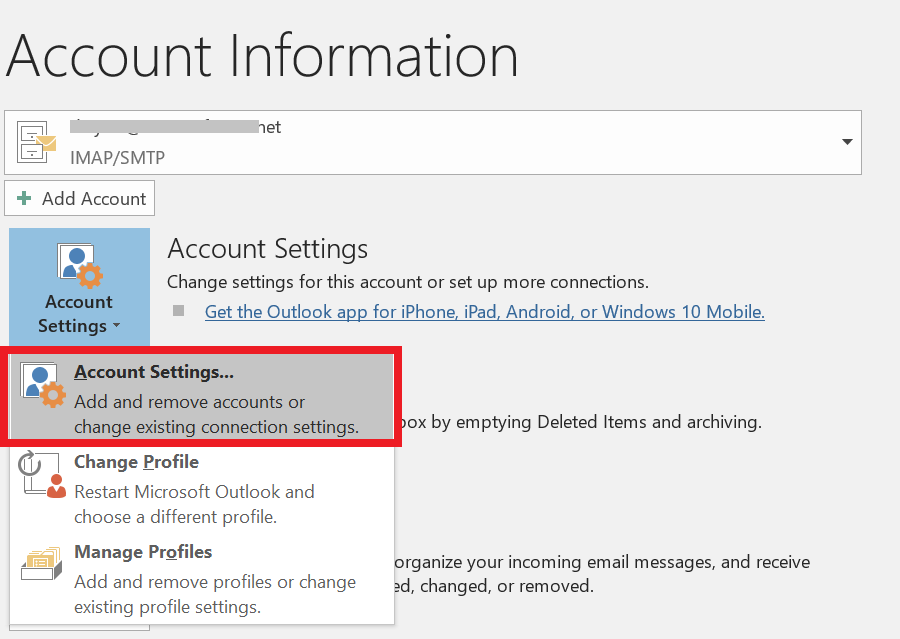
- Go to the Data files tab, and choose the PST file you want to compact, double click on it and a pop-up window will appear.
Note: To compact OST file Outlook 2016 and newer version, with Exchange Account or you’re using Outlook.com. You should click on the Advanced tab and go to Outlook Data File Settings.
- Then click on Compact Now.
Frequently Asked Questions:
Yes, sometimes it becomes necessary to compact PST files. Over time, an Outlook data file might get rather large. Working with large files is never easy for Outlook users. A large PST file can create major problems such as decreased performance.
You can compact a PST file without Outlook, using a reliable third-party software. One of the tools you can use is PST Compress Software which will easily help you compress a post file without Outlook.
Compacting Outlook data files frees up space that was previously taken up by an email or folder. In addition to improving Outlook's performance, this can significantly reduce the amount of space that the OST or PST file takes up on your hard drive.