Videos have replaced photos now and they are a form of expression, a lot of people have now started documenting and recording their daily lives and sharing them on social media. Today, the amount of videos that are getting generated every minute is humongous.
Most of our storage on computers or smartphones is now a huge video library. This library becomes extremely hard to manage as the quality and resolution of video files are high and so is the size.
Now, imagine having to find duplicate video files in that pile of videos. If you are among the ones who are looking for a duplicate video finder tool and are trying to find a way to remove duplicate videos on your computer, you are in the right place.
With this article, you can find and remove not only duplicate video files but also any duplicate files effortlessly.
How do I Find Duplicate Videos on My Computer?
- To find the duplicate video files go to File Explorer and select the Folder from where you want to remove the duplicate video files.
- Now go to the Details from the Ribbon tab and select the Permanently Delete option.
If you have a lot of videos on your computer, be it Windows or Mac. To find a duplicate video on your computer you will need a duplicate video finder software that can help you get rid of duplicate videos. With many duplicate video finder tools out there choosing the right one can be tricky.
Remo Duplicate Video Remover has more than a million users across Windows, Mac, and Android. It used software for finding and deleting duplicate videos on Windows, Mac, and Android. It is one of the best duplicate video finder tools because of the quick scan and powerful algorithm that will help you find your duplicate videos in a fraction of the time.
Best Duplicate Video File Remover to Delete Duplicate Videos
- Remove duplicate files like photos, videos, music, documents, etc effortlessly.
- After scanning for duplicates you get to preview before any deletion of any duplicate files.
- Built with a deep scan feature that can find duplicates on the entire drive.
- Available for free on Google Play Store for Android users.
- Quickly finds and deletes duplicate files on all versions of both Windows PC and Mac including the deletion of duplicate audio files.
How to Find and Delete Duplicate Videos on Windows?
To find and delete duplicate video files download and install the tool on your computer and follow the below-mentioned steps:
- Launch the tool and choose between Scan Drives or Scan Folders on the main screen.

- Select the drive or folder depending on the option chosen in step 1 and click on Scan
- After completion of the scanning process, you can see a list of file types displayed on the left. Each of the file types can be expanded to explore the found duplicate sets.
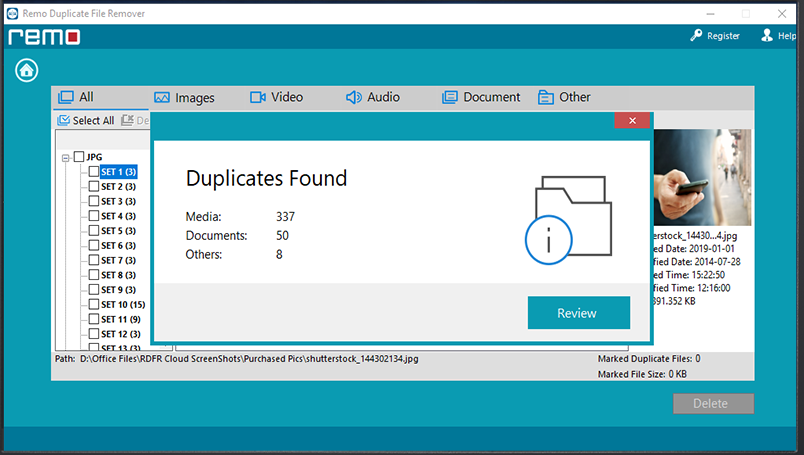
- Refine the scan results using various filters like Images, Video, Documents, etc.. click on Delete after marking the files you want to delete.
How to Delete Duplicate Videos on Mac Computer?
To find and delete duplicate video files on your Mac computer download Remo Duplicate File Remover for Mac and follow the below-mentioned steps:
- Launch the tool and select Scan Drive or Scan Folder option.

- From the next window, you can select the drive or folder from which you want to remove duplicate files.
- Click on the Scan button, the tool will perform an exact scan that will identify the copy of the same file.
- If you click on Mark all option, the software will mark all the duplicates keeping only one copy.
- If not, you have to manually select the duplicate files leaving anyone off the copy. You cannot select all files of the same set.
- Click on the Delete button to delete duplicate files successfully.
Note: To delete duplicate videos on Andriod, download the app and delete duplicate files on Andriod.
Conclusion:
Duplicate video files on your PC have become more common. Regardless of what you do, duplicate files can quickly fill up your storage space. Remo Duplicate File Remover, on the other hand, can quickly locate and eliminate duplicate files.
Frequently Asked Questions:
Using a duplicate finder that supports all popular video formats is the simplest, fastest, and safest approach to finding duplicate videos. You won't have to spend hours searching your laptop for duplicate video files this way. Remo Duplicate File Remover Tool helps you easily delete duplicate videos on your laptop be it Windows or Mac.
Yes, Remo Duplicate File Remover by Remo Software is the most popular tool to find and delete duplicate video files from your Windows, Mac, and Android. You can easily download it through Playstore for Android and on the official website for Mac and Windows.
Remo Duplicate File Finder is a free app for Android, Windows, and Mac that helps you find duplicate video files. The deep scan algorithm can detect duplicates of any file type, including text, images, audio, and videos.
Here is the list of 5 best tools to find duplicate video files on your computer:
1. Remo Duplicate File Remover.
2. CCleaner (Windows & Mac)
3. Duplicate Video Remover
4. VisioForge Video Fingerprinting SDK