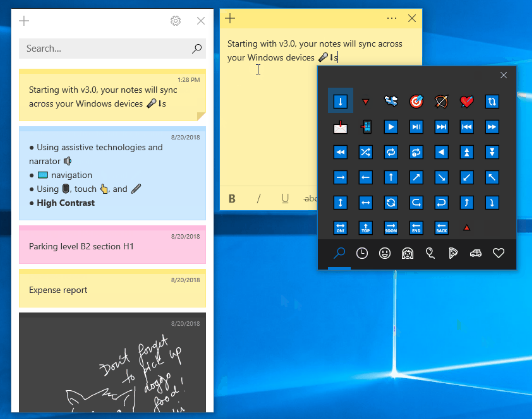There is always an ecitement from users when Windows is rolling out an update to the Operating system and other applications of Windows. The recent exciting news to Windows users is the new Sticky notes 3.0 update, it comes in with a bunch of interesting and really impressive features that all Windows users wish for.
Sticky notes, released back in the times of Vista lost its aura with advent of Cortana and Wunderlist. But for users still love using sticky notes on their desktop background, the new sticky notes 3.0 update is assured to hit the sweet spot.
Image Source: insider.windows.com
New Features of Sticky Notes 3.0
The features of new sticky notes 3.0 put's an end to the limitations of what the traditional Sticky notes was used for. Sticky Notes no longer just pins on to your desktop background, it is an entire service which enables you to have multiple Sticky Notes under your Microsoft account and sync them across the devices.
Following are some of the features of new Sticky Notes 3.0:
- Sync with Outlook: This is one of the standout features of the new Sticky Notes 3.0. You can create a note and see them in your Outlook notes and you need not worry about transferring Outlook notes as you access multiple devices under a Microsoft account.
- Sticky Notes Hub: This is one of the new features of the new Sticky Notes 3.0 where you access all your notes under the section called Hub. This feature allows you to hide the notes that you don’t want to be pinned into the desktop background.
- Dark Color Mode: After being able to color notes differently the new dark color mode makes your text light on a dark background. Your notes will be stored in the hub with the same color of your choice which makes it easier to find them.
- Search Notes: With the new addition of Hub it is now easier for searching for your notes with a keyword if you have a lot of notes saved on your computer.
- Format Bar: There is a new format bar at the bottom of the note using which you can quickly format the notes. You can now customize your notes text by making them bold, italics, underlined, and bullets.
- Other features: There are a few other features that basically focus on enhancing the applicability of assistive technologies like Cortana, Narrator, and Keyboard navigation. The new update has made the app perform a lot faster than the older version of Sticky Notes.
How to Sync Sticky Notes into Outlook Notes?
The new Sticky Notes 3.0 has the brilliant ability to sync with Outlook notes. It’s a known fact that moving Outlook to new computer is cumbersome. Now with the new Sticky Notes 3.0 you can easily access your Outlook notes across multiple devices with no need to manually transfer Outlook to a new computer.
To sync Sticky Notes into Outlook all you need is a Microsoft account, using which the new Sticky Notes 3.0 will sync all your notes into Outlook.
You can also choose to take a backup of notes using the Microsoft mailbox exchange feature. This will help you to take a backup of Outlook notes and move Outlook notes other computers.
With this new feature, you can create notes and pin them onto to desktop and find them later in your Outlook notes. Overall the user experience of Sticky Notes 3.0 is exemplary. Microsoft planning to launch the Sticky Notes app on both iOS and Android platforms. It is interesting to see Microsoft giving more power to once-abandoned Sticky notes with the new Sticky Notes 3.0 update.