There is nothing worse than your SD card getting corrupted. All your important video files, pictures, music files, documents, and other data on the card become inaccessible. You don’t want a corrupted SD card lying around with all your vital data stored in it, and lying around useless, right?
Don’t worry, we are here to help you. It is possible to fix a corrupt SD card. In this article, we will explain how to fix a corrupted SD Card via CHKDSK.
Steps to Fix Corrupted Sd card using chkdsk Command
Connect the corrupted SD card with the PC via a suitable card reader and follow the below steps to fix SD card errors using chkdsk command:
- Search Command prompt and select Run as administrator.
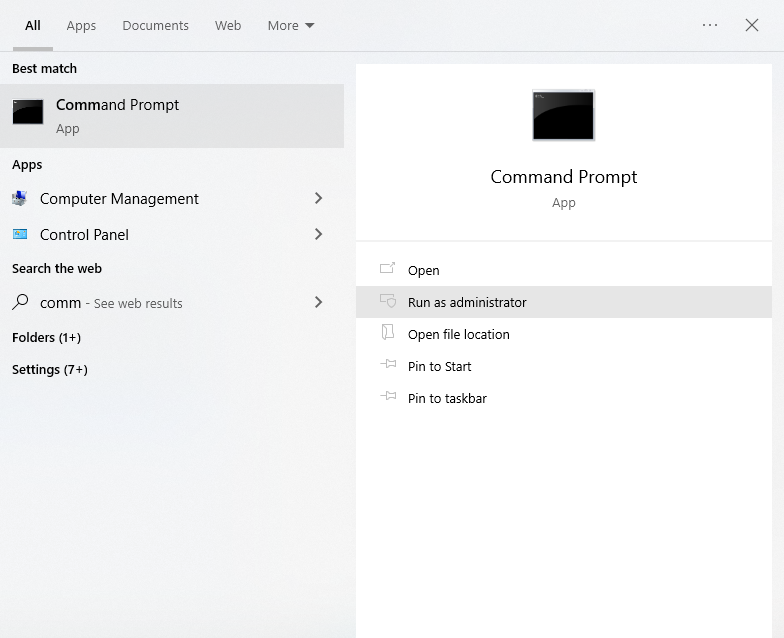
- A command window will open, type "chkdsk" followed by the drive letter corresponding to the SD card, then by a colon and /f. (e.g., chkdsk E: /f)
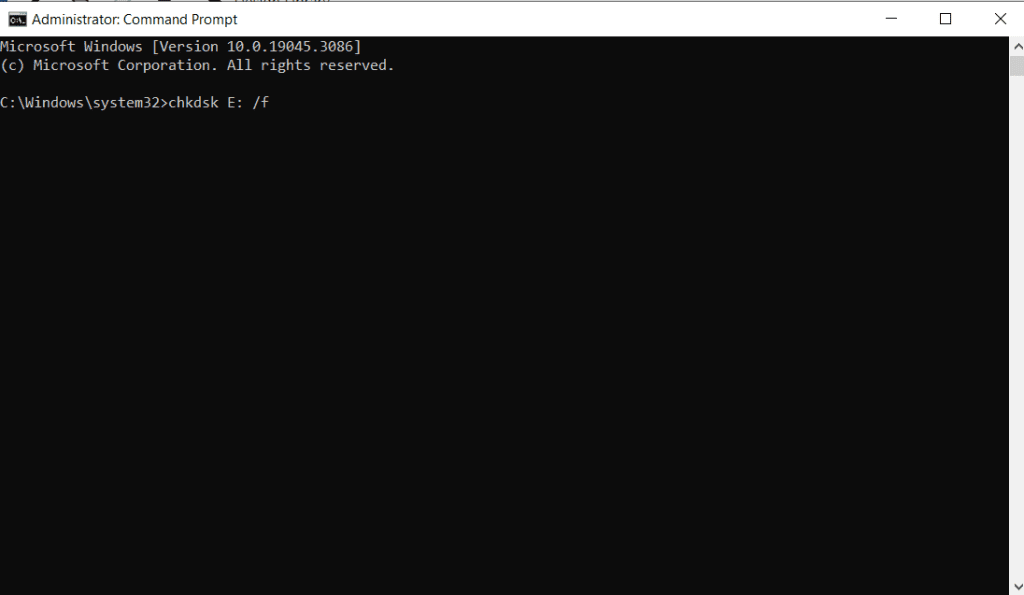
- Now press the Enter button. Chkdsk will check for possible errors and try to fix the corrupt SD card. Next, follow the subsequent message prompts.
The fixing process will take some time depending on the severity of the corruption, and the storage size of the card. Once the repair process is completed, you can exit the command prompt window, and check your SD card. The corruption should be fixed.
At times, if the corruption is too severe, and Chkdsk cannot fix the SD card, then either you have to use other reliable ways to fix corrupted SD card or format it. But formatting the card erases all data present in it. Thus, you lose all files stored on the SD card. Worried? Don’t be; it is possible to get back data from a formatted SD card with the help of Remo Recover software. Yes, the tool scans the memory card to locate the erased files and recovers them easily.
Not only that, but the application also helps to recover data from damaged memory cards even if you don’t have a backup. This Card Recovery tool comes in handy to get back files from corrupted, formatted, inaccessible, RAW memory cards with ease. All your photos, videos, documents, and other data present on the card will be retrieved in just a few minutes. It supports data recovery from various memory card brands like Kingston, SanDisk, Sony, Transcend, and many others.
Let's quickly move into the next topic in which we have explained how to perform Windows 10 SD card recovery using Remo Recover.
How to Recover Data from Corrupt SD Card
Follow the below steps to recover data from your corrupted SD Card with ease:
- Download and install the Remo Recover software on your computer.
- Connect the corrupted SD Card to the computer using a suitable card reader and launch the software.
- Select the corrupted SD card and click on Scan.
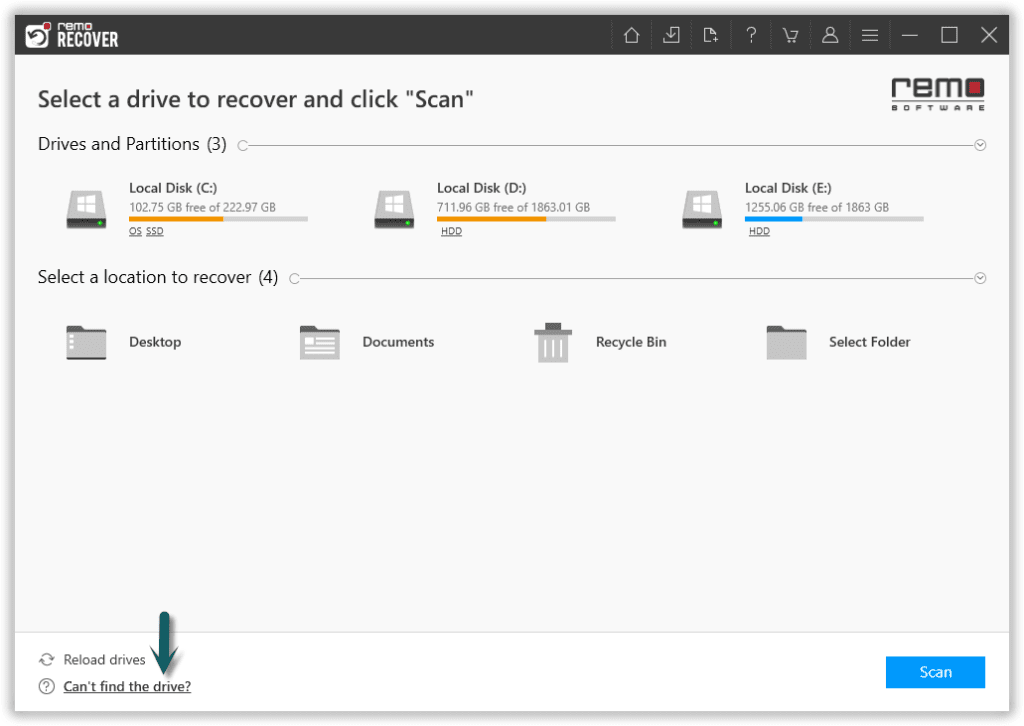
Note: If you are unable to find the SD Card, click on the Can’t Find Drive? option.
- Once the scan starts you can click on the Dynamic Recovery View to recover the lost file during the scanning process itself.
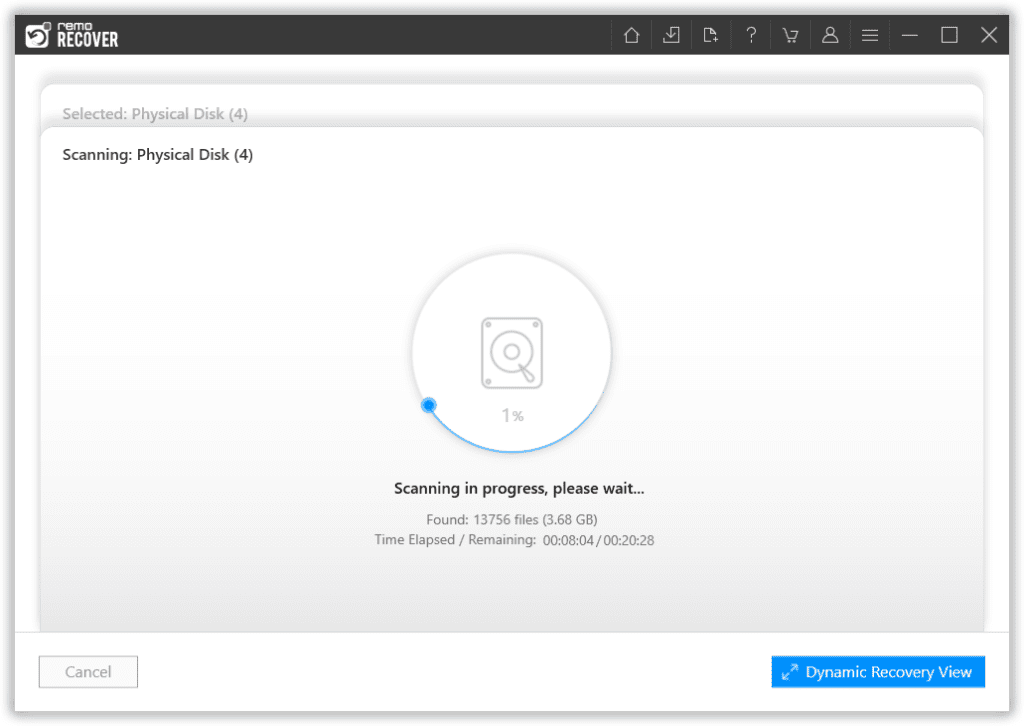
- After the scanning process, you can see your lost data under the Lost and Found folder or Lost Partition folder.
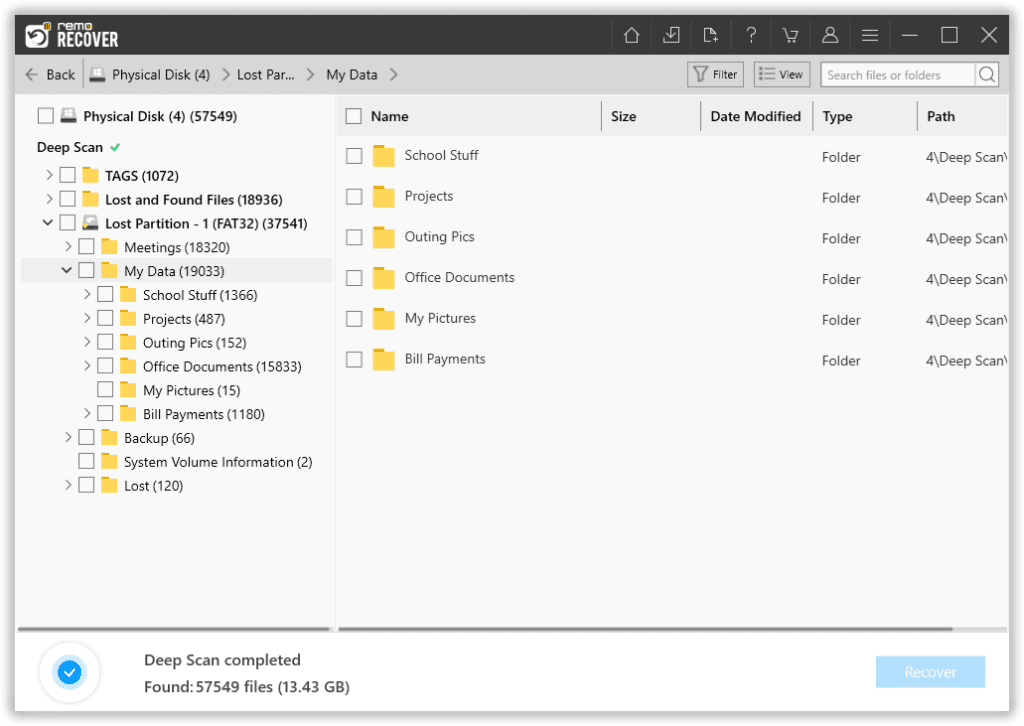
- Double-click on any file to Preview the recovered files such as documents, PPT, excel sheets, photos, videos, etc.
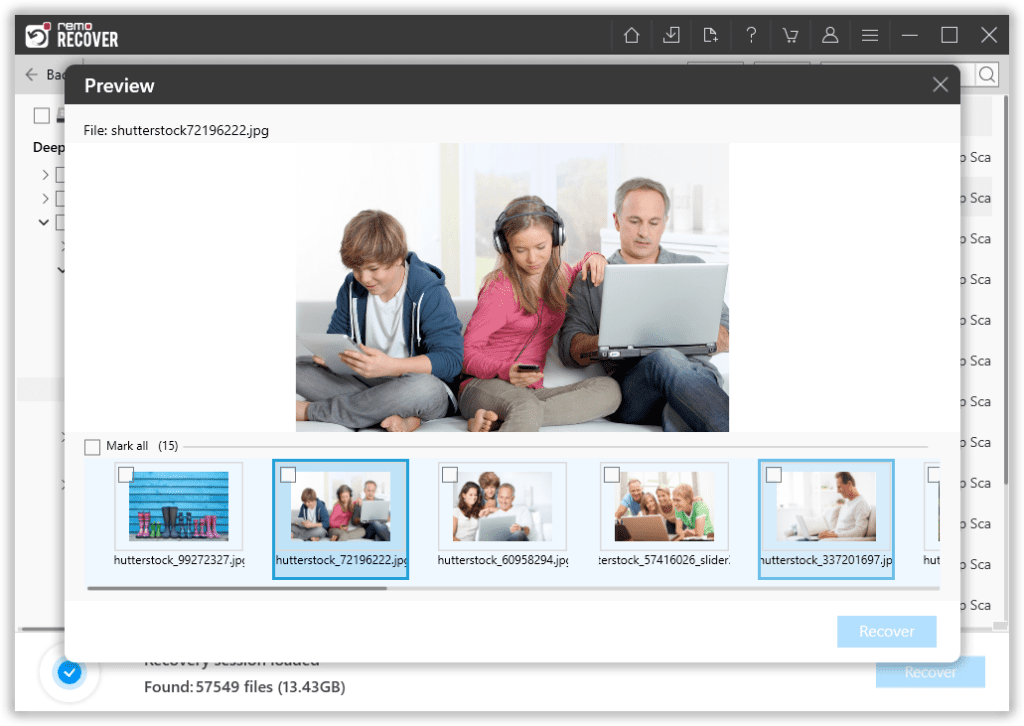
- If you are satisfied with the recovery results, select the files which you want to restore and hit the Recover button to save them at your desired location.
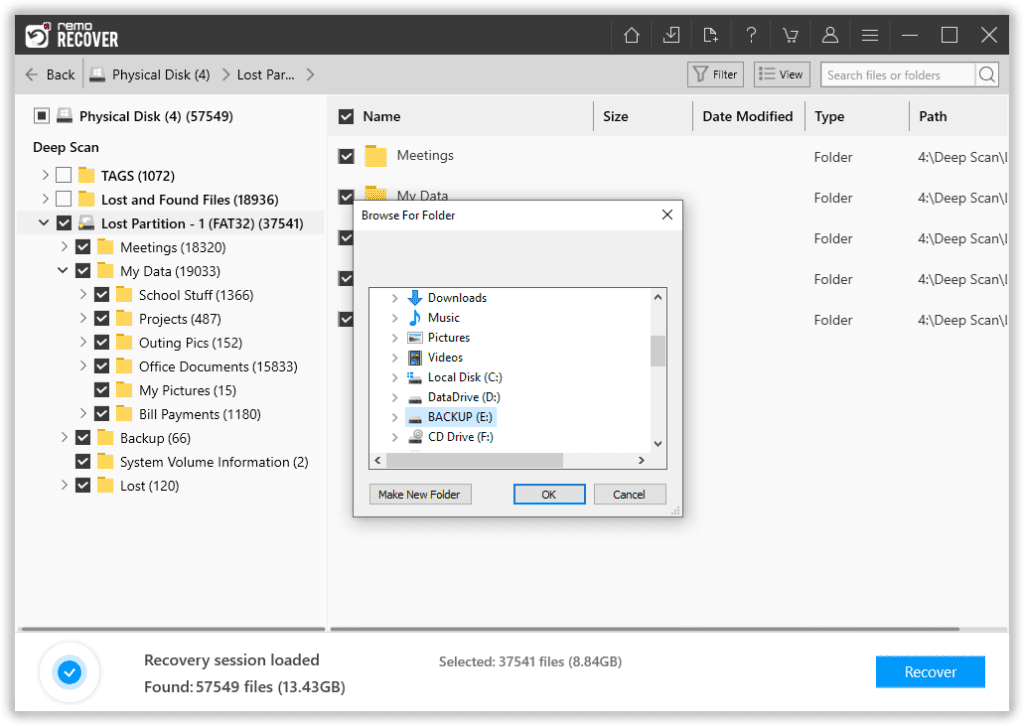
Attention⚠: It is recommended to save the recovered data in a different location from the previous one to avoid losing them again.
Conclusion:
Users looking to fix corrupt SD card via chkdsk and wondering how to use chkdsk to repair SD card will have an answer after reading this article, using command prompt can solve the corruption minor corruption issues on your card with chkdsk command. However, if you'd like to recover data from corrupt SD card try Remo Recover.
The tool can recover data from severely corrupted SD cards easily, download now and get your data back.
Frequently Asked Questions
Chkdsk cmd is good at finding SD card file system corruption errors and removing bad sectors from it. This is also the most appropriate way to repair the SD card without formatting it.
Yes, you can fix your corrupted SD card using Chkdsk and or formatting it. Although formatting fixes corrupt SD cards, the process deletes all the data stored in your SD card. You can recover your formatted SD card by using professional SD card recovery software like Remo Recover.
No, it is not a data recovery tool and will not recover lost or damaged files. CHKDSK will simply ensure the information currently on the disk is in a consistent and safe state.