An Outlook security certificate is a digital certificate to secure emails on Microsoft Outlook. It is used to sign the emails in Outlook so that the receiver can be sure that the email has come from a legitimate person and has not been intercepted or altered by any other person. if you are one of the users who is encountering an Outlook certificate error, then this could be due to various reasons. In this article, you will find 3 effective manual solutions on how to fix the Outlook certificate error for free.
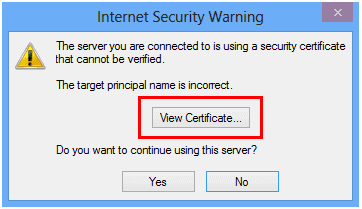
How do I Fix the Outlook Certificate Error?
- Verify the Certificate Name
- Change the Outgoing SMTP Port
- Use Unsecure port
- Use the Domain Name of your Hosting as Mail Server
- How to Install Outlook security certificate
How do I Trust a Certificate in Outlook?
Outlook certificate indicates the originality and verified email server on the recipient's end. This is an automated email protocol taken by Outlook to ensure a safe and secure user experience. If there is a mismatch in the SMTP/IMAP settings, port settings, or domain name settings, the certificate will not be trusted or recognized.
Why Do I Encounter Outlook Certificate Errors?
- The most prominent reason for the error is the invalid security certificate. When you try to connect Outlook to the invalid server, the Outlook Certificate error message will pop up on the screen.
- Incorrect dates and times also cause the security certificate error on Outlook. Every security certificate has an expiry date. When the date is wrong and exceeds the validity of the certificate, Outlook displays the error message.
- Every server has a particular certificate assigned for its domain name. If the Internet Service Provider (ISP) changes the domain name, they will also update it in the certificate. So, if the old domain name remains unchanged, then it can lead to an Outlook security certificate error.
- Another situation for the Outlook error message is when you enter the wrong hostname. While adding a new email account in Outlook, you should check whether the hostname is correct or not. An incorrect hostname does not allow the establishment of a connection between the server and the email client.
Note: You can easily resolve the Outlook certificate error using the manual methods mentioned in this article. If you encounter any Microsoft Outlook errors like Outlook data file not opening, PST file not showing emails, CRC error, etc., then you should make use of a reliable Outlook PST repair tool.
Remo Repair PST is one such utility, which can effortlessly fix the above-mentioned errors with ease. The tool works with a read-only mechanism to repair the PST file corruption to recover all your Outlook emails and other items
Verify the Certificate Name
Whenever you encounter an Outlook certificate error, your priority has to check whether the name of the certificate and the mail server is the same or not. For establishing a smooth connection between the mail server and the email client, it is necessary to have the name of the mail server and the security certificate.
Follow the steps to verify the name on the certificate:
- As the Outlook security certificate error appears, click on View Certificate.
- Select the Issued to Name option and check whether the name on the certificate is the same as the mail server.
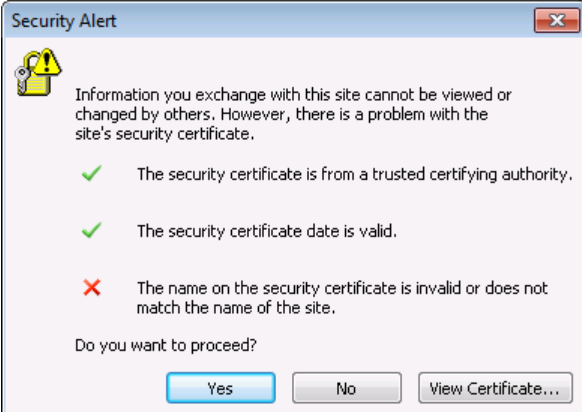
- If both are not the same, change it and then restart the Outlook application.
Note: In case the certificate has multiple names, you can try every hostname one by one. If none of them is appropriate, contact your Internet Service Provider for the correct mail server.
Change the Outgoing SMTP Port
Most of the time, Internet service providers block the outgoing SMTP port (Such as Outgoing port 25). And this leads to the Outlook security certificate error. Therefore, you need to change the server from a blocked port to some other port to resolve this issue. Follow the steps below.
- Open MS Outlook and click on the File option.
- Choose the Info tab and then click on the Account Settings icon.
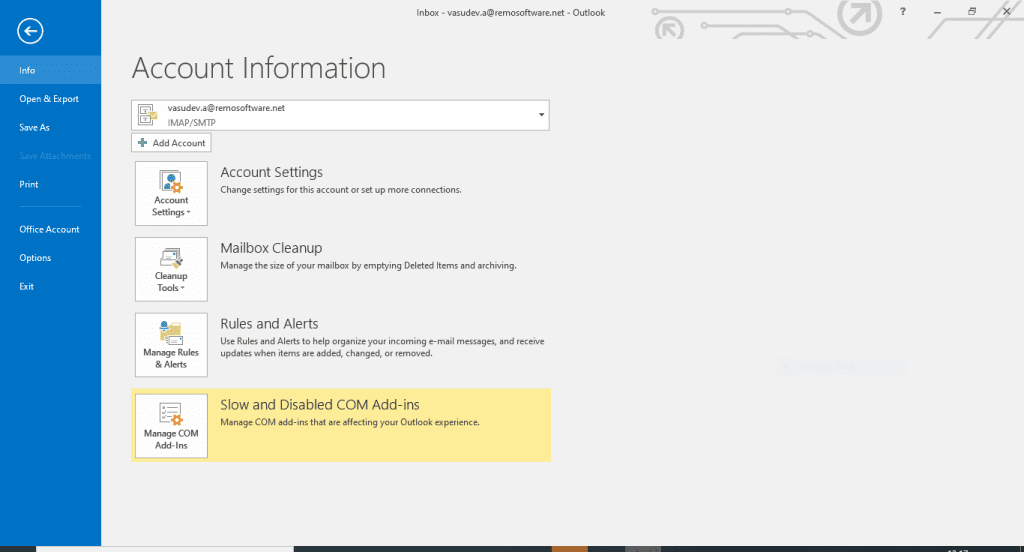
- After that, select the Account Settings option from the list.
- Select your email account and press Change.
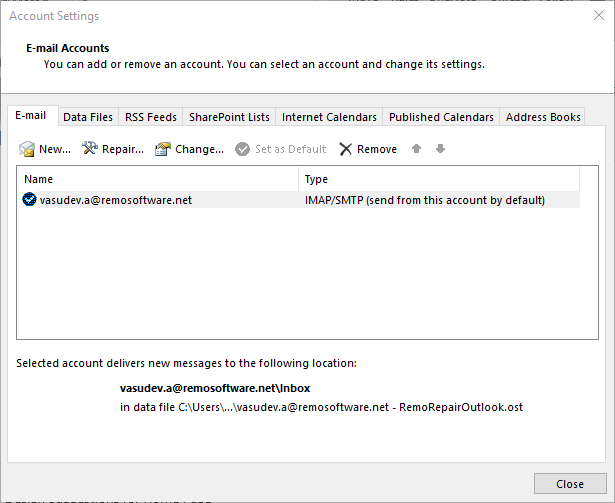
- Now, click on the More Settings option and go to the Advanced tab.
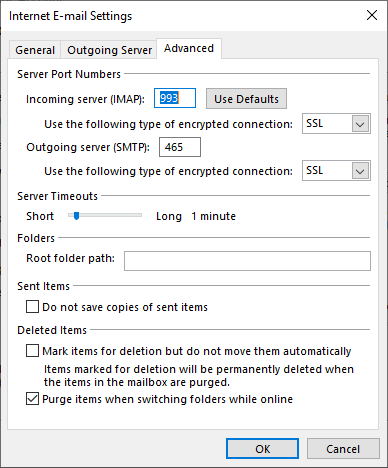
- Change the Outgoing SMTP port and click OK to save the change.
Note: Few Internet service providers block the Outgoing SMTP port. Therefore, you need to change the server to 465 if you want to use the SSL port. This way, you can fix the Outlook security certificate error. But, if you are installing a security certificate, choose only a custom security certificate or a certificate assigned only for a particular mail server.
When should I use Unsecure Port?
Various institutions might block some of the mail servers such as POP 995, IMAP 993, and SMTP 465 due to security or privacy reasons. During this scenario, if you want to fix the Outlook certificate error then you should use the non-SSL ports.
Note: The non-secure ports are at risk of data theft. However, they also have some security parameters. POP 110, IMAP 143, and SMTP 587 are a few examples of non-SSL ports.
Use the Domain Name of your Hosting as Mail Server:
The hosting providers host a large number of domains. In the case of shared hosting, they provide the same server for various domains. So, the security issue arises because these hosting companies do not renew the SSL certificate for every domain. They only expend the certificate for their domain name.
So, it is suitable to use the domain name of your hosting company instead of your domain name as the mail server.
How to Install Security Certificates in Outlook?
To install the certificate in Outlook you'll need the follow the to-do list below
- Open Settings on your browser.
- Select the Content tab and click the Certificates button.
- Click the Personal tab and select your Certificate Name
- Click Export.
Once you have exported the certificate follow the listed methods below
- Go to the File option in Outlook.
- Select Options > Trust Center > Trust Center Settings.
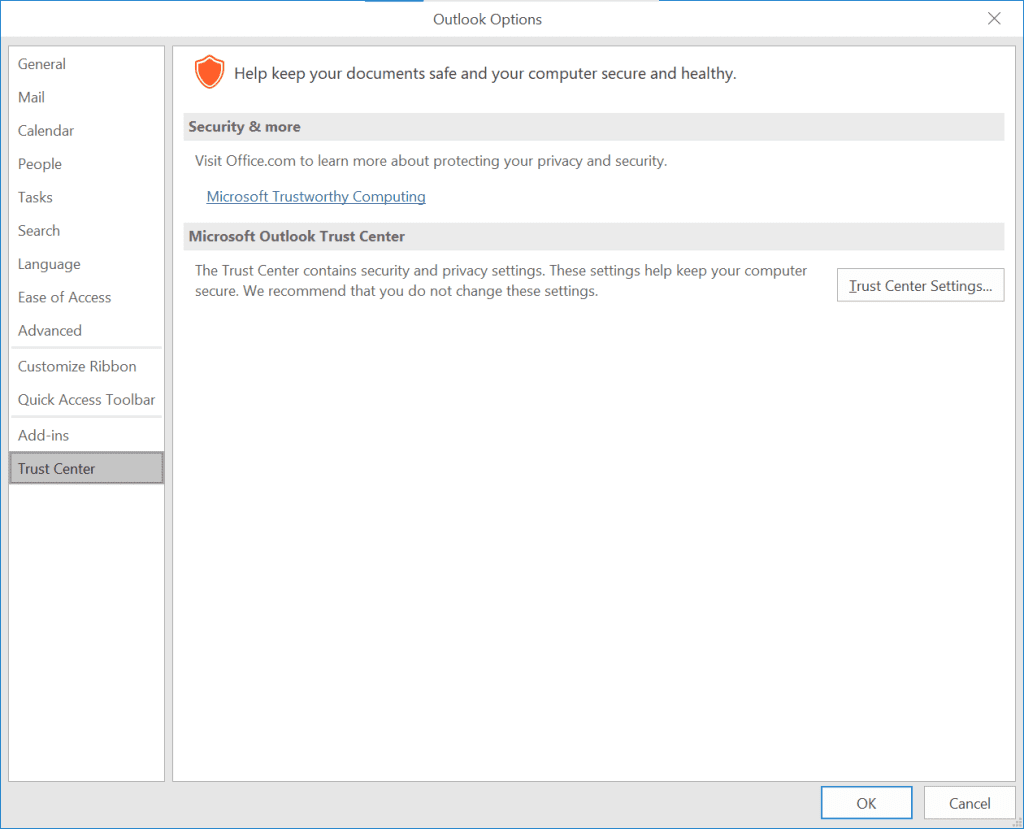
- In the Trust Centre Window, click the option “E-mail security”.
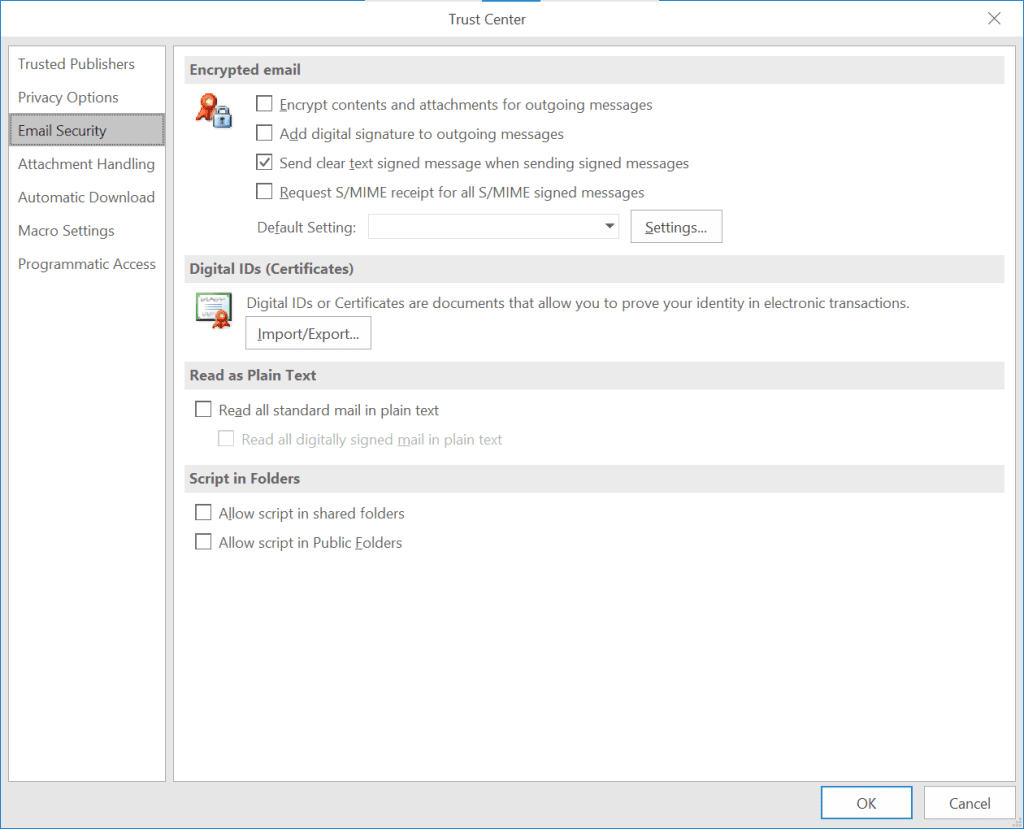
- Adjacent to Default Settings, go to the drop-down menu of all of your available e-mail accounts.
- Select the e-mail account you want to use the E-mail signing certificate for and then click the Settings button to the right of the drop-down menu.
- Click on Change Security Settings, and select the ‘Signing Certificate’ section.
- A new window will appear labeled Select a Certificate. In this window, choose the Digital Certificate you would like to sign from a list of certificates installed on your computer once you are done with the email signing certificate. Select the.PFX file that you saved to your computer.
- Enter the password and click on the OK
Automatic Method to Fix the Outlook Certificate Error:
The Remo Outlook PST Repair Tool is a versatile piece of software for fixing broken and damaged PST files. It can resolve Outlook security certificate errors and complex problems in the Outlook data file. This approach is a quick and efficient technique to fix the Outlook certificate error and is an automatic fix for Outlook errors.
Steps to fix Outlook Certificate Error using Remo PST Repair Tool
Follow the Instructions to Fix Outlook Certificate Error
Step 1. Launch the Remo PST Repair tool, and select from the list of three options.
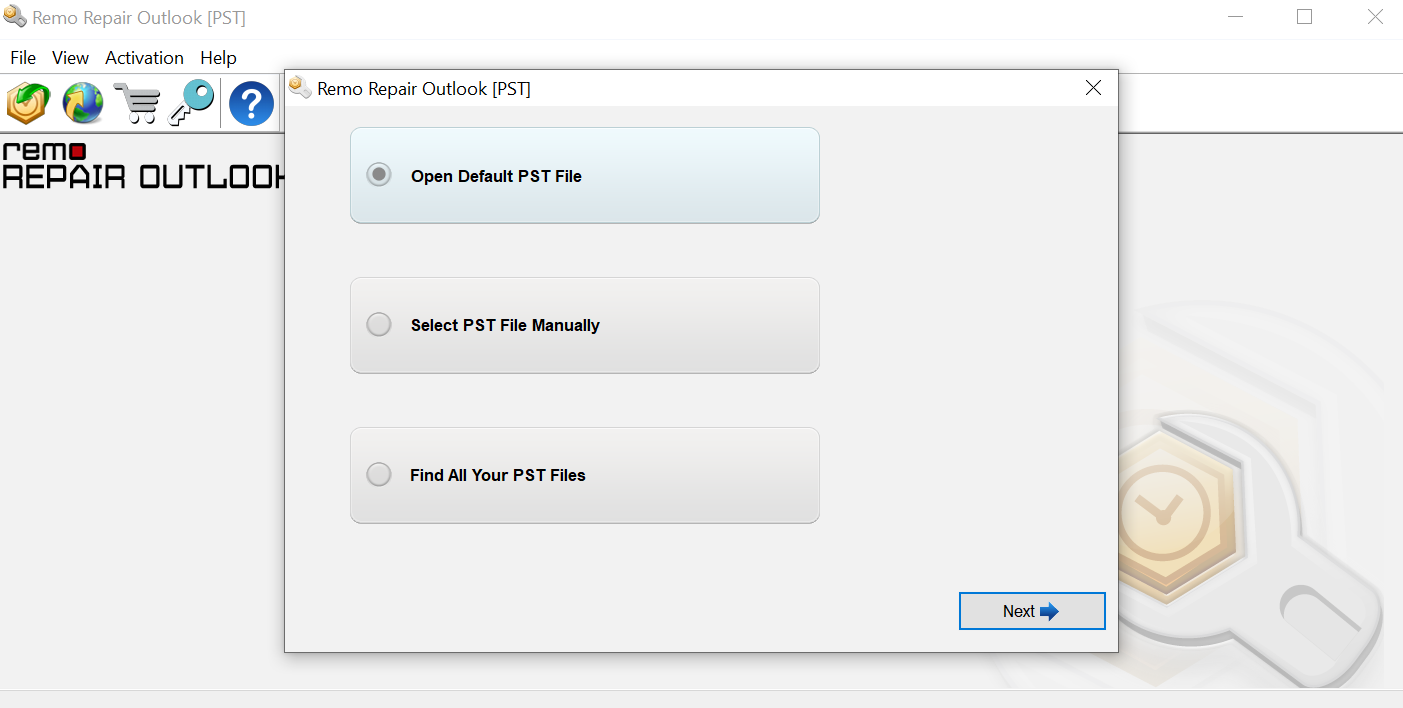
Step 2. On the next screen, choose between two scan options Normal and Smart Scan.
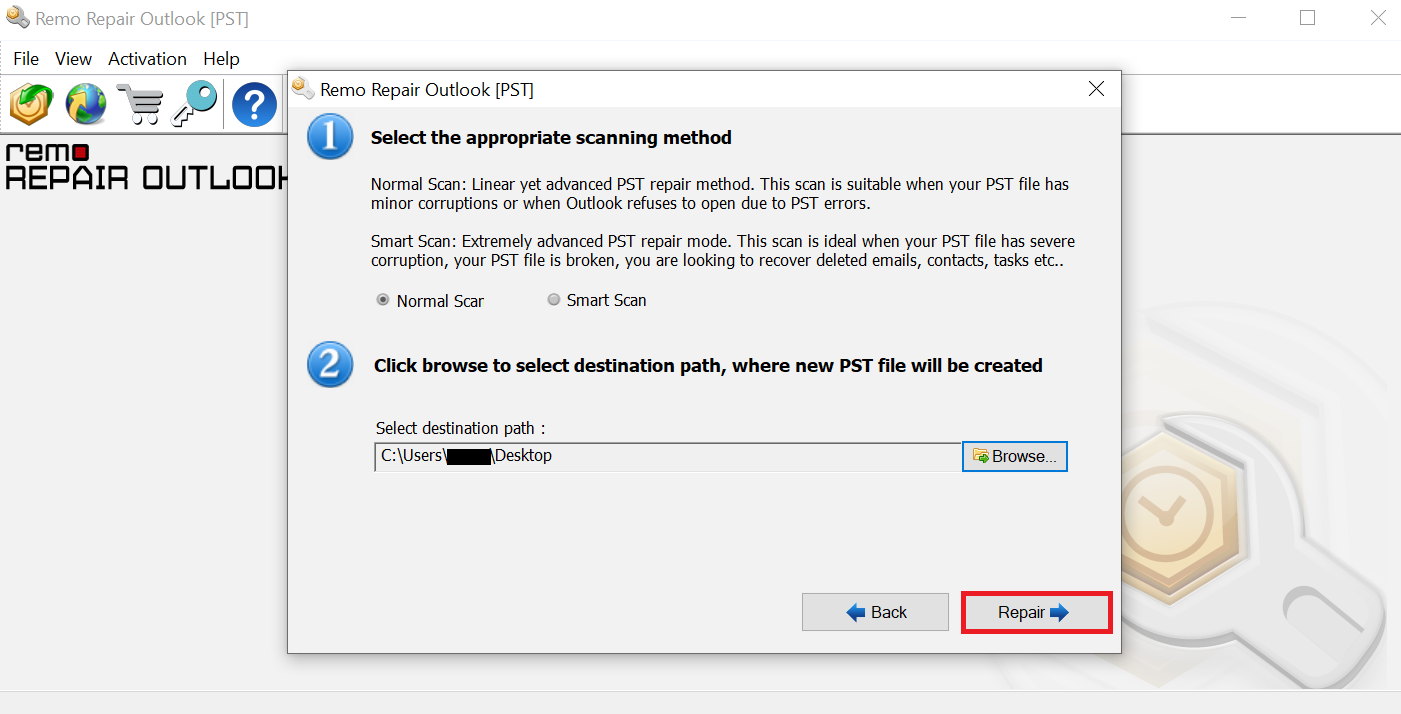
Step 3. Click on Repair to fix your certificate error in Outlook. After completion of the repair process, Preview the repaired PST file and check if all parameters are intact.
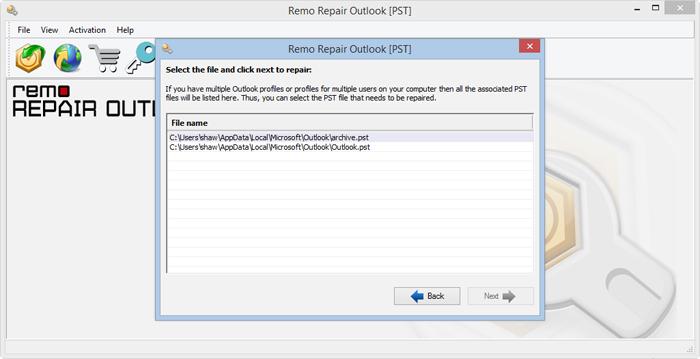
Step 4. Activate the tool and save the repaired PST file, and import repaired PST file into Outlook and see if certificate errors disappear.
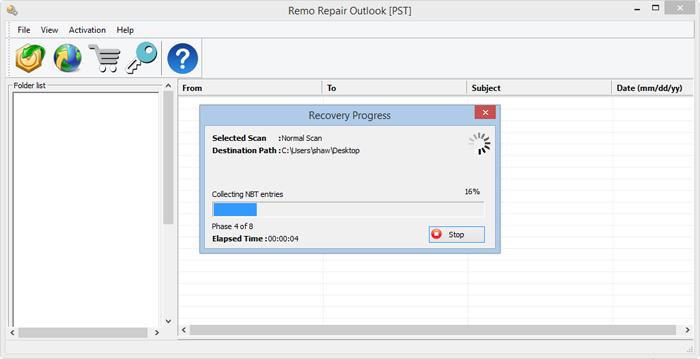
- Video tutorial: Check this video on how to repair a PST file in 3 clicks only.

Conclusion
The above article summarizes how to fix Outlook certificate errors, by following the above-listed manual methods you can effortlessly repair the error. Even after implementing the manual methods if the issue precedes, Remo Repair PST is the go-to tool for you. For any further queries regarding the Outlook error, make use of the comment section below.
Frequently Asked Questions
To ensure safe and secure email exchange protocols to legitimate servers, Outlook has made it mandatory to have a recognized certificate. In some cases, if the certificate has expired or is invalid you may encounter a security certificate warning
a. As mentioned above, follow the above-listed methods to easily fix the security certificate error in Outlook 365
b. Verify the certificate name
c. Change the outgoing STMP port
d. Use unsecure port
e. By using the domain name of the hosting server
f. By installing the certificate in case of expiry
An Outlook encryption certificate is a digital certificate used to encrypt your emails on Outlook using public key infrastructure
3 thoughts on “How to Fix Outlook Certificate Error?”
Comments are closed.
I was trying to get my mails using Outlook 2007 and POP3 using SSL but I get this security warning every time I try to receive mails
i searched many articles about “the server you are connected to is using a security certificate that cannot be verified”
but this one really worked for me
Thank You Soo Much
Hey, Amit! We are glad you found this article helpful. Thank you for leaving your kind words.
The first method is to check your internet connection. If you are using a wireless connection, make sure that you are connected to the internet. If you are using a dial-up connection, make sure that the modem is properly connected to the computer.The secondmethod is to check the date and time settings on your computer. The date and time settings on your computer must be correct in order to connect to the internet.The third method is to check the security settings on your computer. The security settings on your computer must be set to allow Outlook to connect to the internet.