Storage solutions have become increasingly diverse and sophisticated. One crucial aspect of managing your computer's storage is deciding on the type of drive partition that suits your needs. Two common options are GPT (GUID Partition Table) and MBR (Master Boot Record). In this article, we'll explore the differences between these two partitioning methods and help you determine which is the right choice.
Why Disk Partitions Matter?
Before delving into the GPT vs. MBR debate, let's take a moment to understand what drive partitions are and why they matter. Drive partitions divide your hard drive or solid-state drive (SSD) into distinct sections, each of which can function independently. These partitions serve various purposes, such as organizing data, installing Operating Systems, and improving data security.
GPT (GUID Partition Table)
What is GPT?
The GUID Partition Table, commonly called GPT, is a modern and advanced partitioning scheme. It was introduced as a replacement for the aging MBR system to overcome its limitations.
Benefits of GPT:
1. Support for Larger Drives
One of the significant advantages of GPT is its ability to support larger storage devices. MBR has limitations when it comes to handling drives larger than 2 terabytes, whereas GPT can handle drives of virtually unlimited size.
2. Enhanced Data Integrity
GPT incorporates redundancy checks to enhance data integrity. This means it's better at detecting and recovering from errors on your drive, which is crucial for preventing data loss.
3. Compatibility with UEFI
GPT is fully compatible with the modern Unified Extensible Firmware Interface (UEFI), making it the go-to choice for newer computers. UEFI offers faster boot times and improved security features compared to the older BIOS system.
Drawbacks of GPT:
While GPT offers many advantages, it's not without its drawbacks:
1. Limited Compatibility with Older Systems
One major drawback is that GPT is incompatible with older computers using the traditional BIOS. If you have an older PC, you may encounter compatibility issues when booting from a GPT-partitioned drive.
2. Windows Support
Although modern Windows versions support GPT, some older editions may not fully recognize GPT partitions. It's essential to ensure compatibility before choosing GPT.
Also Read: How to Recover Data From GPT Partition
MBR (Master Boot Record)
What is MBR?
The Master Boot Record, or MBR, is the older and more traditional partitioning method. It has been around for decades and is still widely used, especially on older systems.
Benefits of MBR
1. Widespread Compatibility
One of MBR's key advantages is its widespread compatibility. It can be used on virtually any computer, old or new, as long as it uses the BIOS for booting.
2. Simplicity
MBR is relatively simple and straightforward to set up. If you're not dealing with extremely large drives or specialized requirements, MBR might be all you need.
Drawbacks of MBR
1. Limited Partition Support
MBR has limitations when it comes to the number of partitions it can handle. It's restricted to four primary partitions or three primary partitions and one extended partition with multiple logical drives.
2. Size Limitations
As mentioned earlier, MBR struggles with drives larger than 2 terabytes. If you have a massive storage device, consider GPT.
Also Read: How to Recover Lost Data from Corrupted MBR
MBR Vs GPT | Differences between MBR and GPT Partition
The table below outlines the key difference between MBR and GPT partitions:
| Comparison Point | MBR (Master Boot Record) | GPT (GUID Partition Table) |
| Compatibility | Compatible with BIOS systems | Compatible with UEFI systems |
| Maximum Partition Size | 2 TB | 18 exabytes (18 billion GB) |
| Maximum Partitions | Up to 26 | Up to 128 |
| OS Support | Older Windows versions (e.g., Windows 7, XP) | All major OS (e.g., macOS, Windows 10) |
| Data Corruption | No way to detect corruption | Easy to detect |
| Bootable Version of OS | Boots 32-bit OS | Boots 64-bit OS |
| Partition Type Code | 1-byte code | 16-byte GUID |
| Storage Capacity | Up to 2 TB; >2 TB marked as unallocated | Up to 9.7 ZB (~9.7 billion TB) |
| Maximum Hard Drive Size | 2 TB | 18 exabytes (18 billion GB) |
| Method of Partition Addressing | CHS or LBA | LBA is the only addressing method |
| Security | No checksum on data sectors | CRC values ensure data security |
| Complexity | Less complex | More complex |
| Stability | Less stable compared to GPT | Offers more stability |
| Partition/Boot Data Location | At the beginning of the drive | Distributed throughout the drive |
| BIOS Type | Legacy BIOS | UEFI |
| Data Recovery | Challenging data recovery | Easy data recovery |
| Limitation | Limited primary partitions | Supports an unlimited number of partitions |
| System Types | Works with BIOS systems | Compatible with both BIOS and UEFI systems |
| Performance | Lower performance (non-UEFI) | Superior performance with UEFI boot support |
How to Determine Your Computer's Partition Style (MBR or GPT)
Follow these steps to easily identify whether your computer uses the MBR or GPT partitioning scheme:
Step 1: Open the Disk Management tool by typing "Disk Management" into the Windows search bar and selecting it.
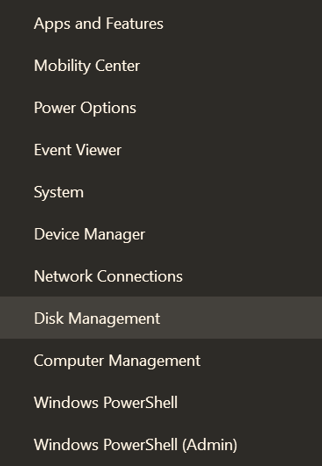
Step 2: Right-click on the specific disk number you wish to inspect.
Step 3: Choose "Properties" from the context menu.
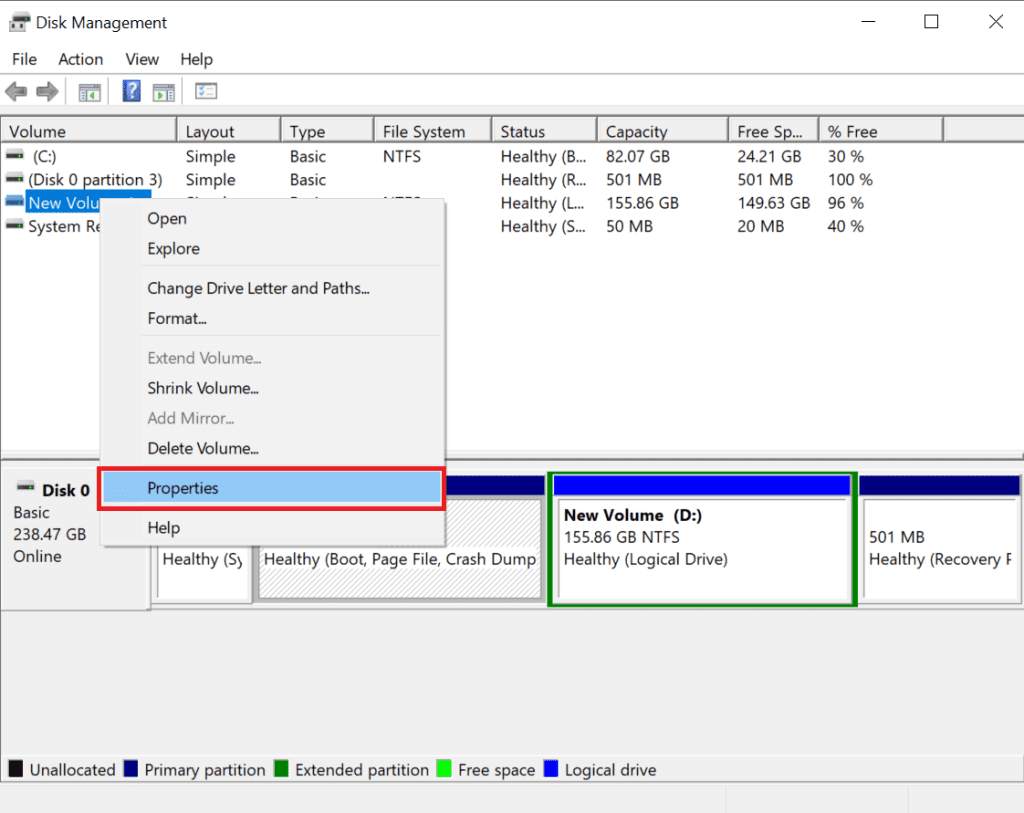
Step 4: Navigate to the "Volumes" tab, indicated in the screenshot below.
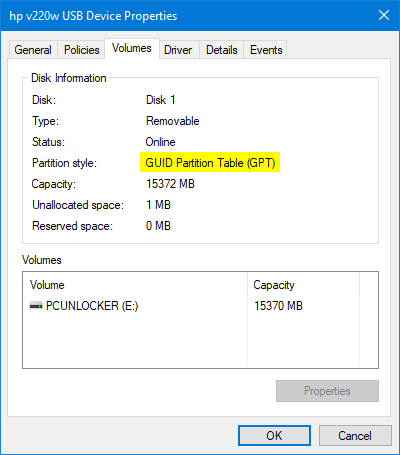
Note: If you've recently converted your disk from GPT to MBR and are experiencing data recovery issues, you may find this guide on Recover Lost Data After GPT To MBR Conversion helpful.
Making Your Decision
Now that we've explored the strengths and weaknesses of both GPT and MBR, how do you decide which one is right for you?
Considerations for Choosing GPT
If you have a modern computer with a UEFI BIOS and a large drive, GPT is likely the better choice. Its support for larger drives and enhanced data integrity make it suitable for most users.
Considerations for Choosing MBR
If you're working with an older computer or don't require the advanced features of GPT, MBR should suffice. Its simplicity and widespread compatibility make it a reliable option for many users.
Conclusion
In the GPT vs. MBR debate, there is no one-size-fits-all answer. Your choice should depend on your specific hardware and needs.
You can consider your system's age, storage capacity, and needs to choose between the reliability of MBR and the versatility of GPT. Take the time to assess your situation and make an informed decision.