A sound card is a device that processes audio information from your computer and sends it out to the audio devices such as speakers, headphones, microphones etc. Similar to your DVD drivers, video cards, USB devices and other hardware devices on your Windows Vista, even these sound cards require driver software (software components to communicate between OS and the computer). Typically the sound driver comes pre-installed on most Vista computers; if you are installing a new sound card then you would have to install a new driver. This can be done with the help of “Device Manager". Fortunately installing a new Windows Vista sound driver is easy and requires just few steps. Read on the below steps to learn how this installation can be done:
Method 1: Update the Sound Drivers on the Computer
Step 1: Go to “Start” and right click on Computer and select Manage
Step 2: Then just click on Device Manager to open the Device Manager screen
Step 3: Locate the “Sound Video and Game Controllers” and click on the plus (+) sign next to it. Now your sound card will be listed in the expanded list of devices
Step 4: Right-click on the sound card and select “Update Driver Software...”
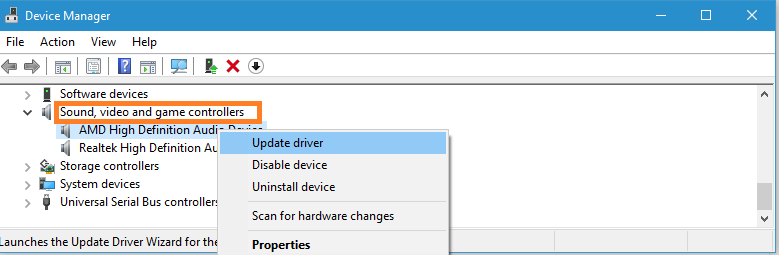
Step 5: Select “Search Automatically for Updated Driver Software”, your Windows Vista will search for the new updates and installs them.
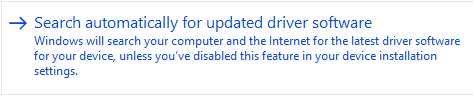
Method 2: Manual Installation of Sound Drivers
Step 3: First perform the steps 1 and 2 from the above Section, and then right-click on your sound card
Step 4: Now select Properties and note down the name and manufacturer of your sound device
Step 5: Go to the sound card's manufacturer website and search for driver downloads which are specific to your sound card and the operating system
(Note: Most of the sound card manufacturers release driver downloads that are available directly from their websites.)
Step 6: Once you find the proper driver download it from the manufacturer site
Step 7: After completion of the download run the setup or installation file (Downloaded file should have .exe file extension)
Step 8: Just follow the driver instructions provided by the installation wizard
Step 9: After the installation is complete restart your computer
With the above explained methods one can download their sound drivers and install them on your Windows Vista computers. However, as you can observe both the methods involve searching for the drivers. It’s a time consuming and tedious process, one has to search for the specific driver that is which is latest and is compatible with your Vista. Instead you can make use of the Remo Driver Discover utility that can easily download and update your latest version of the sound driver in just one click. It’s a time savvy and perfect driver download utility that supports all brands of the device drivers on all Windows versions and ensures that the latest one is downloaded.