Images have been an integral part of the online experience, most of the website owners still don’t have any idea which image file types to choose for different cases. They end up slowing down the loading speed of the site because the images they choose are not the best format available or not optimized.
It can be hard to know which file type suits best for your image needs since there are numerous image file types out there. Some image files types such as TIFF are great for printing while others, like PNG, JPG, or JPEG are best for web graphics, photographs, emails, and presentations.
Every file type has its own need. In fact, most of them were created based on the problems that the already existing file types could not resolve. Similarly, JPEG, for instance, came into existence because previous image files were eating up way too much storage space.
Is JPG the Same as JPEG?
Yes, JPG is the same as JPEG. Actually, there is no difference between JPG vs JPEG. Continue reading the article to know more about JPG and JPEG in depth.
What is JPEG?
JPEG or Joint Photographic Experts Group is one of the most popular image formats used by digital cameras, other photo capturing devices. It is also commonly used to store and transmit photographic images on the internet.
JPEG files have a file extension of .jpg or .jpeg. JPEG is a bitmap compression format, most commonly used for lossy compression, with compression ratios ranging from 10:1 to 20:1.
This compression ratio can be modified, meaning you can adjust your balance between storage size and quality. Like ZIP files use redundancies in files to achieve compression, JPEG does it by removing blocks of pixels or sections of images, thereby reducing overall image quality. Editing and re-saving the image multiple times also hampers the image quality. One workaround is to work with RAW JPEGs, determine all your edits, and then save the final version, without saving your file multiple times.
Due to compression, JPEG files take up only a few megabytes of space. Due to its smaller size, websites use .jpeg images on their pages.
What is JPG?
Earlier versions of Windows (specifically in MS-DOS 8.3 and FAT-16 file system) had a maximum of 3 letter limit when it came to the length of file extensions. So JPEG had to be shortened to JPG to fit the limit. But Mac and Linux computers never had such a problem and so the users would continue to save images as JPEG.
Since so many people have been using Windows for so long and are used to saving their images as JPG.
Your photo-editing applications like Adobe Photoshop, Gimp save JPEGs to the .jpg extension. You have the liberty to change the file extension both ways and the file continues to work. Unlike JPEG, JPG preserves the image quality of the file with less data redundancy after compression. Hence, JPG files take up more space. As JPG files also use a lossy compression algorithm, image quality deteriorates with the decrease in file size.
Is JPG the Same as JPEG? Know the Difference Between JPG and JPEG
The only difference between JPEG and JPG, if at all, you can call it that is the number of characters used. JPG still exists because earlier versions of Windows/DOS systems required a three-letter extension for file names. Hence, .jpeg was shortened to .jpg. Now, Windows supports an extension with four characters. Hence, you can open .jpeg files on Windows.
“Technically, there is no major difference between a JPG and JPEG. Both file types use lossy compression (which results in a loss of quality), both are raster images and both are commonly used for photography, web graphics, and various other purposes.”
In fact, you might have noticed that the JPG option is still included next to the JPEG file format when you are saving an image in Windows.
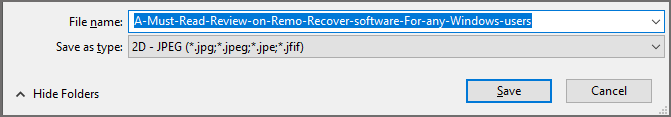
Unix and Mac systems did not have this limitation of characters. They continued to use the .jpeg format.
Additional Info: While editing or while performing any task on your PC or Mac, if your JPG or JPEG files get deleted or lost permanently, then you can use Remo Recover software to restore deleted JPG files on all Windows (including the latest Windows 11, and earlier versions), and macOS (including the latest macOS High Sierra, Sierra, and earlier versions too). The software recovers all image files along with other media file formats including BMP, GIF, TIFF, RAF, NEF, CRW, CR2, PNG, DNG, and much more in a hassle-free way. The trial version of the software is available for free download.
How to convert JPG to JPEG?
Although it doesn’t matter whether any image file format, there might be times you might have to convert the outdated .jpg file extension to .jpeg. Let’s take a look at the most common ways.
Method 1: Change the Image File Type using Windows Paint
If you are a Windows paint. Even if you are not familiar with paint you can just open the paint application, upload the image and save it in .jpeg format.
Method 2: Using Photo Editing Software such as Photoshop
To convert a JPG file to a JPEG using Adobe Photoshop, you need to open the Photoshop application and upload your image. Once the image is open and if you don’t have anything to edit, you can navigate to File> Save As and save the image in .jpeg format.
Method 3: Using third-party applications
To convert JPG to JPEG or visa-versa, you have plenty of online converter tools available. You just need to type free online converter tool in Google’s search bar and you can go with any tool you feel comfortable with.
Also Read: How to Repair a Corrupted JPEG file?
Conclusion
Ultimately, the JPG file type and JPEG file type are the same. No matter what you call them, both images have their benefits in the web design and the picture management world. We would like to hear from you if the article has helped you. Drop us a comment below if you have anything to say.