User Query: My less than 1-year-old (SB-ROCKET-NVMe4-1TB) drive has appeared to have become inoperable to the point where I can no longer access anything on it or essentially do anything with it.
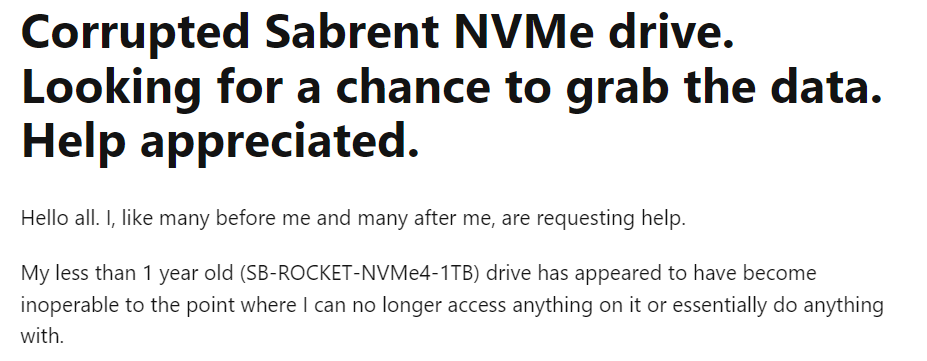
Solution: If you are in a similar situation where you have lost your important data from your Sabrent SSD and wondering how to recover data from Sabrent Rocket SSD then you're not alone. Many Reddit users have reported data loss issues with Sabrent SSDs, which has caused confusion and frustration among the affected users.
Recently, a user took their Sabrent 1TB NVME drive to a data recovery specialist, only to be told that the controller was encrypted at the firmware level by Sabrent, making it impossible to retrieve any data from the Sabrent drive.
However, when the user contacted Sabrent directly, their support staff denied any such encryption on the controller. This conflicting information has left the user confused and searching for answers.
If you're also facing data loss issues with your Sabrent Rocket SSD, read on for more information and possible solutions to recover data from Sabrent SSDs.
What Are Sabrent SSDs?
As a computer enthusiast or gamer, you understand the importance of having a fast and reliable storage component in your system. In order to keep up with the demanding requirements of modern games and applications, having a fast and reliable storage system is essential for any computer. That's where Sabrent SSDs come in.
For over two decades (20 years), Sabrent has been a trusted name in the computer hardware industry, known for producing top-quality products. While Sabrent has many products to offer, its SSDs truly stand out. However, you may be wondering what sets Sabrent apart from other manufacturers of SSDs. Let's take a closer look.
Features of Sabrent SSDs
When it comes to choosing an SSD, Sabrent is a brand that is worth considering. Here are some reasons why:
Variety of Form Factors
Sabrent SSDs come with different form factors such as the traditional 2.5-inch drives to the latest M.2 and PCIe form factors. This means that you can find a Sabrent SSD that will fit in almost any computer system. Plus, Sabrent SSDs use different types of NAND flash memory, including TLC, MLC, and SLC, depending on the model.
Lightning-Fast Speeds
The Sabrent Rocket SSD comes with an M.2 PCIe 3.0 x4 interface which provides fast read and write speeds of up to 3,400/3,000 MB/s. That's lightning-fast, and it means that you can load games and applications in the blink of an eye. Moreover, This SSD is NVMe 1.3 compliant with APST/ASPM/L1.2 power management support, making it energy-efficient and environmentally friendly.
Versatility
The Sabrent Rocket SSD is supported by various software utilities, including Acronis True Image and sector size formatting utility. These tools help optimize the performance and functionality of the SSD, making it a versatile and reliable storage solution.
Durability and Reliability
This SSD is designed for optimal performance and resiliency, ensuring long-lasting storage with features such as wear-leveling, bad block management, over-provisioning, ECC, RAID, and more. This makes it ideal for applications that require high reliability and durability.
Now you know how good the Sabrent SSD is but hold on as you know data loss is unpredictable and it can happen at any point in time no matter how supreme is your SSD.
If you are someone who lost valuable data from Sabrent SSD you might have a question in your mind which is “Can you recover data from Sabrent SSD?” If yes then “How to recover data from Sabrent SSD?”
Is it Possible to Recover Data From Sabrent Rocket SSD?
You may have heard the phrase "impossible" itself spells out "I'm possible," so it is indeed possible to recover data from a Sabrent Rocket portable SSD. However, you may also have heard the saying that “Success is often achieved by those who don't know that failure is inevitable.” Therefore, it's important to be well-prepared, as recovering data from an SSD is not as easy as recovering data from a hard drive.
The success of fully recovering 100% of your data from a Sabrent Rocket SSD depends on the TRIM feature. Now, you must be thinking what is this trim feature?
The TRIM Feature and its Impact on Sabrent SSD Recovery
Most modern SSDs come with a built-in feature known as TRIM. This feature is designed to enhance the longevity of SSDs by permanently erasing data after you delete files.
Disabling the TRIM feature on your Sabrent SSD is not possible. This feature is embedded into the SSD hardware itself via a USB Attached SCSI (UASP) connection, which means it's automatically enabled by default.
If you lose data on your Sabrent SSD, it's very important to disconnect it from your computer immediately and start the recovery process as soon as possible. So, let's learn how to recover data from a Sabrent Rocket SSD without wasting any time.
Also Read: Looking for a reliable SSD recovery tool to recover data from SSD? Here’s a list of our best SSD recovery software.
How to Recover Data From Sabrent SSD?
Now, to recover lost data, you need a reliable SSD and Hard drive data recovery tool that's compatible with your Sabrent SSD.
Remo Recover is a user-friendly tool that can help you recover data from Sabrent Rocket SSDs on both Windows and Mac computers. This tool is designed by industry experts and comes with advanced features that make data recovery an effortless process for even non-technical users.
The tool supports recovery for over 500 file formats, including videos, photos, music, and more. It can recover data from different types of SSDs, including recovery of NVME SSDs, even when they are corrupted or formatted. Moreover, Remo Recover comes with advanced filtering options and a free preview feature, making it easier to identify and select the files you want to recover. Download this tool for free now!
Steps to Recover Data From Sabrent Rocket SSD Using Remo Recover
Here are the Steps to Recover Data from Sabrent Rocket SSD Using Remo Recover:
Step 1. The first step is to download and install Remo Recover Windows on your computer.
Step 2. Once the tool is installed, connect your Sabrent Rocket SSD to your computer using a suitable USB cable. Ensure that the device is connected correctly and detected by the computer.

Step 3. Launch Remo Recover Windows and select the Sabrent Rocket SSD from the list of available devices on the home screen and click on the Scan button to start the scan process.
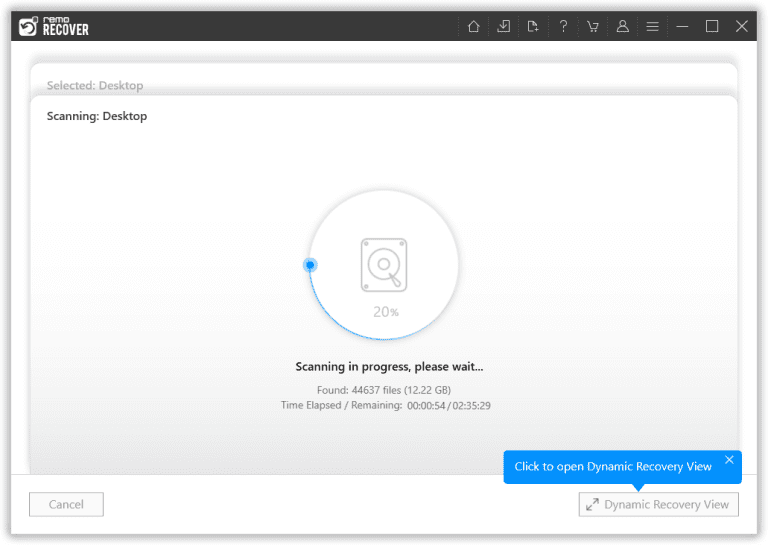
Step 4. While scanning, you can preview the recovered files using the Dynamic Recovery View feature. This allows you to see the recoverable files and select the ones you want to recover. Alternatively, you can wait for the scan process to end and preview the files using the Preview feature.
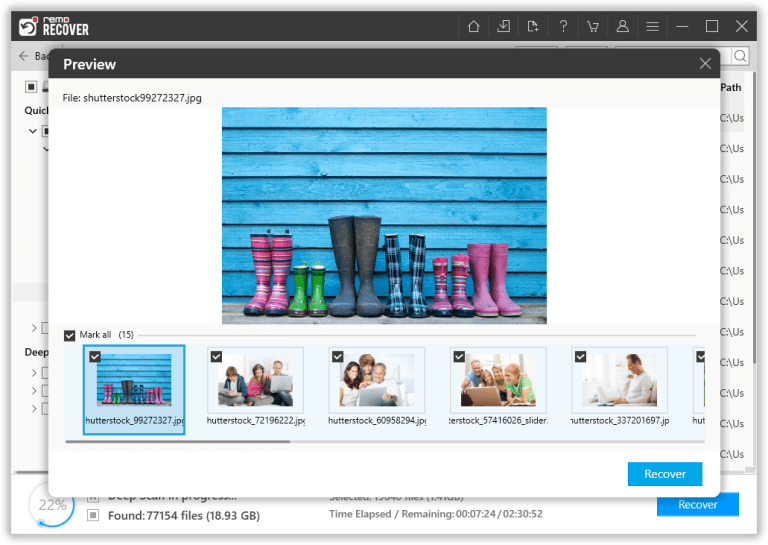
Step 5. At the end select the files you want to recover and click on the Recover button. Now select a safe location where you want to save the recovered files and click OK to complete the recovery process.
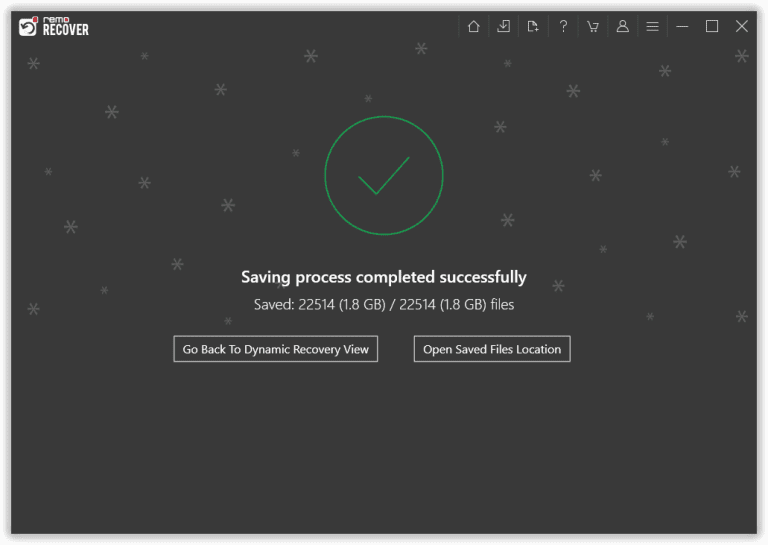
Common Reasons Behind Data Loss From Sabrent SSDs and its Prevention
| Reason for Data Loss | Description | Prevention |
| Human error | Accidental deletion or formatting of files due to carelessness. | Regularly back up your data and be cautious while performing tasks on your SSD. Double-check before deleting files or formatting your SSD. |
| SSD failures | Sabrent SSDs can experience hardware failures due to faulty components or overheating, resulting in data loss or corruption. | Regularly clean your computer to prevent dust build-up that can cause hardware failure. |
| Firmware issues | Firmware problems can cause data loss on Sabrent SSDs due to software glitches or compatibility issues. | Keep your SSD firmware up to date and avoid using outdated or incompatible software. |
| Power outages | Abrupt power outages, while the SSD is writing or reading data, can lead to data loss or corruption. | Try to use an Uninterruptible Power Supply (UPS) to protect your SSD and computer from sudden power outages. |
| Viruses and malware | Sabrent SSDs can be vulnerable to viruses and malware that can damage or delete data. | Install and regularly update reliable anti-virus software and avoid opening suspicious emails or downloading files from untrusted sources. |
| Circuit failure | Overvoltage or overheating can cause circuit failure, rendering the SSD inaccessible and resulting in data loss. | Always make sure that your SSD is not overheating and check the power supply for overvoltage. |
| NAND wear | Over time, the NAND flash memory cells in SSDs degrade, leading to data corruption or loss. | Use SSDs with higher endurance ratings and avoid filling the drive to its full capacity. |
Conclusion
We hope this article helped you recover your data from your Sabrent Rocket SSD. In case you have any queries regarding this article feel free to comment below.
Frequently Asked Questions
Here are the steps to Perform Sabrent Data Recovery:
1. Download and Install Remo Recover.
2. Connect the Sabrent SSD and launch the tool.
3. Scan your Sabrent SSD.
4. Select the files you want to Recover and save them.
The answer is yes, it is possible to recover data from your corrupted Sabrent SSD. With the help of a professional SSD recovery tool, you can even recover data from dead, failed, and crashed SSDs. However, a successful SSD recovery depends on many important factors such as the trim feature, the severity of the corruption, etc.
Yes, the Sabrent Rocket is a top-performing SSD with a stylish design. It delivers fast read and write speeds, making it ideal for demanding tasks. Its M.2 form factor makes it compatible with a wide range of devices.
The drive also features a sleek black heatsink that not only looks great but also helps dissipate heat, ensuring reliable and stable performance over time. While the Sabrent Rocket is not the cheapest SSD on the market, it is a solid choice for those who prioritize performance and design.