COVID-19 is not the only virus that the world is battling against. With the continuous surge in internet speed and the number of devices connected to the internet, there is no denying the possible threat to your devices and the data present in them.
Irrespective of how cautious we are and how secure we think we are with our devices, it takes seconds for malware or a virus to get into your device and delete all your data or damage it.
In some cases, malware like ransomware can ultimately make your computer inaccessible and put you in deep trouble. For such cases it would be easy to contact your IT department, but if you work from home, you may want extra security.
It is always recommended to secure your devices with a trusted anti-virus program and be aware of the things you are downloading and the sites you are downloading from.
Now, if you are a user who has lost their files due to a Virus infection, follow the below-mentioned sections to recover files from virus-infected drives.
Note: You should also know that virus attacks are also responsible for missing files from Winmend folders. If you have lost files from a hidden folder, then refer to this article to recover lost or missing files from hidden Winmend folders.
How Can I Recover My Deleted Files By Virus?
There are multiple ways to recover deleted files from a virus. Before going on to know how to recover, you need to understand the scenario from which you are trying to recover data.
Important Note: Do not directly run antivirus software thinking that you will recover data. This might permanently delete your files, and you might not be able to get them back.
This is where specialized tools like Remo come to help you recover files that were deleted or lost after virus attacks. As well as recovering files deleted by anti-virus tools like Avast Antivirus.
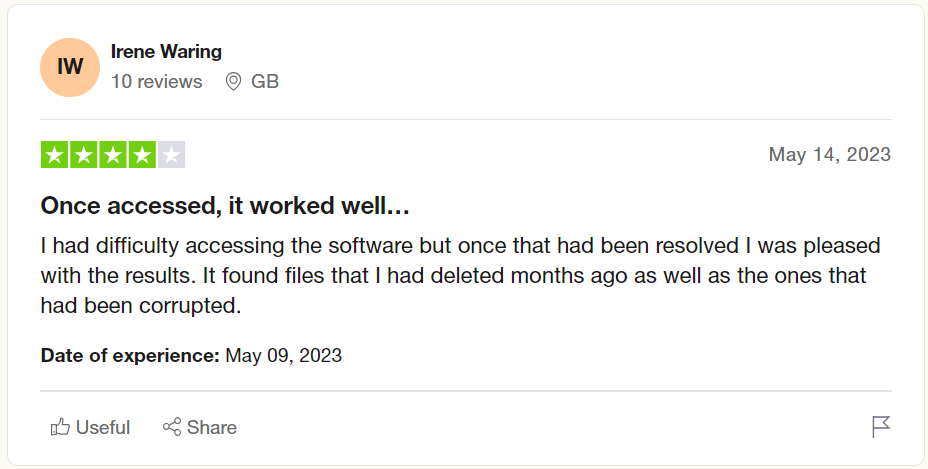
How to Recover Files from Virus Attack [Deleted or Lost] Using Remo?
Remo File Recovery Software is a best-in-class tool that can help you flawlessly perform virus file recovery on any version of Windows or Mac OS. The tool's advanced search algorithms ensure a thorough drive scan in order to recover deleted, lost, missing, and even inaccessible files with absolute ease.
The best part is that the tool is completely free to download and try.
So download the tool and start recovering deleted files due to viruses.
Steps To Recover Files from Virus Attack Using Remo File Recovery Tool
Step 1: Download and install the Remo Recover and start the recovery process
Step 2: Select the location or drive of the deleted or lost files after the Virus Attack and click on the Scan button.
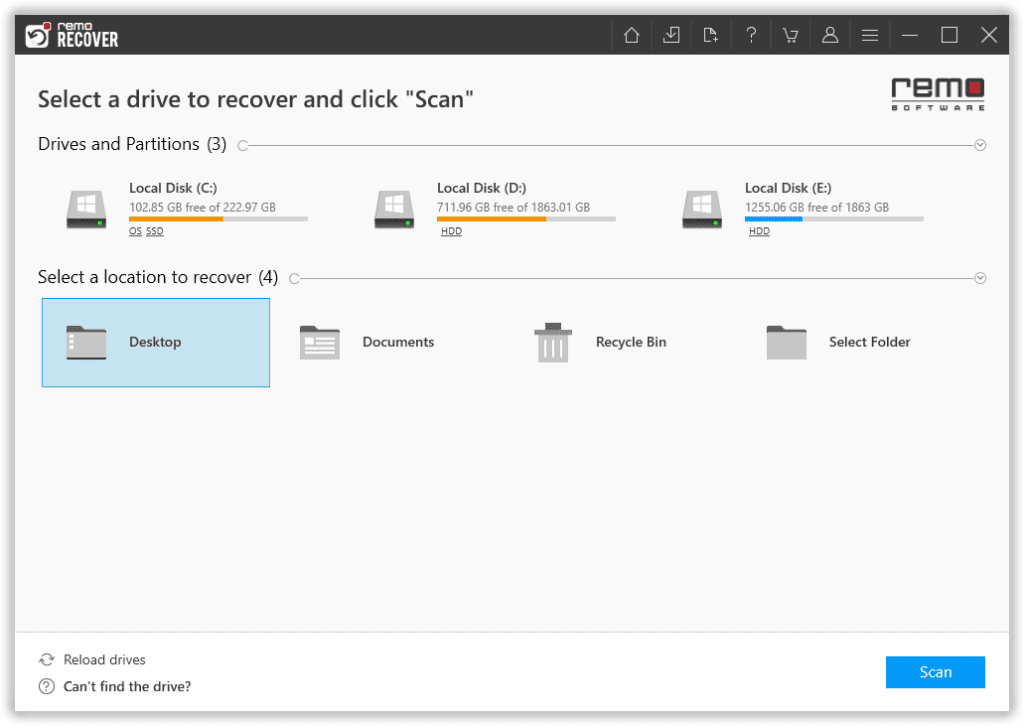
Step 3: The software Quick Scan is to be complete; once the scan is complete, the tool will run the Deep Scan, wherein it recovers data sector by sector of the drive. (You can simultaneously recover with the Dynamic Recovery View option while the scan is running)
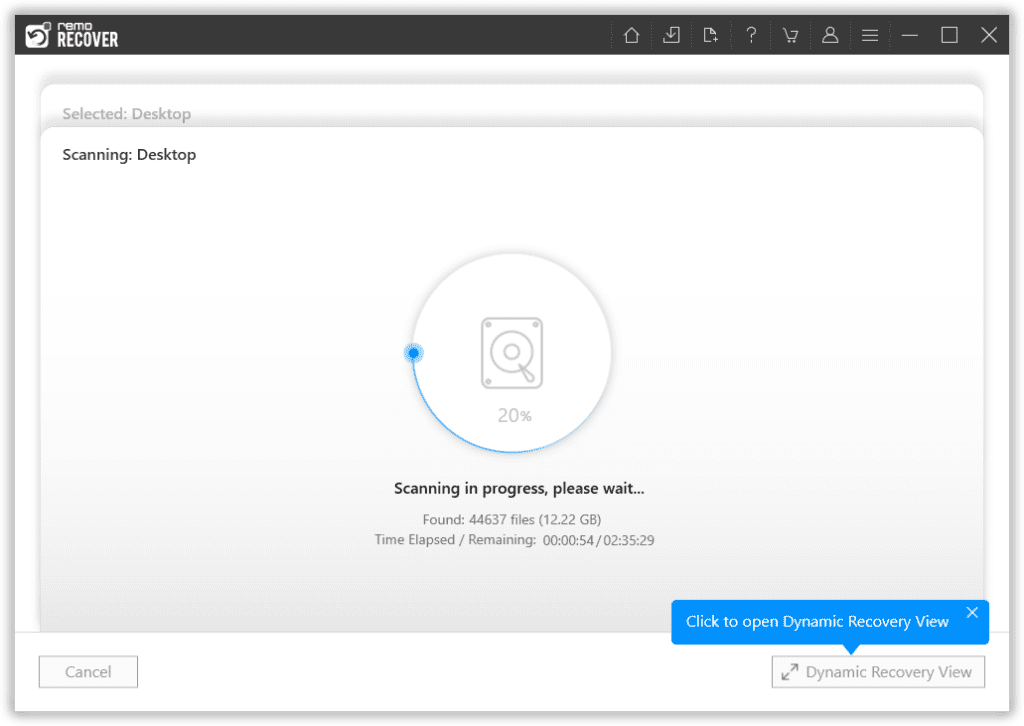
Step 4: Once the scan is completed, All recovered files from the selected drive will appear on your screen.
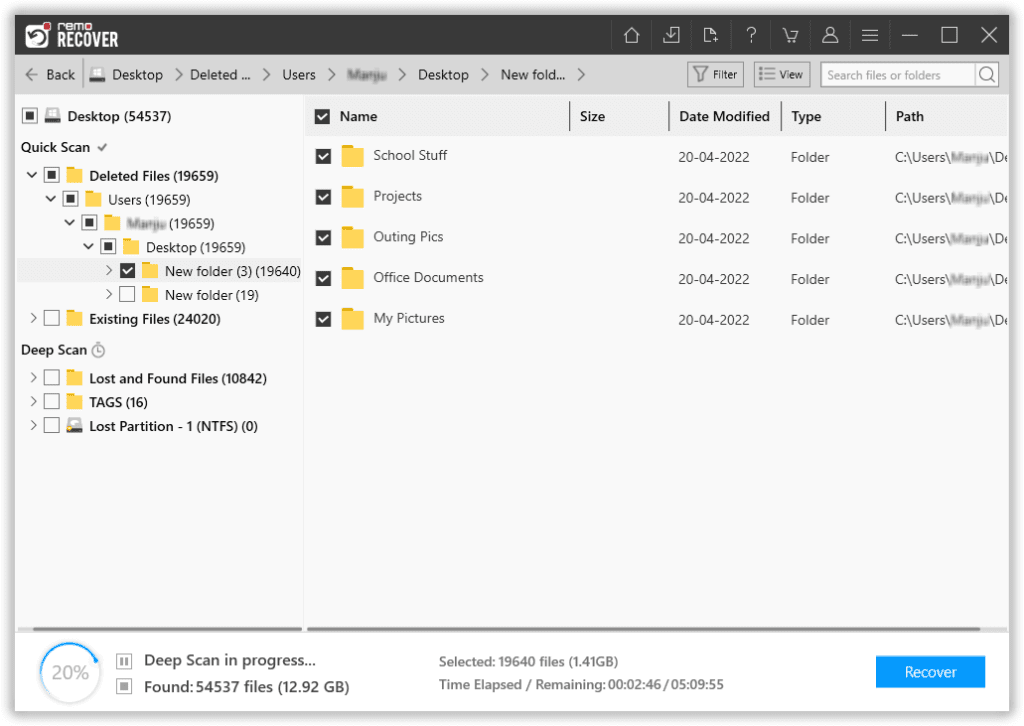
Step 5: Double-click on any recovered file to Preview it.
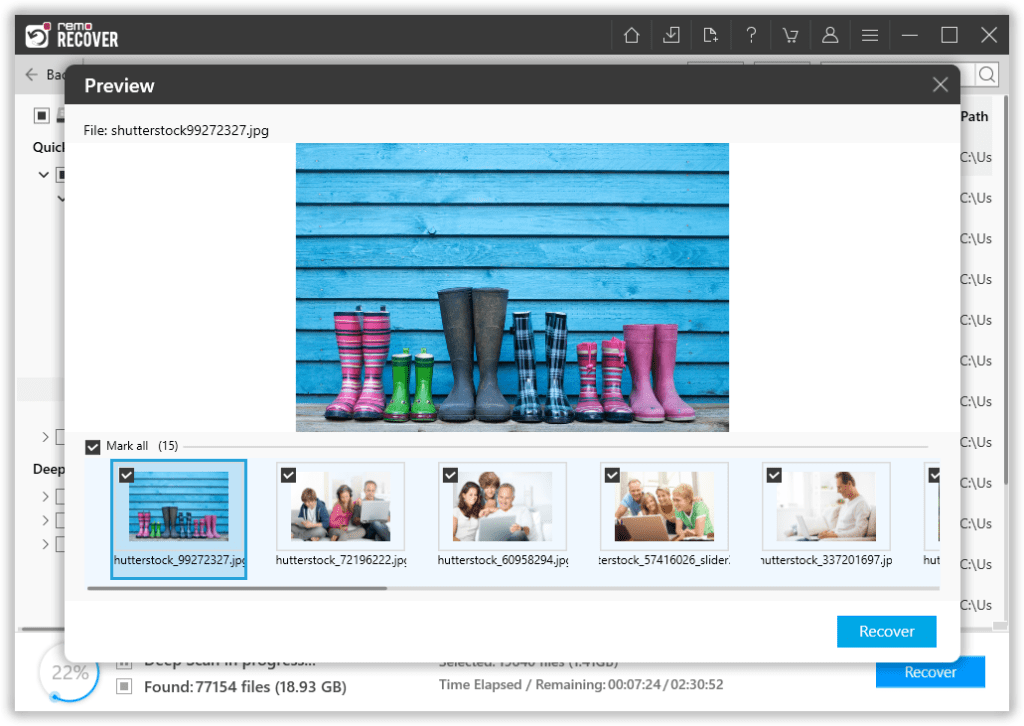
Step 6: Choose the needed lost or deleted files, click on Save, and browse for a location to save the recovered data.
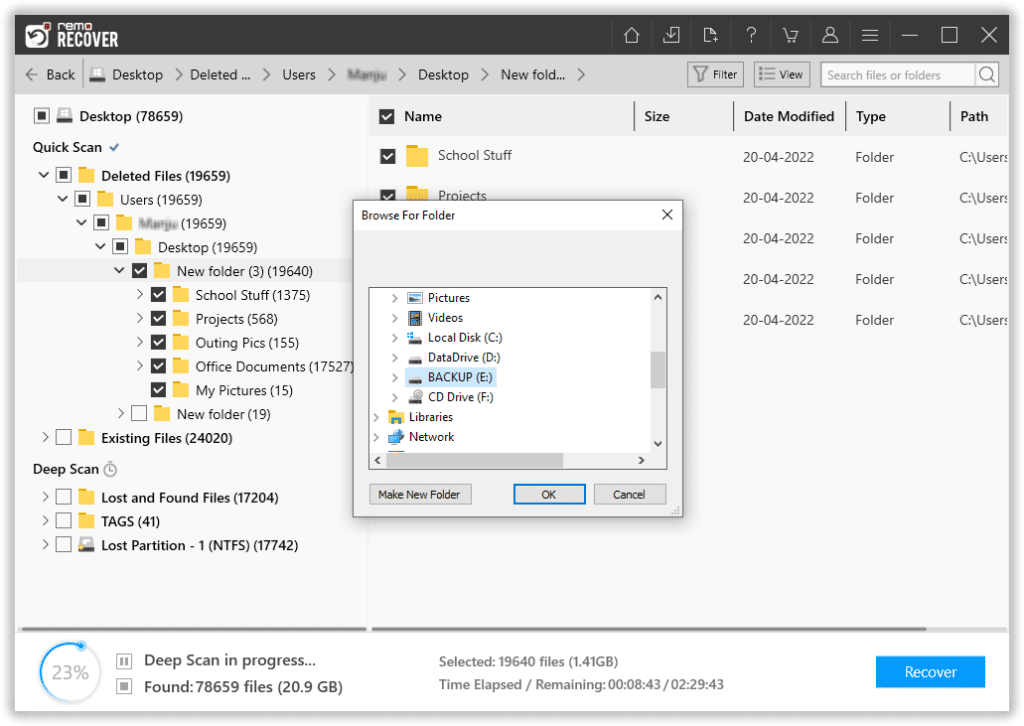
Note: Many Windows users have also complained that after the virus attack, they lost some of their files from the C Drive. If you are one of them, then try the solutions mentioned in this article to recover C Drive files.
Did you Know?
If you have maintained a backup on your Windows computer, you can easily recover files from the computer that were lost files after virus attacks by restoring from the backup. If you do not have a backup, it's high time you start maintaining a regular backup of data.
Tips to Never Lose Your Data and Protect your device from Virus
- Never download any attachments from an anonymous email they might contain a trojan
- Avoid downloading files from websites that are not genuine or those which look like spam
- Make sure you scan the USB drive or any external drive before you access the files
- Antivirus software to protect your computer from potential virus threat
- Last but not least, if you ever lose data, make sure you use Remo
Final Words:
Malware threats or virus attacks are going to be a serious problem in the coming days the future. The only way to be safe is to be cautious of what we surf on the internet and be wary of the drives we associate our computers with. I hope the methods mentioned in the article helped you recover deleted or lost files from virus-infected drives.
Do let us know your thoughts in the comment section, and do not forget to give your feedback by reviewing Remo.