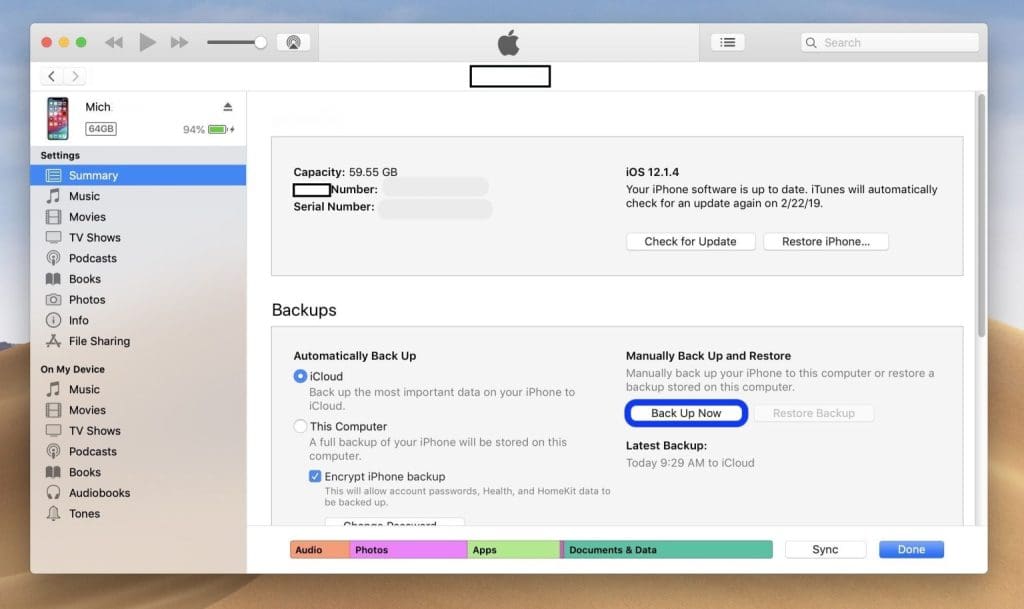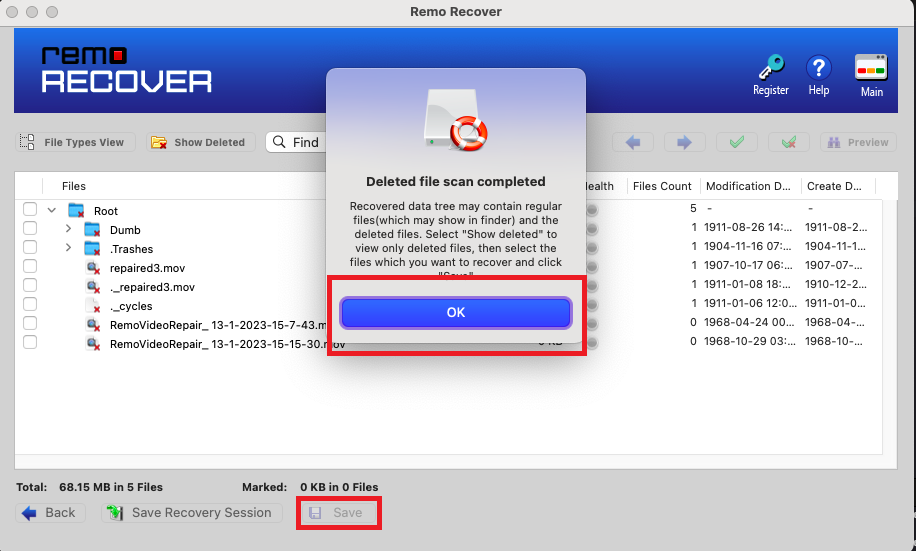The iPod has revolutionized music technology and the way we listen to our favorite tunes. Launched in 2001, its 10-hour battery life and storage of over 1000+ songs were too good to be true. Coming across our old iPod takes us on a nostalgic journey. However, all your positive experiences may be short-lived when you realize that you do not remember the passcode.
No worries, you can always turn to Recovery mode for help. but things get serious once you get your iPod stuck in recovery mode. If you notice that your iPod stuck on Apple logo or if you can't seem to get out of recycle mode then you have come to the right place.
If you have managed to get your iPod out of Recovery mode but have lost your data and do not possess a backup, you can always use a trusted data recovery software that can quickly recover your iPod Classic data in a secure manner. If you would like to recover all your favorite playlists and other media from your iPod then Download Remo Recover now!
What is iPod Recovery Mode and What Does it Do?
Recovery mode on your iPod erases all the data on your iPod and allows you to set it up again. And then, you can restore all your data with a backup that you created beforehand.
Why will you need to put your iPod in Recovery mode?
Users normally use recovery mode for the following reasons-
- Users forget their passwords and use recovery mode to regain access.
- Users would like to format their iPod
- Glitches and bugs may be eliminated by using recovery mode.
In the end, Recovery mode is a factory reset that would restore your iPod to factory settings irrespective of the reasons let's learn about you entered factory reset in the first place.
How to put iPod in Recovery mode?
(Always create a backup of your iPod data before entering Recover mode.)
- Connect your iPod to macOS or PC and open iTunes
- Once your iPod is connected, restart your iPod pressing both Wake/Sleep buttons simultaneously. Hold it up for 10 seconds and you will see your iPod log into recovery mode
- Set up your device. If you have a backup, either on iTunes or on iCloud, try to restore it.
Why is my iPod stuck in Recovery Mode?
Below listed are the common scenarios reported by multiple users for iPod being stuck in Recovery mode
- Your computer does not recognize your device.
- Attempts have been made to jailbreak your iPod.
- The recovery process has been interrupted.
- Bugs and errors in the new iOS update.
- Physical damage.
How to get your iPod out of Recovery Mode using iTunes?
The method given below will shed light on how to safely get out of recovery mode on your iPod.This method will only work if you have enabled your backup. If not the data residing on the iPod will be lost.
- Connect your iPod to your Mac.
- Launch iTunes on your Mac.
- iTunes will detect your device and prompt you to restore your Apple iPod from an available backup.
- Disconnect your iPod from your Mac, and turn it off.
Usually, the above-mentioned steps will help you get your iPod out of recovery mode. if you still happen to see your iPod being stuck in recovery mode, follow the steps mentioned below
- Press and hold the Home and Sleep buttons simultaneously. You will see your iPod should power off.
- Press and hold the Home button.
- Connect your iPod to your PC, and don’t release the Home button until you see both the iTunes logo and the USB indicator.
- This will help you get your iPod to get out of recovery mode.
Once you have got your iPod out of recovery mode if you happen to encounter a data loss scenario. Don’t worry, you will be able to recover deleted data from your iPod with Remo Recover- a reliable data recovery tool.
Note - Remo Recover supports iPod recovery only until the 4th generation of the iPod.
How to Recover Data after I Get IPod out of Recovery Mode?
If you have lost all your data after your recovery process and do not have a backup in hand you can make use of Remo Recover Mac which can effortlessly recover lost or deleted data from an iPod. If you wish to regain access to your songs and other media you can Download Remo Recover now!
Note - Remo Recover supports iPod recovery only until the 4th generation of iPod.
A lifetime's music library lost and found!
Source: Trustpilot
"Within a couple of hours, the software had scanned my iPod and I was able to copy my music back to my iPod library.
While it seems logical that Apple could supply a solution, they don't.
So Remo was the answer."
Steps To Recover Data from Your iPod Using Remo Recover
- Connect the iPod to the computer using a cable.
- Download and install the Remo Recover Mac Software
- Launch the software on your system, and Select "Recover Files" from the main screen.

- Click on the “Recover Deleted Files” option.

- Select the iPod drive from which you need to recover data
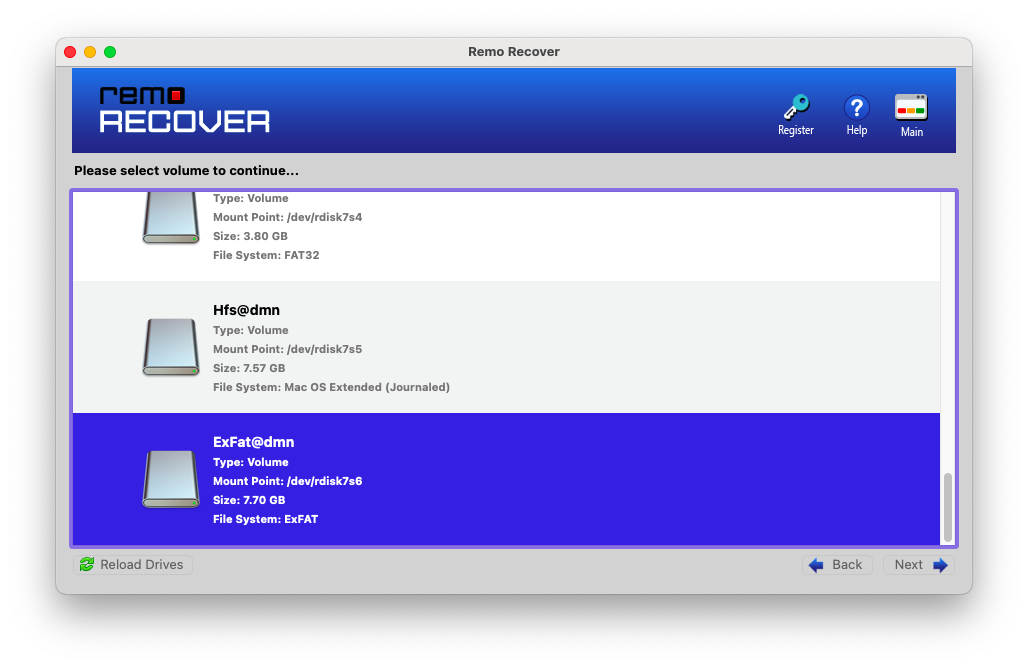
- Now, Select "Scan" to begin the iPod recovery process.
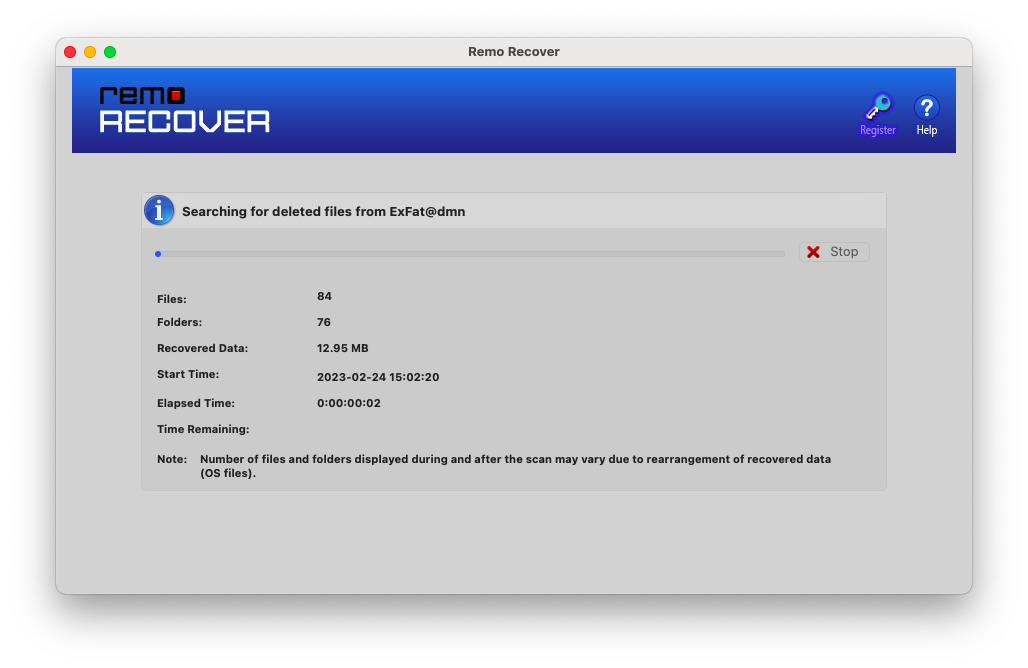
- After the process, you will see a list of Recovered media files which you can Preview.
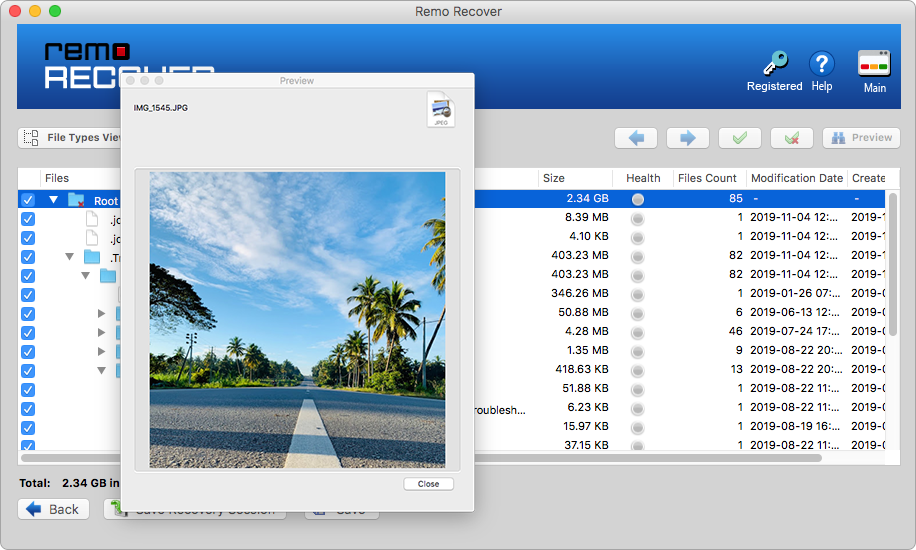
- “select” the media files that you wish to recover. Click on “Save” to save data in your desired location.
Note 📌: Save the recovered file in a different location than the previous one, to avoid losing them again.
Also Read: Why Does the iPod Freezes up? What are the ways to avoid it?
Precautionary Measures to Take Before iPod Being Stuck in Recovery Mode
- Make a backup of your data using iTunes
- Ensure that your iPod is charged before activating recovery mode
- Ensure that your computer is plugged in or has ample charge
- Ensure that the cable in use does not have exposed wiring or a loose connection
Conclusion
The above article summarizes how to get your iPod out of recovery mode when stuck and simple ways to recover data from the iPod in recovery mode. We hope that this article was able to help you with your issue. If you have any more queries regarding the article, feel free to make use of the comment section below.
Frequently Asked Questions
your iPod may be stuck in Recovery mode due to various reasons, which can be hardware problems, software issues, or connection issues.
To force restart your iPod and exit Recovery mode:
iPod touch(6th gen): Press and hold the Home button and the Power button simultaneously until the Apple logo appears.
iPod touch(7th gen): Press and release the Volume Up button quickly, followed by pressing and releasing the Volume Down button. Then, press and hold the Power button until the Apple logo appears.
To prevent your iPod from being stuck in Recovery mode in the future:
1. Be cautious about the modifications you make.
2. Avoid interruptions during software updates.