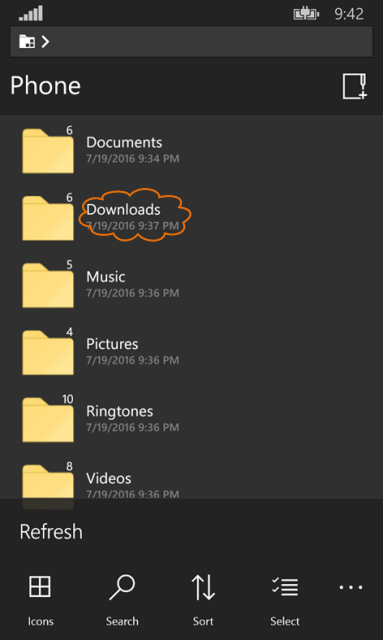
Accessing downloaded files in Windows Phone is a difficult task, in the case memory card is not inserted in it. In Android phones, there is a separate folder named Download which holds all the downloaded files, but in Windows Phone, there is no such folder. In order to access downloaded files, you need an app called Files. You will get this in Windows Phone Store. Once you successfully install Files from the Windows Phone store, follow the steps mentioned below to access downloaded files.
How to Locate Downloaded Files on Windows Phone?
- Swipe your Windows Phone start screen towards left to view list of all the apps
- Here, locate Files app and tap on it to open
- In File app, you can see two sections. One is memory card and another Phone
- Tap on Phone and you will find six sections- Documents, Downloads, Music, Pictures, Ringtones, and Videos.
- To access the downloaded files on Windows Phone, click on Downloads
- In download folder, you will see a list of downloaded files
- Select an access file which you want
But in recent releases, you can access downloaded files without using Files option. Yes, to access downloaded files you need not have Files app.
- Just, navigate to Storage Sense
- Here you will find two sections Phone and Memory Card (if you have attached memory card to your Phone)
- Find the Download category
- You will find all your downloaded files under Download category
In case, you have not found downloaded file on Download Folder, then it might be deleted from your Phone. To recover files deleted from Windows Phone, you need an efficient recovery tool. There are many software’s available for Windows Phone Recovery.