Text Recovery Converter is an inbuilt tool with Microsoft Word. It is designed to help users repair and open damaged Word files. It scans your Word document to retrieve all the readable parts and opens your Word file.
The text recovery converter is not exclusive to Word documents, can work on other file formats, and can be used on both Windows and MacOS.
When do I use the Text Recovery Converter?
Text Recovery Converter is used to extract the text data from a file. It comes in handy when you are unable to access or open a damaged file. If your file is damaged or corrupt you may be presented with an error message such as “the file is corrupt and cannot be opened”. In such cases, recovering the text data may just be enough to help you recreate the document or find relevant information that you are looking for.
How to Use Word Text Recovery Converter to Repair Damaged Files?
The Text Recovery converter tool can be described as a feature that you can use on many types of files including but not limited to Word documents, excel sheets, and more!
- Open Microsoft Word on your PC.
- Click on File, located in the top left corner, and open the File menu.
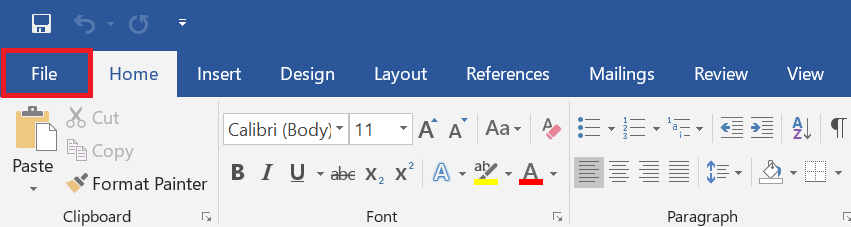
- Access the Open Tab and click on Browse.
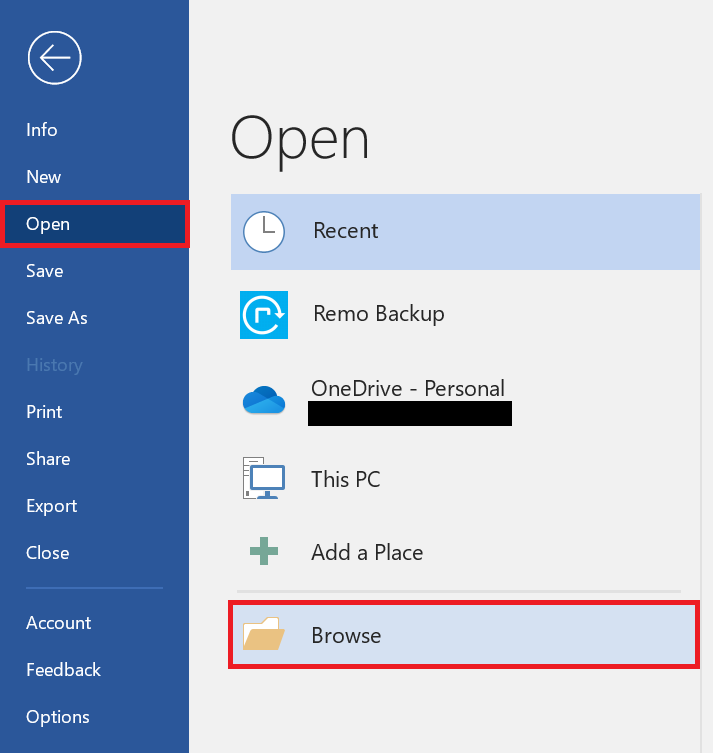
- Click on All Word documents and select the Recover Text from Any File option.
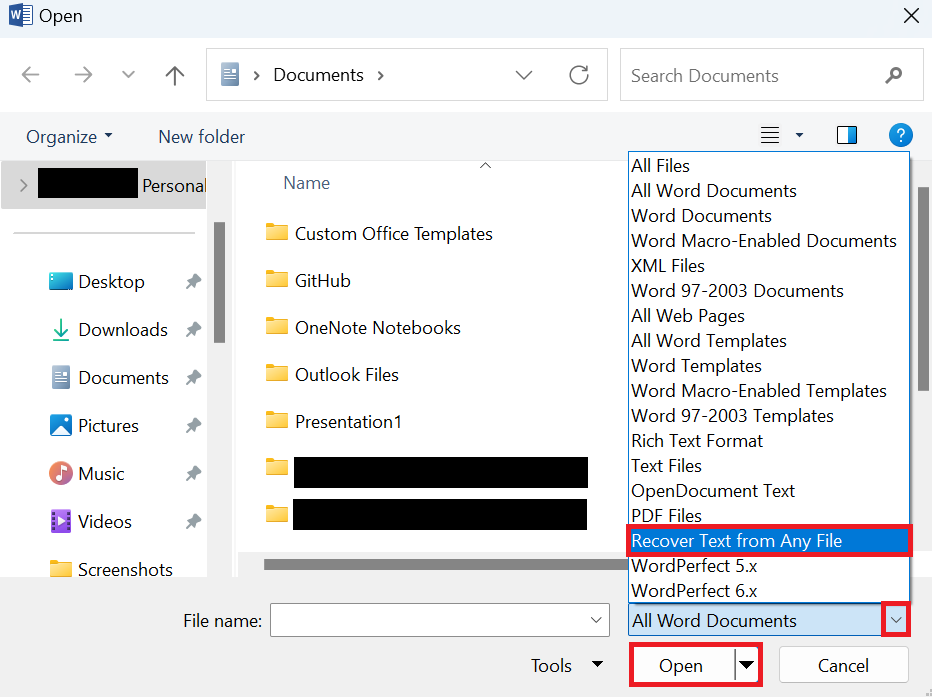
- Now select the damaged file that you wish to view and click on Open.
Please note that the Text Recovery Converter can only recover your data in the text format. To recover or save tables, graphs, charts, and images, you would have to use a professional file repair tool such as Remo Repair Word.
| Criteria | Recover Text Converter | Remo Repair Word |
| Cost | Free | Free |
| Restoration Capabilities | Text only | Text, graphs, charts, and more. |
| Repair effectiveness | The Text Recovery Converter can only salvage text data from files with light damage | Remo Repair Word can repair and Restore data from heavily corrupted Word files in most cases. |
How to Use a Professional Repair Tool to Repair Damaged Files?
Remo Repair Word is a free repair tool that uses advanced algorithms to repair your damaged or corrupted Word documents and restore all texts, images, and everything in between. You can use the free tool today by following the simple steps mentioned below-
- Download and Install the Remo Repair Word Tool for free.
- Use the Browse option to select the damaged Word file.
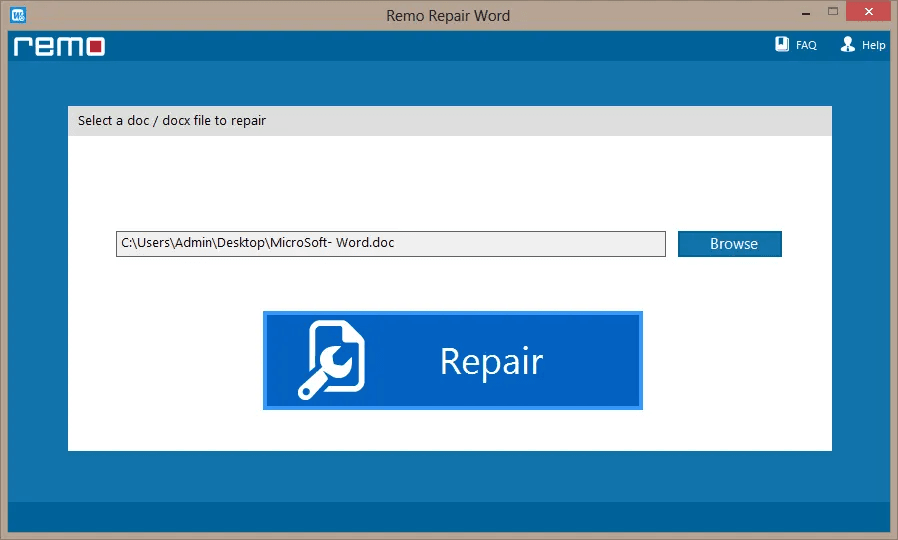
- Click on Repair to begin the Repair process.
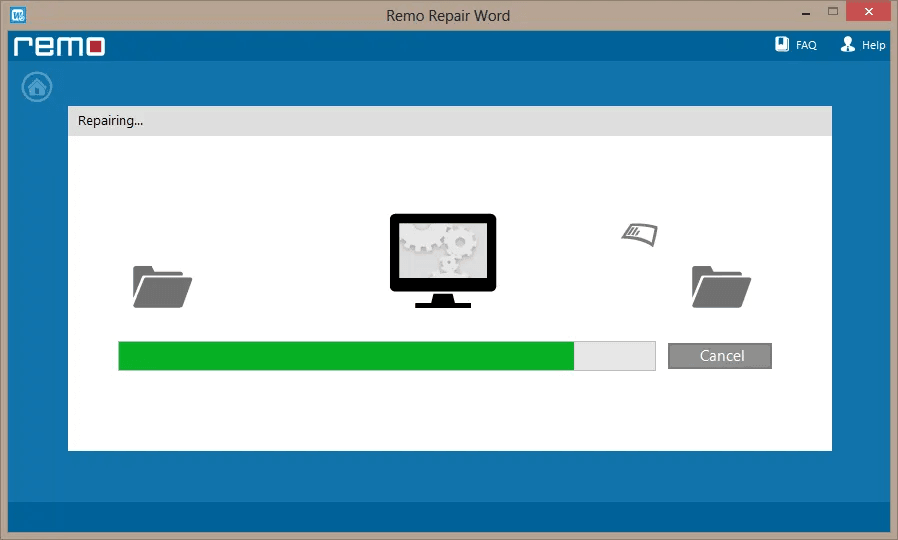
- After the Repair process is complete, use the Browse option to select a save location and click on Save.
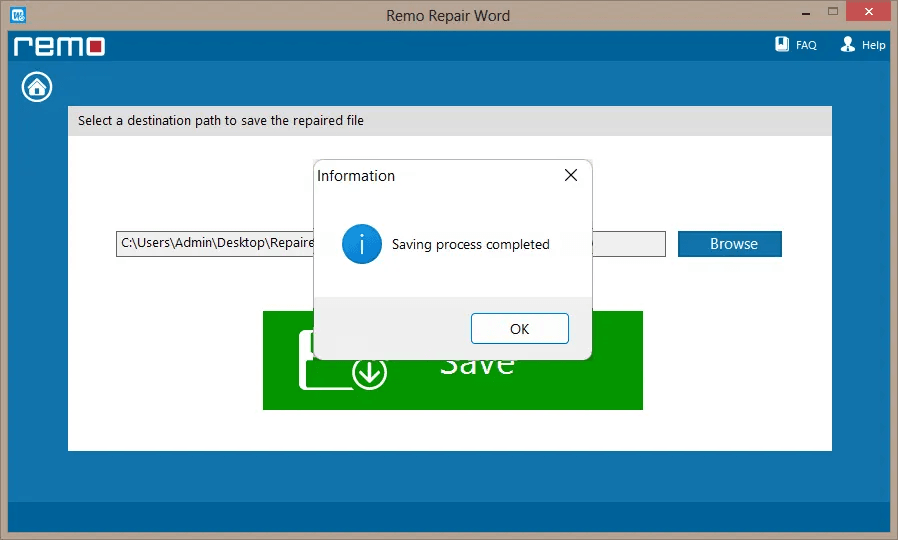
To Conclude
The best thing about the Text Recovery converter is that it can be used on different types of files, especially within the Microsoft Office Suite. I hope that this article was able to help you gain a better understanding of the tool and how it helps recover text data from damaged files such as Excel sheets, damaged Word docs, corrupted PDF files, and so on. If you have any further queries or suggestions please do let me know!
Frequently Asked Questions
Yes, Just like the Text Recovery Converter, Remo Repair Word can be downloaded and used for free.
A few symptoms of a corrupted file are -
a) You are unable to open your Word file.
b) Despite showing that there is data inside, your Word file is blank when you open it.
c) An error message is displayed. (example: “The file is corrupt and cannot be opened”, “The file cannot be opened because there are problems with the contents”, etc.)
No, Remo Repair Word can only repair and restore damaged Word Files. If you have recently deleted Word files, you can always use Remo Recover to recover your deleted data as well as retrieve Word documents.