Why is my Outlook data file empty? Despite the properties Window showing that it is storing a good amount of data, I am unable to view my emails, notes, or other Outlook items. If you happen to find yourself in a similar situation this article is for you. We will cover 3 effective solutions including how to repair your empty PST file by using a professional data recovery software such as Remo Repair PST.
Outlook users may have noticed this scenario, where their Outlook PST files are empty when opened even though their size indicates that they contain a good amount of data. “The empty PST file” situation commonly happens when, PST files are moved from one location to another, exporting all mailboxes to PST files locally or when they load the previous version of the Outlook PST file to the currently running Outlook.
So how do we address the situation? Follow the instructions mentioned in the below section to recover your important mails and other information from an empty Outlook data file.
Auto Archive – Available from Microsoft Outlook 2007 and updated versions, it is a feature in Outlook that moves old mail and other items to a separate personal folder (.pst) file on your computer's hard drive, or a network drive. By default, it will prompt you before archiving items every 14 days and delete expired email messages from your mailbox. But sometimes due to corruption and oversized PST files this feature fails, in such scenarios you will need a PST repair tool to get back the access to Outlook data.
The section below has two approaches to repair the PST file that is showing as empty.
Below listed the common scenarios users have frequently reported for PST file huge, but empty issue
PST files that contain large amounts of data could prove to be problematic with slow load times, trouble opening, and many more. To tackle this we can compress it using Outlook. You can try it for yourself by following the instructions provided-
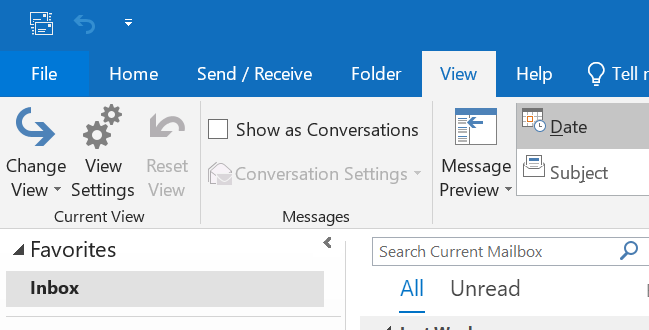
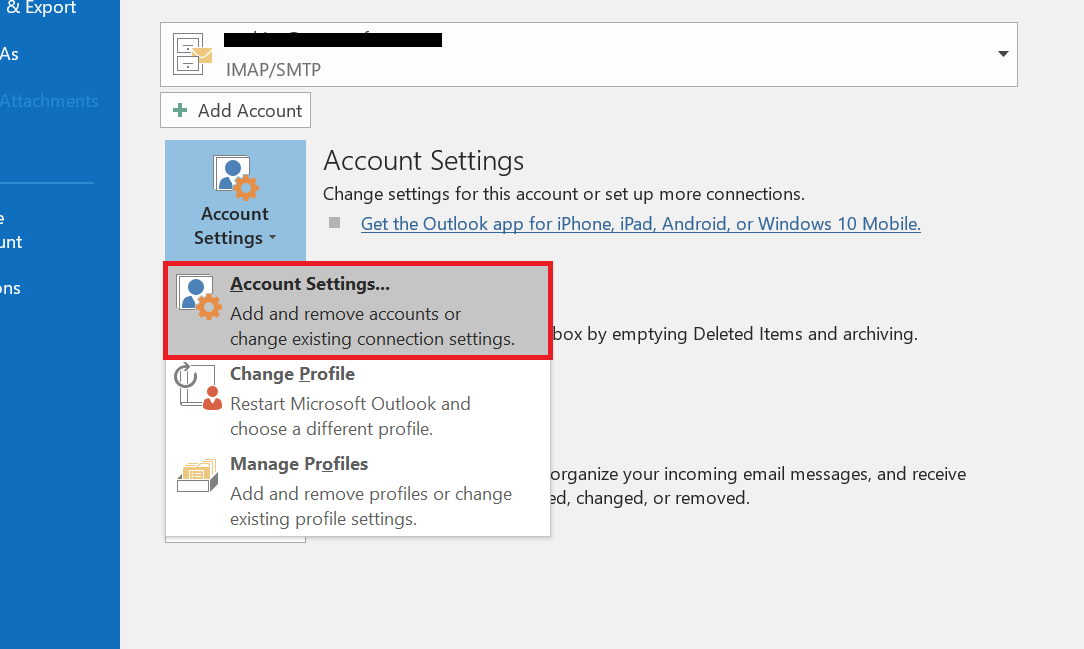
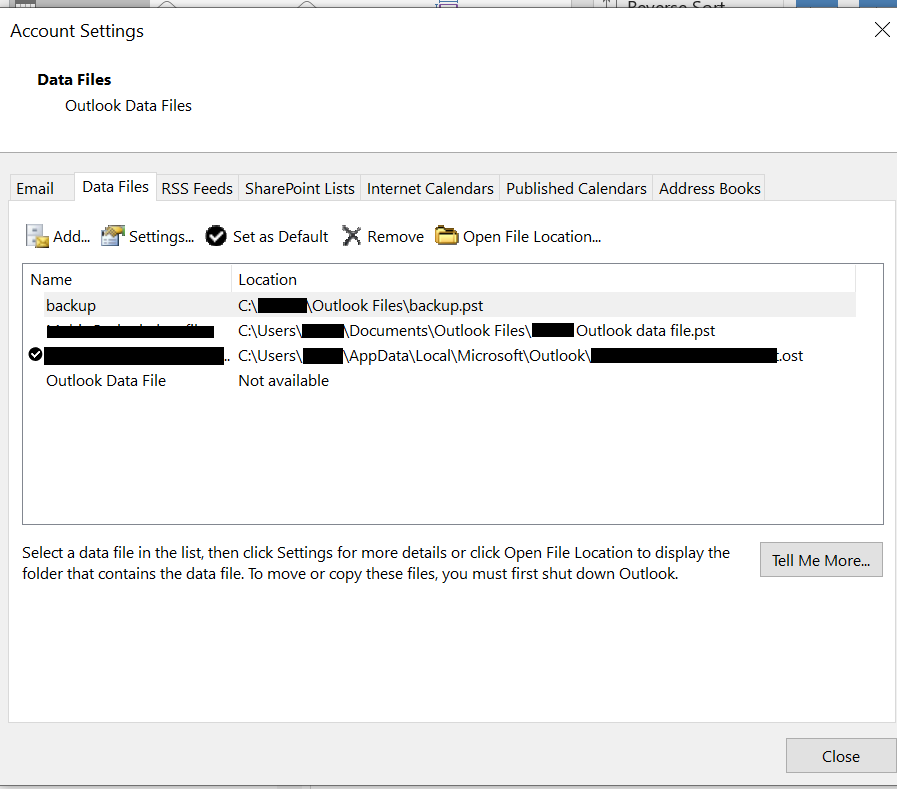
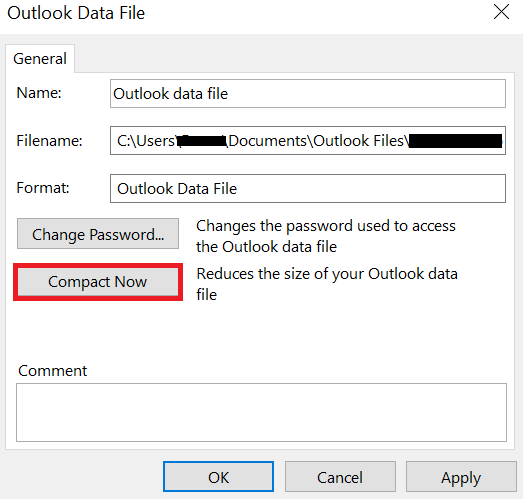
Now, Outlook PST file will show its original size and doesn’t affect any files already present on it
ScanPST.exe, also known as the Inbox Repair Tool, is a software utility provided by Microsoft to diagnose and repair issues with PST files. If you wish to make use of ScanPST.Exe, we have provided the steps below-
In case of Outlook Data File (PST file) corruption, you need to fix it. Remo PST repair comes in handy in such situation. Remo Recover makes a copy of the corrupted PST file and then works on the copy. It retrieves every part of your Calendar, Notification, Reminders, Email and mail body like CC, BCC and etc.
The tool creates a copy and works on the copy of the PST file, thereby not altering the original file.
If your PST file is Empty when opened there is a good chance that it is corrupted, In order to fix it. you will need to make use of a reliable Outlook repair utility if the above-mentioned methods have not worked well for you. Remo Repair PST is an exceptional application that can fix your PST file within a few clicks. Download Now.
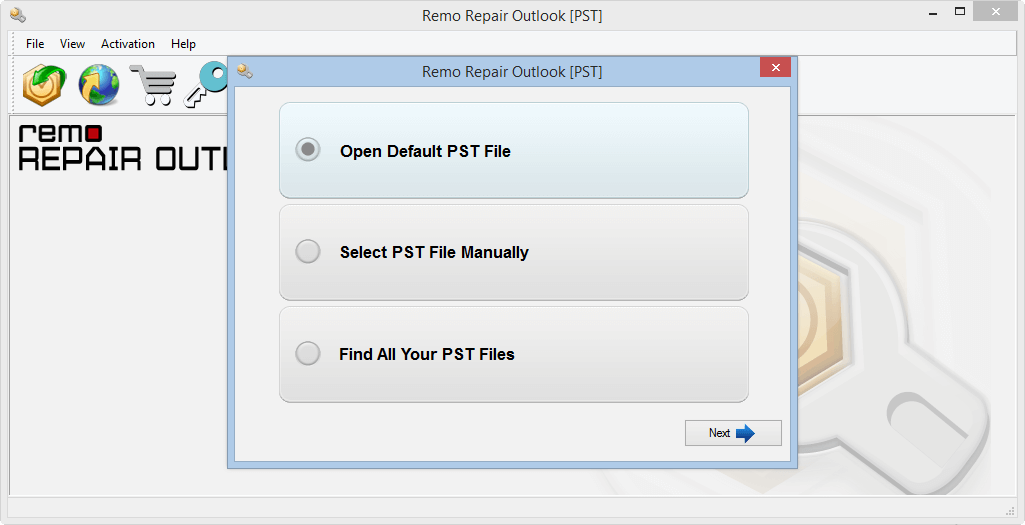
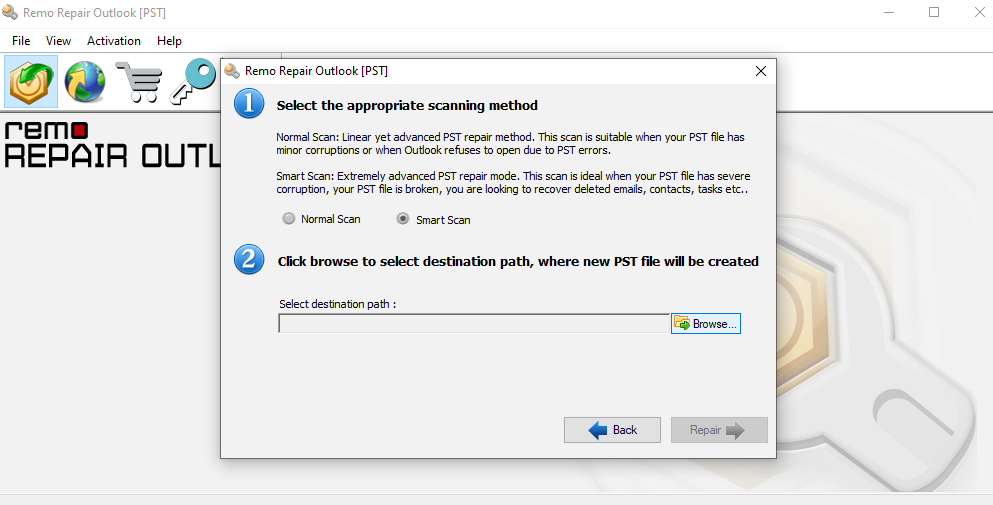
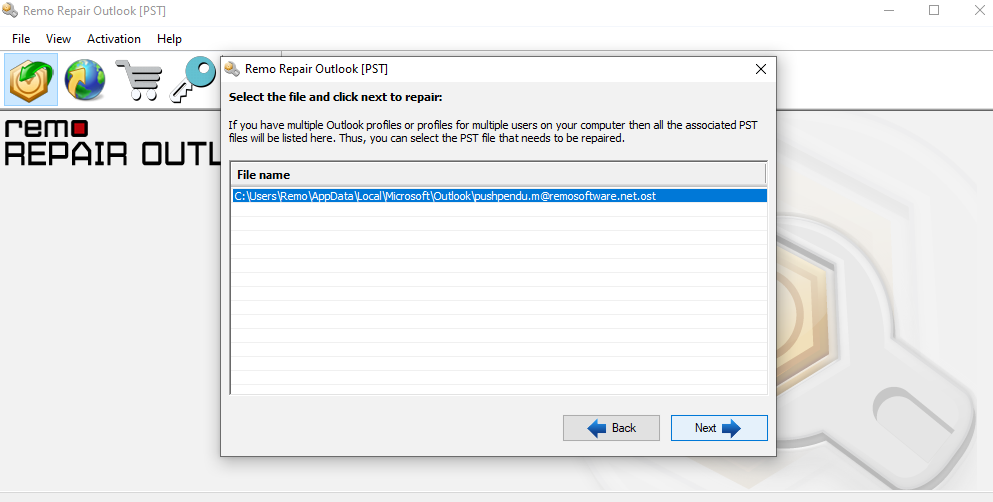
Once the process gets over, preview all the recovered Outlook Items. With this process all your Outlook folders from the corrupt PST file will be successfully recovered. Now, just import the repaired PST file to access all your items.
What can you do with Remo PST repair tool?
Now, yow will be able to access data from your PST file which was earlier showing error. Remo PST Repair tool also helps to fix Outlook not responding and search indexing problem. The software comes handy to repair PST file even when it is password protected and compressed. Moreover,
Why Choose Remo?
100% safeSecure
100% SatisfactionGuarantee
10 Million+Downloads
Free TechSupport
Live Chat24/7 Support