3GP files may have become a thing of the past, but if you are searching for how to recover deleted 3GP video files or 3GP video file recovery software, we assume that you have a personal connection with the video you are looking for. Don't worry; we've got you covered with Remo Recover you can easily get your 3GP video files back and relive those special moments once more.
3GP video files were used widely as it was popular for sending or receiving videos as MMS on newly introduced smartphones. However, 3GP format videos might be an outdated format now, but the video which is recorded in that format could be an important video for you.
I mean, who doesn't like the nostalgic feel of watching an old video of you and your friends just playing a game?
We would also suggest you look for any lost dir files on your device so that you just lost the directory information which is an index to your files.
Being an outdated video file format, it is evident that those videos are prone to corruption, malware, or any kind of logical error leading to the deletion or loss of that video. If you have happened to lose those videos and want to recover 3gp videos, stick till the end of this informative write-up.
If you haven't used your device after losing 3GP video files, then the chances of recovering them are very good. These chances reach their highest point when you use powerful video recovery software like Remo Recover. With a tool like this on your side, you can put on a happy face.
Lost data recovered!
My backup drive became corrupted, and I lost access to 130 GB of videos and photos. Remo software saved the day!
Source: TrustPilot
Remo Recover is capable of recovering 3GP video files from accidental deletion, formatting, or corruption on various devices such as smartphones, SD cards, CF cards, USBs, Smart media cards, MMC, Hard disks, and more.
You don't need to be a tech geek to recover deleted or lost 3GP videos using Remo Recover software; just basic simple steps will get your video files back:
Step 1: Download and Install Remo Recover on your computer (Never install the software in the same place where the .3gp video files were located).
Step 2: Select the device from which you’d like to recover your 3GP videos and click on Scan.
Note📌: If you couldn’t locate your storage device on the home screen, then click on Can’t find the drive? To locate it.
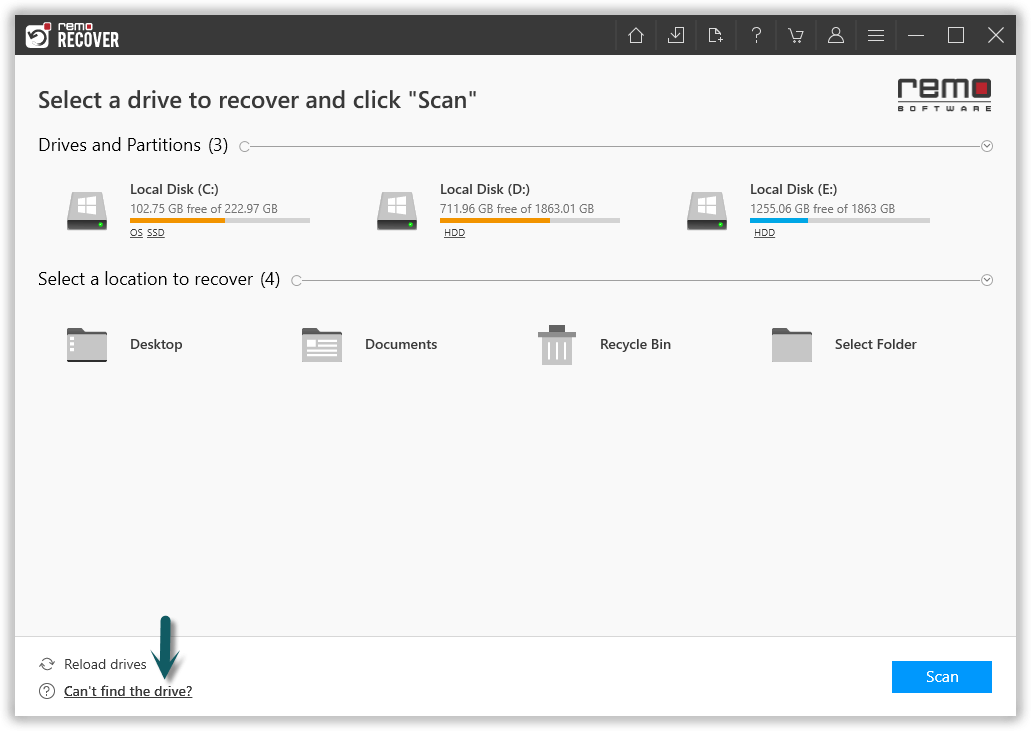
Step 3: Click on Scan, and within a few seconds, QuickScan will be completed in no time. You can click on Dynamic Recovery View to see the initial recovered files from the device.
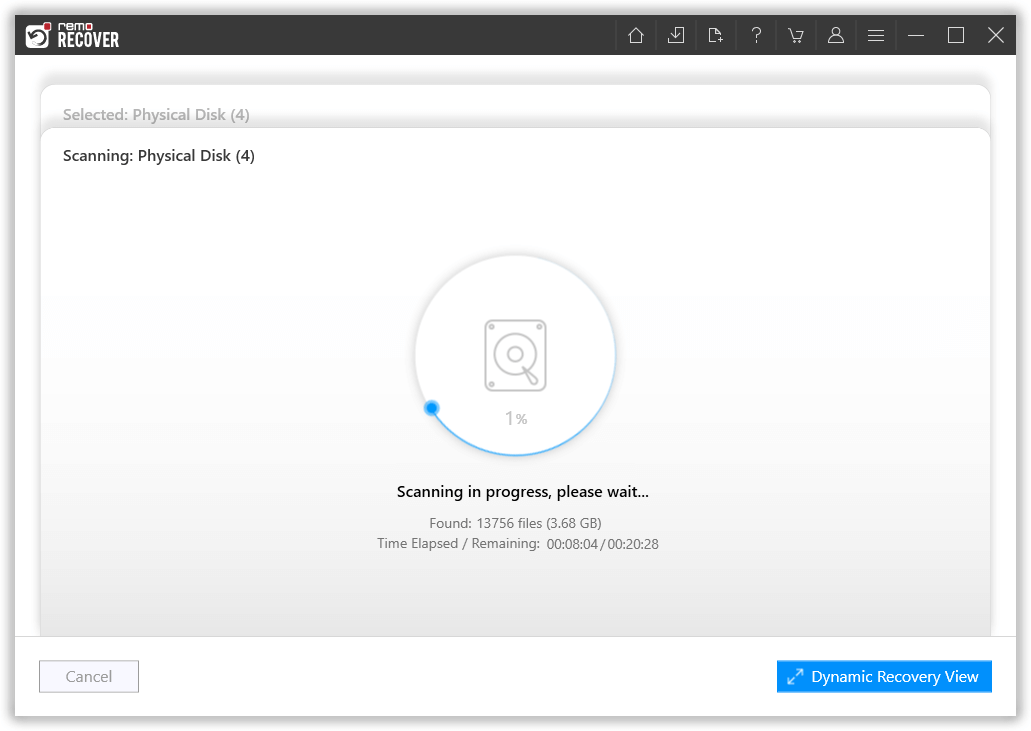
Step 4: Recovered data will be present under Deleted Files or Lost and Found Files folders.
Tip💡: Use Advanced Filter and Search box features to locate the recovered 3GP video files easily.
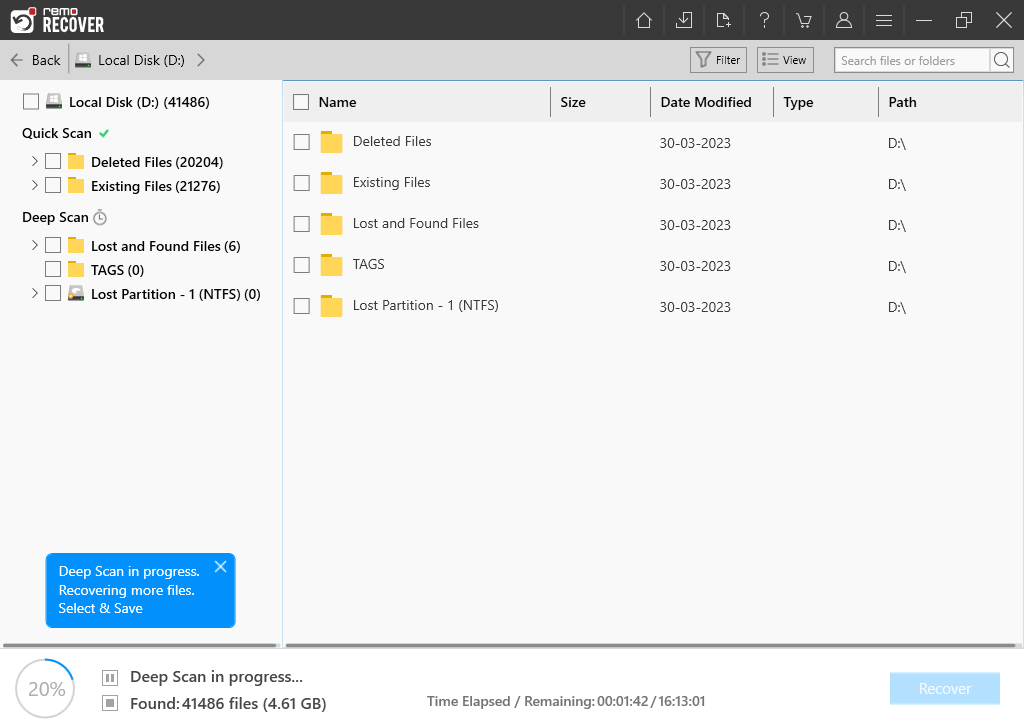
Step 5: Double-click on the recovered 3GP video file to preview them for free, and click on Recover to save the data on your device.
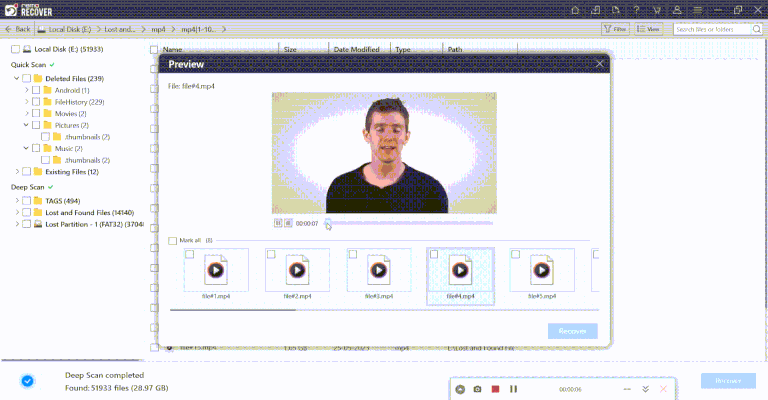
Caution 🛑: Save the recovered video files in a different location from the previous one to avoid losing the data again.
3GP file recovery becomes a straightforward task when you utilize tools like Remo Recover. It is easy to use and offers a variety of features that make it the best choice for recovering your videos.
Moreover, the tool is not limited to 3GP files; it can also recover various popular video formats such as MP4, MOV, AVI, and more. To truly understand its capabilities, it's best to try it for yourself. The software is free to download, so go ahead and begin your recovery process.
Frequently Asked Questions
Yes, you can recover 3GP video from a formatted drive using a capable recovery tool like Remo Recover.
To avoid 3GP video loss and corruption issues:
- Take regular backups.
- Use reliable storage devices.
- Scan your device with an updated antivirus.
- Handle with care.
Why Choose Remo?
100% safeSecure
100% SatisfactionGuarantee
10 Million+Downloads
Free TechSupport
Live Chat24/7 Support